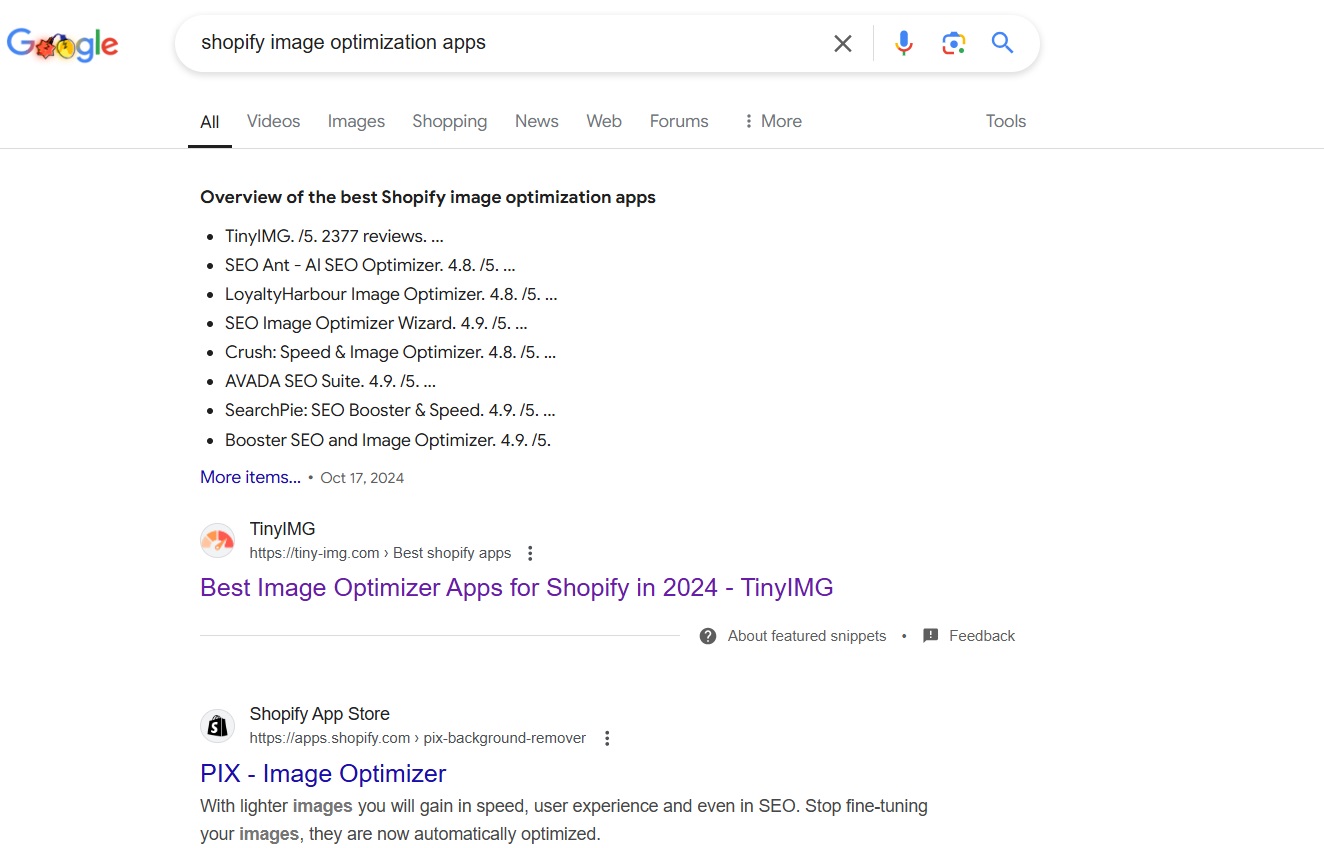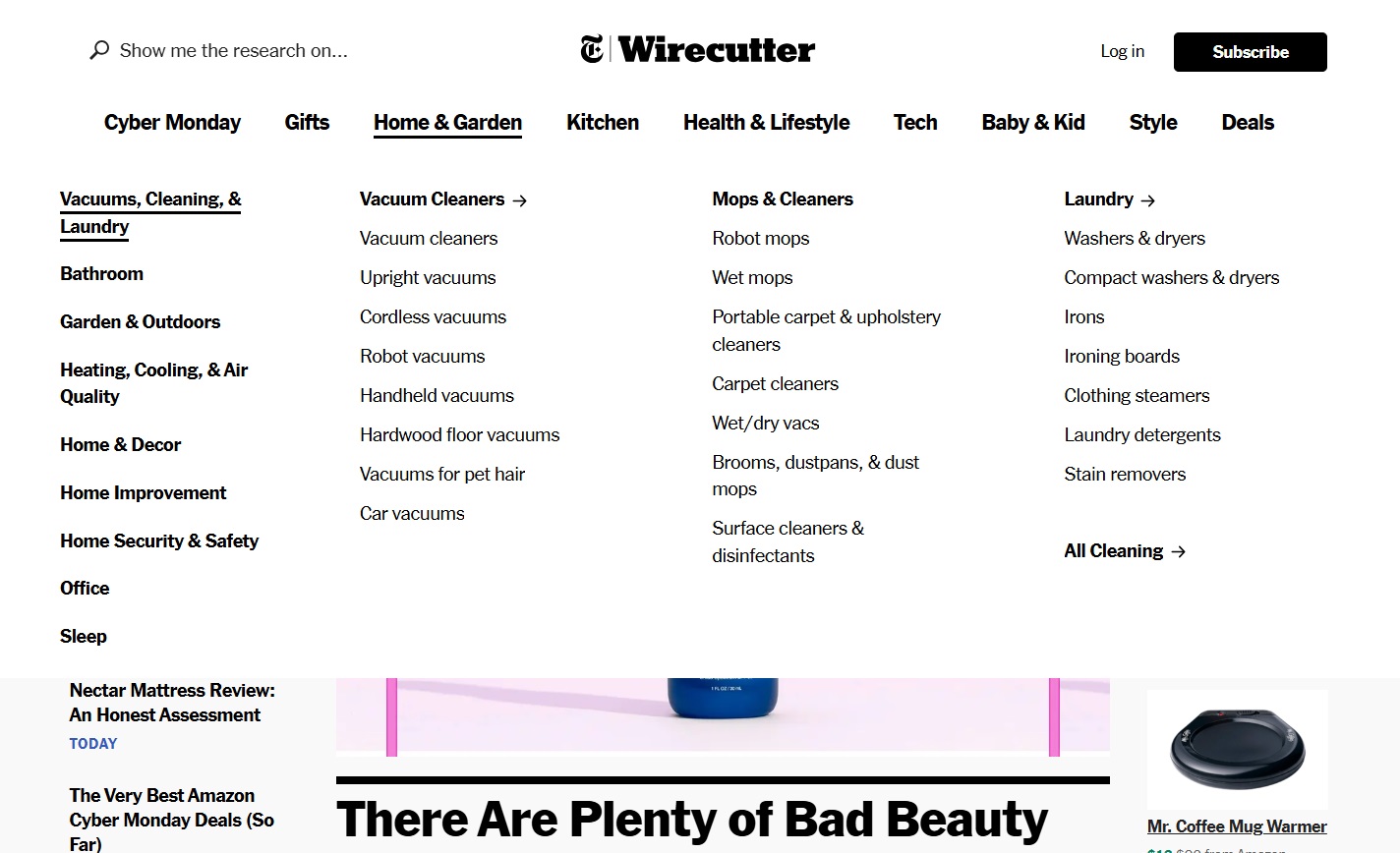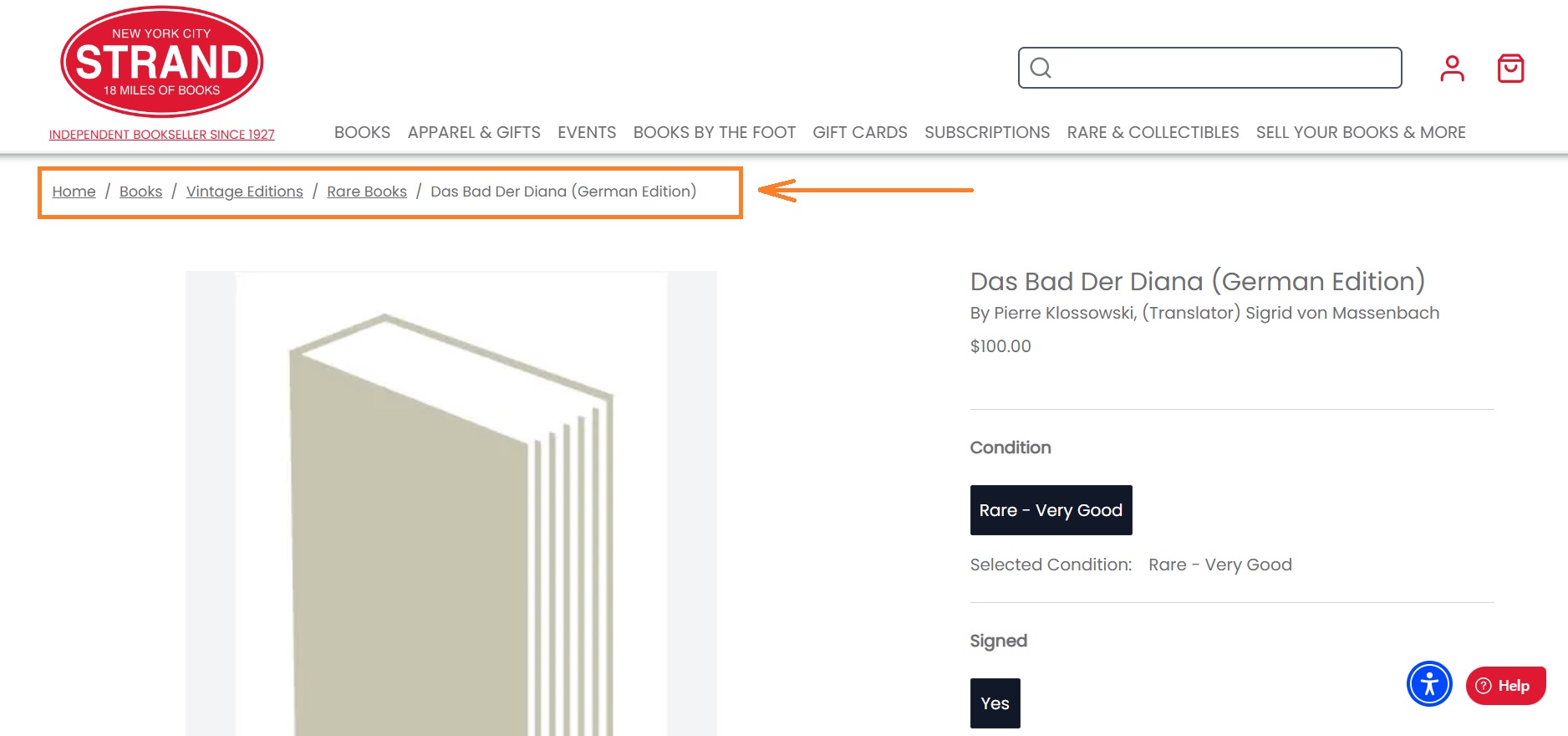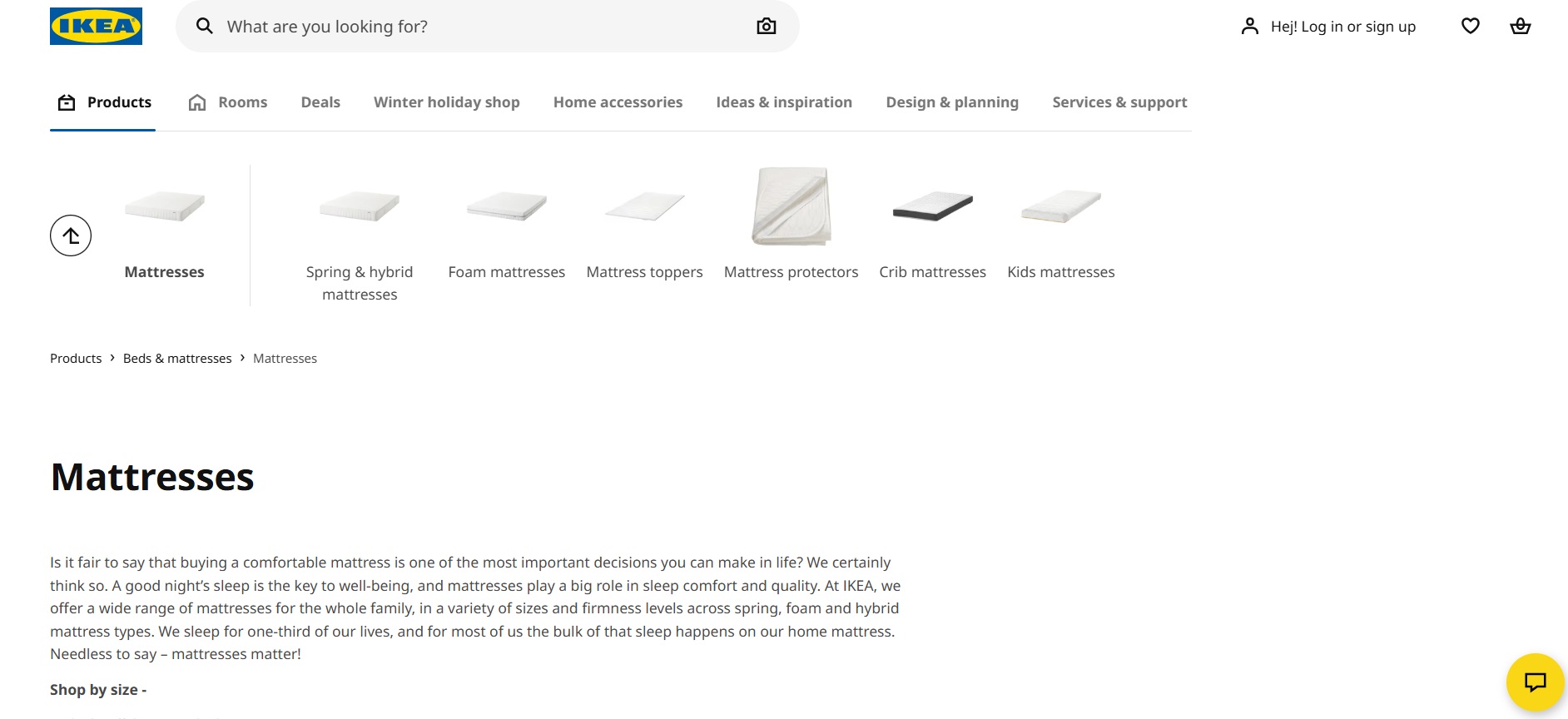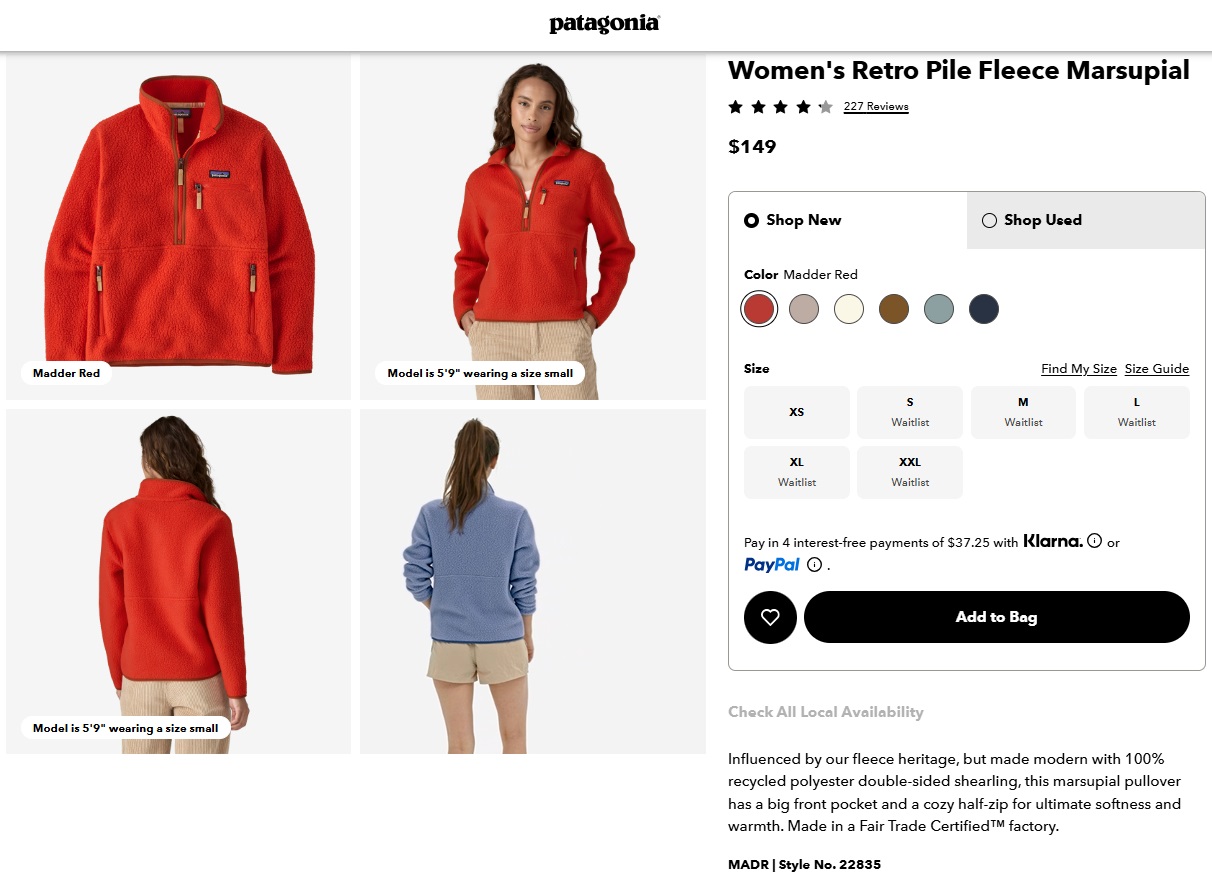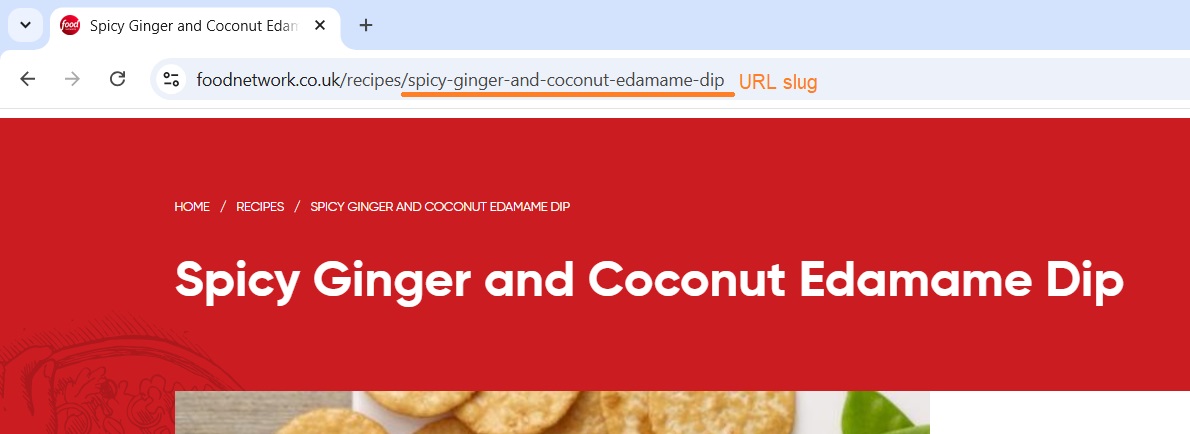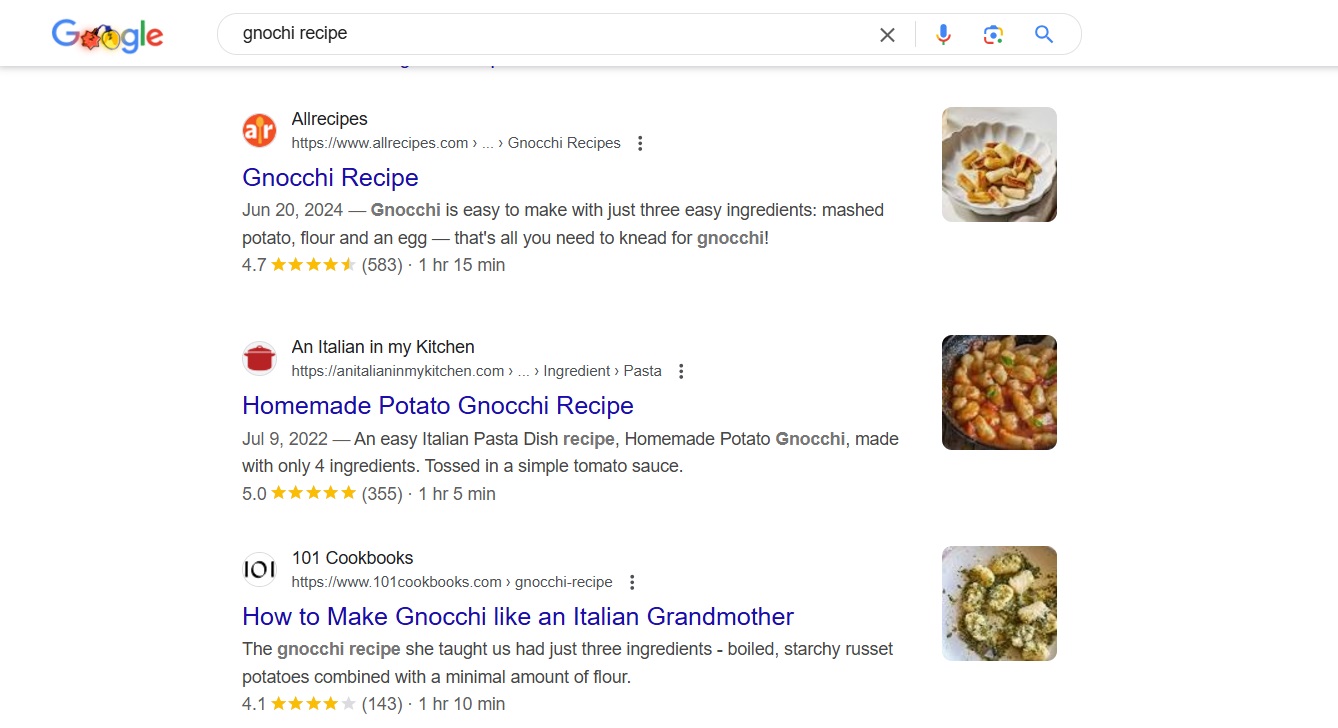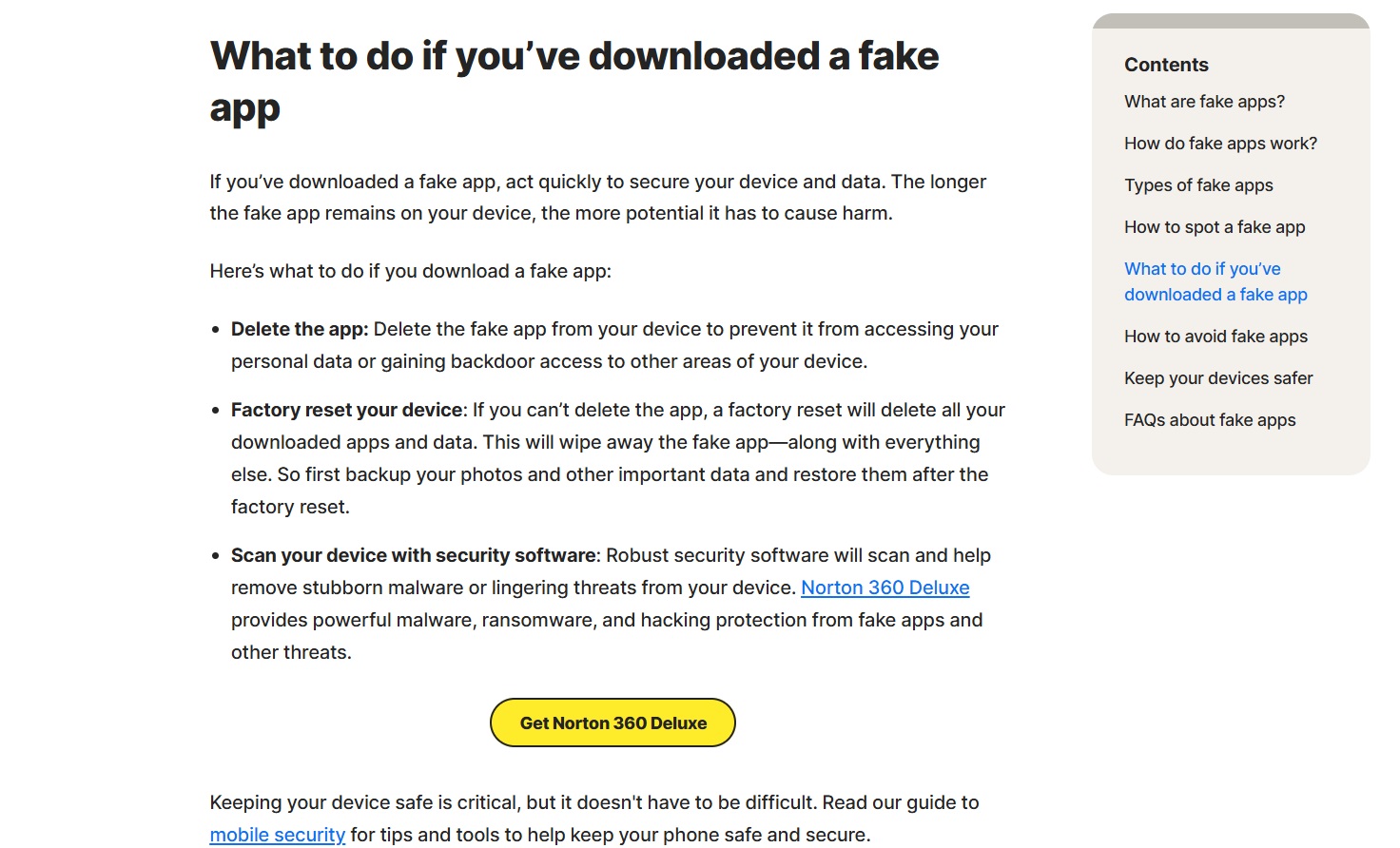Ranking high in Google search results requires that your content matches what exactly users are looking for online. Successful Shopify SEO optimization can lead to higher traffic and more sales.
While SEO optimization may seem challenging, there are straightforward practices you can follow. This includes finding out what users search for to stumble upon your site and giving them clear and informative answers. Fulfilling user intent can help ensure that your site appears high in Google or other search engines, as show here:
Let’s dive into the best Shopify SEO optimization practices that will help your store rank higher and make it visible to potential customers.
Before optimizing your Shopify store for SEO
Before optimizing your Shopify store’s SEO, take a look at these recommendations. They are fundamental and will help you in the future.
For starters, make sure to choose a lightweight Shopify theme. These are themes that aren’t overfilled with unnecessary functionality and are mobile-friendly, ensuring better speed. According to our fastest Shopify theme tests, Booster, Electro, and Mavon themes were most performance-optimized.
Then, set up Google Analytics. It can help you locate which content doesn’t perform well, discover areas where you could optimize engagements, and more. You can learn how to set up the tool and use Google Analytics for SEO in our comprehensive guide.
It’s also useful to install Google Search Console (GSC) – a free tool that can help you improve your site’s search engine visibility. It allows monitoring how your pages perform in search results, locating index errors, and more. You can read our Google Search Console SEO guide to learn how to use it.
Additionally, if you haven’t already, you should submit a sitemap to GSC, which will ensure that search engines crawl and index your site faster.
If you don’t have much time for SEO optimization, you can automate some SEO tasks using a comprehensive Shopify app. For example, with TinyIMG, you can get broken link reports, bulk compress images, set up JSON-LD without coding, get SEO audits, automate metadata and alt texts, and more.
Automate Shopify SEO tasks and image optimization
Try TinyIMG free10 Shopify SEO optimization tips for beginners
Use these best Shopify SEO practices to rank higher in search engines and reach more potential customers:
- Use a logical store structure
- Improve your Shopify website’s speed
- Find keywords relevant to your business
- Cluster similar topics
- Optimize your category and product pages
- Optimize the URL slug, H1 tags, and metadata
- Include structured data
- Optimize images and alt texts
- Write and publish blog posts
- Do link building
Now, let’s take a look at how to do each task in detail.
1. Use a logical store structure
Structuring your Shopify store means following a logical hierarchy and grouping related pages. This helps enhance the user experience (UX) and ensures that search engines can understand your website better.
Let’s take the Wirecutter website as an example. The whole site structure can be seen in the top menu. It’s easily accessible and lets you find anything you may need.
Following this example, here’s what a good site structure could look like:
- Homepage
- Category pages (product category, blog, courses, etc.)
- Subcategory pages (specific product categories, like books, vacuum cleaners, etc.)
- Product pages
It’s useful to use breadcrumbs so users can see where they are exactly. Breadcrumbs show the current page in the site’s hierarchy. Here’s an example of what it looks like:
What’s important is that you use internal linking to effectively demonstrate the relationship between the pages. Pages without internal linking, or orphan pages, will be difficult for search engines and users to locate.
2. Improve your Shopify website’s speed
While page load time is not the most important ranking factor on Google, it can largely impact traffic to your website and result in higher rankings. Here are some of the main steps to optimize your Shopify store’s speed:
- Compress and resize images. Oversized images take longer to load, reducing the overall page speed. You can compress single images using the free TinyIMG image compressor. If you have loads of images on your site, you can automate compression and resizing through the TinyIMG Shopify app.
- Disable unused apps. Each app comes with scripts that can cost your site’s performance. You can uninstall anything you no longer need to improve speed. Open your Shopify Admin, go to Settings > Apps and sales channels > Uninstall.
- Minify your code. Minify your CSS, JavaScript, and HTML codes by deleting unnecessary elements, such as developer comments. There are plenty of free tools to do it, such as Toptal or Minifier.org. TinyIMG users can minify code straight from the app.
- Host videos externally. Instead of uploading videos to your Shopify store, embed them using a third-party service like Vimeo. You can do this by opening the page or product you want, and clicking the “embed video” button. This will save you resources and prevent your pages from slowing down.
Read our full Shopify speed optimization guide to get all the tips with instructions on how to make your site fast.
3. Find keywords relevant to your business
Keywords are the foundation of SEO optimization because people use them to find information. You should prioritize performing keyword research to understand what your site visitors are looking for and help search engines know that your content is relevant.
To find the best keywords for your site, you can leverage external tools. For example, while it’s primarily meant for ads, you can also leverage tools like the Google Keyword Planner. You can learn how to use it following the Google Ads Help guide.
Alternatively, you can use Google and type in the main keyword to see specific queries users are looking for.
Additionally, Backlinko suggests using long-tail keywords instead of single-word phrases because they’re less competitive. Long-tail keywords are more specific queries than single words, for example, “14k gold heart necklace” instead of “necklace.”
Another important point is to avoid keyword stuffing. The days when using as many keywords on one page as possible meant good rankings are long gone. Too many keywords in your content can result in even lower rankings.
4. Cluster similar topics
Creating a topic cluster means using related pages to cover a specific or broad topic in detail. This demonstrates to search engines that you have detailed knowledge about a topic, showing authority.
The way it works is that you create two types of content:
- Create a pillar page – it covers a broad topic.
- Based on that topic, you can create cluster pages – they go into specific details about the specific topic.
Let’s say your main topic, or a pillar page, is a healthy lifestyle. You can further expand your authority by creating cluster pages. This may include “How to create a balanced diet” or “The benefits of working out every day” and similar.
Here’s a visual example of what it could look like:
You may also leverage internal linking, which is adding a hyperlink on one of your pages to another page. This allows users to find cluster pages and delve deeper into specific topics if they wish.
5. Optimize your category and product pages
When optimizing your website for SEO, you shouldn’t overlook collection and product pages. Collections help users navigate the site and find what they’re looking for more easily, while product pages can rank just as high as blog posts.
For Shopify collection page SEO, it’s useful to create further subcategories of your products as well as link to specific products. Together with a well-crafted category description, you can use this to add relevant keywords to such pages.
For instance, in the Mattresses category page, IKEA lists specific mattress collection pages, such as foam mattresses, mattress toppers, mattress protectors, and more.
Under the subcategories, you can find a creative description that includes keywords like “comfortable mattress,” “sleep comfort,” “mattresses,” and more.
Meanwhile, for product page SEO, there are a few things you should consider:
- Title. Make sure you include the main target keyword in the title.
- Description. Include the most important keywords in your Shopify product description naturally and focus on benefits rather than features. Avoid keyword stuffing.
- Images. Ensure your images are properly sized and include a proper alt text.
- Product variants. Instead of just creating separate product pages for each color of the product, add an option to choose the color on the same product page.
Let’s take a look at the Patagonia product page example:
The page includes the main keywords in the title and product description. You can immediately see the product from all sides and choose the color with a click of a button.
To make the most out of your product pages, include a related product, customer review, and FAQ section.
6. Optimize the URL slug, H1 tags, and metadata
The metadata, URL slug, and H1 tag may seem like small details to think about but they can be crucial for SEO and traffic.
An SEO-optimized URL slug should be descriptive, with words separated with hyphens, and provide both search engines and users with a clear idea of what your page is about. Here’s what a URL slug looks like:
For example, let’s say you’re selling jewelry. Here’s what a good URL could look like:
https://www.myjewelrystore.com/collections/golden-necklace
As you can see, it’s clear and easy to understand, so users know what they’re going to find when they open the link.

Note: If you want to change the Shopify URL slug of live and indexed pages, set up a 301 redirect from the old URL to the new one so you don’t lose traffic.
In terms of H1 tags and title tags, they don’t have to be identical but the topic should be the same. Both of them should clearly describe your content and include the main keyword. All of this helps search engines understand what your content is about, potentially improving your SEO rankings.
Shopify metadata has specific character requirements – titles shouldn’t exceed 60 and descriptions shouldn’t go over 160 characters. Meta titles and descriptions are what attract users in search engines. Here’s what they look like:
While the title tag should just improve the main keyword, the meta description has a few main requirements to keep in mind:
- Include relevant keywords
- Make it clear and captivating
- Include a call to action verb
Engaging descriptions can ensure more traffic to your site as it’s the first thing that attracts the user. You can review if your metadata is good using our free TinyIMG metadata checker tool.
7. Include structured data
Structured data, otherwise known as schema markup, is a format that provides search engines with information about your page. Using it can help add additional information to the search engine results, making your site stand out from the competition. These are called rich results.
You can often see such results on product and recipe pages. Let’s take a look at these Gnocchi recipe rich results:
Each result shows the rating, number of reviews, and cooking time of the recipe. This enables users to compare what recipe is easier to make or maybe even tastes better based on ratings.
You can use TinyIMG to easily set up structured data through JSON-LD and avoid coding.
However, it’s also possible to do it manually. Here’s a simple tutorial on how to add a structured data markup to your website:
- Open the Google Structured data markup helper.
- Select the data type and insert your page URL. Click Start Tagging.
- Highlight the data on your page and click Create HTML
- Go to your Shopify Admin dashboard, head to Online store > Themes > Three dots > Edit code.
- Paste the code in the product-template.liquid or main-product.liquid section and click Save.
You can use resources from Schema.org to understand what is useful to include into your code and test your code using the Schema Markup Validator.
8. Optimize images and alt texts
Shopify image optimization is an important part of SEO because images take up a large part of the total page size, influencing its load time. Plus, images can also appear on Google image search results, so they must be properly named, include alt texts, and be of high quality.
Here are some of the main ways you can improve images on your pages:
- Choose a proper size. Improper image sizing can cause layout shifting and look poor on mobile devices. In general, images on Shopify shouldn’t exceed 5000 x 5000 pixels. However, depending on the type of image, you should check recommended Shopify image sizes.
- Write descriptive file names. Instead of leaving the file name as “IMG_5245.jpg”, take time to name all of your images properly. For instance, if you want to include an image of a toy car, name the file “red-toy-car.jpg” or similar.
- Add an alt text. Search engines can’t see images, so alt texts help them understand what your image is displaying. Include a short but clear description of what the image portrays. You can add an alt text by opening the image in your Shopify admin and locating the “alt text” section.
- Compress images. Compression can help boost page load time and enhance the mobile user experience, resulting in better SEO rankings. The easiest way to compress all of your images is to use a comprehensive Shopify app like TinyIMG.
- Pick the right format. Choosing the right image format ensures you don’t overload your site with images that overload your page. For example, use JPG for large images or illustrations and PNG for logos and text overlays.
As noted by Shopify, the platform servers images in WebP when possible, which saves over 30% in file size compared to other formats.
9. Write and publish blog posts
Starting a blog on your website can keep it fresh, bring visitors who seek quality content that’s meant to inform, and help your site rank higher. According to research by HubSpot, sites that prioritize blogging see 13 times more Return on Investment (ROI) than those that don’t.
Start blogging by researching the keywords that your target audience is interested in and craft content based on such topics.
To get the most out of your blog, make sure you write articles relevant to your products. This will help you upsell your services or products to readers who are already looking for a specific solution.
For example, if you’re selling an antivirus, write articles about specific malware, mention how your product can help solve it, and include a call to action button. Here’s an excerpt from a Norton antivirus blog page and how they upsell their product:
Having a blog will also help improve topical authority in the eyes of Google, making you look like an industry expert. Plus, high-quality content will attract organic visitors who may then become loyal customers thanks to your expertise.
10. Do link building
Link building, or backlinking, is the process of other websites linking to your website, helping demonstrate search engines your authority. It’s an important SEO aspect because it’s a ranking factor that shows site relevance.
The natural way to get backlinks is to create content that is actually valuable and that other sites want to link to. This includes creating “what,” “why,” or ultimate guide posts or including infographics or videos to your content.
Other backlink building strategies include:
- Publishing press releases
- Guest blogging
- Giving out commentary to journalists as an expert
- The skyscraper technique – it means finding articles that link to your competitors, creating better content than them, and asking sites to link to you instead.
When requesting links, start from reaching out and communicating about your new content. As Brian Dean from Backlinco discovered, 2-step sequence emails got 24% more responses than direct pitching.
You can also leverage Shopify apps like Sherpas: Smart SEO. It gives you detailed backlink reports to help you improve your strategy.
Bonus Shopify SEO tips
If you’ve covered all the steps above and want to go the extra mile, start looking for indirect ways to boost your Shopify SEO. Here are a few things you can try to boost SEO:
- Run SEO audits. Use tools like TinyIMG to generate SEO reports and discover anything you might have missed improving, from headings to speed and more.
- Fix broken links. You can set up broken link reports with TinyIMG and create redirects whenever 404 pages appear.
- Improve internal linking. When you’re writing content for your blog, make sure you add internal links that are relevant to the context – this helps search engines understand your content structure better.
- Review robots.txt. Pages like checkout or user accounts shouldn’t be crawled by search engines, so you should add noindex tags. You can learn more about adding Shopify noindex tags in our guide.
- Mobile optimization. Don’t overlook mobile SEO – make sure you test your mobile site speed, and check image responsiveness, and navigation.
- Leverage social media. Combining Shopify SEO and social media efforts lead to increased brand awareness and growth of organic brand searches, organic backlinks, and general engagement. You can learn more in our full SEO and social media guide.
Start optimizing your Shopify store today
There is plenty you can do with your Shopify store to better optimize it for SEO. Start with the basics, like meta descriptions and keyword maps, then tackle more complex tasks, like structured data implementation and building backlinks.
You can automate a lot of SEO tasks using the TinyIMG Shopify app. It helps compress images in bulk, set up redirects for broken links, add JSON-LD without coding, and more. Ultimately, if you invest the time to optimize your store for SEO, the results will speak for themselves.

Frequently asked questions
The Shopify App store has a range of Shopify SEO apps to choose from. Some of the best apps according to our research are TinyIMG, SEO King, and SEO Manager. If you’re interested, you can check out our full guide for the best Shopify SEO apps.
To optimize a Shopify store for SEO, start with the product pages as they have the most potential to bring you new website visitors. On your product pages, make sure that you upload optimized images, provide clear product descriptions, and use filename and alt texts for the product images.
If you hire a dedicated SEO expert, Shopify SEO can cost thousands every month. Luckily, Shopify apps like TinyIMG are designed to cover most of your SEO needs with automated and affordable solutions.
Shopify theme coding and design can largely influence the page load time and user experience which Google and other search engines prioritize. Complex or unoptimized themes can slow down your website speed, negatively impacting SEO performance.
Shopify has limited customization options and built-in SEO capabilities but WooCommerce offers more flexibility even if it takes more time to learn it and includes better SEO features.