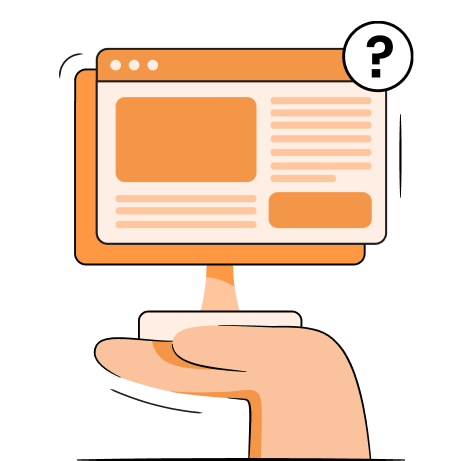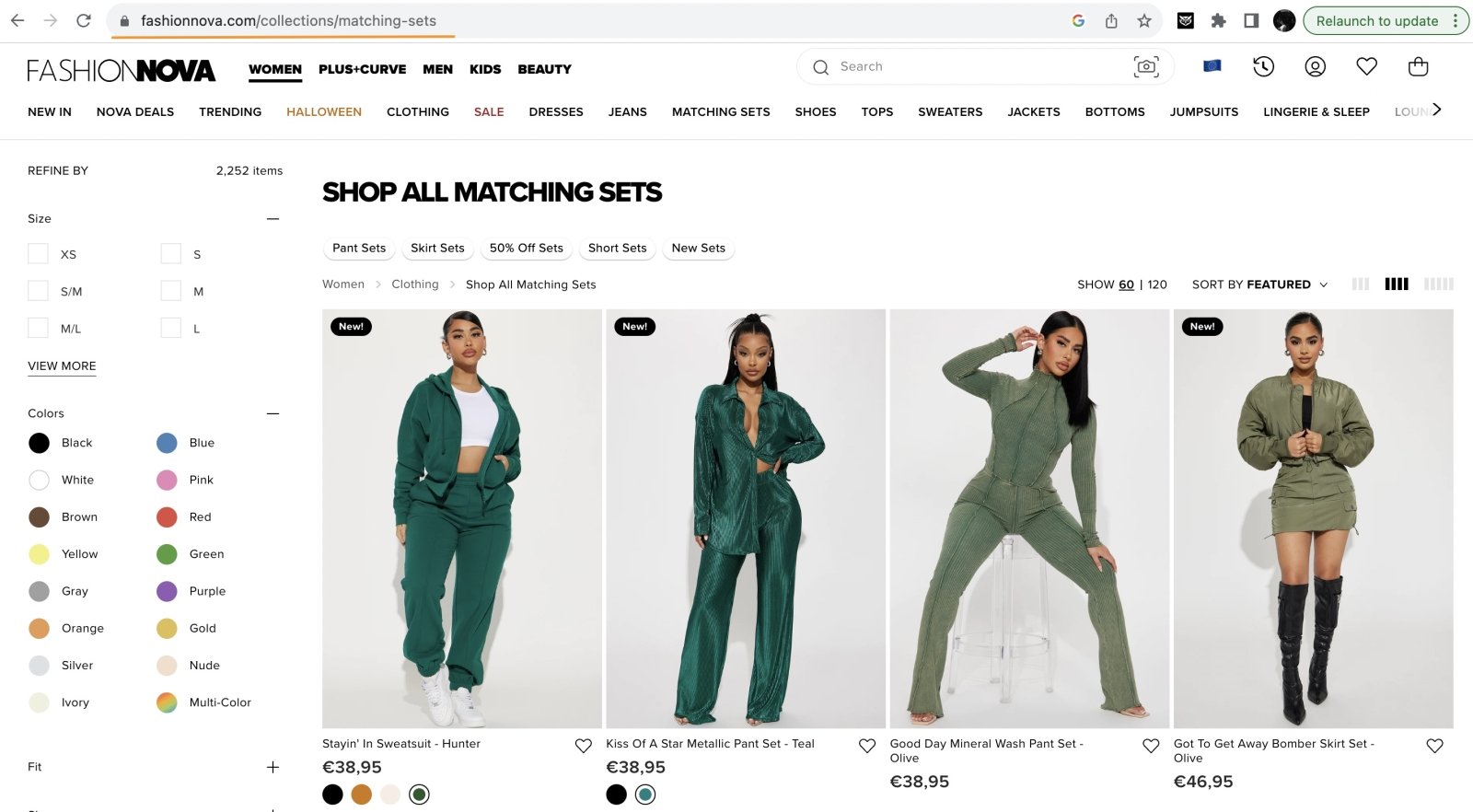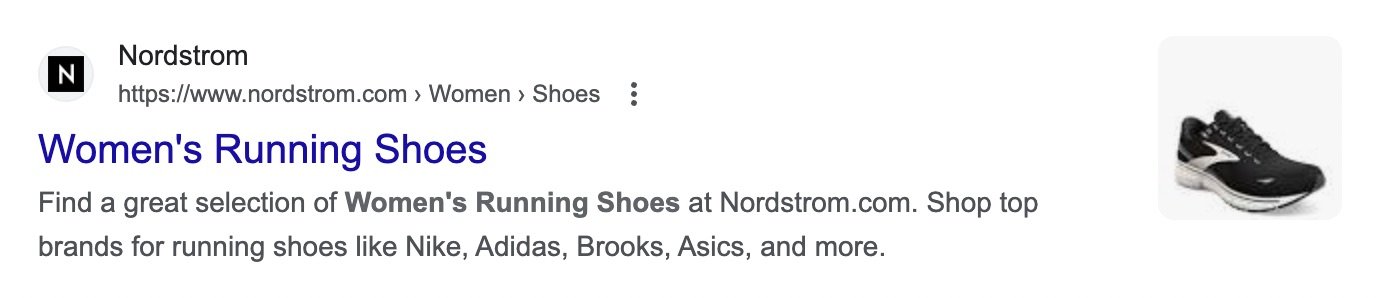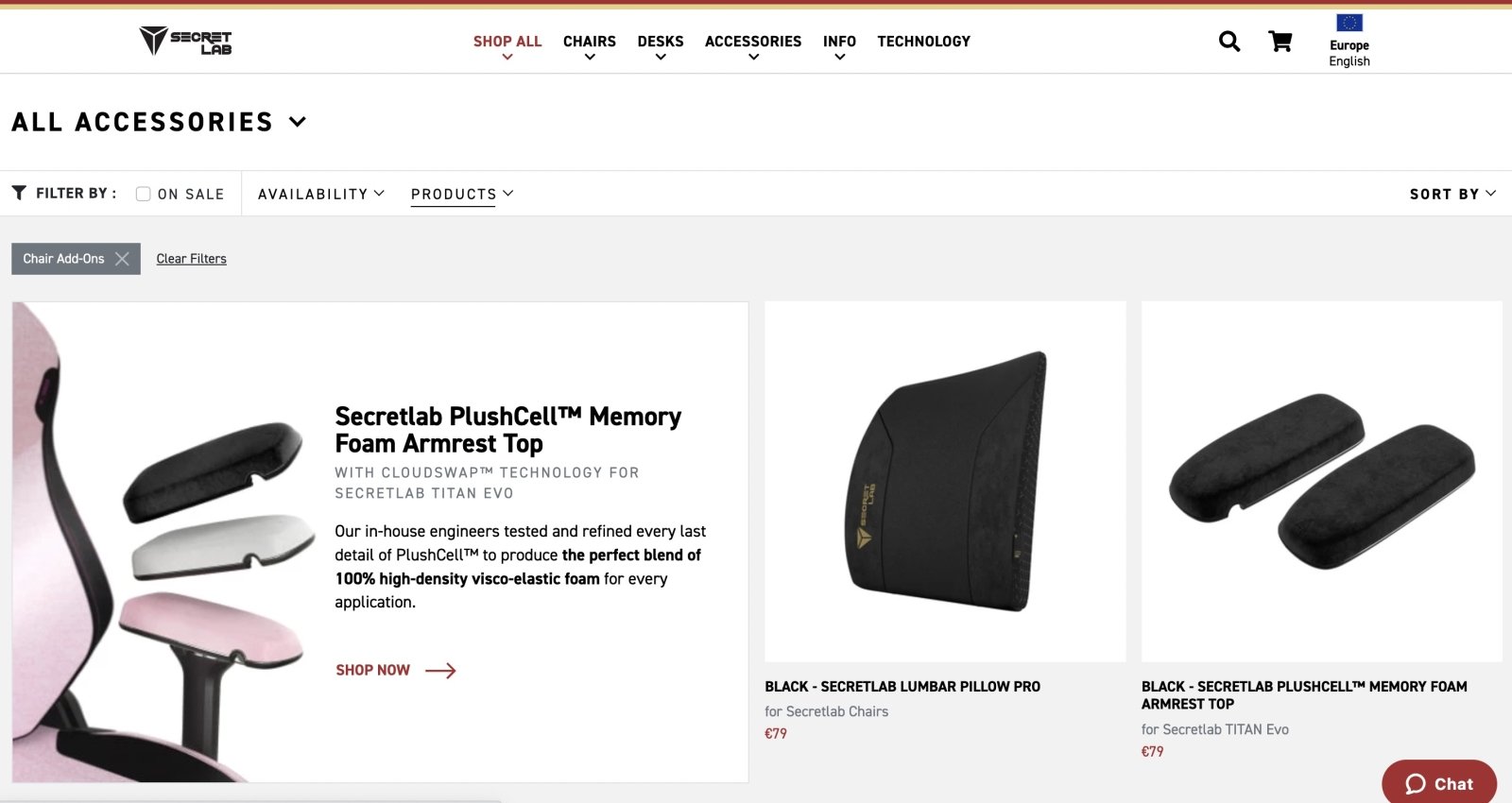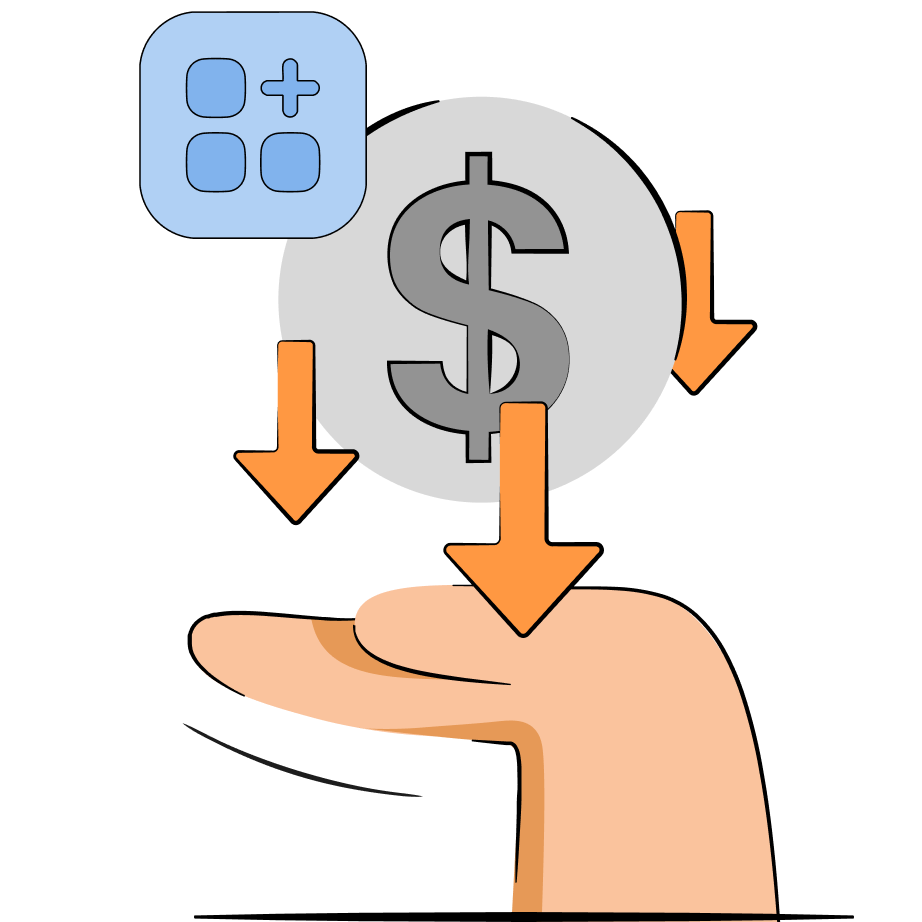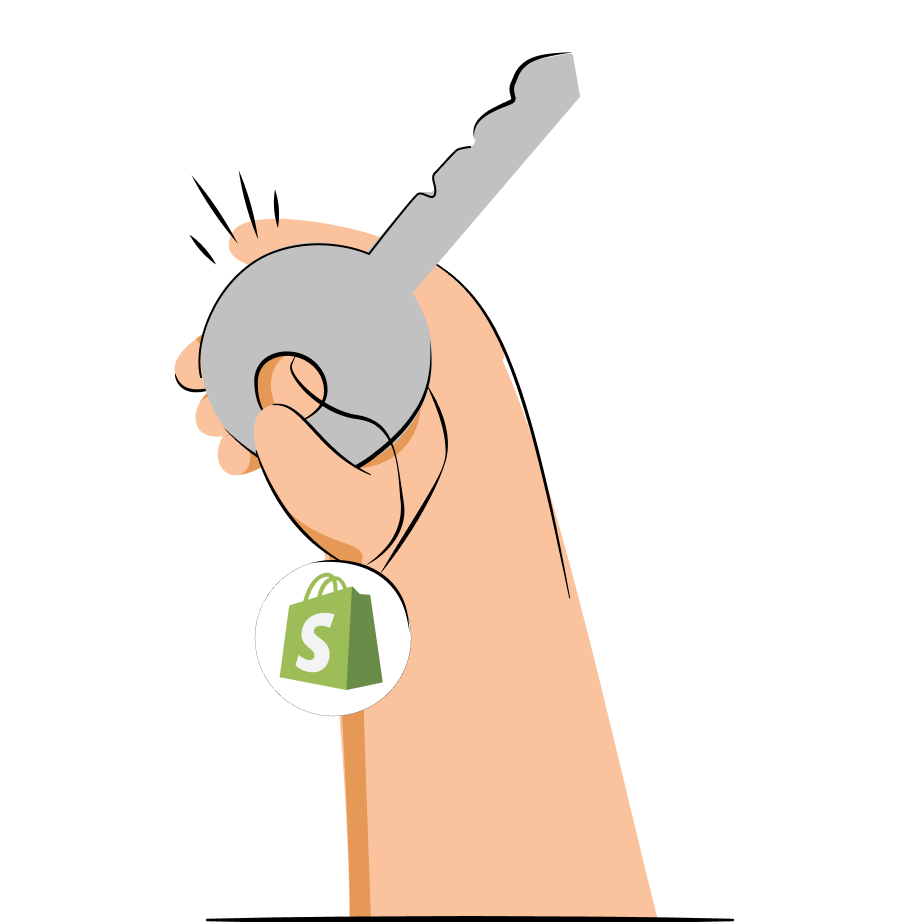Shopify collection page SEO can be your secret weapon to drive organic traffic to your Shopify store - you can easily optimize them for generic, non-branded terms with huge search volume.
So why isn’t every merchant investing in Shopify collection SEO? The truth is, it’s an overlooked opportunity for many, so doing proper SEO for your store’s collections can give you a huge boost.
Let’s dive straight into Shopify collection SEO strategies and a step-by-step guide to achieve results.
Suggested reading
- Shopify SEO guide: your online store SEO from A to Z
- Shopify product page SEO: improve your product visibility in search
- Shopify homepage SEO: most important areas to improve
- Best Shopify SEO apps to help you boost store rankings
Why do you need to optimize Shopify collection pages for search?
Shopify collection pages can be considered hub pages, meaning they link to a lot of other pages and provide a consolidated overview of certain store sections. Such pages carry great SEO value.
To be more specific, here are four advantages that optimized collection pages can bring:
- Increased traffic and Google rankings. Because Shopify collections have insane SEO potential! Our analysis of the best 100 Shopify stores shows that 40% or more of their organic traffic comes from optimized collection pages. Such results alone are worth working for.
- Better user experience. When you implement the best SEO tips for Shopify stores, your collection pages load faster, are easier to navigate, and provide more relevant content. That equals more conversions and reduced bounce rates.
- Solid competitive advantage. Collection page SEO is often overlooked by Shopify merchants, so putting in this extra effort can help you head ahead of your competition.
- Great mobile experience. Mobile SEO is at the forefront of a successful Shopify store and collections optimized for mobile are bound to bring in a lot of sales.
TinyIMG will help you easily optimize your collection pages for search and speed
Try TinyIMG today10 best Shopify collection page SEO practices
Shopify collection SEO can be a complex task, but we’re here to make it simple. We took the process apart and we’ll walk you through it in ten steps.
First up, you have to do proper keyword research and assign a group of keywords to each collection page. Once you do that, follow the steps below.
1. Shopify collection page URL
Shopify URL structure is largely pre-defined, but you do have some freedom to optimize your collection pages for SEO.
Here is what you should keep in mind to make sure your collection page URL serves your rankings:
- Include target keywords. If you’re trying to rank for a keyword “scented candles” with this collection page, your collection page URL should look something like this: /collections/scented-candles
- Avoid numbers, articles and special characters. Collection URLs like /collection/152432 do not have a place in an SEO-optimized Shopify store
- Use hyphens to separate words. An optimized collection page URL looks like this /collections/scented-candles , not /collections/scented?candles or /collections/scented%20candles
- Place redirects if you change your collection URLs. An indexed URL is like an address of your collection page. If you change it without a Shopify redirect, people who try to visit it through a direct link will get a 404 page. And both customers as well as Google really hate 404 pages.
Overall Fashion Nova has an exemplary collection URL structure despite their super complex structure, browse around and take a look:
Where to edit in admin: Products > Collections > Chosen collection > Search Engine Listing Preview > Edit website SEO
2. Shopify collection page heading
Shopify collection page heading is one of the first things that tells Google what your collection page is all about. It is also one of the first things your customers see when they land on your page.
Here is how you ensure your heading is serving both your visitors and your Shopify collection page SEO:
- Use an H1 HTML tag. Heading 1 tag signifies to search engines that it is the main heading of the page and carries the most SEO weight. Shopify collection headings are H1 by default.
- Include keywords. Your heading should make it clear from the start what to expect. A creative “Christmas sweaters for a cozy closet” or a straightforward “Women’s high heels” will do the job, just make sure the main keyword is in there.
- Include a value proposition. You want to remind your customers what your brand is all about. If you sell upcycled vintage stuff, your jacket collection page H1 should be “Upcycled Vintage Jackets” instead of just “Vintage Jackets”.
- Keep it short. An ideal length of a Shopify collection H1 doesn’t exceed 70 characters.
- No duplicates. Every collection page on your Shopify store should have a unique H1.
Where to edit in admin: Products > Collections > Chosen collection > Title
3. Shopify collection page meta-data
Shopify collection meta title and description is what people see when they browse through Google search pages.
For example, this is a meta title and description of a Nordstrom collection page you’ll see on Google if you search for women’s running shoes:
As a rule, your collection page meta title should be 60 characters max, contain focus keyword and be descriptive. Shopify collection meta description is where you introduce your value proposition and a call to action. Nordstrom achieves both by using the action word “find” as well as displaying known brands from their running shoe selection.
To get Shopify collection meta titles and descriptions right every time, visit our detailed guide on Shopify metadata where we discuss this topic with examples.
Where to edit in admin: Products > Collections > Chosen collection > Search Engine Listing Preview > Edit website SEO
4. Shopify collection description
Shopify collection descriptions can be used to explain what your collection is on both the collection page itself as well as other store pages.
When it comes to the collection page, the description is your opportunity to explain the relevance of your products for your customer and include all keywords you wish to rank for.
Keep your collection descriptions under 300 words (ideally around 150), use keywords, avoid empty adjectives or bloated language and you’ll know your descriptions are optimized for Shopify collection page SEO.
Some merchants use the description section to use as many keywords as possible for SEO and then proceed by hiding description text for collections. It’s not a good practice. You’re missing out on an opportunity to inform your customers and serving a keyword-stuffed paragraph to Google that might get your website penalized.
Also, if you have an overwhelming amount of collection pages, crafting unique description content for each of them might not be an option. Don’t be alarmed by AI writing - ChatGPT for Shopify can serve well in cases like this!
Where to edit in admin: Products > Collections > Chosen collection > Description
5. Product information on Shopify collection page
When it comes to collection page content, visible product information makes a large part of it and has a direct impact on your collection's SEO performance.
To make sure your customers are making informed decisions and Google sees your collection page as relevant, here is what you should do:
- Include detailed product titles. Descriptive yet concise product titles that include key features and important keywords will improve the SEO score of your collection page.
- Feature optimized product images. Use high-resolution images that showcase the product from various angles, but ensure that these images are properly compressed for faster loading times.
- Show all relevant information. Shipping times, availability and stock as well as product variants should all be in the collection pages if Google is to rank them.
Take a look at a collection page from SecretLab. They feature relevant product info paired with utility filters to create an informative collection page that’s easy to navigate:
Where to edit in admin: Within each building block/product page of your collection
6. Collection page FAQ and product reviews
Since Google likes real value above all else, your collection page SEO will benefit if you educate your customers on your product functions and quality. Here is how you can look at it:
- An informative collection FAQ is your opportunity to use a bunch of keywords for optimal SEO scores without keyword stuffing in page descriptions. Just make sure the questions actually address pain points of your customers and directly contribute to the value of your collection page.
- Product reviews are user-generated content and will give an element of uniqueness to every collection page. Plus, adding Shopify product reviews to your collection pages will amp up your keyword game because people naturally include them while writing.
Where to edit in admin: To enable FAQ, you will need to add this section to your collection page template in theme editor. Reviews can be implemented with a Shopify product reviews app.
7. Collection page interlinking
Internal links create a flow within your store for the users and help Google find all pages of your website. To leverage internal links in your collection pages for better search engine rankings, make sure you check off these boxes:
- Descriptive anchor texts of internal links help Google understand the intent of the linked page immediately. Instead of “Click here” or “our guide”, use “Summer jacket collection” anchor text for an internal link to another collection.
- Strategic link placement ensures the links matter. For example, links to your Shopify blog posts should be surrounded with relevant, related content, not manually inserted through keyword stuffing.
- Breadcrumbs are tiny links at the top of the page that let site users navigate easily between your collection and product pages.
- Related collections should be linked to keep people engaged. For example, your summer jacket collection page should link to sunglasses and vintage summer dresses collections.
Where to edit in admin: Within text or by adding dedicated sections.
8. Shopify collection page navigation
Collection page navigation is somewhat related to internal linking as good linking practices contribute to smooth navigation. But the topic is a lot more complex than that. Let’s take a look at how your navigation will serve your SEO:
- Clear hierarchy and organization. Organize grand collections into categories or create Shopify sub-collections to avoid overwhelming the customers.
- Intuitive menu. You can use menu text as an opportunity to include keywords, but don’t compromise usability. Menus are primarily for users, then for search engines.
- Pagination. Most collections feature a bunch of products, so it’s a good idea to implement pagination to break them up into manageable sections. Use rel="prev" and rel="next" tags in your HTML to indicate the relationship between paginated pages to search engines.
- Faceted navigation means users can search for products by color, size or brand. You have to be extremely careful with the indexing of these pages as you want to avoid duplicate content issues.
- Mobile friendly design. Your navigation elements in the collection page should be fully mobile-responsive.
Where to edit in admin: Online Store > Navigation
9. Collection page speed
To call a Shopify collection page optimized for SEO, it will need to be fast. Generally all the same Shopify speed optimization practices apply to every one of your store pages.
There is one thing specifically relevant to collection page speed and that’s carousels. Choose hero layout when possible because carousels and sliders can really take a toll on your page speed.
10. Backlinks to collection pages
Just like any page hoping to rank on Google, your Shopify collection pages will need backlinks.
Since generally websites link more willingly to creative informational content or unique research, getting backlinks directly to your collection pages will be very difficult. You have two options here:
- Create very unique collections that in themselves can serve as assets
- Get backlinks to your store’s blog articles and send internal links from all those pages to your collection to pass link juice
Bonus Collection optimization tips
Here are a couple of things to look over if you want to do 110% for your Shopify collection page SEO:
- Make sure to target more niche searches - use the opportunity to target long-tail keywords with your collections (or sub-collections). That means not going only after the “women’s sneakers” keyword, but also creating more niche collections to target something like “leather sneakers for women”.
- Make sure you have enough products in your collection - if you have only a few items, and competitors offer thousands of the same type - the chances to rank are very low. Always check the SERP and what competition offers to understand the benchmark for your collection page.
- Implement Shopify structured data. While collection pages themselves don’t qualify for rich SERP results, structured data helps search engine better understand your page content and its relation to other pages on your website.
One app for all things Shopify SEO. Meta-data, speed, image optimizatio, SEO audits, and more
Install TinyIMG nowShould you optimize your All Collections page?
Generally speaking, every one of your indexed pages should be optimized for SEO, All Collections included.
However, it’s not an easy task and requires getting your hands dirty in Shopify admin. The way you optimize it will also depend on your chosen theme. Here is a Shopify community thread for that with a bunch of troubleshooting and code snippets.
If you’re not that interested in learning Liquid, we’d recommend getting a Shopify SEO app that handles search engine optimization for your entire store.
Shopify collection page SEO: conclusion
We hope that by now you see how much value Shopify collections SEO can bring to your store. Sure, for well rounded optimization you’ll need to invest a bit of effort, but SEO is a long game and the benefits will be lasting.
And whenever you’re ready, keep growing your store’s organic reach.