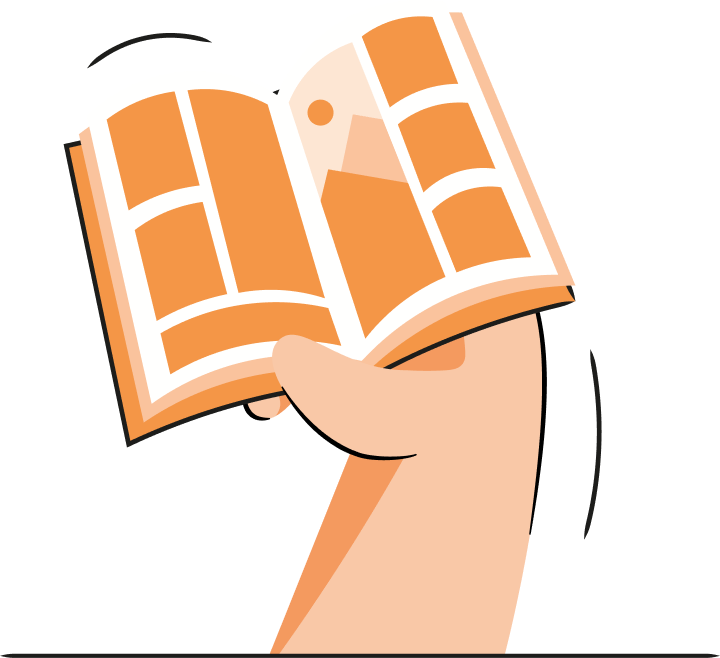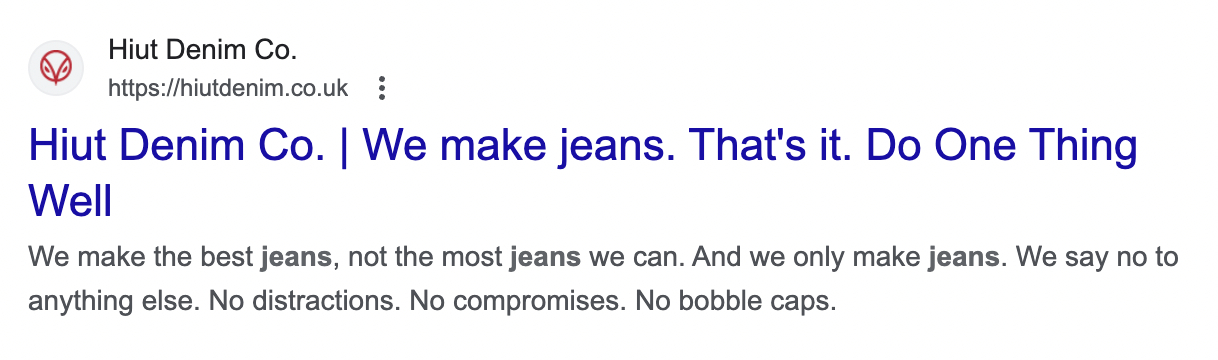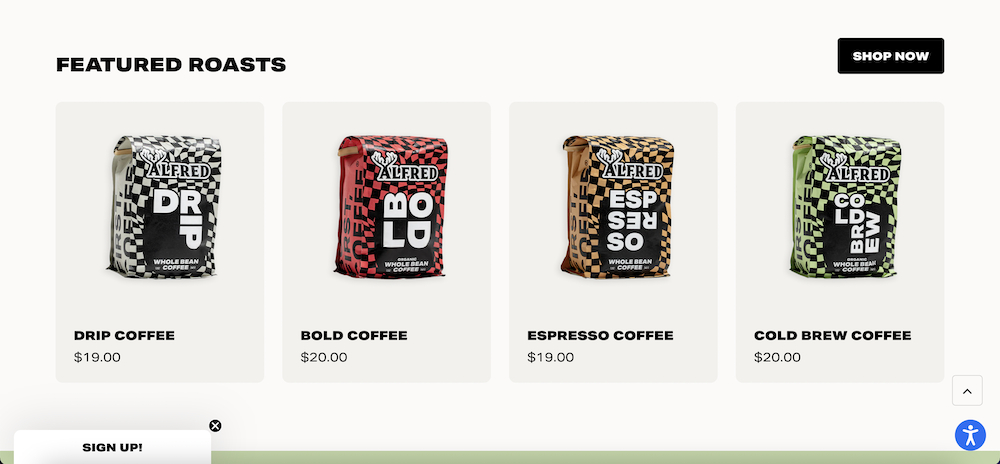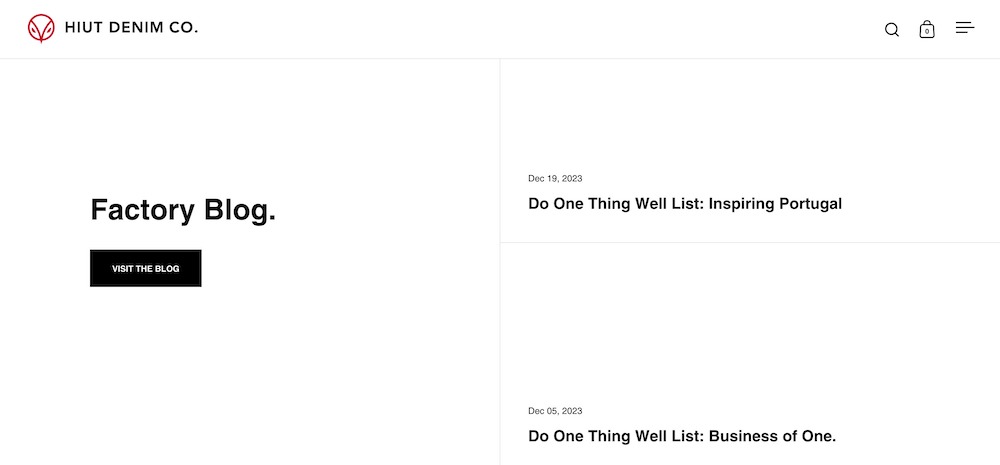Your Shopify store’s homepage is the face of your brand. It also sets the tone for the rest of the store. It means that if your homepage is optimized for search engines, and it’s easy for visitors to navigate it, they will be more likely to stick around and explore the rest of the website.
Optimizing your Shopify store for SEO can take a little bit of research and knowledge but with a few useful tips, you can make sure that your homepage is favored by humans and search engine bots alike.
In this article, we’re going to talk about how to maximize SEO efforts on your Shopify homepage by implementing specific practices. Let’s dive in.
Suggested reading
- Complete guide to Shopify store SEO: best practices and tips
- Shopify product page SEO: how to get your product pages rank in search
- Shopify collection page SEO: get more clients from search with these tips
Do you need to optimize Shopify store's homepage for SEO?
You definitely need to optimize your Shopify store’s homepage for SEO.
Why?
Well, according to the research we’ve conducted where we analyzed the best Shopify stores, 40-80% of the organic traffic that comes to Shopify stores goes to the homepage. The results suggest that the homepage is one of the most important pages in your Shopify store when it comes to SEO.
A homepage of any website also usually gets the most backlinks.
Therefore, the homepage SEO should not be overlooked. It’s important to take care of SEO where possible, as well as ensuring that your homepage is tailored for humans. By combining SEO and user experience, you can boost your store’s rankings, traffic, and sales.
In the next section, we’re going to give out all the secrets on how to SEO-ify your Shopify’s homepage.
Best Shopify homepage SEO practices to implement:
There are several straightforward SEO practices you can implement to your homepage to have a better chance at ranking for your business niche.
Homepage H1
A homepage usually focuses on brand, so it’s easy to overlook keywords when you want to impress your audience with creative design and copy. However, in most cases, it’s possible to naturally implement words related to your brand in your homepage H1 heading.
Let’s say you’re selling scented candles and your brand name is Aroma Light. With some creative crafting, you can implement keywords related to scented candles in your H1 without losing your brand name. In some cases you might not even want to use your brand name as it’s usually visible in the logo or header.
Generally speaking, a lot depends on design, and some stores don’t even use H1 headings in their homepages at all. While it’s not necessarily going to foil your SEO efforts to not use an H1, general best SEO practices suggest that using H1 is important to the overall heading structure of any page, including a homepage.
If you’re not very familiar with Shopify, you can also check out our guide on H1 headings in Shopify.
Homepage meta-data
Your homepage meta-data is the first thing a potential customer will see when they find your store in the search engine results page. That’s why it’s important to be succinct, direct, and a little bit creative – so you catch their attention.
Having said that, you must use keywords related to your niche for people to even have a chance of finding your store. One or two keywords in your Shopify store’s meta title and description is usually enough. More than that and it will not look natural anymore.
Hiut Denim Co. shop is a great example of well-constructed meta title and description. It’s creative, tells you exactly what to expect, and leaves no room for interpretation. While it’s just one of many ways to approach metadata, it’s a great one.
Homepage URL
A homepage URL is usually a brand domain. Of course, you don’t have to optimize your homepage URL for keywords but in some cases your domain name could damage your SEO efforts.
If your domain name is long, hard to remember, or is simply difficult to spell, it might indirectly damage your efforts of getting traction, whether it’s getting backlinks or people forgetting what your brand is called. If you’re suspecting that might be the case for you, you should consider redirecting your domain name to a new one.
Homepage speed optimization
No one waits for a website to load when there are tons of options to choose from. There are various ways of ensuring your Shopify store loads fast and works smoothly. Some of the best practices are as follows:
- Compressed images. If you take care of image optimization, you’ll see instant improvements on performance. Some Shopify themes offer image compression tools but if yours doesn’t, you can install a Shopify image optimization app that does exactly that.
- Fewer plugins. We suggest only using plugins you need. Delete tools that are unnecessary because any additional weight will slow down your store.
- Few videos/carousels. It’s a fact that static images load faster (if optimized well!) than videos, carousels, or animations. Surely, that doesn’t mean you can use them but don’t clog up your homepage with snazzy moving elements if it’ll cost you a significant loss in website speed.
TinyIMG app automatically compresses images, lets you control 3rd party scripts on your Shopify store pages, and more.
Install TinyIMG todayFeatured categories
A good internal linking structure is crucial for successful SEO. That’s why it’s important to put links to your most important categories/collections and sub-collections from the homepage.
You can do that by placing links in the navigational menu and by adding sections with links on your homepage. Those categories could consist of your best-selling products, items on sale, new products, products for men and women, and so on.
If you want to learn how to add, manage, and delete sub collections on Shopify, check out to our guide!
Featured products
Just like adding links from a homepage to categories and subcategories is important, so is adding links to your most important/featured products.
Make sure you use the canonical product URL – the one that doesn’t include the /collections/ element in the URL. To learn about Shopify URL structure and what you can do with it, refer to our guide!
Featured blog posts
You should also add links to featured blog posts from the homepage. All Shopify themes have a functionality for adding blog posts, but if you’re new, we have a guide on adding a blog on Shopify.
Below, you can see a Shopify blog example that appears on the homepage. There are several ways to do that but the important thing is to include links to blog posts and ideally a link to the whole blog category as well.
Homepage responsive design
At this point, it’s absolutely crucial to optimize your Shopify store for mobile. If you have a smartphone, you’ve most likely visited multiple online shops. And if you have, you know how frustrating it is to come across a website that’s clearly not suited for browsing on mobile.
Thankfully, most Shopify themes automatically come with responsive designs so you don’t have to hire someone to take care of it. However, a good rule of thumb is to always check demo stores thoroughly to make sure your store’s homepage (as well as other pages) look seamless on all screens.
Homepage structured data
Shopify structured data gives more information about your website to search engines. Structured data can be a little difficult to understand but with enough know-how you can take full advantage of it.
Generally, what search engines need to know about your homepage is the organization behind the website, the name of the website, the tagline of the website, the URL, and sitelinks. In order to signal all of that information to search engines, you should implement the Website structured data type on your store’s homepage.
You can add structured data to your homepage by either embedding the code or using a plug-in. We also have an article on Shopify’s structured data (linked above) if you want to learn more about it.
More advice on how to optimize your Shopify homepage
There is a lot that goes into homepage optimization – and not all of it is directly linked to SEO (although, let’s be real, everything is in some way linked to SEO).
In this section, we’re going to share more tips on making your Shopify homepage as good as it can be.
Choose the right theme
Choosing a perfect Shopify theme for your store can be quite a challenge, especially with the amount of themes out there. But a good Shopify theme can really make a difference.
How?
Shopify themes compete against each other by offering better (or more) features, tools, and design elements. It’s up to you to decide what feature package you need for your business.
The biggest advantage that Shopify themes offer is that they save you a lot of time. You don’t have to design your store from scratch or dabble in code. However, if you want more control over your store’s homepage, you can get one of Shopify page builder apps.
You can also always change your Shopify theme so keep that in mind when choosing. It’s not something you must commit to for the rest of your business life!
Capture attention with the Above the fold content
When people visit your homepage, you don’t have a lot of time to capture their attention. That’s why it’s important to be intentional with what they see and read when they land on it.
Be direct and creative with your content. If you don’t put effort in your content, your messaging, and brand voice, no amount of smart SEO will save your business.
Quality design
Quality design is related to a lot of points we’ve already touched in this article. Low quality images, wrong typography, poorly written content, broken or non-loading elements will make your Shopify store look untrustworthy.
If visitors are quickly leaving your website, it will also send signals to search engines, and can negatively impact your rankings (we told you that everything is in one way or another related to SEO).
Work on CTAs
A well-crafted CTA can have a positive impact on revenue. To make a good call-to-action, keep it short, direct, bold, and make sure it stands out among other elements on your homepage.
Showcase reviews
Reviews and trust badges make your business look more legit and professional. If possible, try to showcase them on your homepage. A lot of Shopify themes offer sections specifically dedicated to showcasing reviews.
We suggest encouraging buyers to leave reviews from day one so that you can create an element of trust in your Shopify store, as well as build an audience of loyal customers.
Implement a search bar
Customers find it frustrating if it’s difficult for them to navigate an online store in order to find what they want. Therefore, implementing a search bar is really important.
Shopify theme developers often offer features like predictive search which make the search process quicker and more engaging for the customer.
Related to search, we also recommend choosing Shopify themes that have features for better product filtering and navigation. All of those features make the experience on your website better, and can potentially lead to more conversions.
Shopify homepage SEO: final thoughts
Optimizing your Shopify store’s homepage involves including target keywords in homepage H1 and meta data, optimizing images for better speed, including links to features categories, products, and blog posts, optimizing your homepage for mobile, and implementing structured data, to name a few.
We hope our tips on optimizing your Shopify store’s homepage help you grow your business in rankings and revenue.
Curious to read more? Check out these articles:
- How to drive more traffic to your Shopify store without ads?
- Proven tactics to increase sales on Shopify
- How to setup Google Search Console for your Shopify store?