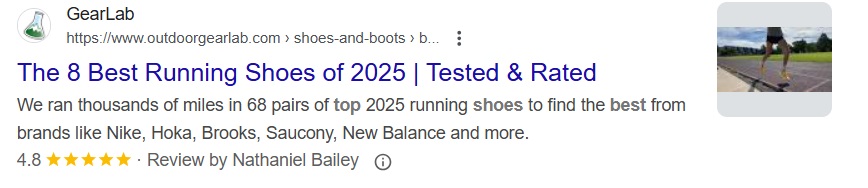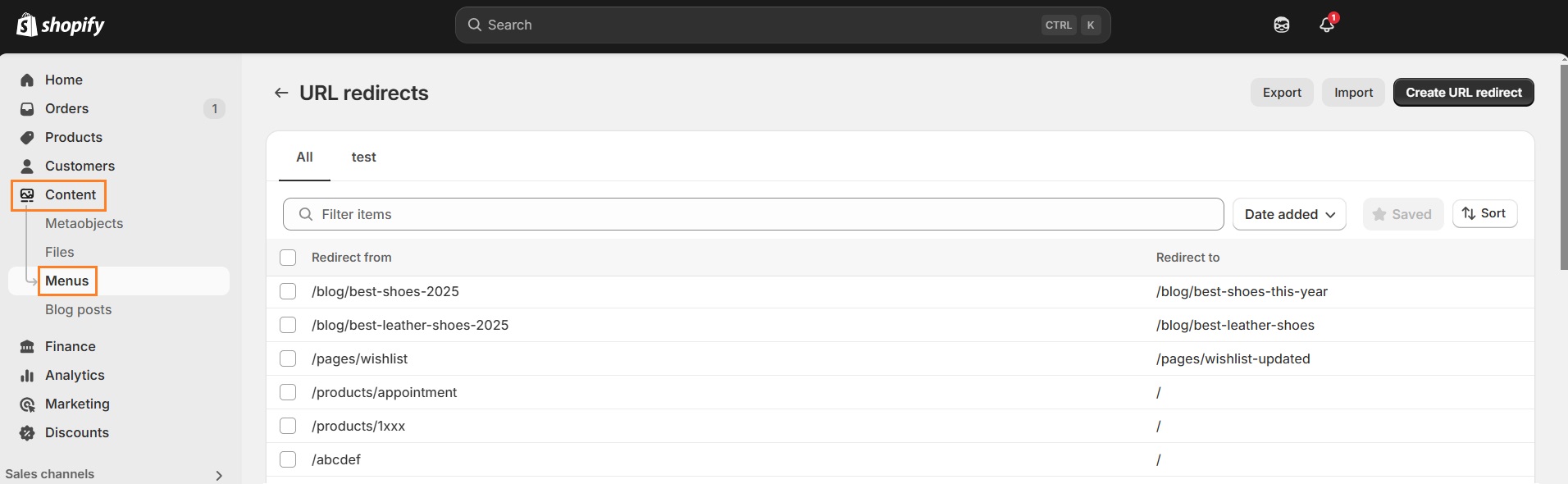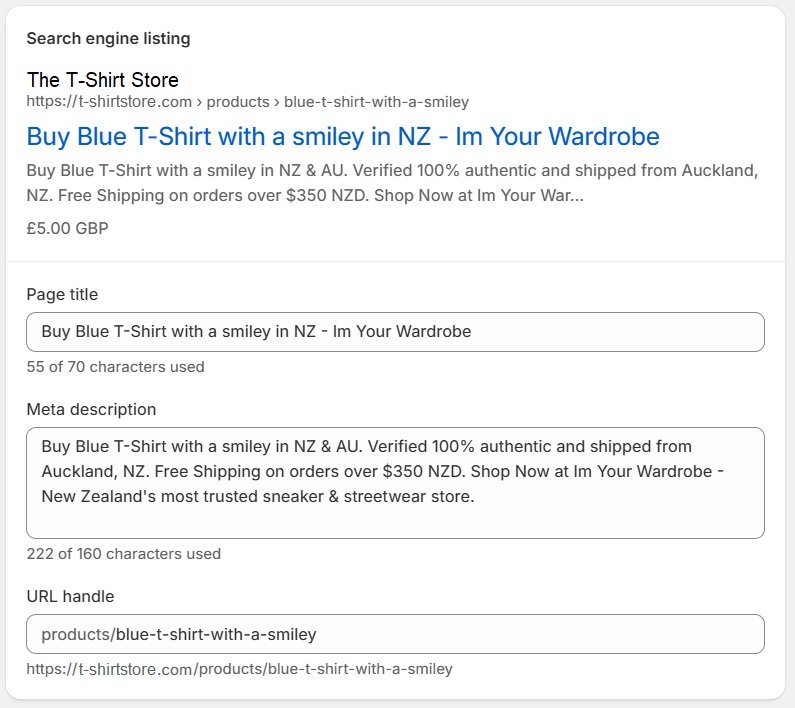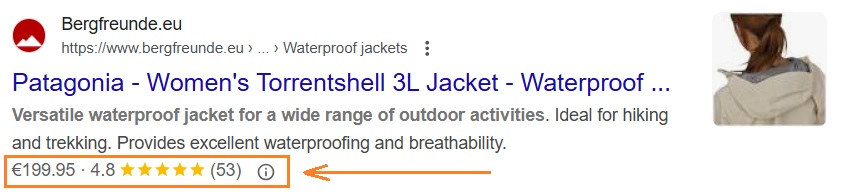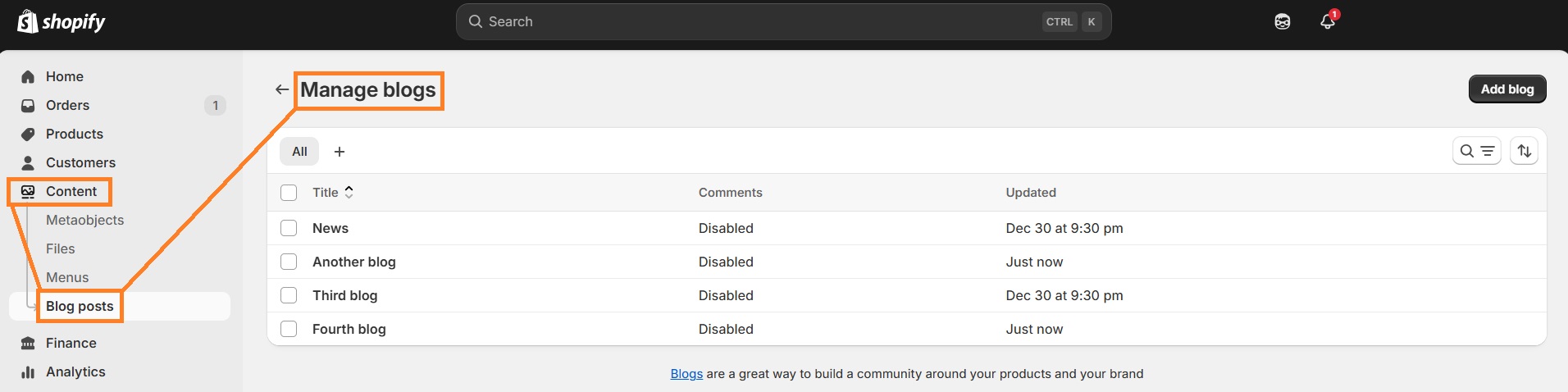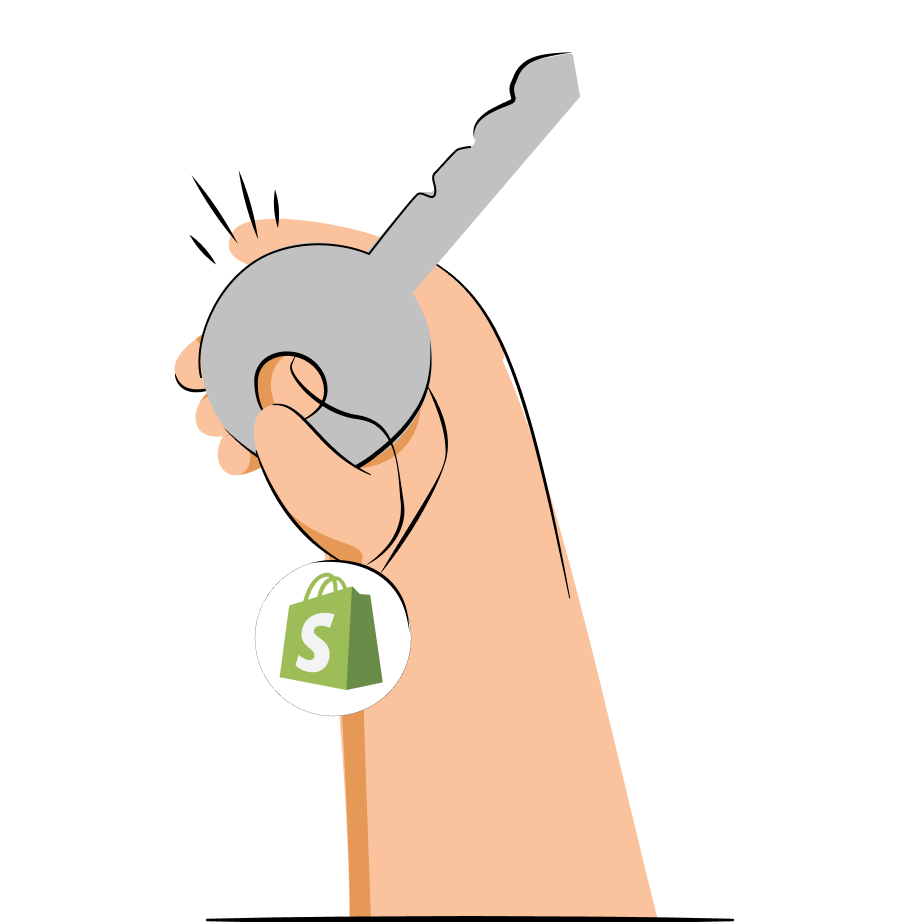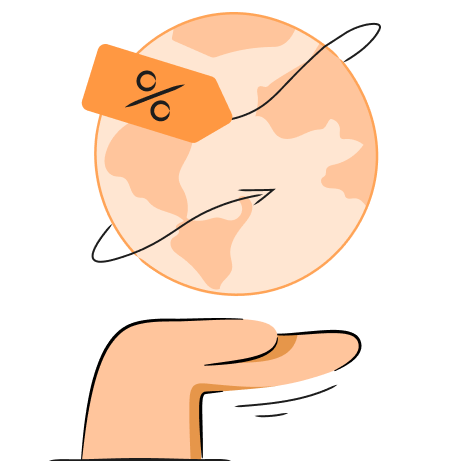Shopify is a great platform for SEO, but whether it’s the right choice for you depends on your store’s strategic approach. It offers all the functionalities beginners may need, like clean coding, built-in hosting, metadata editing, and automatic sitemap generation. So, with the right optimizations, Shopify stores can achieve high rankings.
However, it’s not as flexible as other platforms, like WordPress, in several aspects. For example, limited URL structure control, no .htaccess or server log file accessibility, and limited blogging features. That’s why you should consider your long-term plans and features you may need and choose wisely.
So, in this article, we’re going to cover whether Shopify is good for SEO, including its ups and downs, and potential workarounds.
What’s good about Shopify SEO?
Shopify offers a handful of ways to help you secure high spots in search engine result pages (SERPs). That is, if you know how to take advantage of its tools to improve rankings and drive more traffic.
So, let’s take a look at the best Shopify SEO qualities that the platform has to offer:
Easy meta title and description modification
Being able to write and edit any page’s meta-data is incredibly important. A title tag is the first thing people notice when they search for a keyword. And the words you choose for the title can have a huge impact on whether people will be interested in visiting your online store.
Here’s an example of good metadata practices:
The meta title clearly describes what the page is about. Meanwhile, the meta description includes target keywords and establishes credibility with tests to grab the viewer’s attention.
You can read our guide to learn more about meta title and meta description practices.
Wide range of apps available
Shopify supports a large variety of tools that can contribute to boosting your SEO. For starters, you can choose from a range of lightweight and speedy themes. During our tests, we’ve found that Booster is one of the fastest we’ve tested, showing a 0.7s loading time on desktop.
Moreover, you can automate a lot of tasks with third-party apps from Shopify app store. For example, you can automate SEO with an app like TinyIMG. It gives you loads of one-click speed-boosting features, coding-free JSON-L setup, bulk metadata edits, and more.
Another example is page builder apps, like Pagefly, which are useful when themes aren’t flexible enough. They help create custom and SEO-friendly pages without the need to code.
Easy server setup
One key benefit of Shopify is its fully-hosted infrastructure, which eliminates the need for server maintenance. Many merchants moving from platforms like WooCommerce find that switching from WooCommerce to Shopify allows store owners to focus on building high-converting sites.
This comes with multiple SEO benefits:
- Fast speed. Shopify’s servers are fast, ensuring your site doesn’t suffer from poor SEO due to low speeds.
- Excellent uptime. Shopify maintains an average 99.9% uptime guarantee, ensuring a minimal chance of your website being down due to Shopify’s server issues.
- Security features. All Shopify sites are equipped with security features, such as SSL certificates on all pages and DDoS protection.
Automatic sitemap generation
A sitemap is one of the cornerstones of website SEO as it helps search engines discover and index your store pages faster. As a simple text file (XML file), it contains all of the website’s URLs. When search engine bots crawl your website for indexation, all they need to do is read that file to understand your site’s structure.
Shopify sitemaps are generated automatically, so you don’t have to spend time worrying about adding URLs manually. If you want to see how a sitemap looks, all you need to do is add /sitemap.xml to your website’s URL.
Easy 301 redirect management
Shopify allows users to easily create and manage 301 redirects through its Menus section. Redirects are an important part of an SEO strategy because they allow you to guide users and search engines from old URLs to new ones. This helps preserve link equity and maintain search rankings.
Let’s say you no longer need a particular page. Deleting that page could hurt your SEO, as it most likely has accumulated backlinks. Losing backlinks can lead to a huge loss in rankings and traffic. Therefore, Shopify redirects act as a good way to move page visitors to another page without losing too much.
Personalized URLs
You can manage Shopify URLs by editing the URL handle – which is usually your product, collection, or blog post name. This way, you can optimize the URL for a keyword, so it’s easier to discover.
Editing URLs also gives you more control over your store’s SEO. If Shopify generates a slug that’s too long, you can shorten it so it looks more organized and more SEO-friendly.
Editable robots.txt file
Shopify generates a standard robots.txt file for your store. It’s great because it helps online store owners manage their crawl budget even if they have no idea what that is or what benefits it brings.
Generally speaking, when you use Shopify, you don’t have to worry about indexing on non-indexing pages which takes a lot of burden off your shoulders.
Yet, if you want more control over your site, you may want to edit your Shopify robots.txt file. Since 2021, Shopify has allowed users to edit this file, but if you’re not an SEO expert or developer, we recommend avoiding large customizations to prevent indexing issues.
Speed-optimized Shopify themes
Site speed is one of the most important website success metrics. If your site is slow and people leave before it loads, it increases your bounce rate and sends signals to search engine crawlers that your site isn’t relevant to users.
Shopify developers have rigorous standards for making sure you have a performance and speed-optimized Shopify store. This includes automatic image optimization and lightweight code that doesn’t overload the system.
Moreover, according to Statista, 68% of global retail website orders in 2024 were made on mobile devices. So, it’s no wonder that all themes on the Shopify theme store are optimized for mobile.
Good uptime
Uptime is a way to measure the reliability of a platform. That includes online storefronts, checkout, Shopify POS, Shop Pay, Shopify payments, and Shopify itself. Shopify currently runs on 99.9% uptime across different geographic locations in the last 90 days.
What's bad about Shopify SEO?
Shopify and SEO go together pretty well but it could certainly be better. And while a lot of shortcomings can be fixed with third-party apps or some code tweaks, it doesn’t fully fix some of the problems. Let’s explore some areas of concern and see if possible workarounds exist.
Limited control over URL structure
Shopify doesn’t offer a lot of flexibility when it comes to the URL structure. And this is something an app cannot really fix.
You’re only allowed to edit the last part of the URL, or the URL handle. Shopify forcibly adds /collections/ and /products/ to URLs and you cannot remove or edit it, which can negatively impact SEO. Clunky URLs can make it harder for search engine crawlers to understand your website structure, and, in turn, slow down indexing.
However, if your store structure is organized and there are no duplicate pages, the Shopify URL structure will not harm SEO.
No native product review functionality
As of right now, Shopify doesn’t offer native product review functionality. It’s quite a substantial disadvantage for your store’s SEO since product reviews can create valuable UGC (User Generated Content).
Plus, reviews send signals to search engine crawlers that people are talking about your products. Not to mention that displaying reviews in your website can help build trust with your audience as you’re seen as a serious business.
That being said, you can add Shopify product reviews to your store with the help of a third-party app, like Judge.me, or a landing page builder like PageFly.
Cannot edit the .htaccess file
Because Shopify isn’t a self-hosted platform, it doesn’t allow editing the .htaccess file. This can be a disadvantage for experienced developers who want to have more control over their site.
The .htaccess file can be used for creating redirects, loading 404 broken pages, forcing https instead of http, or password-protecting certain website parts. However, for many of these issues, Shopify has native alternatives.
Duplicate content issues
Shopify might cause duplicate content problems, which can make it harder to rank and, in some cases, lead to search engine penalties. That’s because search engines see it as a malicious SEO tactic. Here are the main Shopify issues:
- Duplicate product pages. Shopify creates duplicate product page links through category pages, like example.com/products/product-name and example.com/collection/category/products/product-name.
- Duplicate category pages. Shopify creates example.com/collections/all?page=1 which is identical to example.com/collections/all.
- Duplicate issues due to Shopify tags. Shopify tags can create pages similar to existing categories.
The good news is that duplicate content issues can be solved by adjusting the code or doing some changes. You can learn more about it in this “How to Fix Shopify Duplicate Content” guide.
Basic structured data
Structured data is code that tells search engine crawlers extra information about what your website is about. By implementing it, you can get what’s called a rich snippet – a Google search result with additional data displayed, e.g., ratings, reviews, price, etc.
You can add structured data to your Shopify store but the tool used by the platform is very basic, which can be a huge drawback for those who are serious about their SEO efforts.
If you want to implement structured data on Shopify, you need to use a Shopify app like TinyIMG or adjust the code yourself.
Difficult to handle multilingual shop
Shopify doesn’t offer multi-shop functionality, so it’s harder to create multilingual stores. Search engines may not serve the correct language to users or even flag it as duplicate if the hreflang tags (which specify the language of a page) aren’t managed properly.
Moreover, instead of letting users create a separate ccTLD for another language (like example.de), Shopify uses subdirectories instead. It can look something like example.com/de/.
While it’s not a huge issue, search engines don’t always view subdirectories as separate websites. Meanwhile, a ccTLD signals that your content is focused on an audience of a specific country.
No server log file access
Shopify doesn’t give users the possibility to access or analyze log files. This is a drawback because examining the file can help track search engine crawlers and their behavior on your site. Additionally, it can help identify technical SEO and crawling issues.
Though it’s not as thorough as server logs, users can still get SEO insights from third-party tools, such as the free Google Search Console.
Limited blog features
You can add a blog on Shopify but it’s fairly minimal in terms of functionality. It’s understandable why an eCommerce platform wouldn’t put a lot of focus on blogging but these limitations affect SEO.
For example, you can’t conveniently categorize blog posts, unless you want to “cheat” your way through it by creating multiple blogs.
Moreover, you can’t reply to comments as an admin. The only workarounds, according to Shopify, are replying to comments as a customer or getting a third-party app. The cheapest option I could find for this is Sunny, coming at $2.99/month.
How to work with SEO on Shopify?
Shopify is a great platform for SEO if you know how to leverage its tools and features. Lots of Shopify stores successfully rank high in search engines, so your store’s performance will depend more on the practices you implement than the platform itself.
Let’s talk about how to make SEO work with Shopify.
Implement the best practices
No matter the platform, there are a lot of universal SEO “rules” that work across the board. By following a comprehensive Shopify SEO checklist for best practices, you can be at the top of the rankings game.
Avoid common SEO mistakes
Just as it’s important to follow some of the proven SEO practices, it’s equally as important to avoid common SEO mistakes. We would say that reading up on SEO mistakes is the first step to success because such practices as keyword stuffing, no internal linking structure, weak content or non-optimized metadata can really sink your website to the depths of search engine rankings.
Use a good SEO app
We don’t doubt that you can do everything by yourself but a lot of SEO tasks are pretty tedious, and if you really want to grow your store, we highly encourage you to look into Shopify SEO apps.
Here at TinyIMG, we offer a powerhouse of an app with features that will make your life as a business owner a lot easier.
TinyIMG performs such tasks as image compression, lazy loading, script control, SEO reports, and metadata optimization, to name a few. You can improve your site’s speed and increase visibility on Google with a few clicks, while you can focus on less laborious tasks.
Regularly analyze your store performance
A key to success for any online business is carefully analyzing data, and understanding which strategies work and which don’t. In order to not spend too much time working on practices that do nothing for your business, set up Google Search Console on Shopify.
The TinyIMG app also generates regular site audit reports that will help you fix issues as soon as they come up.
Conclusion: is Shopify SEO-friendly?
Shopify offers a range of functionalities that make it a good platform for SEO, including editable metadata, WebP image format support, redirect creation, and automatic sitemap generation. However, it also has limitations, like the lack of multi-store functionality, forced URL structures, and limited blogging features.
Despite these drawbacks, Shopify isn’t a bad option for SEO. Many successful Shopify stores have achieved strong SEO rankings by following the best practices and using comprehensive SEO apps. So, if you leverage its strengths and find workarounds for the limitations, you can definitely achieve high rankings in search engine results.