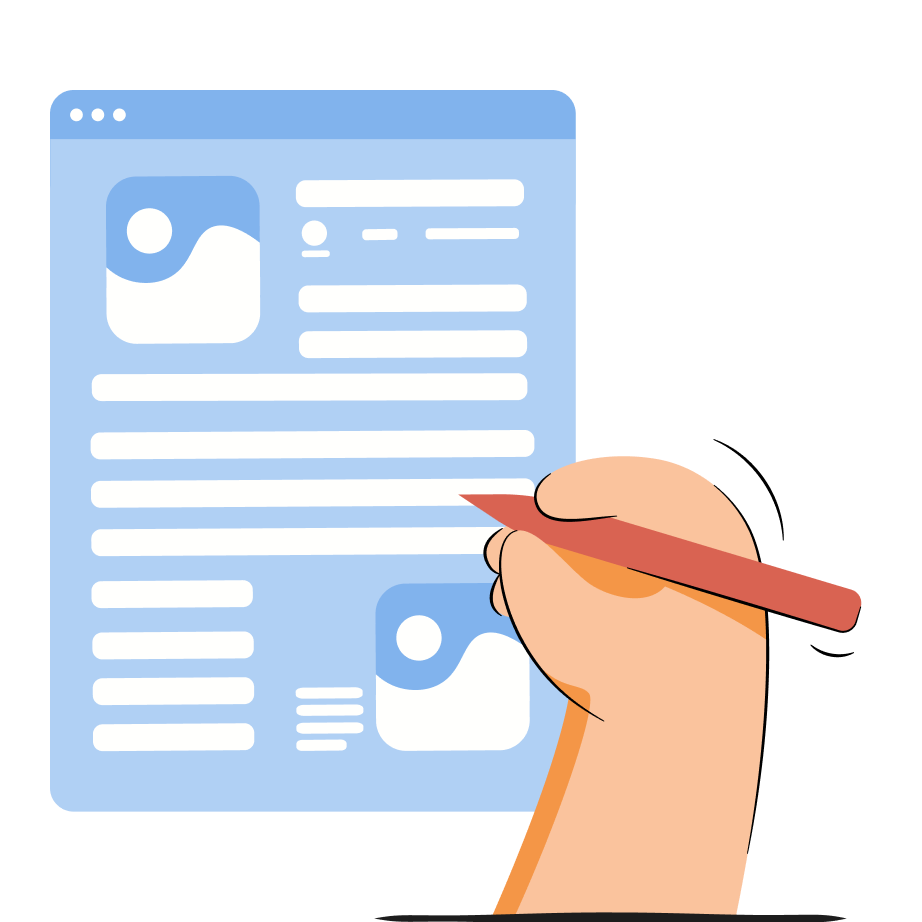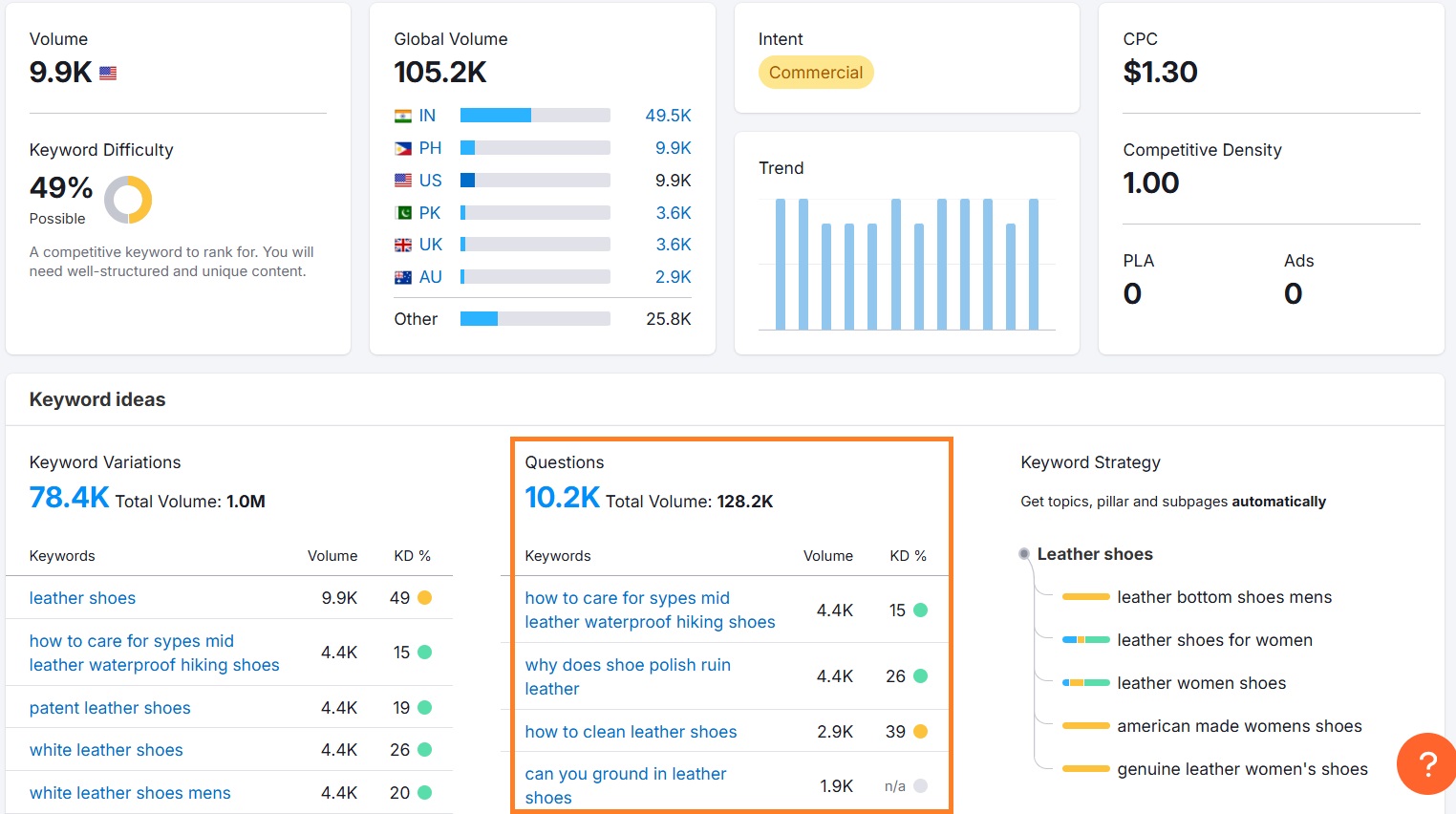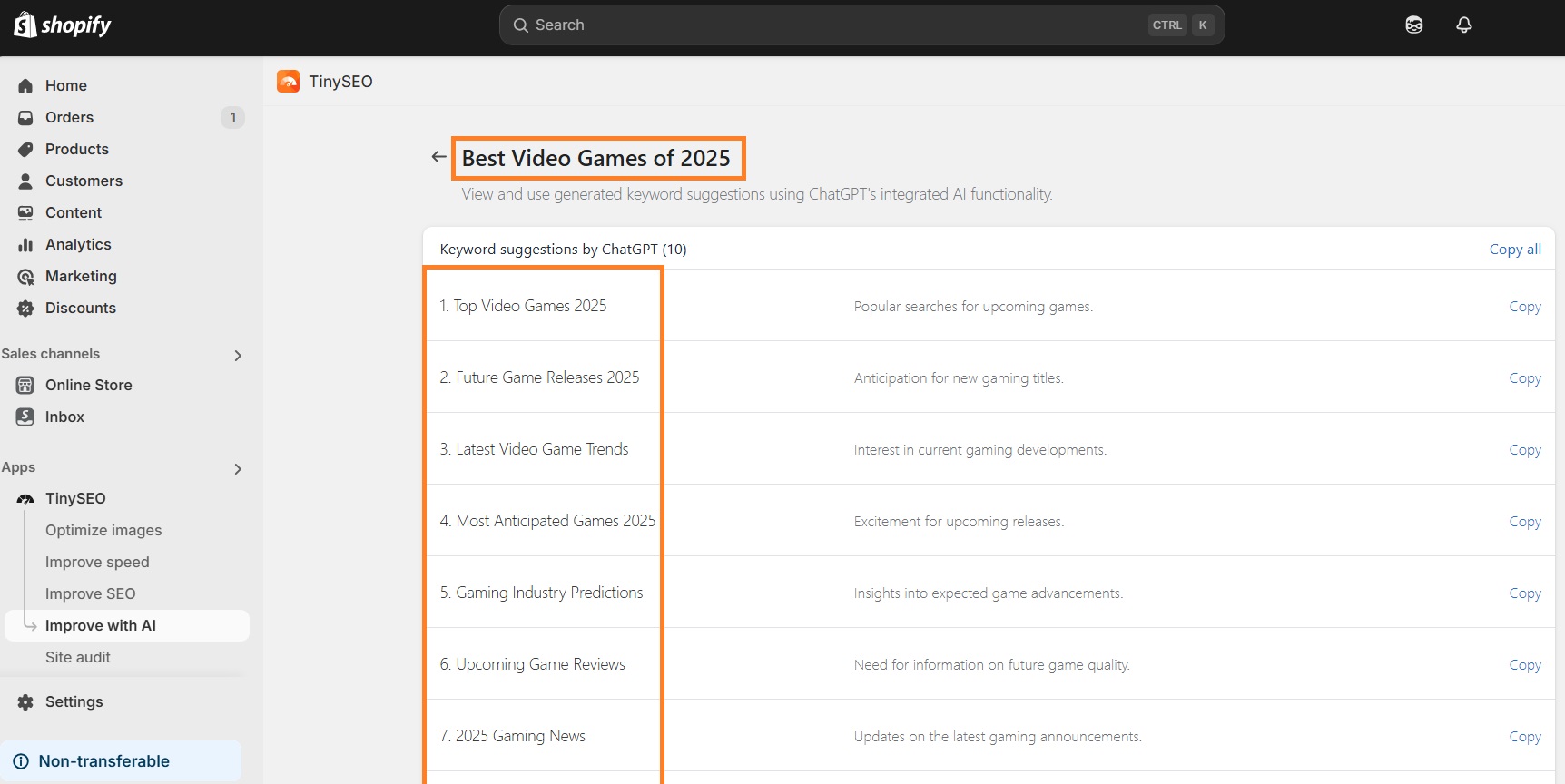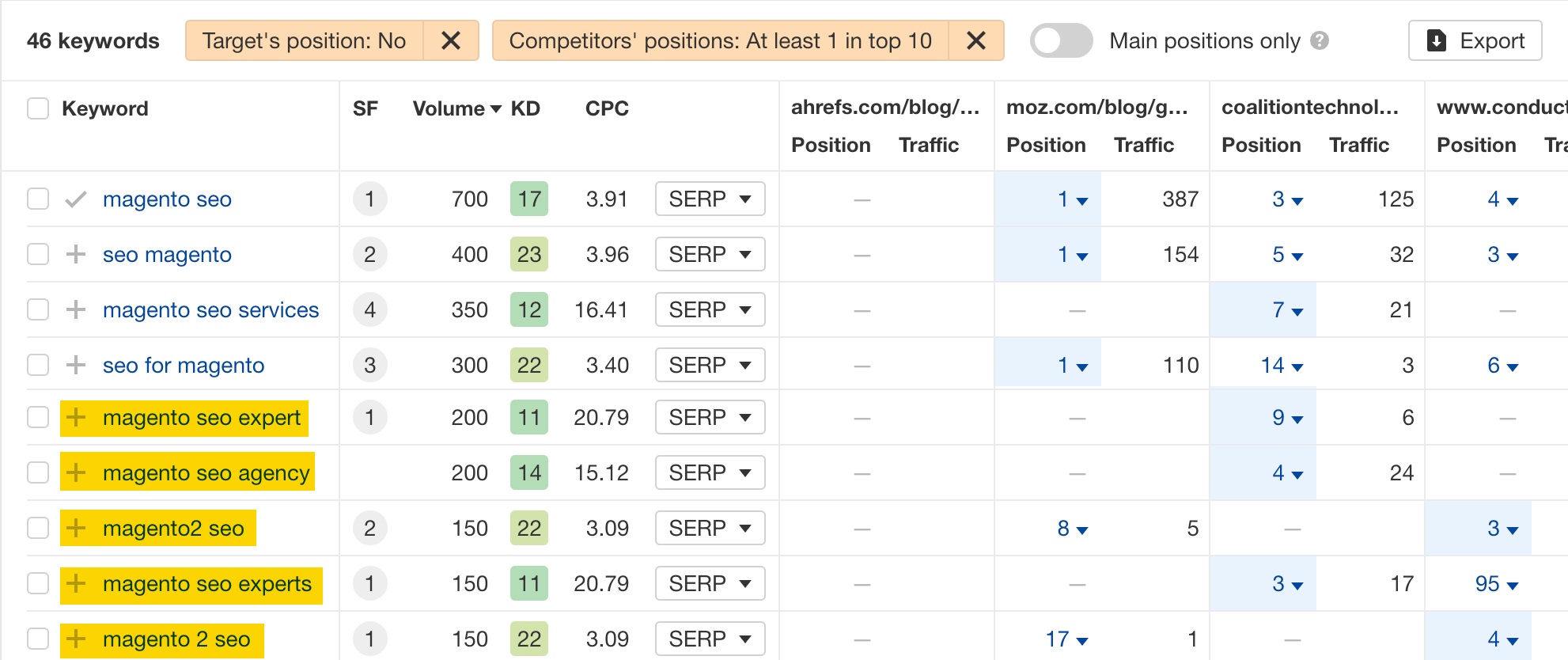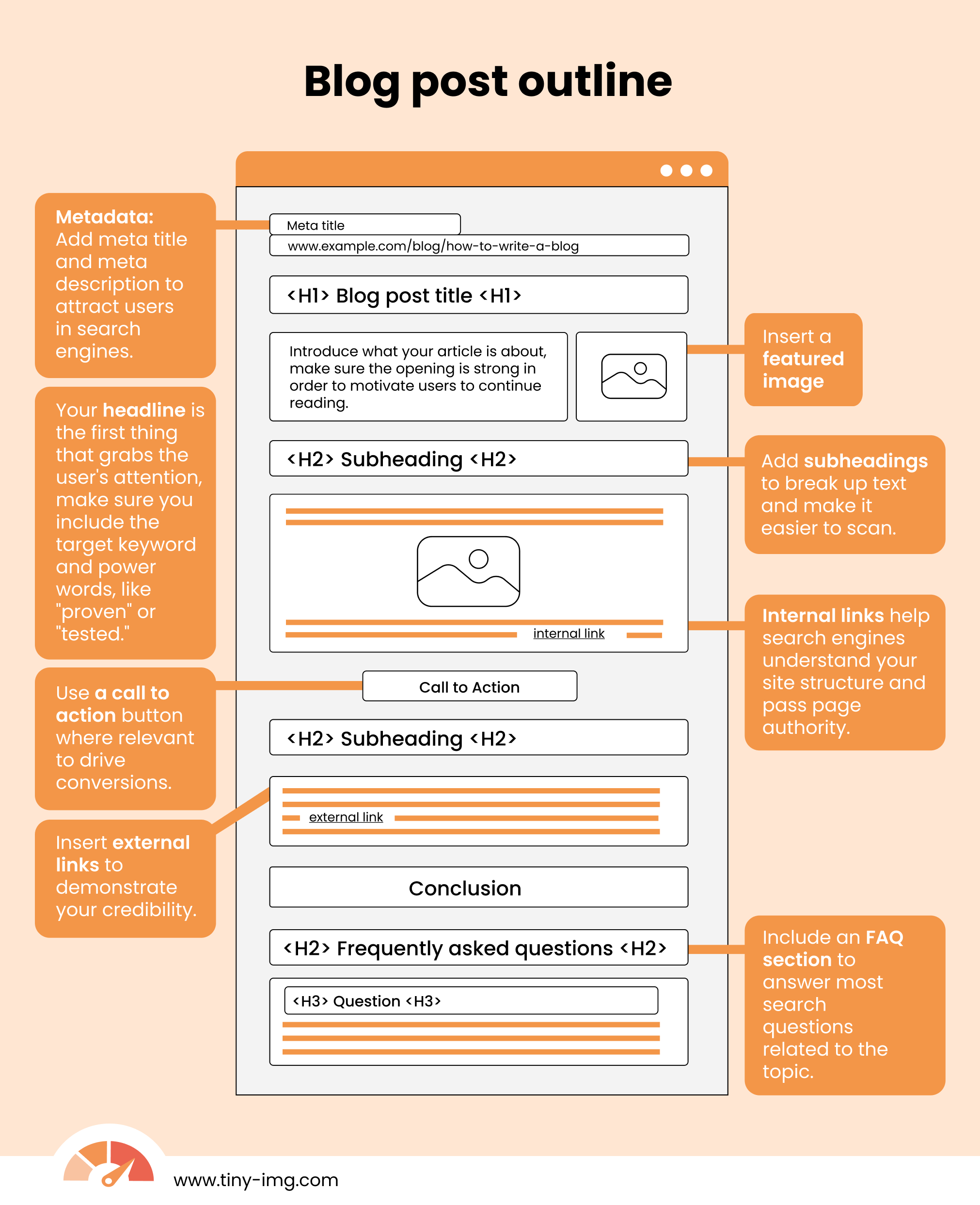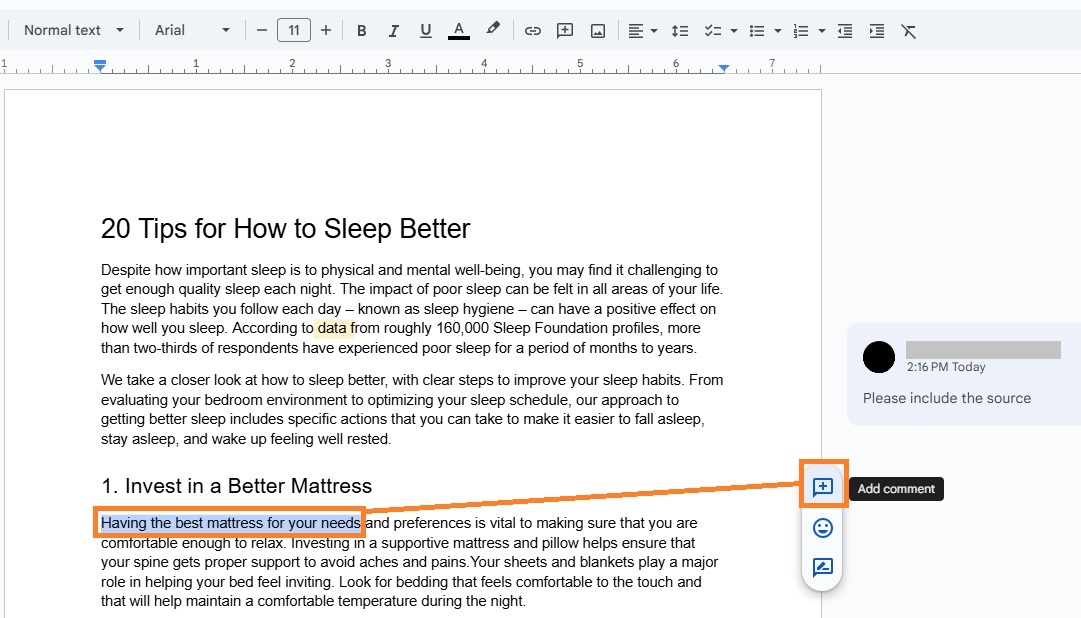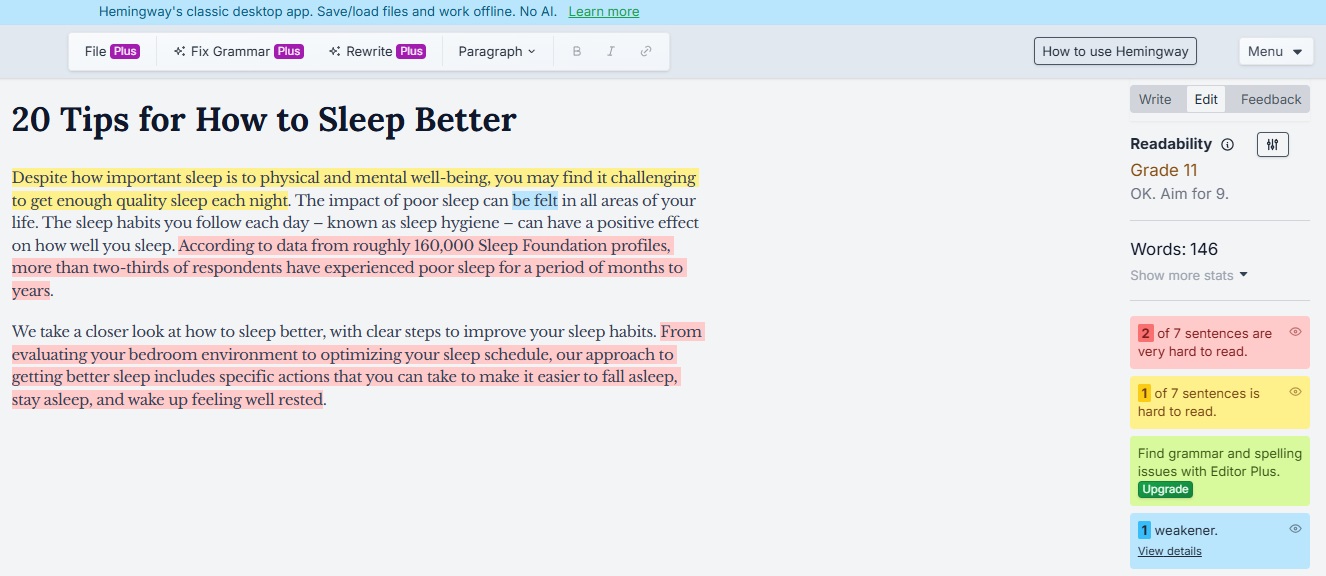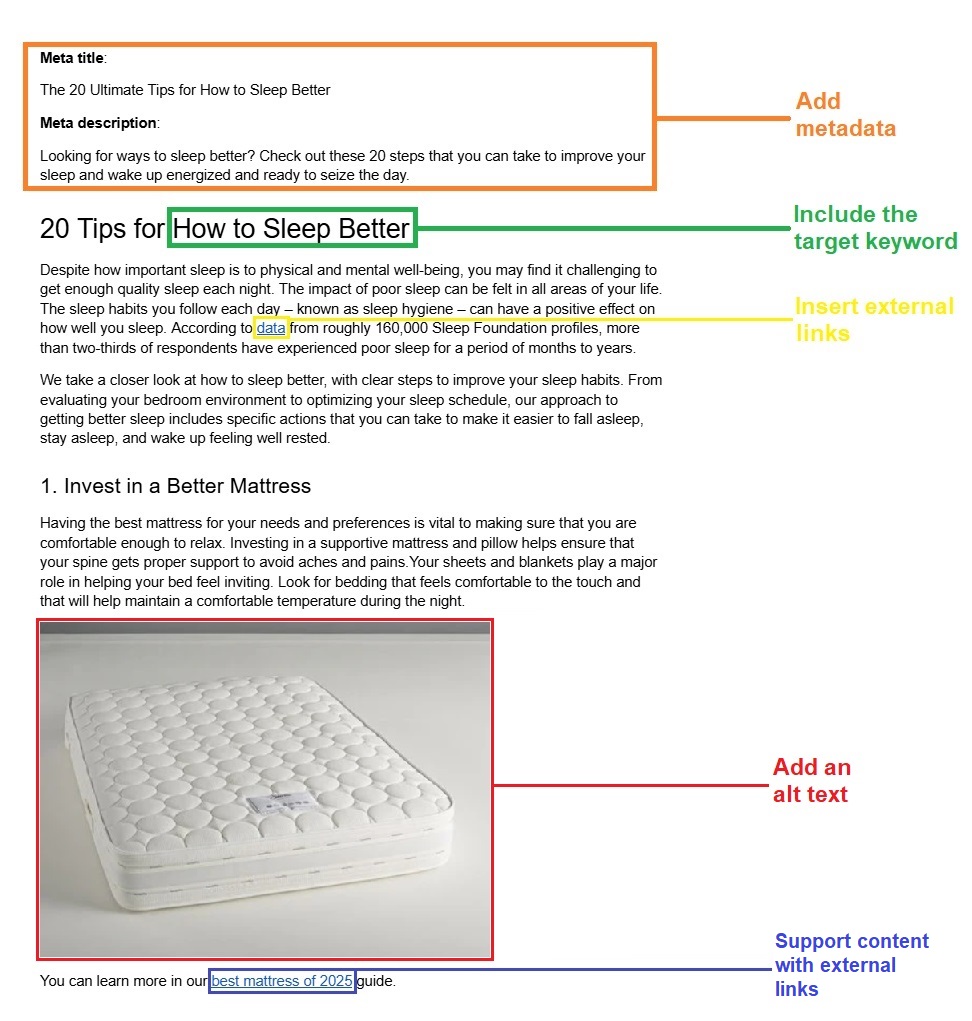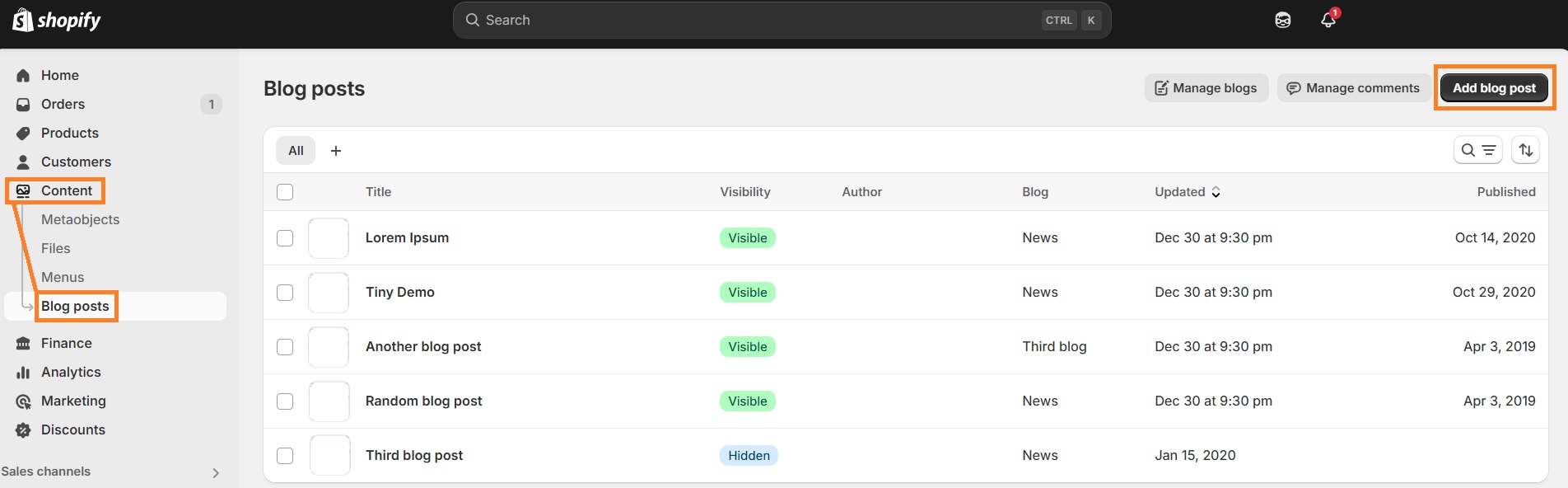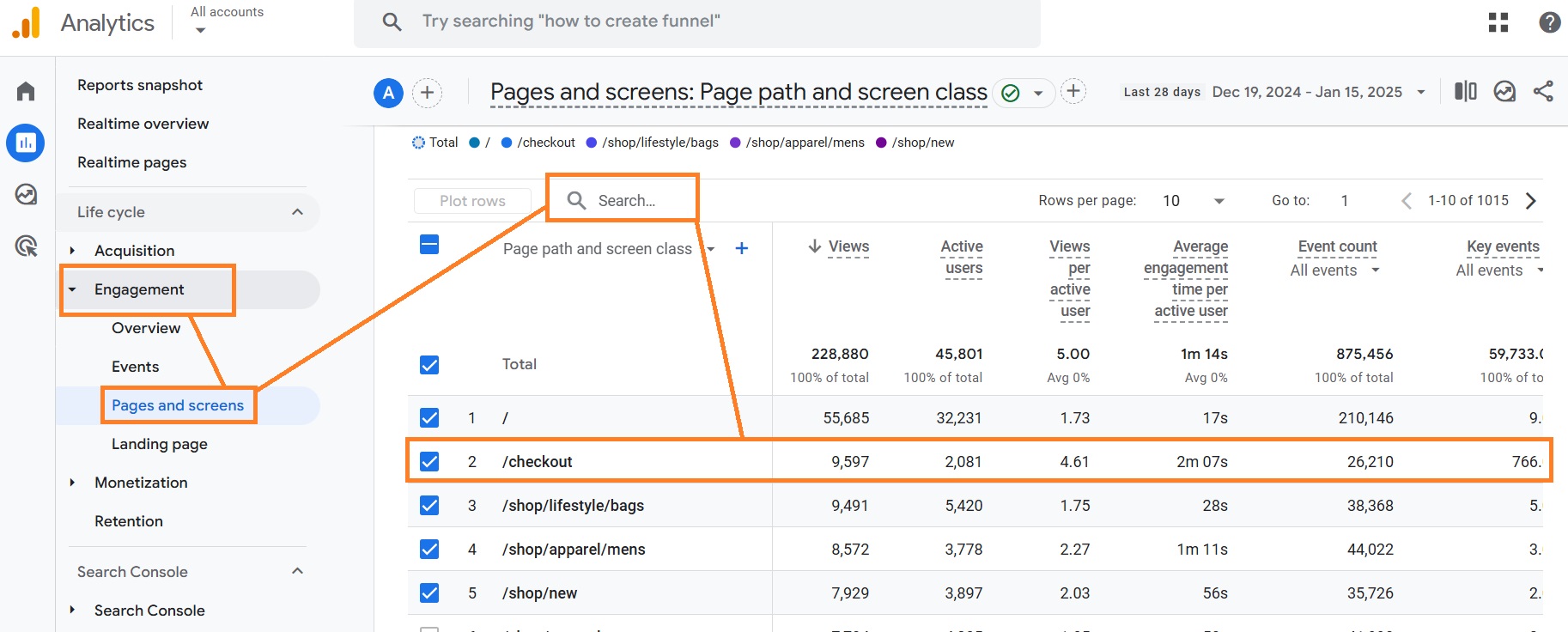Writing a blog post is easy, but creating a piece that people actually want to read is more challenging. If there’s no demand for the topic of your choice or you don’t know the best practices for content writing, stringing sentences together won’t be effective.
You may ask, “Can I use AI to write blog posts?” The short answer is yes, but whether you’re using ChatGPT, Perplexity, or any other AI tool, there are a few things to keep in mind:
- Make sure your text is factually accurate
- Perform your own research for interesting facts
- Ensure your content addresses user intent
Luckily, content writers aren’t gatekeepers, and the best blog post writing tips are similar for most niches. So, let’s get into the complete guide on how to write a blog post that gets traffic and clicks.
1. Find a topic in demand
Writing a blog post that someone will read requires finding topic ideas that users are interested in. If you’ve been a field player for a long time, chances are coming up with useful topics won’t be difficult.
However, what’s even more effective is finding topics that people actually search for. Here are a few ways you can detect them:
- Use a keyword tool. If you have the means to spend some money on third-party apps, invest in a keyword research tool like Ahrefs, Semrush, or Keyword Planner. They help discover high-volume keywords for specific niches or sites.
- Analyze your competitors. Open the blog posts of your competitors and check the topics they write about. Don’t blindly copy their ideas – write about the same topic but make it unique.
- Check Google Trends. Think of specific topics you want to write about and check their demand using the free Google Trends tool.
- Review Reddit or Quora topics. Try searching for topics that are relevant to your niche on Google and insert “Reddit” at the end. This will help you find out what people are reading and are interested in.
- Leverage AI for ideas. Describe what your blog is about to an AI tool like ChatGPT and ask it to provide you with new topics.
2. Research keywords for a topic
Once you find a topic of interest, you can start a broader keyword research. For example, you can use paid tools like Ahrefs or Semrush to find different keyword variations. However, make sure to use them logically and don’t overfill the site.
If you’re a Shopify user, you can also give TinyIMG AI keyword suggestions a go. With this tool, all you need to do is add the page title and the AI functionality will generate 10 keyword suggestions based on it.
One of the free methods for keyword analysis is exploring the content of your competitors. You can also use SEO tools like Ahrefs or Keyword Explorer for that. For example, Ahrefs lets you compare your page to competing web pages and find content gaps.
It shows you keywords that your competitors include and you could potentially create subtopics for.
3. Decide on topic angle
Anyone can write a blog post but it takes finding the right angle to make it unique. Analyze your competitors and find what makes them similar and what are their differences. Then, it’s time to think about how you could write something better than them.
Here are a few angles that can help your content stand out:
- Science-based post. You can write a fully fact-based article with resources, helping readers learn something new.
- Personal experience. Let’s say you’re writing an article about the best long-lasting shoes – have you ever had a pair that was worth the investment? Write a post sharing your experience with your readers so your content sounds more sincere.
- Interviews. Depending on the topics you write about, you may benefit from conducting interviews. For example, if you write an article about good sleep, talk to someone who specializes in sleep. Leverage platforms like Prezly, SourceBottle, or Source of Sources to find some industry experts.
- Opinion piece. While this is a rarer take, you can write about topics that you’re actually familiar with and have enough knowledge about from your own point of view.
If you’re a Shopify user, you can take a look at our Shopify blog examples for inspiration.
Matching the search intent
If you’re blogging for SEO, you’ll have to figure out what the user search intent is and how to match it. For this, you’ll have to review what’s dominating in the search engine result page (SERP) for your target keyword.
- Content type – check what type of content competitors are writing about. This includes informational (content where users are seeking knowledge), navigational (users who are looking for a specific page), transactional (to purchase something), and commercial investigation (to research the best buying options).
- Content format – check how your competitors are structuring articles with the same topic you want to write about. Are they using “best of” lists? Or perhaps they’re giving “top 10 tips” or writing “how-to guides”?
- Angle – review the language and depth of the article. Does it sound beginner-friendly or more expert oriented? This can help you understand what kind of audience is looking for such content.
- Keywords – check the keywords you’re targeting and what keywords your competitors use. We suggest aiming for keywords that balance search volume and keyword difficulty, so you can create more content that could actually rank in the first page.
Some keyword research tools, like Semrush, even show you the content type for a specific keyword without having to research it.
4. Create an outline
When you’re writing a blog post about any topic, it’s useful to start by creating an outline. As you research information or similar articles, you can quickly organize the ideas in one place. This way, you can ensure you don’t miss anything.
Additionally, if you’re working with a team, like SEO managers or editors, it helps align everyone’s vision. This gives you a head start in the right direction. So, let's take a look at how to create an outline.
Research the topic
If you’re not an expert in the topic you’re writing about, take time to read and learn about it. Collect research, statistics, and facts with resources in one place.
Then, list the most important points you want to cover in your article that would benefit the user. This will make it easier to begin writing the first draft.
Use a template
If you research other blogs, you’ll notice that most articles follow a similar structure. Here’s a simple outline for an informational blog post:
There’s always a H1 (first-level heading) that represents the title and main topic of your article. Then, the content is divided into H2 sections that represent the main ideas. You can also use H3 subheadings when you need to detail an idea even further.
Add special instructions
Once you figure out the heading structure, write down any instructions that come to mind after each heading or subheading. For example, note any internal links, statistics, blog post images, or personal experience you want to mention in a specific place. Alternatively, you can write down the main points you want to cover in that section.
If you’re lacking ideas on how to structure your topic, ask AI to create a blog post outline. You may be surprised by what you haven’t thought of yet.
However, you shouldn’t blindly copy what’s given – simply take the main points, research if they’re true, and expand on them when writing your first draft.
Stay original
You should definitely analyze your competitors when writing a new blog post but avoid copying their content at all costs. Instead, use the time for research to find what others are missing.
For example, maybe they’re not providing any personal experience, research, statistics, or special tips? Make sure you clear up misconceptions and provide users with fact-based information that they would actually find useful.
5. Write a first blog post draft
Write your first blog post draft as if it’s the one you’ll post. This means you should include all the necessary information, from resources to images, and more.
Remember that the first draft is never perfect, but one of the most important aspects of a good content piece lies in thorough editing. So, here are a few pointers to help you out:
- Focus on the flow. As you write, let your ideas out onto the document without overthinking it. The first draft doesn’t have to be perfect.
- Leverage placeholders. If you forget a word or want to include a statistic, don’t spend time looking for it immediately. Instead, use placeholders, like [find synonym here], or comments in Google Docs, to not lose your train of thought.
- Skip formatting. During your first draft, skip the bolding of the text or even adding bullet points. You can do that during the editing phase.
- Think about the reader. Try to explain your points in a way that even people who have zero experience in your niche could understand.
You can use any tool to write your content, but for convenience, we recommend using Google Docs. It lets you easily select different level headings, bold text, create tables, add images, and so on.
Plus, if you work within a team, anyone can select any part of your content and leave a comment. All you have to do is select the text and click “Add comment” as shown below.
This makes the editing and feedback process much simpler – you can view and discuss issues in real time.
6. Edit and proofread
Once the first draft is ready, it’s time to edit the text. Here, you’ll have to reread the whole text, fill in your placeholders, polish your sentences, and check the overall text flow.
So, here are a few tips on how to proceed with your editing process:
- Refine your headline. Strong headlines are often what determine if the user is going to read your content. Make sure you use power words like “hand-tested” or “proven” to demonstrate expertise. You can even leverage ChatGPT to give you more ideas.
- Shorten long sentences. Check if there are any multiple-line sentences that you could split or shorten. You can use the Hemingway app, which will mark all sentences that are difficult to read.
- Use synonyms. Avoid using fancy words that readers will need to Google the meaning of. Instead, use AI to help you think of simpler alternatives or synonyms.
- Trim the fat. Check for any parts that aren’t necessary. Ask yourself “Does this add value?” and review if the text would make sense without the part you want to omit.
- Follow E-E-A-T practices. E-E-A-T stands for Experience, Expertise, Authority, and Trustworthiness – it’s how Google evaluates your content’s value to the reader. Review if your content backs up its claims, demonstrates your expertise, and includes enough examples.
- Format the text. Use bullet points, numbered lists, images, tables, and bold or italics font to make the text easier to scan.
- Read the whole text. The last step is to read the post-edit version from the start again. To be sure you don’t accidentally miss any mistakes, run the article through a free grammar-checking tool like Grammarly.
7. Optimize for SEO
Whether you’re writing a blog post for search engines or not, using the best SEO practices is a great way to reach a bigger audience. Here are the main on-page SEO tips for your blog post:
- Add engaging metadata. Meta titles and meta descriptions are your page’s first impressions for potential readers. You have to follow the best metadata practices and make it eye-catching so users don’t scroll to your competitors.
- Include the target keyword in your headline. If you’re writing an article “Best shoes for winter,” then make sure to include this exact keyword in the headline. For example, “The Best Shoes for Winter in 2025.”
- Review used keywords. Your content should include keywords relevant to the topic. Avoid overstuffing and make sure they’re added naturally.
- Add internal links. Internal links don’t just improve navigation for readers – they also distribute ranking power and help search engines understand your site’s structure. You can add internal links to your product pages or other relevant blog posts.
- Insert external links. External links, such as research, data, and other reputable sources, signal to search engines and readers that your content is trustworthy and well-researched.
- Use alt texts for images. Alternative texts help search engines understand the context of your images better. You just need to describe what is displayed in the image, like “White mattress on a bed” or similar.
- Name your image files properly. Avoid leaving “Screenshot (1642).jpg” or random characters as filenames for your images. Instead, create descriptive titles, like “white-bed-mattress.jpg” or similar.
If you’re a Shopify user, you can follow this Shopify SEO guide to help boost your blog post rankings in search engines.
Automate metadata, alt text, and filename creation on Shopify
Try TinyIMG free8. Publish your first blog post
Once your blog post is ready to go live, it’s time to upload it to your Content Management System (CMS). While the process of publishing an article differs based on the platform you’re using, the fundamental steps are similar.
For example, you can add a blog to Shopify by going to your Shopify Admin > Content > Blog posts and clicking Add a blog post (or “Create a blog post” if it’s your first one.
Simply paste the text to your CMS and change the visibility or publish date. Then, don’t forget to add the feature image (if you’re using one) and insert the metadata in the dedicated fields, and you’re good to go.
9. Track blog post performance
Tracking the performance of your blog post is crucial if you want to understand if you’re writing engaging content. It helps understand whether it’s impactful or needs more optimizations in the future.
To track your blog post performance, you can leverage two free tools – Google Analytics 4 (GA4) and Google Search Console (GSC).
With Google Analytics 4, you can monitor your page traffic. Just go to Reports > Engagement > Pages and screens and you’ll find a table with all of your pages. You can use the search bar to find specific pages too.
The tool will show you views, active users, average engagement time, and more. For example, if the engagement time is low, it could be that you need to update the above-the-fold content. This may include headline or introduction changes that would be more eye-catching.
You can also use Google Search Console to see how often your blog post appears in Google search results. All you need to do is go to the Search results section and filter by the page you want to analyze.
Here, you’ll see a few metrics, including:
- Impressions – how many times your blog post appeared in search results
- Clicks – how many clicks your blog post received
- Click-through rate – the impression and click ratio in percentage
- Average position – what position your article appears in on average
It may happen that your page is getting a lot of impressions but low clicks. This could mean that either you have a low ranking or you’re not ranking for the right queries.
Alternatively, it could be an issue with competition – you rank for keywords but remain in lower positions in the search engine results page (SERP). Whatever the case, high rankings result from frequent and thought out content updates as they can help improve your search visibility.
Final thoughts
Writing a blog post that people actually want to read can be overwhelming at first but it becomes easier when you know what to do step by step. As long as you have an outline and a clear topic, the first draft is going to be easier to write.
Additionally, you can leverage AI. Avoid generating the whole blog post, but use it to generate ideas, find keywords, or look for synonyms. But remember – the most important part is editing. Ensure you fill your content with useful data, optimize it for SEO, make sentences short but valuable, and watch your content attract clicks.