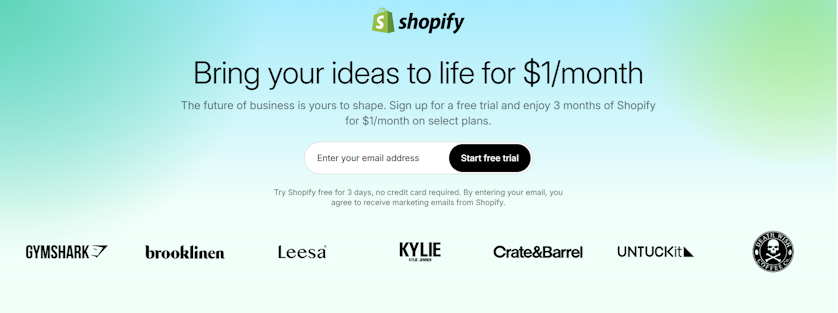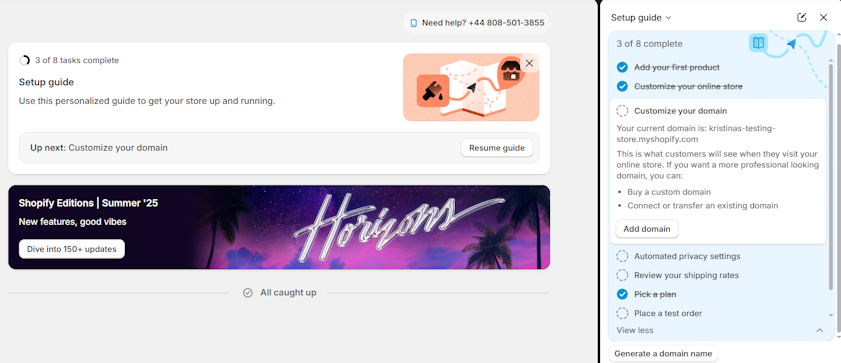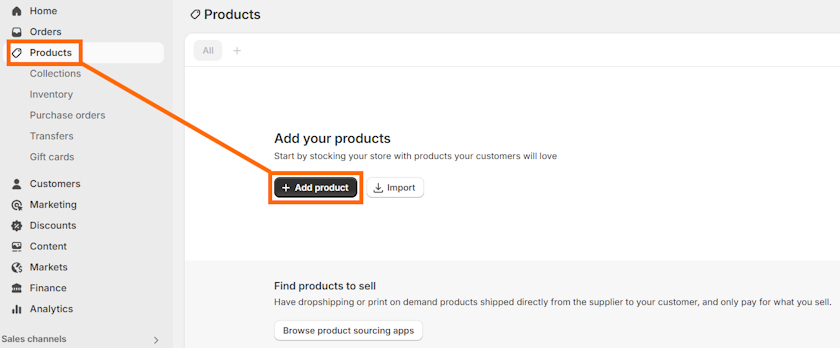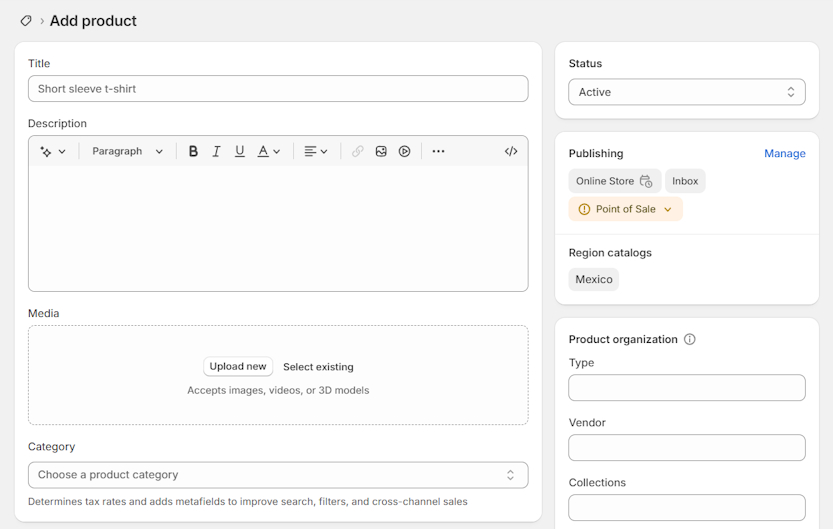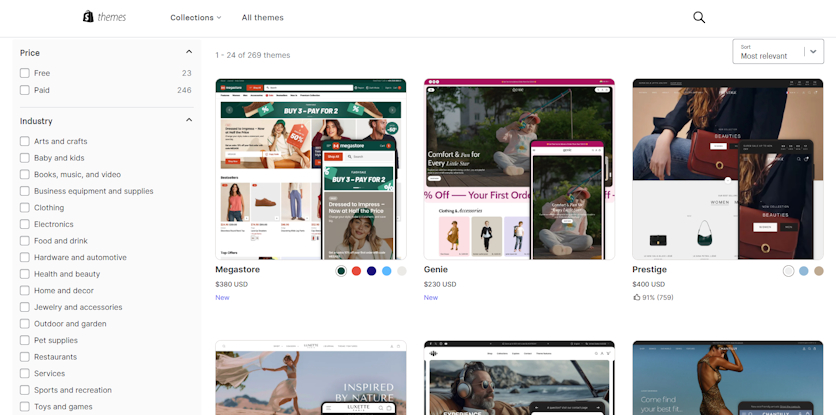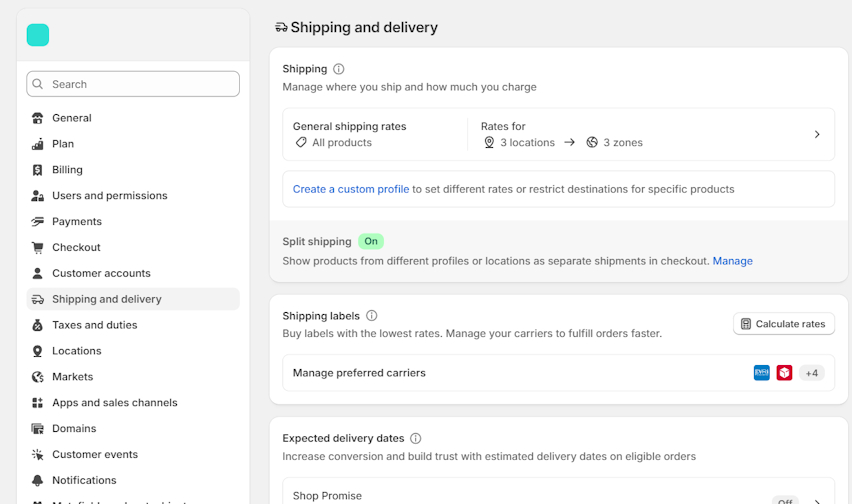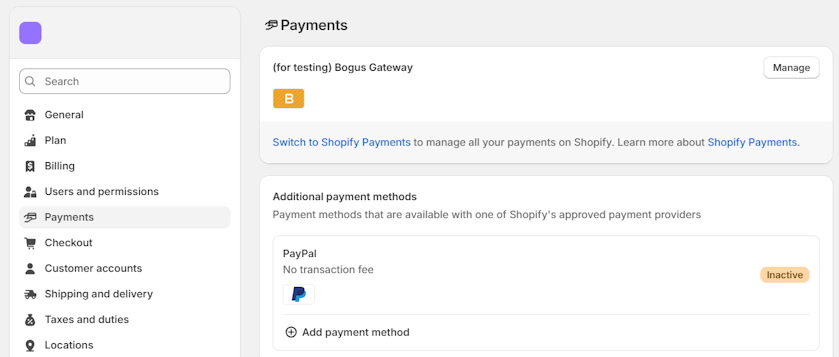Understanding Shopify is important for anyone looking for the best eCommerce platform to build their store. Shopify is a comprehensive solution that covers everything you need to create a functional store – design, inventory, product management, multiple sale channels, and more.
Whether you’ve never built a website before or it’s not your first rodeo, Shopify makes website building seamless for everyone. Continue reading to learn how Shopify works and whether it’s the right tool for you.
What is Shopify?
Shopify is an eCommerce platform that helps individuals and business owners create online stores. You can use it for product management, building a functioning website, selling products across multiple channels, and handling payments.
Shopify comes with an intuitive interface and a drag-and-drop editor, simplifying website building for beginners. It comes with 240+ free and premium themes to help you find the right design, and most of the tools that are missing natively can be found in the Shopify App Store.
How does Shopify work?
Shopify enables businesses to build online stores while managing products, shipping, payments, and more. It doesn’t require technical expertise, making it a suitable option for beginner entrepreneurs to streamline business processes. Let’s review how to set up your Shopify store in detail.
Step 1: Sign up for Shopify
To get started with Shopify, you have to sign up for the platform first. You can make use of the free 3-day trial plus 3 months at just $1/month to try it out. The trial doesn’t require a credit card either.
After you enter your email address, you’ll be prompted to enter your password and answer a few basic questions, like your store name, business type, and more. Then, you’ll be taken to the Shopify Admin panel.
Shopify provides you with an 8-task setup process to help you get started. It will show you how to add products, a custom domain, customize your store, and more.

Step 2: Figure out what to sell and add products
Finding the right products to sell is the most important part of your business success. If you lack ideas on what to sell, you can check the top 20 trending products that Shopify has gathered based on their data. Plus, you can use Shopify’s recommended outsourcing apps, like Spocket, to find products you want to sell.
To add products, head to your Shopify Admin > Products and click Add product.
Here, you’ll be able to insert all the necessary information about your product, including title, description, images, SEO metadata, and more.
To ensure your store is organized, you can also assign a collection under Product organization. You can create collections by going to Products > Collections.
Step 3: Download a theme to build your store
Once you’ve uploaded your product information, it’s time to start building your store’s website. You can head straight to the Shopify theme store and find a design that fits your store’s vision best.
You can filter themes by price depending on your budget and industry. All of the themes available in the Shopify store meet the strictest standards for quality, performance, and SEO. At the time of writing, Shopify offers 20+ free themes and 240+ premium ones.
Once you find a suitable option, open the theme page and click Try theme. After it’s installed, you’ll be able to customize it by going to Shopify Admin > Online Store > Themes.
Pro tip: If you’re going to look for a theme in third-party marketplaces, like Themeforest, read reviews carefully to ensure you only buy from trustworthy developers.
Step 4: Set up shipping
Before launching your store, you need to configure shipping and delivery methods to ensure a seamless customer experience. You can go to Shopify Settings > Shipping and Delivery and set rates, preferred carriers, expected delivery dates, and more.
Shopify also lets you install Shopify Fulfillment – an app that streamlines order fulfillment and helps manage inventory to be closer to customers.
Step 5: Add payment methods to your store
Another important step before launching your Shopify store is to set up payment gateways. Shopify lets you do that straight from Settings > Payments.
Here, you have a few options:
- Enable Shopify Payments – it allows you to process payments within your store instead of using third-party payment providers.
- Choose a third-party payment provider – it helps integrate Apple Pay, Visa, Google Play, and other payment methods.
- Create other payment methods, such as bank deposit, money order, and Cash on Delivery (COD).
Pro tip: To give your customers more flexibility and improve cart abandonment rates, you can also install the buy now, pay later option. However, it’s only available for merchants in the US.
Shopify plans: how much does it cost?
Shopify offers 4 main plans for different store sizes – Basic, Grow, Advanced, and Plus. All of them are full-featured and come with unlimited products, collaborator accounts, themes, sales channels, Analytics, unlimited hosting, free SSL certificates, and more.
The best plan will depend on your store’s size and what features and support you require. However, there are some specific differences to keep note of:
| Basic | Grow | Advanced | Plus | |
| Price | $29/month | $79/month | $299/month | $2,300/month |
| Card rates from | 2.9% + 30¢ | 2.7% + 30¢ | 2.5% + 30¢ | Custom |
| Shopify sales tax (after first $100k) | 0.35% | 0.35% | 0.35% | 0.25% |
| Shipping discount | Up to 77% | Up to 88% | Up to 88% | Up to 88% |
| POS | POS Lite | POS Lite | POS Lite | Up to 200 POS Pro locations |
| Additional staff accounts | – | 5 | 15 | Unlimited |
Shopify also offers alternative plans, including Starter and Retail, to suit the needs of beginner or retail businesses. Let’s review all Shopify plans and pricing in more detail to help you pick the right one for your business.
Standard Shopify plans
When creating a Shopify account, you will be required to choose a plan that best suits your business needs. However, for new customers, Shopify provides a free 3-day trial to decide on a plan and 3 additional months to use it only for $1.
There are 3 standard Shopify plans to choose from, including:
- Basic – it costs from $29/month and is best suited for new eCommerce businesses. The plan offers unlimited products, analytics, reports, unlimited contacts, unlimited hosting, and more.
- Grow – it costs $79/month and is best for growing businesses. It comes with the same features as the Basic plan, plus 5 additional staff accounts, up to 88% shipping discount, and lower payment rates.
- Advanced – it’s priced at $299/month and has the same features as the Grow plan, except it comes with 15 staff accounts, enhanced live chat, and lower payment rates.
Shopify Starter
The Shopify Starter plan is the cheapest plan from $5/month but it’s very limited. It’s created for merchants who are just starting out and want a simple online store to sell products on other channels.
The Starter plan is only available for completely new merchants. It comes with the Spotlight theme that’s ready to use but doesn’t allow using other themes. Plus, you won’t be able to activate third-party shipping, create product collections, or add staff members.
Shopify Retail
The Shopify Retail plan is made for merchants selling at retail stores. Its prices start from $79/month, and it’s made for businesses that want to create an online presence.
All of the features on this plan are the same as with the Starter plan, except you also get a few Shopify POS features. The main limitation was that you can only use the Spotlight theme that comes already integrated.
For these reasons, I’d recommend opting for the Grow plan which is full-featured and comes at the same price.
Shopify Plus
Shopify Plus is a plan with all the features necessary for large-scale businesses. The plan starts at $2,300/month and comes with competitive payment rates, lowest sales tax rates, and priority customer support.
With this plan, you can add unlimited staff accounts, add 200 inventory locations, and even get 20 Shopify POS Pro locations. Another advantage of the Shopify Plus plan is that it allows managing multiple Shopify stores under one account.
How Shopify compares to other eCommerce builders
My team and I have tested various eCommerce builders over the years to understand how they work. I found that Shopify is the best website builder because it’s a comprehensive solution suitable for stores of any size and merchants of any experience. It has the biggest theme and app selection, and is most convenient in terms of customer support.
You can see how Shopify compares to other eCommerce builders below:
| Shopify | WooComerce | SquareSpace | Adobe Commerce | |
| Best for | Small to large businesses, even beginners | WordPress users with coding experience | Small stores, portfolios |
Enterprise-level companies |
| Pricing | From $5/month | Free + hosting costs and plugins | From $16/month |
Free (open source) or custom (Commerce Cloud) |
| Ease of use | Beginner-friendly | Moderate | Beginner-friendly |
Complex |
| Hosting included | Yes | No | Yes |
No |
| Theme selection | 260+ | 110+ | 180+ |
12 |
| App integrations | 16,000+ | 430+ (50,000+ on WordPress) | 40+ |
4,100+ |
| Built-in blog | Yes | Yes | Yes |
No |
| SEO functionality | Great | Great | Great |
Depends on devs |
| Payment options | Shopify Payments, 100+ third-party gateways | WooPayments + Stripe, PayPal and other plugins | SquareSpace Payments, Stripe, PayPal, and others |
Customizable |
| Support | 24/7 live chat, Shopify Help Center, phone, email, community | Live chat, email, community | Live chat, AI chat, email |
Adobe Support and community |
Who is Shopify built for?
Shopify is a versatile eCommerce platform that caters to both beginners and large companies. It’s great for businesses of any size or niche, considering you can expand the platform’s functionality with the best Shopify apps. Here are the types of merchants that will benefit most from Shopify:
- Small businesses and startups. Shopify is intuitive and will help you get started by offering guides and setup steps during onboarding. You don’t need to know any coding to build a functional site, making it useful for any person wanting to create a business.
- Dropshippers. The platform comes with many dropshipping apps, like DSers or Spocket, that simplify selling products without holding inventory.
- Digital product stores. Even if you don’t sell physical products, Shopify has apps to help you handle downloadable products like courses or ebooks.
- Enterprise-level businesses. Shopify has plans that cater to large businesses, too. There are many examples of successful international stores that are built with Shopify, such as Gymshark, and Hiut Denim Co.
How can you sell with Shopify?
There are more ways than one to get your products out there. Here’s how you can effectively sell on Shopify:
- Online store. The main selling place when using Shopify is your website. All themes come with shopping cart functionality, and you can optimize your site for SEO or leverage other tools to drive traffic.
- Social media. Shopify integrates with social media platforms like Facebook, Instagram, and TikTok. You can sync with TikTok Shop, tag products in Instagram posts, or even display products on your Facebook page.
- Shopify POS. If you also have a physical store, you can integrate Shopify POS to sync inventory, offer local pickup, and more.
- Shopify Linkpop. Linkpop is a link-in-bio tool that helps sell products using links. This helps customers easily access mini storefronts from your social media bios.
- Marketplaces. You can leverage Shopify apps to connect your Shopify store seamlessly with other marketplaces, like Amazon.
- B2B commerce. You can build a Shopify B2B store with powerful features through Shopify Plus. This includes dedicated B2B storefronts, custom pricing, volume-based discounts, and more.
About Shopify
In 2006, Tobias Lütke, Daniel Weinand, and Scott Lake founded Shopify after struggling to find a good eCommerce platform for their shop. It has now grown into a leading commerce platform, with millions of merchants in 175 countries, helping them generate around $1.1 trillion in sales already.
The company has already acquired multiple startups, including an AI search company, fulfillment networks, and more. Now, Shopify is moving to an AI-first outlook, integrating with tools like ChatGPT Shopping, creating Shopify Magic for AI merchant support, and more.

Frequently asked questions
Although Shopify doesn’t offer a free plan, you can get a free Shopify trial for 3 days to start exploring and building your site. After that, you also get 3 first months for just $1 to get a hang of it before deciding if you want to commit long term.
No, you can’t sell products using the Shopify free trial. Instead, the free trial lets you explore the features and build the website, but you need a premium plan to start processing payments.
You have to be at least 18 years old to use Shopify, according to Shopify’s Terms of Service. If you’re younger, only your parents can create a store for you and add you as a staff member.
Yes, you can sell your own products on Shopify. The platform is designed to help you build a store where you can sell goods and services of your own, including handmade items.
Yes, you can sell services on Shopify. You can create product pages for different services and customize the descriptions or media content. If your services involve booking, you may need to get a separate app for it through the Shopify App Store.