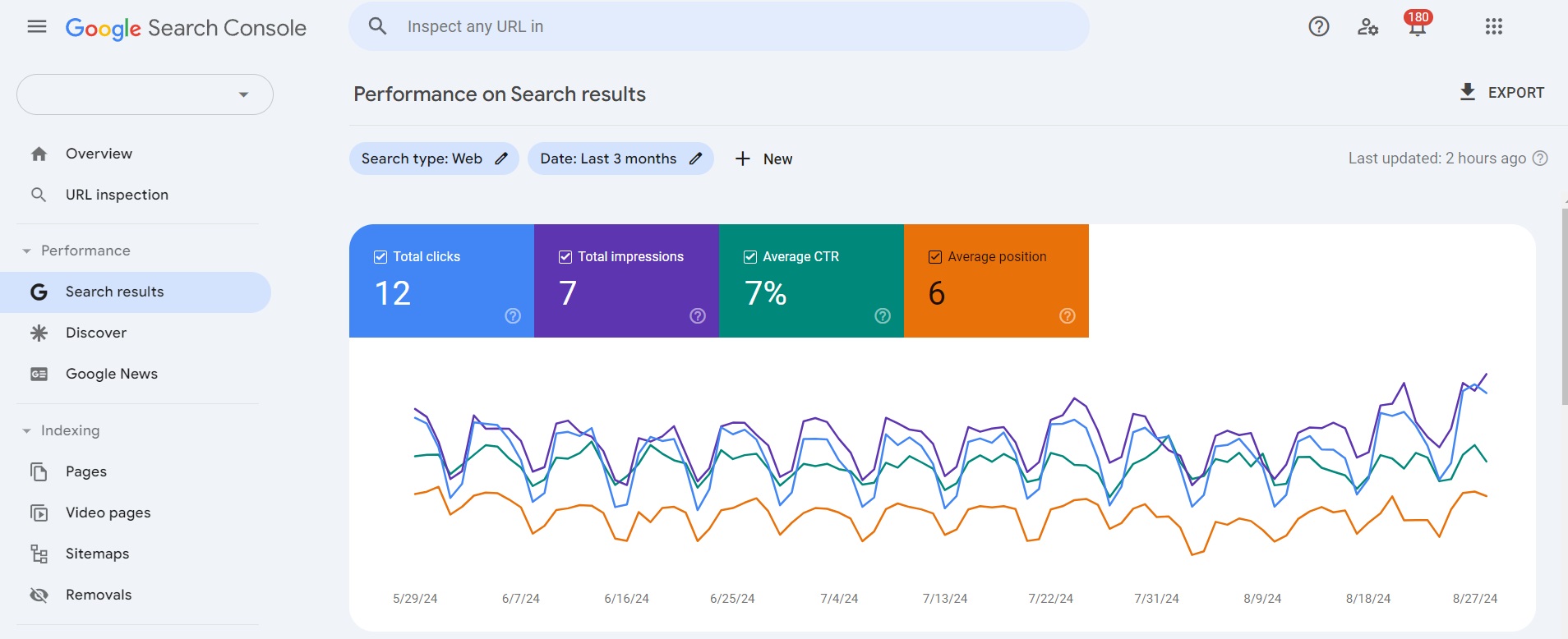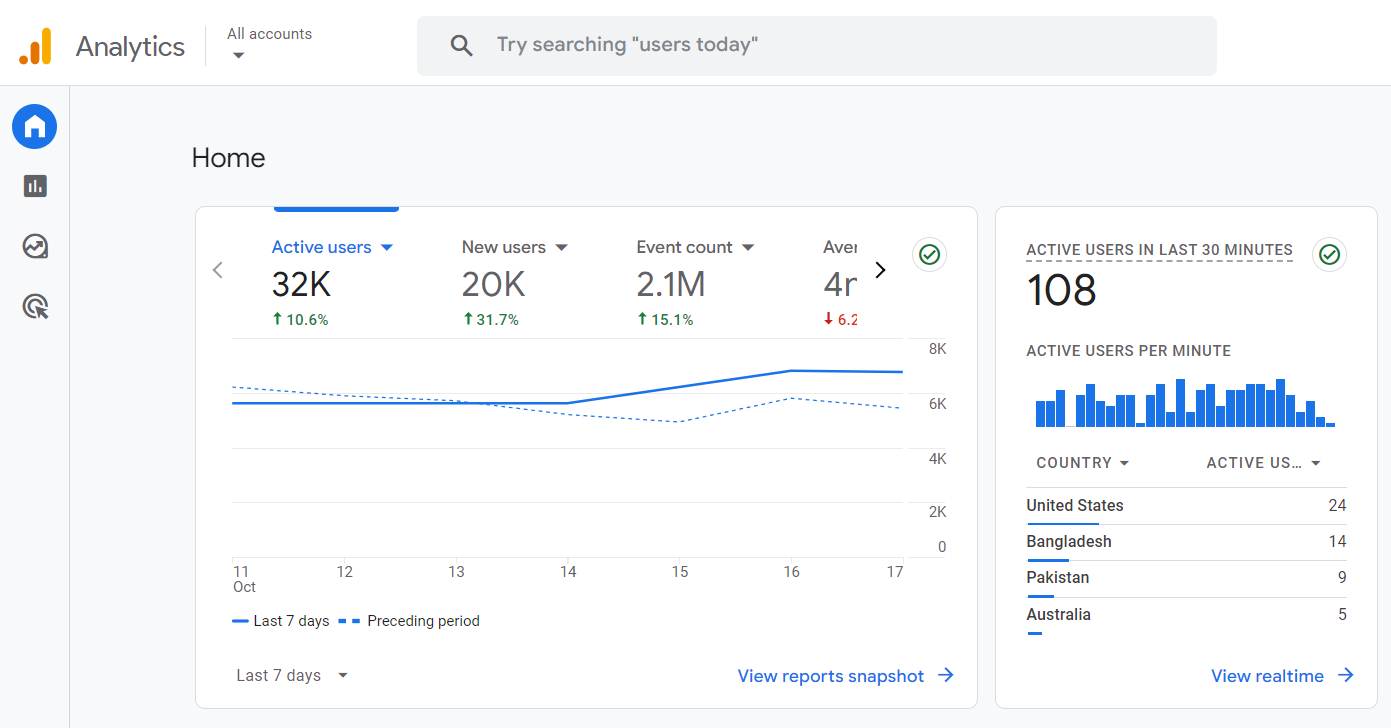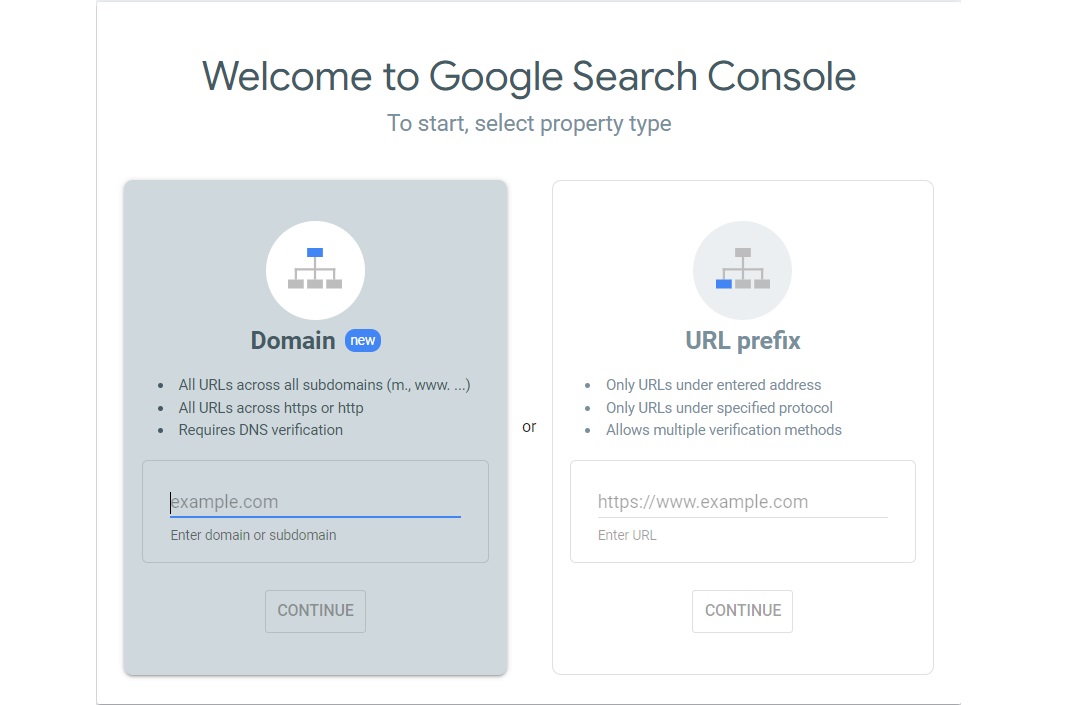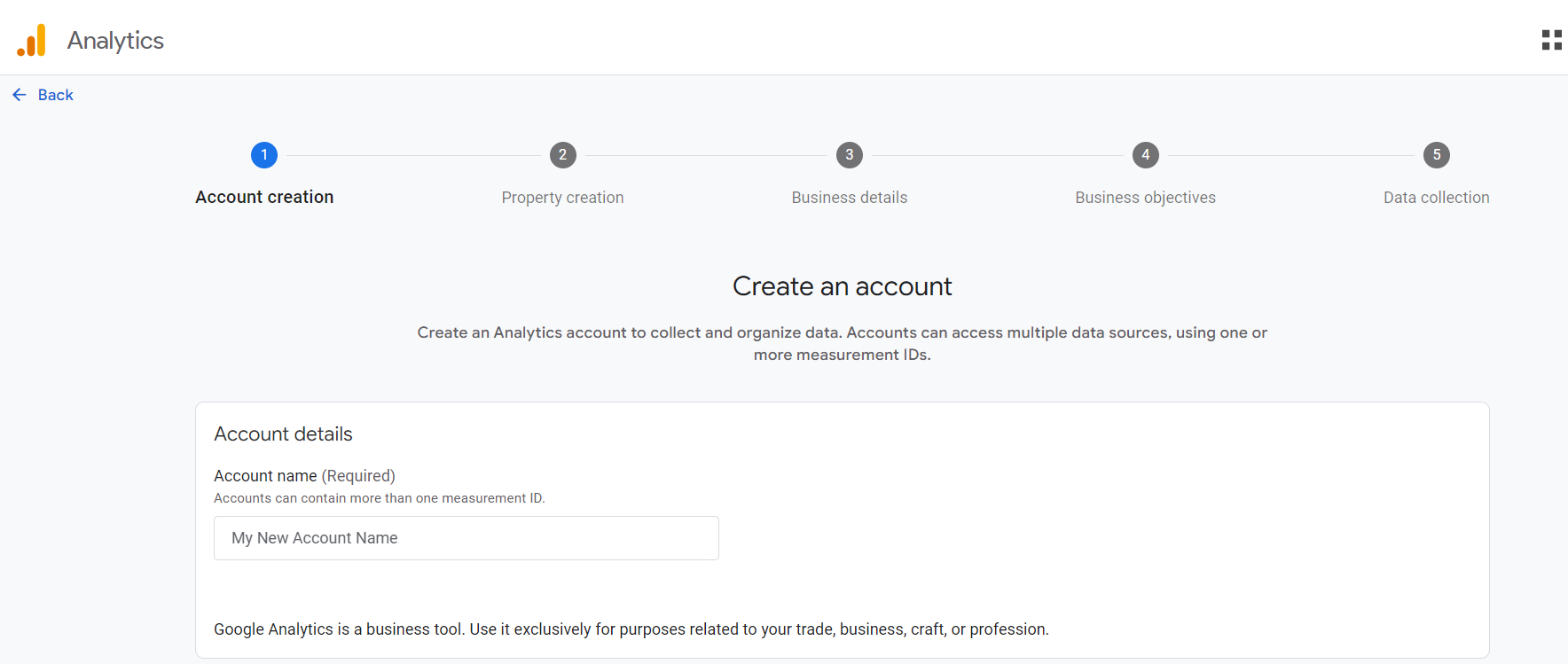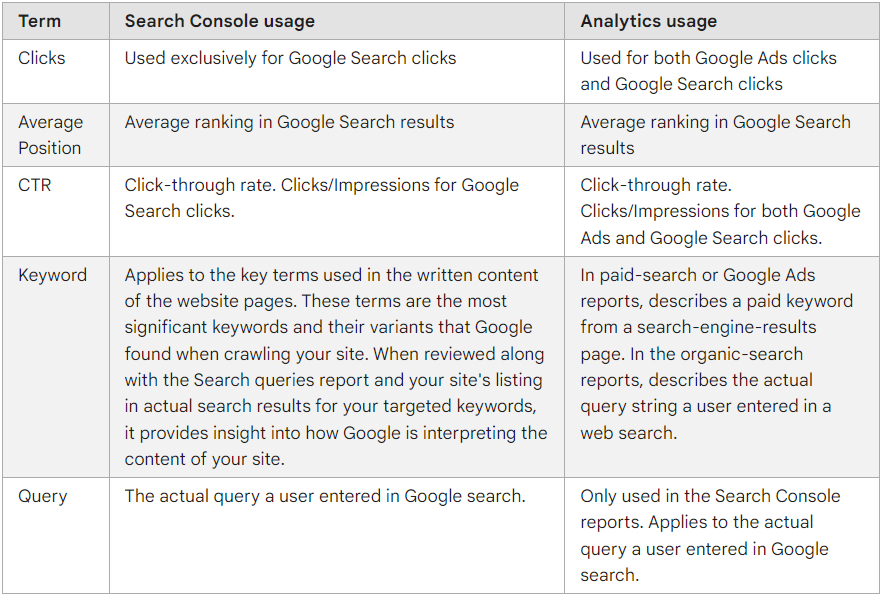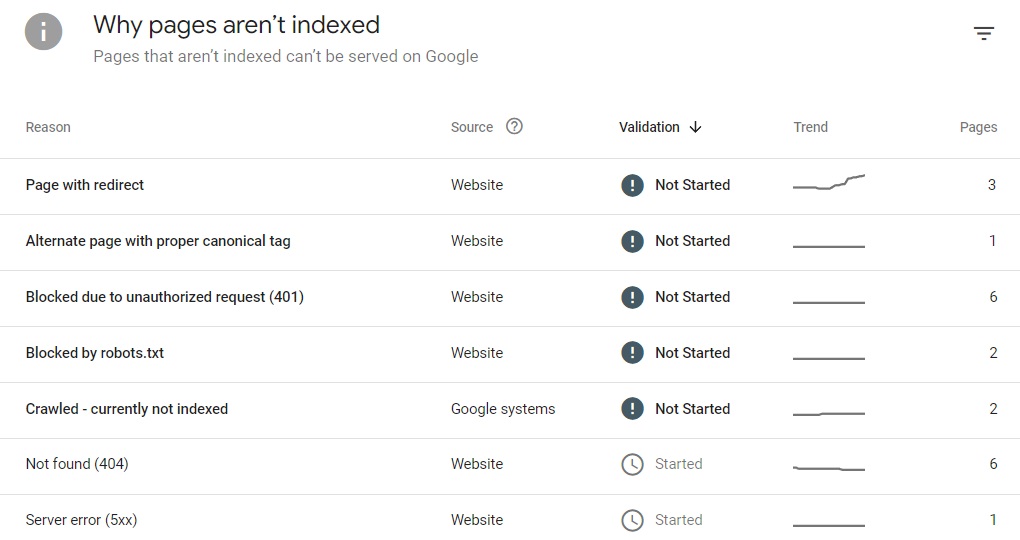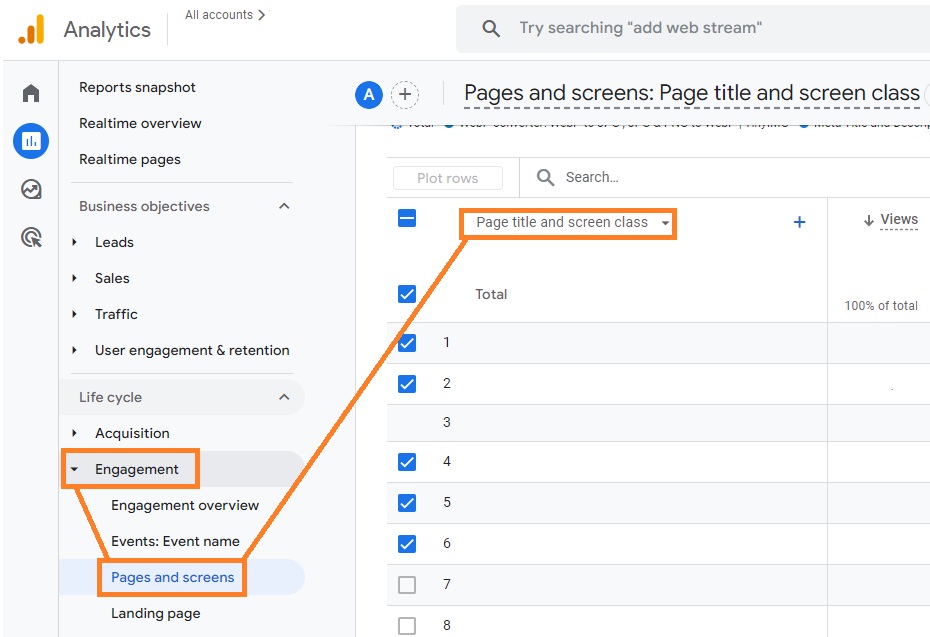Google Search Console (GSC) is an organic search-oriented tool that gives you insights into how you can improve SEO performance. Meanwhile, Google Analytics (GA) provides insights into user behavior, various traffic source data, and more. Together, these tools can give you a comprehensive look into how you can make your website better.
But what exactly are GSC and GA tools and how do they work? Read this article to learn the similarities and differences between Google Search Console vs. Google Analytics, why you should use them together, and more.
Improve SEO, easily set up JSON-LD, and more with one app
Try TinyIMG freeHow Google Search Console works
Google Search Console (GSC) is a valuable tool for exploring your website’s performance on Search results and figuring out how to improve it to gain more traffic.
In simple terms, Google Search Console gives you information on how Google crawls and indexes your pages and insights into mobile usability, Core Web Vitals metrics, and security problems.
For example, you can monitor page traffic, click-through rates, impressions, average position on Search results, and more.
You can also use GSC to easily submit a sitemap to Google. This can help speed up the crawling process, ensuring your pages are identified and crawled faster after updates.
Google Search Console isn’t a tool you need to monitor every day. If any issues arise, the tool sends you an email informing you about anything that may need fixing.
How Google Analytics works
Google Analytics (GA) is a powerful tool for examining your website performance and marketing campaigns. It provides statistical data and loads of reports that can benefit your marketing and SEO efforts. Plus, the platform is available to anyone who has a Google account completely free of charge.
The way Google Analytics works is that there’s a JavaScript code snippet embedded on the website from which you want to get data. It’s also known as a “tag” which is used to collect anonymous user traffic data. It can collect data from a browser, mobile device, and more.
Google Analytics helps you examine the number of visitors your site receives during a specific time period, how many of them are subscribed to your newsletter, the number of purchases, the most popular pages, and more.
Key similarities between GSC and Google Analytics
Search Console and Google Analytics have a few aspects that are similar to both tools. Let’s take a look at some of them:
- Website traffic. Both GSC and GA offer traffic data, but not the same kind. For example, Google Analytics is related to user engagement, such as bounce rates or page views, while Search Console is focused on search engine traffic, like average position or impressions.
- URL data. You can use both tools to view how specific URLs are performing. Search Console lets you explore search-related data, such as indexing status or indexing issues, while Google Analytics gives you insights into specific pages.
- Search query data. You can use the Search Queries report on GA to find out what queries lead to your Google Ads ad, while Search Console gives you details on what queries generated impressions on your website URLs in search results.
- Demographic data. You can view demographic data, such as device or geographic locations, of your website visitors on both tools, helping you better comprehend your audience better. However, GSC isn’t as comprehensive in this sphere.
- Integration. You can set up Google Analytics and GSC to complement each other and help you get even more accurate insights regarding user behavior and search result correlation.
Key differences between Google Search Console and Google Analytics
Google Search Console and Google Analytics have a lot of differences as tools but they complement each other and help you get a more comprehensive look into your website. Here are their main differences to keep in mind:
Website verification
You need to verify your website in order to use both Google Analytics and Google Search Console. However, the setup process is different.
Google Search Console requires verifying your domain or URL prefix as soon as you enter the GSC website with your Google account. To analyze the whole website, you need to verify your domain.
But if you want to check data for a specific part of your page, like a blog, it will require verifying a URL prefix. For example, “https://www.examplesite.com/blog/.” You can learn how to do it properly in our comprehensive Google Search Console setup guide.
As for Google Analytics, the setup process is much simpler. All you have to do is follow the setup instructions which you’ll receive on the Google Analytics website. You’ll be able to create an account using your Google Account, then create a property, include business details and objectives, and more.
Once you create a Property for your website, you can use this guide to learn how to add a data stream.
Intent
Google Analytics and Google Search Console are both great tools for website owners who want to analyze their website and improve it. That being said, the purpose of these tools is slightly different.
For example, Google Search Console is oriented on search engine performance, providing you valuable SEO insights and technical improvements.
Meanwhile, Google Analytics is more focused on various traffic sources. Aside from your website, it also helps you analyze email marketing, social media, or other ad campaigns.
Metrics
Both Search Console and Google Analytics have dozens of metrics used to track various data. However, many merchants don’t leverage all of it. The most commonly explored and used metrics on Google Search Console are:
- Total clicks. They represent how many people clicked a link of yours. The same person clicking two different links equals two clicks.
- Total impressions. Each time a URL of your website appears on search results when viewed by a user, you get an impression (paid Google Ads search doesn’t count).
- Average CTR. CTR, or click-through rates, is the number of clicks on your website divided by the number of times it’s displayed in search results. CTR is presented in percentage.
- Average position. It’s the average rank of your website in Google Search results.
- Internal links. The Links report lets you view pages with the most internal links.
- Keyword queries. These are specific terms or keywords used for searching – queries show how users find your website.
- Index coverage reporting. It helps you check how your website’s pages are indexed and identify any issues.
- Backlinks. The Links report shows the pages that get the most backlinks, the sites that link to your website the most, and anchor texts used to link to your pages.
As for Google Analytics, the main metrics include:
- Users and sessions. It lets you explore the number of people who visit your website during a specific time period and the amount of times they engage with your website.
- Average session duration. This metric shows the average amount of time the user spends on your website per session.
- Audience demographics. You can view and analyze data based on different demographics, such as age, market segments, gender, and more. On Search Console, you don’t get extensive demographic data.
- Bounce rates. This refers to the percentage of users who visited only one page on your website before leaving.
- Organic vs paid sessions. You can compare different traffic sources to analyze how well your SEO strategies or ad campaigns work.
- Conversions. Conversions are not necessarily someone buying your product – it can also be someone signing up for your newsletter. Google Analytics lets you analyze conversions and track conversion rate goals.
Metric definitions
Some metrics, like clicks or sessions, are available on both platforms. However, their meaning or functionality is slightly different. You can see the main differences described by Google Analytics Help below:
For example, one session on Google Analytics equals anything a user does on the website within a 30-minute timeframe.
On Search Console, however, it means anything the user does within a click from a search engine.
Similarly, the definition of “click” is different with each tool. On Google Search Console, a click is counted each time a user views a page. If they open the page again in the same session, it counts as another click.
Meanwhile, on Google Analytics, each click during a session is counted as one click. Plus, it’s used to define both Google Ads and Google Search clicks.
Traffic sources
Both Google Analytics and GSC have different goals when it comes to traffic sources. Here are the main differences:
- Google Search Console. The tool’s primary focus is organic search traffic from Google Search. You can analyze queries, indexing status and errors, and more.
- Google Analytics. This tool is more comprehensive, letting you explore not just organic search but social media, email advertising, referral traffic, and more.
Errors
With Google Search Console, you can identify various SEO errors on your website to help improve it. For example, you can find pages that aren’t indexed in the Indexing section under the Pages tab. This will provide you with reasons for non-indexing and exact pages that you should fix.
Additionally, you can check the mobile experience, Core Web Vitals (your site’s performance), and HTTPS statuses on the Search Console to know if the page experience is good. In terms of security, you can access the Security Issues section and scan your website for malicious errors, such as malware.
Meanwhile, Google Analytics is not as comprehensive in this field. However, you can use it to identify broken links, JavaScript errors, and similar.
For instance, you can find broken pages in the Pages and screens section of the Engagement tab.
Reports, queries, and limits
Google Analytics and GSC also have a few differences when it comes to reports. For starters, you can use GA for multiple domains with one account, while a single Search Console account can give you reports about one domain only.
Additionally, GA can report data using redirected URLs, while Search Console uses canonical URLs. Canonical URLs are URLs that Google chooses as the best representative of multiple duplicate pages.
Both tools also have different limits in terms of reports and query requests. Here are some of them:
If you exceed these limits, you just have to wait sometime before trying again. Usually, it’s very unlikely to pass these limits, especially if you own a small or medium website.
User behavior metrics
Google Search Console is meant to explore search engine position and performance rather than user behavior. So, you mainly get to explore such metrics as clicks or impressions.
As for Google Analytics, it’s more focused on user behavior and engagement. You can track sessions, bounce rates, the time spent on your page, conversion rates, and more.
Integrations
With Search Console, you can integrate the tool with Google Analytics to get an even deeper look into your website data.
Meanwhile, you can integrate Google Analytics with various platforms, from WordPress and Shopify website builders to Google services (like Google Play or Ad Manager), Facebook, and more.
Pricing
Both Google Search Console and GA are completely free. However, large companies can invest in Analytics 360 – it’s a more detailed version of Google Analytics. With this tool, you can get much higher query and feature limits. Plus, it retains data for 50 months as opposed to 14 months on free Analytics.
You can learn about more differences in this Google Analytics 360 article.
Analytics 360 also offers specialist support. However, this tool is meant for large businesses. And the price point explains it well – it can cost anywhere from $50,000/year.
Why Search Console and Google Analytics data doesn't match
Search Console and Google Analytics demonstrate different data because GSC only gathers data about Google Search results. Meanwhile, Google Analytics data is taken from different sources, including paid search, Google Ads, and more. For this reason, GSC and GA data are unlikely to ever show the same statistics.
Additionally, some metric definitions differ on both platforms. For example, a session is measured within a 30-minute timeframe on GA, while GSC counts it as everything done after a click from a search engine.
Why you should use GSC and GA together
Both Search Console and Google Analytics give you powerful insights into your website, but together they can do even more. Here are a few aspects GSC and GA together can help you with:
- Comprehensive traffic source data. Combining GSC with GA lets you analyze how organic search traffic compares to other traffic sources.
- Keyword insights. While Search Console helps you know the queries that get users on your website, GA lets you gather data based on user behavior. This way, you can optimize your website with keywords that drive the best engagement.
- User behavior. With GSC, you only get to see how users find your website. Combining it with Google Analytics lets you monitor and analyze the whole journey – from the moment they find their website to conversion.
- SEO and content. You can use Search Console to troubleshoot SEO issues, such as broken pages or non-indexing. However, combining it with GA can help you track how your pages, ranking positions, or performance improve after fixes.
Conclusion
Google Search Console and Google Analytics are both valuable tools that become even more powerful when used together. You can leverage them to get in-depth insights into your website performance, engagement, and SEO.
Additionally, you can use Google Search Console with the TinyIMG SEO app on Shopify. It helps you quickly solve many issues, including broken links or missing or poor metadata and alt texts. You can even easily set up JSON-LD or hide pages from sitemaps and search engines in just a few clicks.

Frequently asked questions
You can connect Google Search Console with Google Analytics to get more comprehensive insights if they’re set up on the same account, but it’s not obligatory. You can use the Search Console alone.
Google Search Console used to be called Google Webmaster Tools but now the official name is Google Search Console.
Google Analytics sessions refer to any user clicks during a 30-minute timeframe. Meanwhile, clicking on Search Console shows each time that a user views a page of your website.
There isn’t an answer as to whether Google Analytics or Search Console is better because they serve different purposes. What’s right for you depends on your needs. While Search Console gives you insights into your website’s search engine performance, Google Analytics allows studying session data, bounce rates, demographics, user behavior, and more.