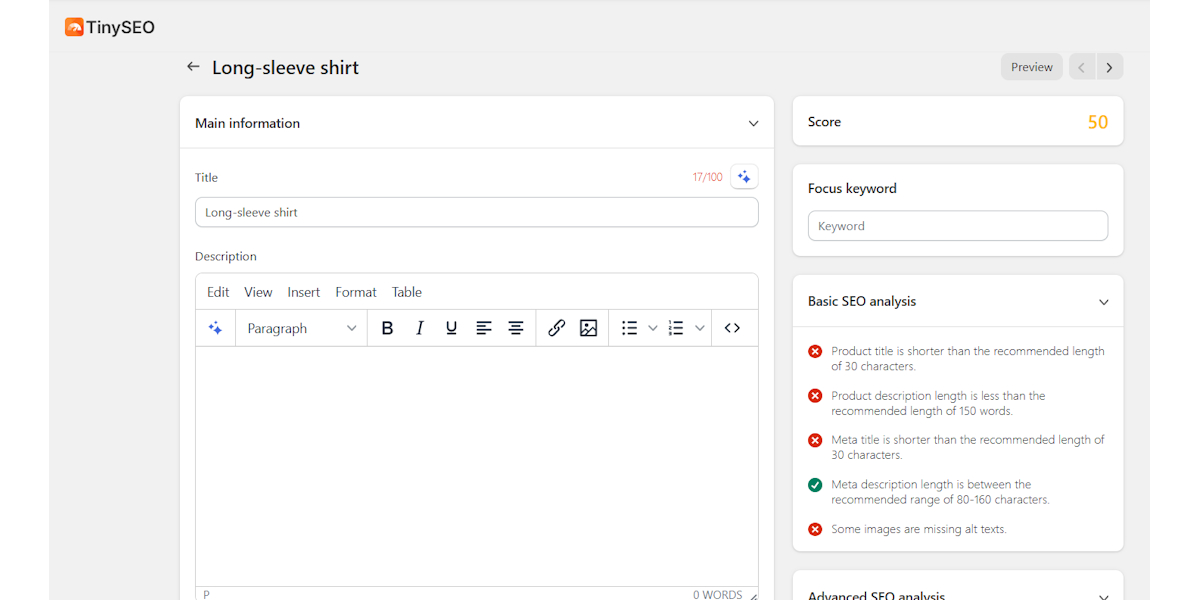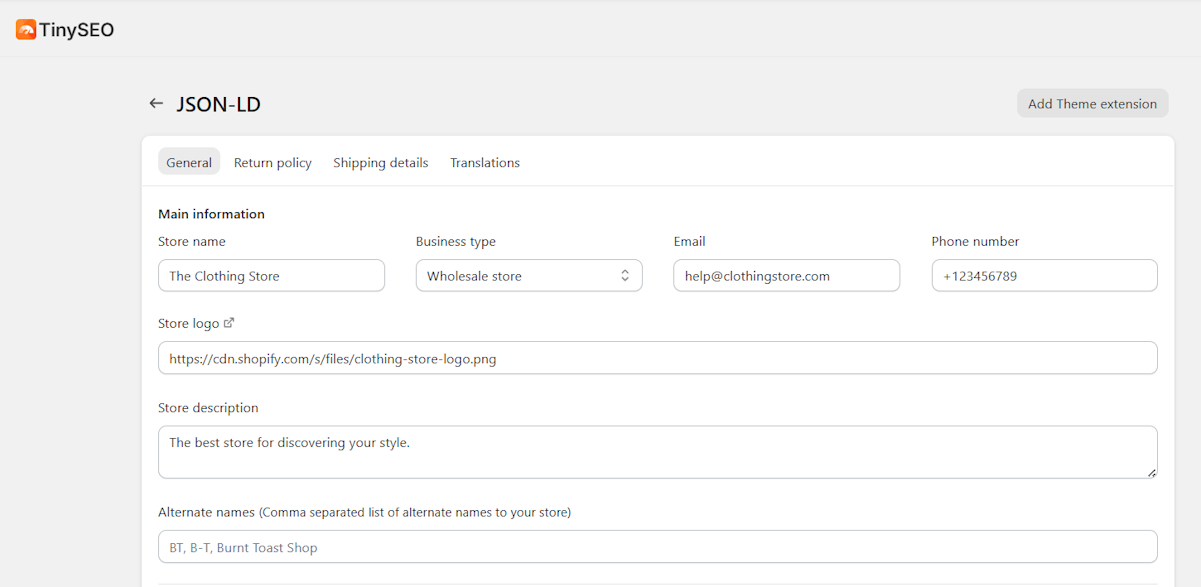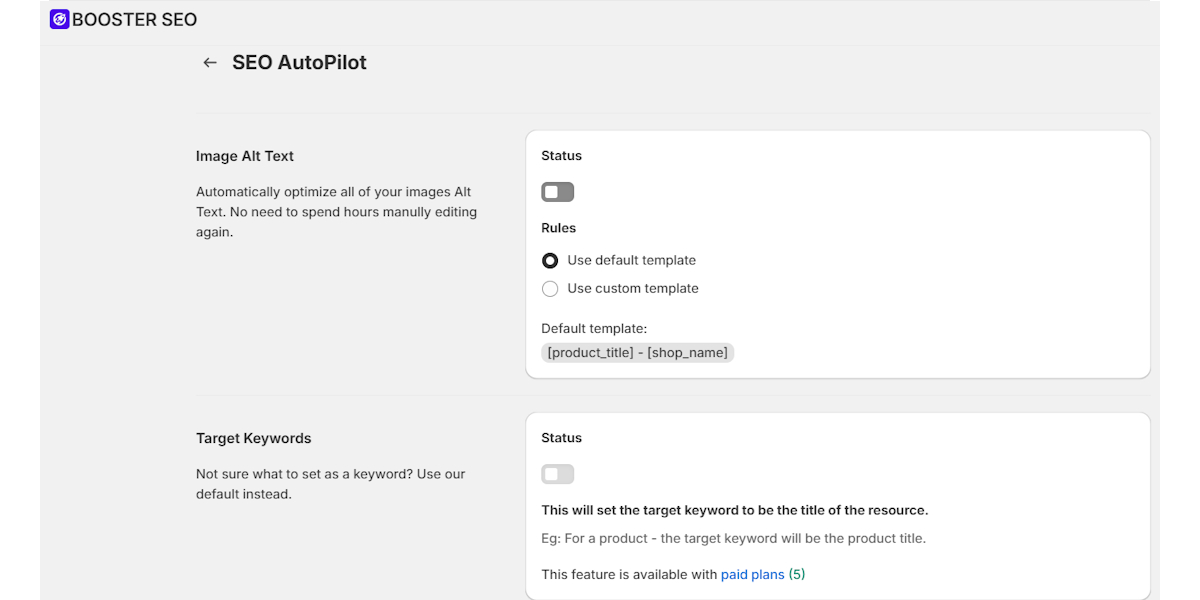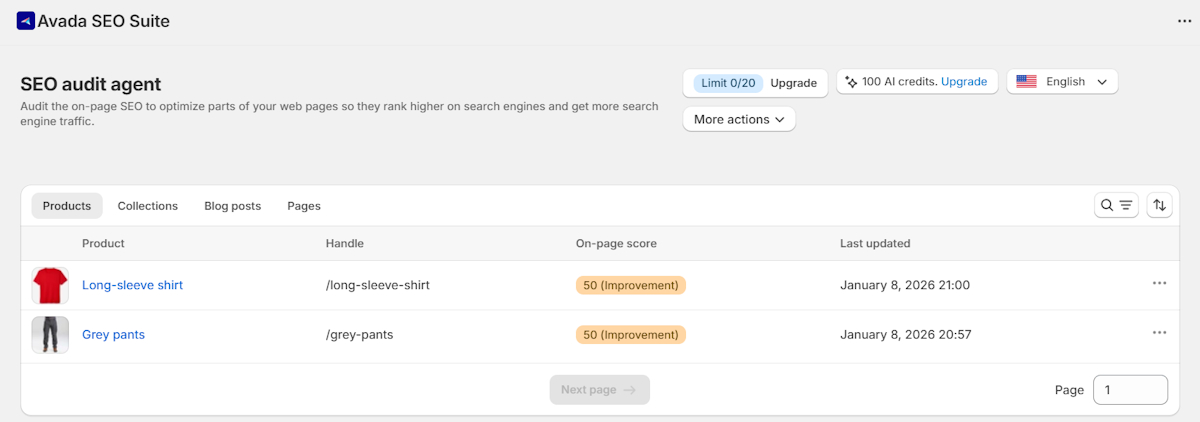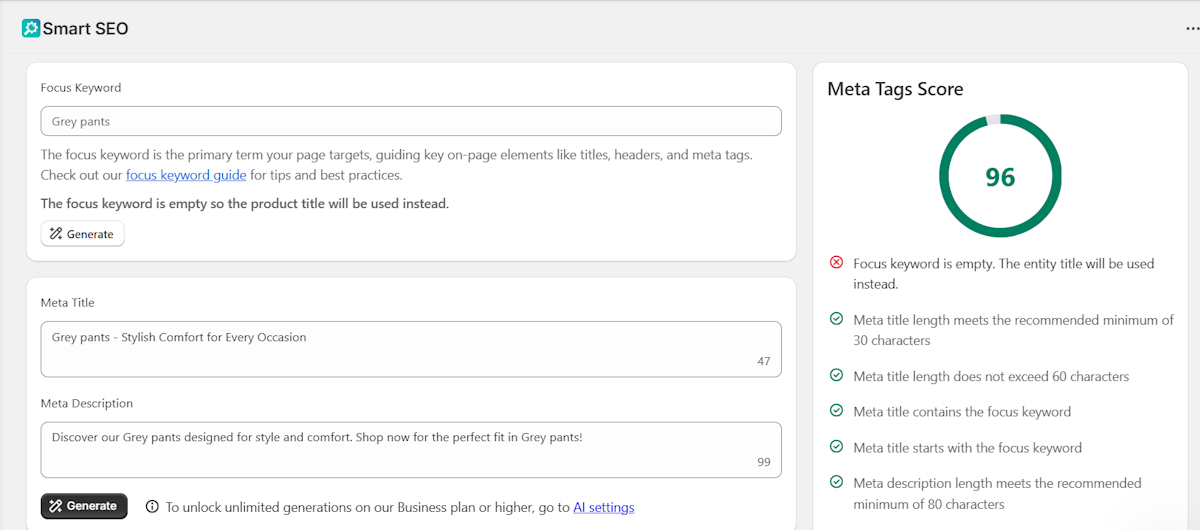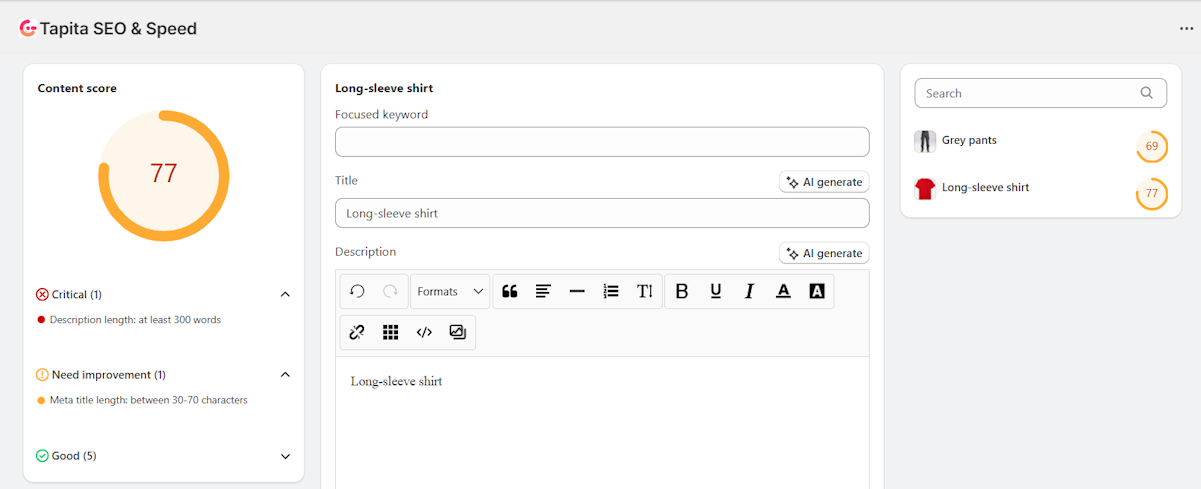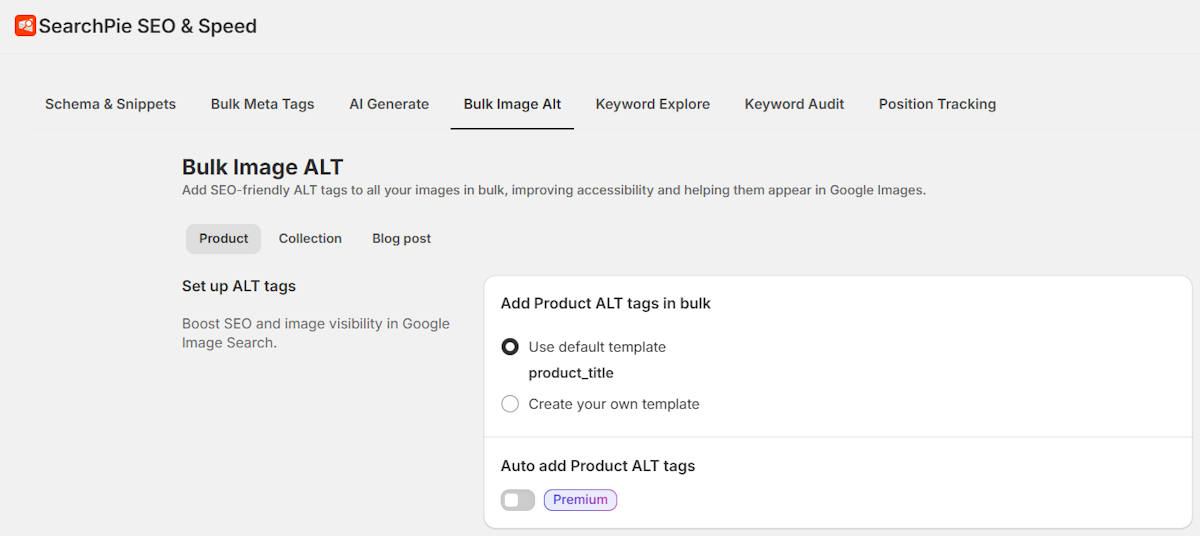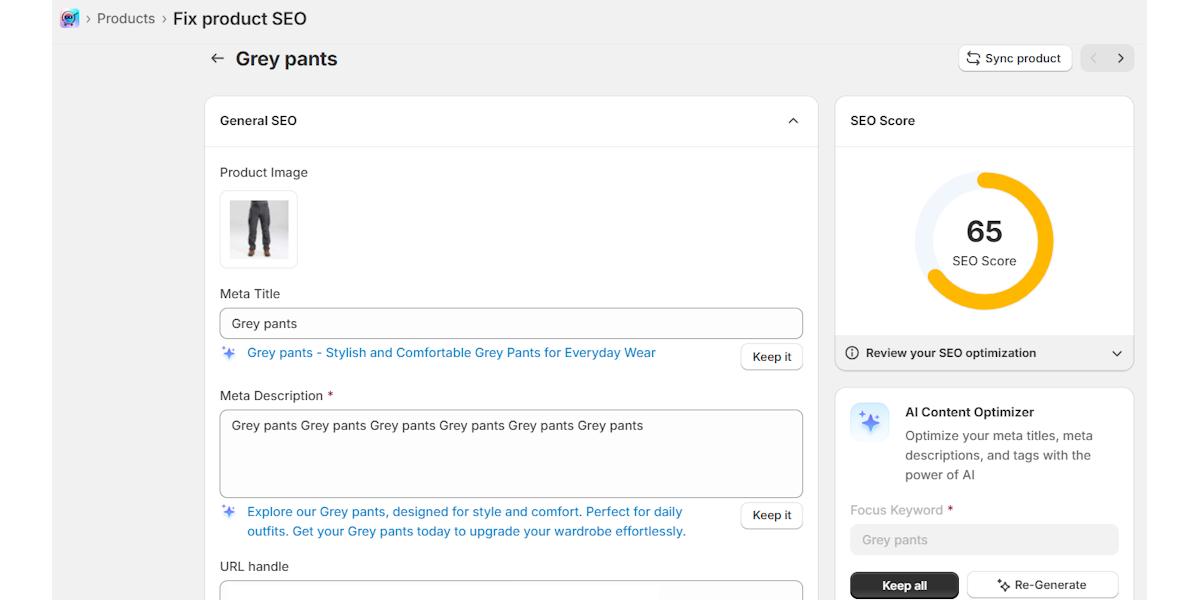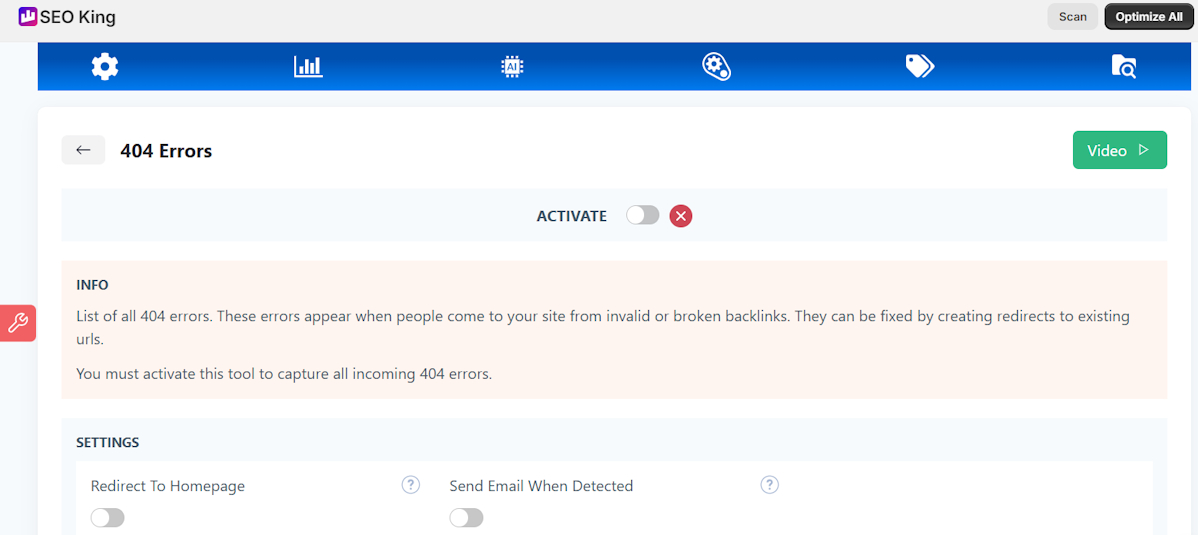Improving your Shopify site’s SEO can help increase visibility on search engines and improve the user experience. One of the ways to boost your rankings is by using a Shopify SEO app. But with dozens of apps on the Shopify market that claim to be the best, which ones are truly worth your time?
To help you find the right plugin, I compiled a list of tools and meticulously reviewed all of their features. I cut down the list and hand-picked the 11 best SEO apps for Shopify that can help you automate tasks and improve rankings.
Why should you listen to me?
The Shopify App market is full of SEO apps claiming to help you reach high rankings. I put these claims to a test, reviewing user reviews, testing features and performance, and more. So, here’s why you should trust my list:
- Hands-on testing. I installed and tested all SEO plugins on our test stores. I do this to provide you with real insights into how these apps work and their impact on your website performance and visibility in search engines.
- Expertise. Our team has vast experience in Shopify SEO app development, so we’ve tested the functionalities of various SEO plugins and have seen how they evolved throughout the years. We know what makes the best Shopify SEO app and can provide expert recommendations.
- Regular updates. After I develop an app list based on my tests, I regularly review it for updates. I review the changelogs and look for any new features that came out, that’s why you may see a change in lineup with time.
You may notice that I also ranked our own app as number one. That’s because, by my testing criteria, it offers the most comprehensive set of SEO features at the best price point.
11 best SEO apps for Shopify: in-depth reviews
I researched and tested more than two dozen best Shopify apps for SEO optimization in terms of their ease of use, features, pricing, and other factors. Here are all of my carefully chosen apps reviewed in detail:
1. TinyIMG – best overall Shopify SEO app


After testing dozens of apps, I chose TinyIMG as the best Shopify SEO app. It comes with a generous free plan and offers a comprehensive feature array for improving your store’s search engine rankings.
Why I picked it:
TinyIMG is my top choice because it offers unique features. Aside from bulk metadata and alt text editing, you also get faster indexing with IndexNow (Bing, Yandex, etc.), quick broken link fixing, and even action-ready page SEO audits.
This app makes it particularly easy to automate some SEO tasks without coding. For example, you can set up JSON-LD by adding details about your store or hide selected pages from sitemaps and search engines with one click.
Additionally, TinyIMG automatically generates LLMs.txt files, which help AI models, such as ChatGPT, understand your content more easily. This helps influence how AI models display your content in responses, helping improve AEO (Answer Engine Optimization).
TinyIMG is also an image optimization app. During my tests, it compressed PNG files by 94% and JPG files by 54%. Together with one-click lazy loading or asset preloading features, it can help ensure faster loading times, which is essential for higher rankings.
Why I recommend TinyIMG:
I recommend TinyIMG to beginners and intermediate Shopify store owners who lack comprehensive SEO features. Starting from just $14/month, you can automate tedious SEO tasks like metadata editing, but also make technical tasks like JSON-LD setup or LLMs.txt file generation coding-free.
Pros
- All-in-one SEO feature set (XML sitemaps, LLMs.txt generation, JSON-LD for rich snippets, etc.)
- SEO audits with action-ready checklists for product, collection, article, and other pages
- Up to 94% image compression rates without losing quality
- 24/7 customer support live chat
Cons
- The free plan offers generous features, but the full SEO feature set requires a paid plan
2. Booster SEO – autopilot Shopify SEO app


Booster SEO is one of the top Shopify SEO apps because it's a great way to stay visible on Google result pages with less manual work. With the help of AI, this application continuously monitors your site for SEO issues.
Why I picked it:
Setting up the Booster SEO app was very simple – it took just a few steps. Unlike SEO King and a few other apps, I found the dashboard intuitive, so it’s a great choice for beginners who need some guidance.
You can use Booster SEO to run SEO audits for separate pages or optimize your URLs with relevant keywords. I really liked the AutoPilot section with all SEO automation features in one place. It allows automating image alt text, target keyword, meta title, meta description, broken link fixing, and image optimization with one click.
Booster SEO has a highly limited free plan, allowing alt text optimization only. The paid plans start from $39/month, which is on the expensive side, considering you get more features with TinyIMG much cheaper.
Why I recommend Booster SEO:
I suggest using Booster SEO because it’s suitable for small Shopify businesses that are looking for a premium app to handle image compression, alt text & filename automation, and more. It’s a great tool to improve your rankings and monitor Google Search Console metrics straight on Shopify.
Pros
- Has an AutoPilot feature to automate URL and alt text optimization, image compression, and other tasks
- Lets you automate JSON-LD setup
- Allows automatically redirecting broken links
Cons
- Some users report uninstallation or free trial cancellation issues
3. Avada – SEO app for advanced Shopify merchants


I found that Avada is another great SEO app for Shopify stores that want to optimize their work process. While it’s on the pricier side, it comes with a variety of features, from image optimization to meta tag management, and more.
Why I picked it:
I liked Avada’s SEO audit feature, which shows you all the issues on specific pages and their SEO score. You can fix many issues straight from the dashboard, like changing the main keyword, previewing meta tags, generating metadata with AI, or changing the URL handle.
You can also easily verify your site on Search Console, Pinterest, and other platforms. Plus, the app comes with broken link fixing, JSON-LD setup, and image compression. My tests showed a 68% compression rate for PNG and 9% for JPG images. Not as impressive as TinyIMG’s results, but still good.
The only drawback I noticed was the price – their paid plans start from $34.95/month. That’s way more per month than TinyIMG, which has similar functionalities available and better image compression rates.
Why I recommend Avada:
I recommend Avada because it’s a great fit for large stores that are looking for tools to optimize their SEO faster and easier. It helps boost productivity and save time with automation and offers an interface that’s easy to navigate for anyone.
Pros
- Paid plans offer unlimited image compression and unlimited page audits
- Gives you a web performance score and suggestions on how to improve it
- Offers premium features, like an XML sitemap generator and robots.txt editor
Cons
- Paid plan starting price is high – from $34.95/month
- Some clients claim lower speed scores
4. Smart SEO – SEO app for building backlinks

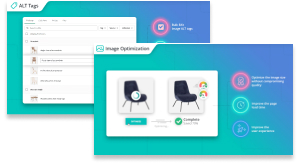
Smart SEO is a reliable Shopify app for improving your website’s SEO with a powerful backlink strategy, automatically fixing broken links, and enhancing content with keywords using AI.
Why I picked it:
Smart SEO caught my eye with its minimalistic yet very user-friendly interface. The JSON-LD feature helped me add structured data without any coding. Plus, you can easily bulk edit alt tags or use the integrated ChatGPT-4 Turbo to generate metadata with AI, ensuring your pages always look great on search engines.
There’s also an image optimizer, which can help ensure better page speed. During my tests, it compressed PNG files by 69% and JPG by 51%. That’s a good result, but if you’d like higher compression rates, I suggest looking at TinyIMG.
Smart SEO offers a free plan that allows you to test broken link fixing, image optimization, and other features but with limited quotas. The paid plans start from $9.99/month, making it an affordable option for businesses who are just starting out.
Why I recommend Smart SEO:
If you’re a store owner looking for a beginner-friendly app that automates meta tag generation, image optimization, and other SEO features, I’d recommend trying Smart SEO. It’s great for fixing any broken links or analyzing your backlink strategy, too.
Pros
- Offers a backlink analysis feature to improve your link-building strategy
- The free plan offers multiple features, like image optimization and AI generation, but with low limits
- Allows setting up JSON-LD without technical knowledge
Cons
- The free 7-day trial of paid plans offers the same quotas as the free plan
- There’s no premium plan with unlimited quotas
5. Tapita – Shopify app for better SEO and loading speed


Tapita is a feature-loaded Shopify SEO app that comes with a generous free plan and can help optimize your store for search engines and speed. It offers comprehensive SEO audits, content optimization checklists, a speed booster, and many other features.
Why I picked it:
I liked the feature variety that Tapita offers – you can set up structured data, fix broken links, conduct keyword research, automate alt text optimization with templates, and more. I also connected my Google Search Console account to analyze the search performance report.
Tapita allowed me to manage sitemaps and page indexing. But what I liked most was the content optimization tool – you can use it to update each page’s content separately based on provided suggestions.
Tapita has a generous free plan with high quotas, like 30 image compressions per day. The paid plans start from $9.99/month, but there are also extra charges depending on the Shopify plan you’re using.
Why I recommend Tapita:
I suggest Tapita for intermediate users because it offers quick SEO insight and content optimization tools. It helps ensure no important on-page SEO elements get overlooked, helping ensure higher rankings.
Pros
- Comes with a generous free plan that offers 900 image compressions per month
- Includes content optimization checklists for separate pages
- Allows using a keyword generator, though quotas depend on the plan
Cons
- Complicated pricing – depends on the Shopify plan you’re using
- Quite limited keyword research quotas
6. SearchPie – top beginner-friendly Shopify SEO app


I put SearchPie on this Shopify SEO app list because of how well it caters to beginner users. There are no complicated technical SEO terms – everything is explained, and the interface is intuitive.
Why I picked it:
SearchPie offers features for image and speed optimization, such as PNG compression, lazy loading, and AMP pages. I even got to generate alt texts in bulk using templates, which can save loads of time.
For external SEO, there’s the backlink analysis feature that allows you to optimize your strategy and show Google that your content is credible. You can also leverage other SEO features, like meta tags, SEO audits, or broken link fixing.
The Premium plan costs $39/month, which customer reviews have deemed a bit pricey. Still, the free version offers more features than some other apps, like Booster SEO.
Why I recommend SearchPie:
Searchpie is great for beginner users, so I’d recommend it to businesses of small-to-medium size who want a simple solution for SEO optimization. If the price point doesn’t look too steep, this app has plenty of useful features to help improve your rankings.
Pros
- Paid plans offer backlink analysis, an index status checker, bulk image alt text optimization, and more
- Allows checking the SEO health, Google PageSpeed, and GSC scores straight from the dashboard
- Can detect long URLs and missing internal links
Cons
- The $39/month plan is limited to 500 image compressions
- The premium plans are on the pricier side
7. SEOWILL – simple app for improving your SEO score


SEOWILL, which rebranded from SEOAnt, is another great SEO app for Shopify stores that are looking to improve their store’s appearance in search engines and want to leverage AI for it.
Why I picked it:
I discovered that this app comes with some unique features, like local business JSON-LD and instant indexing. Plus, you can track Google Search Console data, like total clicks, impressions, click-through rate, and average position.
SEOWILL offers an SEO checker that gives you an overall site score, so you know what page elements to improve. As for image compression, the app reduced PNG images by 97% and JPG images by 48% based on my tests. That’s a much higher rate compared to apps like Avada, but some users reported issues with size reduction.
You can try SEOWILL for free with 50 image compressions and 30 credits for AI blog creation. The paid plans start from $29.99/month with generous quotas, like up to 2,000 for image compression.
Why I recommend SEOWILL:
I’d recommend SEOWILL for small stores because it allows boosting SEO by eliminating minor issues. It performs comprehensive site checks and provides action-ready SEO insights to improve your SEO score quickly.
Pros
- Uses AI-powered features for blog creation, content planner, and keyword suggestions
- Offers great image compression rates, with up to 97% for PNG images
- Gives you an overall SEO health score to know where your store stands
Cons
- Users report image compression feature issues
- Complaints about post-free trial cancellation charges
8. StoreSEO – budget-friendly SEO app

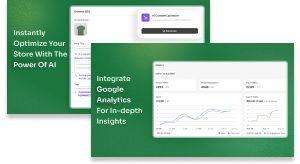
StoreSEO is a simple SEO app that also provides AI-powered tools for content optimization. Aside from image optimization, alt text generation, and one-click schema setup, you also get an AI blog generator and content optimizer to improve your content with relevant keywords.
Why I picked it:
StoreSEO instantly provides an SEO score for each page, so I could immediately fix individual pages based on suggested issues. For example, it showed me issues with meta description, missing focus keyword in alt text, and more. There’s even an option to optimize metadata using AI.
There’s an automatic image optimizer that you can use to compress images and speed up your store. During my tests, it compressed JPG files by around 25% on average, while PNG files were compressed by around 24%, which is a decent result.
I lacked some automated SEO features that apps like TinyIMG or Booster SEO provide. You can bulk generate alt texts with AI, but not metadata. Plus, there’s no option to fix broken links. While the free plan is reserved for development stores, you can get the paid plans from $19.99/month.
Why I recommend StoreSEO:
I suggest using StoreSEO for small to medium-sized store owners who want a page-oriented SEO optimizer. It comes with AI-powered tools, simplifying alt text and blog creation as well as content optimization.
Pros
- Provides AI-powered features, such as bulk alt text generation, a blog generator, and a content optimizer
- Offers a one-click schema markup setup
- Comes with an analytics section to track Google Search Console insights
Cons
- Lacks features like bulk metadata edits and broken link fixing
- Plan prices depend on how many products your store has
9. SEO Manager – Shopify app for SEO score monitoring

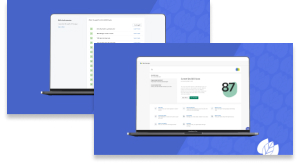
SEO Manager is a convenient SEO tool for getting higher rankings thanks to a wide feature array. It’s useful for site auditing and focuses on bulk edits to optimize your SEO work.
Why I picked it:
I liked that the SEO Manager app instantly gives you an SEO health report, displaying issues that you can instantly fix. Plus, you can automate metadata updates and image alt text editing, helping boost SEO while saving time.
In terms of technical SEO, you can easily set up JSON-LD without coding and fix broken links automatically. For Bing, Yandex, and other search engines, you can enable the IndexNow feature.
What I didn’t like was that there was no free plan. However, the paid plans start from just $9/month. I was also surprised that their support team doesn’t answer or try to solve any 1-star reviews on the app store. So, if you’re in need of more customer-oriented SEO apps, take a look at TinyIMG or Booster SEO instead.
Why I recommend SEO Manager:
I’d suggest the SEO Manager app for small to medium-sized businesses that want to regularly monitor their SEO score and quickly fix issues for individual pages. With bulk editing options, it ensures you don’t leave any mistakes on your live pages.
Pros
- Offers an SEO health score with proactive checklists
- Comes with bulk editing features for meta titles, meta descriptions, and alt texts
- Allows connecting with Google Search Console for monitoring performance through Shopify
Cons
- Support team lacks proactivity in app store market reviews
- There’s no free plan, only a free 7-day trial for paid plans
10. SEO King – AI-driven SEO app for profitable product descriptions

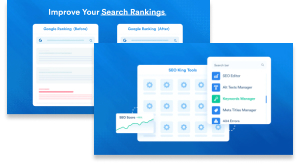
SEO King made my list of Shopify SEO apps because of its versatility. While its interface could be more beginner-friendly, it’s loaded with on-page and technical SEO features as well as AI functionality integration.
Why I picked it:
I enjoyed that SEO King has so many SEO and speed features. I tried generating the metadata and product description with its AI feature, and it implemented all the item-specific keywords that I added.
SEO King also has plenty of other tools useful for SEO, including image compression, redirect creation, robots.txt file management, and many more. You get a list of broken links and can set it to redirect all of them to the homepage or get emails when they’re detected.
SEO King offers a free plan, while paid plans start from $9.99/month. However, the interface of this app is quite overloaded and difficult to navigate, so if you’re looking for a more user-friendly solution with similar features, try out TinyIMG or Booster SEO.
Who it’s for:
I’d suggest SEO King to intermediate users who are looking for a variety of SEO and website optimization features. You can try out the free Shopify app, and if the interface isn’t a deal-breaker, this app can be very helpful for your store’s rankings and user experience.
Pros
- Comes with a range of SEO tools, like JSON-LD, robots.txt, LLMs.txt generation, and more
- All plans include the same features (but the price depends on product count)
- Offers a unique feature – disabling right-click for site visitors to save images
Cons
- Interface is overloaded with features, lacking organization
- Plan prices depend on how many products your store has
11. Plug In SEO – versatile SEO app for keywords

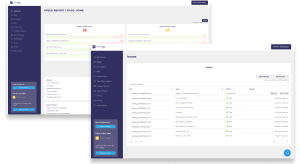
Plug in SEO was another app that made the list based on my research. Although there are cheaper tools available, like TinyIMG, I wanted to include it due to its keyword studio. With it, Plug in SEO can be a good companion to optimizing your content for search results.
Why I picked it:
While the app’s interface isn’t built for Shopify, I enjoyed its user-friendliness. Everything is clearly structured and easy to find. I really liked that the keyword studio gives you keyword suggestions together with their search volume and competitiveness.
Plug in SEO also offers an SEO scanner to audit your site, broken link fixing, and metadata editing. You can even easily edit schema markup settings without coding.
What I found to be a drawback was that there’s no free plan, only a free 14-day trial for paid plans. Speaking of paid plans, their prices start from $29.99/month, letting you get deep keyword research for 20 pages only.
Why I recommend Plug in SEO:
I’d recommend Plug in SEO for small-to-large site owners because it can help improve search engine rankings with comprehensive page audits and speed reports, and more.
Pros
- Includes SEO features like AI keyword research, SEO audits, broken link fixing, and more
- Easy to use with step-by-step instructions on how to fix SEO issues
- Allows setting up JSON-LD without coding knowledge
Cons
- Paid plans are expensive, with relatively low quotas for keyword research
- There’s no free plan, only a 14-day free trial for paid tiers
How do SEO apps help your Shopify store?
Shopify is SEO-friendly as an eCommerce platform, but naturally, you’ll still need additional SEO apps for mundane tasks. A good Shopify SEO app can help you with the following tasks:
- Automation. Many SEO-focused apps offer automation for tasks like metadata or product description generation, image compression, or even bulk edit modes. This can save you loads of time to focus on more important tasks, such as improving your backlink strategy or developing high-quality products.
- Keyword optimization. A Shopify SEO app can help optimize your content with keywords, whether it’s providing you with keyword suggestions or generating content that’s optimized for target keywords.
- Structured data. Some apps can even help implement structured data for those unfamiliar with coding. This helps search engines understand your website content better.
- Speed optimization. According to Google Search Central, website speed is a ranking factor for mobile search. That’s why the best SEO app will include features that will help you optimize your Shopify store’s page load time. This may include image optimization, lazy loading, or asset preloading.
- SEO audits. Having an app that gives you comprehensive SEO reports ensures you don’t miss any important issues on any of your pages. They can help you fix unoptimized images, missing metadata or alt texts, lack of JSON-LD, indexing issues, and more.
- Conversion rate optimization. When improving your site for SEO, you’re not just gaining new visitors from higher rankings. You’re also enhancing the user experience and reducing bounce rates. All of this can lead to higher click-through rates and, potentially, more sales.
External SEO tools for analytics
Some SEO tools are specifically made for analyzing certain aspects of your (or competitors’) website. Here are a few SEO tools you should consider for analytics:
- TinyIMG SEO extension – free extension available on Chrome made for providing users with comprehensive SEO insights of any site, including metadata, heading tags, page status, link insights, image details, schema markup overview, and more.
- Google Search Console – a free tool that allows you to analyze your website’s performance, get metric reports, diagnose SEO issues, and inspect URLs, pages, and their indexing problems.
- Google Analytics – free analytics tool essential for SEO metrics. It helps you monitor and analyze real-time insights into your website’s performance and search engine rankings.
- Google Keyword Planner – powerful research tool for improving your keyword strategy. It’s completely free, you just have to set up a Google Ads account.
- Ahrefs – a comprehensive SEO tool for keyword research, site audit, rank tracking, competitive analysis, and more. You can get it starting from $129/month.
- Screaming Frog SEO Spider – a premium tool for analyzing SEO issues, such as locating broken links, missing metadata, or duplicate content. You can audit 500 URLs free of charge, but the paid plan costs $279/year.
Is having a Shopify SEO app enough?
A great Shopify SEO app is necessary, but it’s not everything. To follow the best SEO practices, you must have a comprehensive strategy in place.
We have compiled some resources for you. Read over them and combine them with the functionalities of your chosen SEO app for Shopify to take your store to the next level:
- Social media SEO guide in 2026
- How to win SEO and AEO in 2026
- Image SEO: best image optimization practices
Should you use an SEO plugin for Shopify?
Using a Shopify SEO plugin can help increase your site speed, optimize the user experience, and eventually improve your store rankings. It can be useful for creating keyword-optimized content, compressing your images, adding JSON-LD without coding, improving your backlink strategy, and more.
My top recommendation is TinyIMG. Based on my tests, it offers a great value-to-price ratio and comes with many SEO automation features. From image compression and broken link reports to page SEO checklists, JSON-LD and LLMs.txt setup, metadata generation, and more.
However, my list contains many great SEO tools, and the right pick depends on your store’s needs. So, consider what tasks you want to automate, what features you may find useful, and test the free versions to find the ultimate best option for you.
Frequently asked questions
Shopify has built-in SEO features to optimize your website. These include auto-generated sitemap.xml and robots.txt files, title tags, and canonical tags to prevent duplicate pages. You can also optimize content by manually editing image alt text, meta descriptions, title tags, and URLs.
The best free Shopify app for SEO is TinyIMG because it offers 50 monthly image optimizations, alt and filename optimization, asset preloading, 30-day backups, and even 24/7 support. Other good free Shopify options for SEO are Booster SEO and Avada.
Yes, if you use product tags strategically, they can help search engines like Google better understand your site navigation and product categories. Yet, keep in mind that not using product tags properly could lead to duplicate content.
Although Shopify doesn’t offer direct SEO ranking reports, you can check your ranking for free on Google Search Console (GSC). Just set up GSC for your store and go to Search results > Performance. You’ll find different queries your website ranks for and you can click them to see the average position in Google search results.