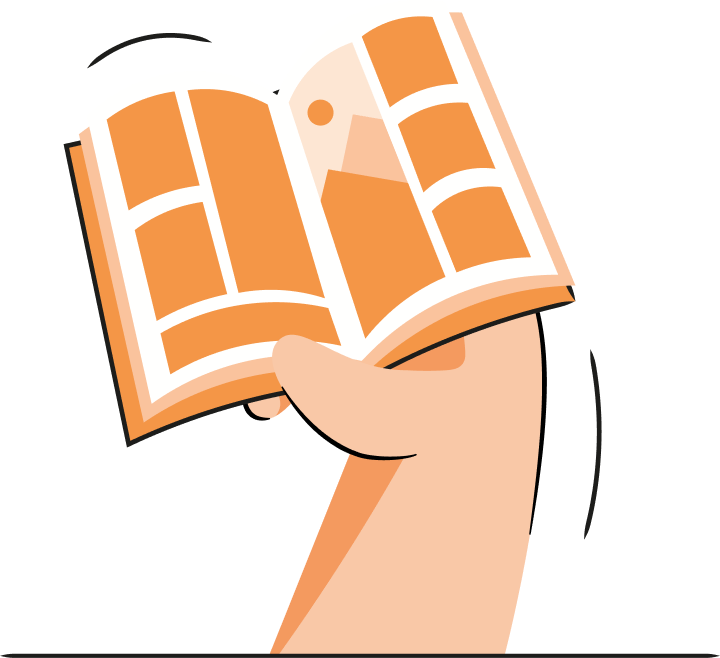Best Shopify redirect apps are necessary for better customer navigation, SEO rankings, brand consistency, and more aspects that make your business thrive. With them, you can create custom redirects that help you maintain your traffic flow.
Similarly to other must-have Shopify apps, redirect apps are meant to ease your business management processes. They regularly monitor for 404 errors and broken links. They also help you handle redirects in bulk and point your customers to the correct web page based on their language.
In this article, we have listed the best 6 Shopify redirect apps, ensuring they were feature-packed, excelled in performance, had intuitive user interfaces, and were affordable. So, without further ado, read on and choose the redirect app for your store.
Best Shopify apps for redirects: overview
Before we delve deeper into a detailed review of each app, here’s a quick overview of the 6 best redirect apps:
- TinyIMG – the best Shopify redirect app of 2025 overall
- SEOAnt ‑ 404 Link Redirect – feature-packed Shopify redirect app
- SC Easy Redirects – intuitive app for redirects and 404 fixes
- Geo:Pro – the best Shopify redirect app for location-based redirects
- GeoIP – Shopify app for regional automatic redirects
- Cozy Country Redirect – app for personalized geolocation redirects
Now that you know what the list contains, time to get into details and review each app individually.
1. TinyIMG – best app to create 301 redirects and detect broken links


TinyIMG is the best Shopify redirect app due to its attentive broken links detection and effective 404 error replacement with redirects. The app not only gives you default 301 redirects but also allows you to edit links and choose the pages you want to redirect to.
Other noticeable features are built-in analytics and a clear dashboard where you can find each broken link detected on your Shopify store. In case you’re new to clearing broken links from your website, you can use TinyIMG’s detailed tutorials or reach out to a customer support team.
TinyIMG pros
- Automatically detects broken links throughout your Shopify store
- Displays all broken links in a single dashboard
- Informs you when a customer comes across a broken link
- Customizable redirect links
- Comes with a set of SEO optimization features
TinyIMG cons
- The free version doesn’t help detect broken links
TinyIMG is an intuitive and feature-packed Shopify app for redirects and SEO, which makes it an excellent choice for all-level users. The provider offers a free plan, yet, there are no features for fixing broken links. Nevertheless, paid plans start from $14/month, and instantly unlock the broken links detection and management feature.
Suggested reading
- Complete Shopify SEO guide to rank your store higher
- Shopify redirects: how to create and manage them
2. SEOAnt ‑ 404 Link Redirect – fully-fledged 404 error fixes


SEOAnt ‑ 404 Link Redirect Shopify app is the top option for fixing 404 errors on your store. The app never lets you miss an error and automatically monitors for them. You can also keep track of the 404 error situation on your web pages in daily or weekly reports.
To save time, the app allows you to create one 301 link redirect and then edit 404 error links to the correct link in bulk. Moreover, once the 404 error is detected, you receive real-time target URL suggestions so there is no time for traffic decreases.
SEOAnt pros
- Monitors for 404 errors throughout the store automatically
- Allows editing 404 error links in bulk
- Provides you with daily and weekly 404 error reports
- Has 24/7 customer support
- Feature-packed free version
SEOAnt cons
- The app itself may be confusing for beginners
SEOAnt ‑ 404 Link Redirect app for Shopify is a powerful tool for intermediate users who want to save time and lower the risks of losing traffic over 404 error links. The provider offers a decent free version where you will find the whole web scan feature, live suggestions for target URL, 301 redirect, and more. Meanwhile, the paid plan costs $29.99/month and unlocks features like real-time 404 errors tracking or automated 301 redirect pattern.
3. SC Easy Redirects – beginner-friendly app for redirecting links


SC Easy Redirects is the best Shopify redirect app for beginners. Migrating or updating your store can be time-consuming, but this app allows you to use bulk URL uploads. And if you struggle to catch all broken links, this won’t happen anymore, as SC Easy Redirects notify you about 404 errors automatically.
Having broken links on your web store may lead to decreased traffic and profit; hence, this redirect app helps you avoid 404 errors by using patterns to redirect old URLs. You can also stay informed about the 404 error situation on your store by regularly checking data from an SC Easy Redirects detailed analysis.
SC Easy Redirects pros
- Automatic tracking and notifications about 404 errors
- Supports bulk 404 redirects
- Provides you with statistics and analysis
- Easy-to-use application
SC Easy Redirects cons
- The customer support team can be unresponsive
SC Easy Redirects is an excellent redirect app if you have just joined Shopify or still figuring out how to run your store successfully. The app offers a free version that gives you basic features, like bulk 301 redirects, grouping redirects, and analytics. The paid plans cost either $10 or $24.99/month and include alerts for 404 error pages, automatic 404 tracking, and redirect patterns.
4. Geo:Pro – redirect visitors to the local version of the site

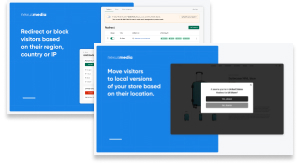
Geo:Pro Geolocation Redirects is the best Shopify app for geolocation redirects. The app automatically redirects your customers to the site version based on their IP location. You can also choose to block people from entering your website based on their country.
Geo:Pro allows you to redirect your audience in several different ways. For example, you can generate a banner or a pop-up that will inform the user that the local version is available. That way, they can choose whether they want to access the local site or stay on the one they landed originally.
Geo:Pro pros
- Allows blocking users by the IP and a country
- Automatically redirects store visitors based on their location
- Highly customizable redirect designs
- Affordable subscription
Geo:Pro cons
- Doesn’t have a free version
- Lacks extra features for broken links
Geo:Pro Geolocation Redirects app is an excellent choice for all-size Shopify stores that want to target different audiences based on their country. To try out the service first, you can use a 14-day free trial. Unfortunately, there’s no free subscription plan, but the app is pretty affordable, costing $7.99 per month.
5. GeoIP Country Redirect – redirect store visitors based on location


GeoIP Country Redirect Shopify app allows you to redirect visitors to the regional version of your site based on their location. Location-based redirects are great for increasing conversions because people are more likely to shop if they automatically see that the retailer ships to their location.
However, the customer’s opinion is always important; therefore, you can add permission pop-ups before redirecting them based on the IP location. When it comes to SEO, you will find the Google Bot exclusion feature, which allows you to get the whole site indexed without redirecting Google Bot.
GeoIP pros
- Automatically redirects customers based on geolocation
- Allows displaying permission pop-ups
- Has the Google Bot exclusion feature for site indexing
- The app supports UTM Parameter Forwarding
GeoIP cons
- No fixes on 404 errors
- No free version of the app
GeoIP Country Redirect app is an intuitive and powerful option to target global audiences whether your business is small or big. There are three payment options ranging from $7.50 to $49.99/month. Each subscription plan is dedicated to different types of Shopify stores. While there is no free version, you can test the app using a 15-day free trial.
6. Cozy Country Redirect – all-around redirect app for geotargeting


Cozy Country Redirect Shopify app is all about targeting global audiences. With it, your customers are redirected to the site version of their country where they will see their local currency, dedicated offers, and other details.
As a Shopify store owner, you can block users based on specific IP addresses or whitelist particular pages using URLs. Additionally, customers can choose to stay on the original site version after being notified by a redirect pop-up, so they don't have to settle for the IP-based version.
Cozy pros
- A currency converter is included
- Location-based web store versions can have personalized offers
- Allows blocking customers from certain countries
- Integrates with Google Analytics
Cozy cons
- Doesn’t help with 404 errors
- No free version
If you want your Shopify business to thrive in several selected countries without wasting time on manual redirection processes, then Cozy Country Redirect is a good option. Although the app doesn’t have a free version, you can benefit from a 21-day free trial. Plus, the prices are also decent, costing from as low as $6.99/month.
How to choose a Shopify redirect app?
If you’re still unsure how to choose a good Shopify redirect app, the most important thing is to think about your goal.
- If you’re looking to migrate your website to a Shopify platform, look for an app that allows you to bulk redirect, create redirect patterns, and monitor all links, clicks, and errors.
- If you want to avoid 404 errors, look for an app that highlights 404 error tracking as one of its best features.
- If you want to create localized versions of your store based on visitors’ country and IP, look for an app that offers geolocation redirects.
Also, take into consideration the size of your store. You don’t need an app that costs $50/month if you have a small, local business.
And, finally, always read user reviews on Shopify. Especially, pay attention to 3-star or lower rankings to see what problems people are having with the app, and if the developers of that app have responded.
Does Shopify create redirects automatically?
Shopify allows you to create redirects natively without an app, but the process is longer. You can create redirects manually one by one, or generate bulk redirects. However, even they write that if you want to manage all redirects it’s better to do it with an app.
A Shopify redirect app can also provide you with tracking tools and analytics for tracking clicks and 404 error pages.
Generally, if you just need a couple of redirects, you can use native Shopify tools, but if you want to manage redirects in bulk and track everything from clicks to 404 pages, it’s better to use an app.
Why are redirects important for your Shopify store?
Redirects are important for your Shopify store because of several reasons.
- Redirects are important for SEO. Search engines detect broken links and page errors when crawling your website. That can lead to worse rankings.
- Redirects can influence sales. If a potential customer lands on a broken page, they’ll leave. And if you have broken links, there can be tens or hundreds of lost customers.
- Redirects are crucial for store migrations. If you’re moving your store to Shopify from another platform, you don’t want any displaced links left in search engines. Therefore, redirecting is necessary.
Keeping your Shopify store’s internal structure neat is essential to boosting organic rankings and traffic. Fewer broken links mean more happy customers.
Summary
Now you know the best Shopify apps for redirects that can help you get eliminate 404 errors on your website to improve SEO and customer experience, or create geo-redirects for international clients.
For Shopify 301 redirects, TinyIMG is our top recommended app. This specifically built-for Shopify app audits your site, replaces broken links, and optimizes your store for SEO. Consequently, not only do you retain the traffic flow but also get to rank higher in search engines’ result pages.
As for Shopify redirects based on geolocation, we found that Geo:Pro is the most optimal choice. The app provides you with different redirect layouts, helps block certain countries, and more.
Looking for more apps? Check out these lists: