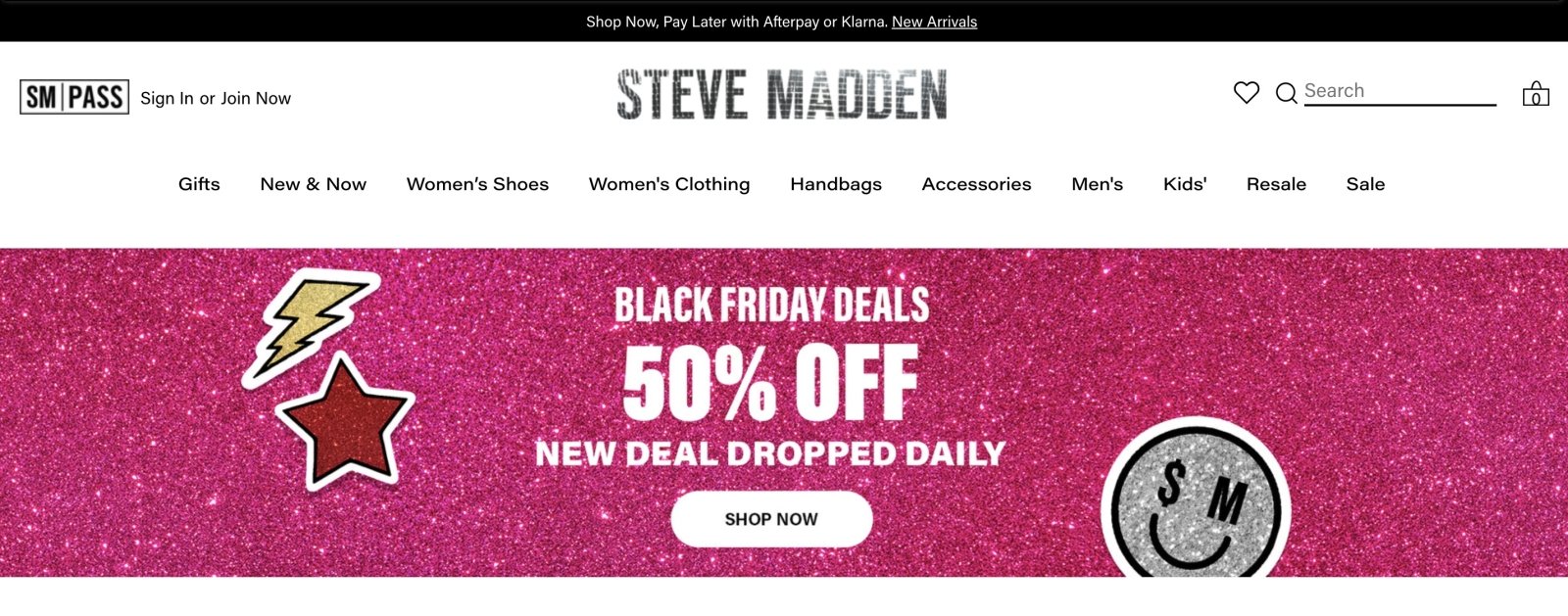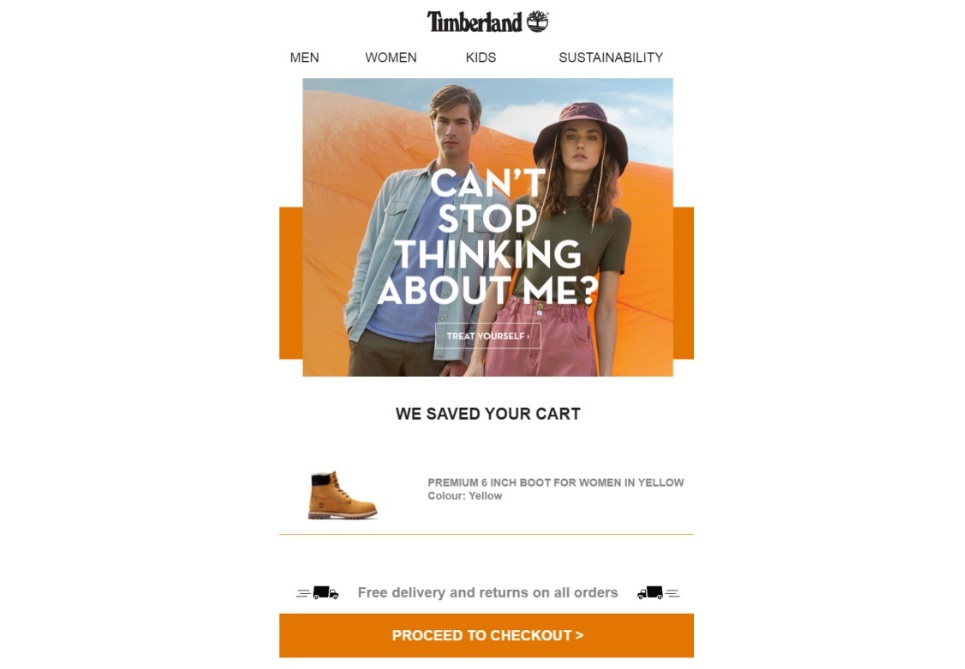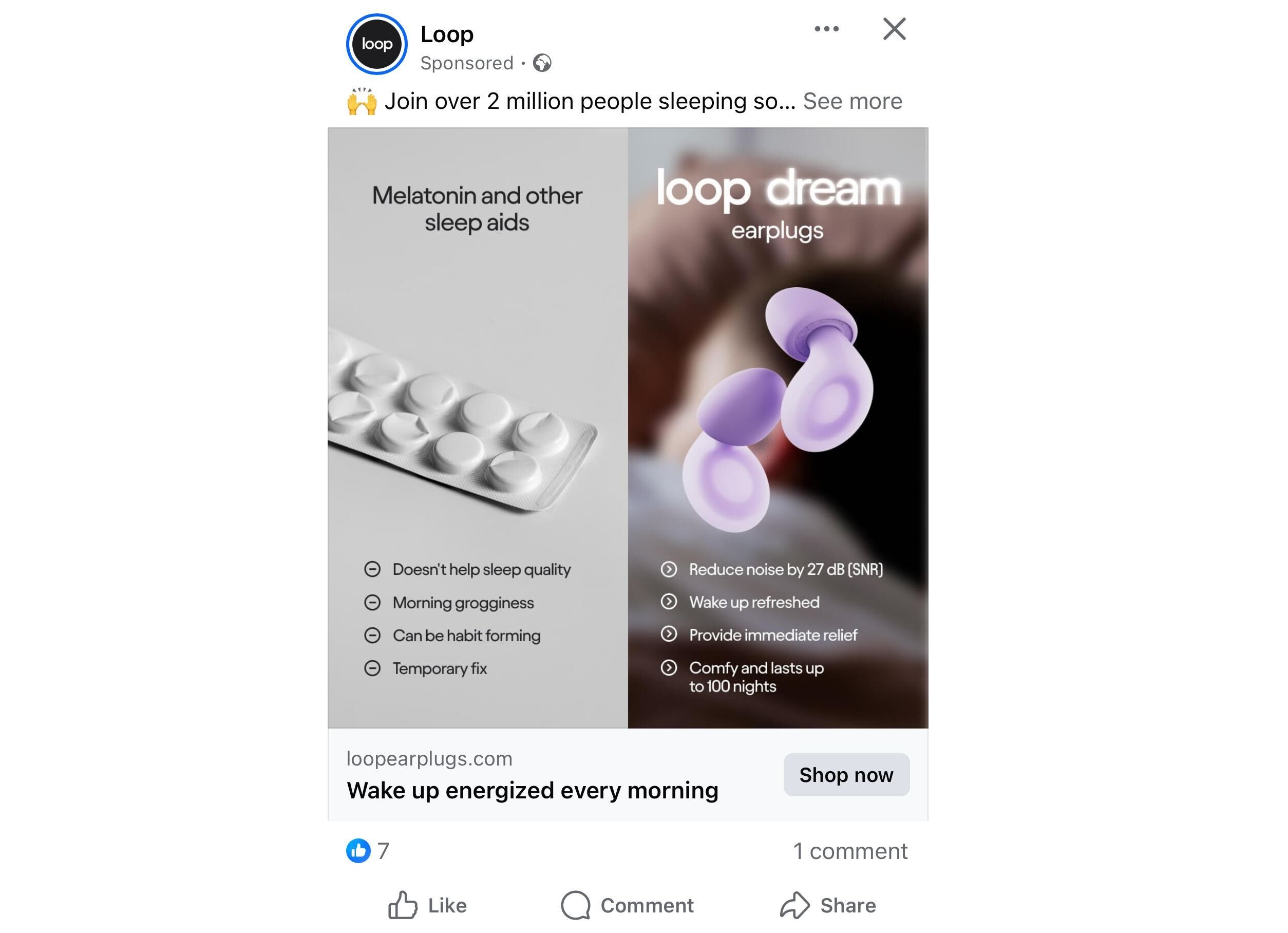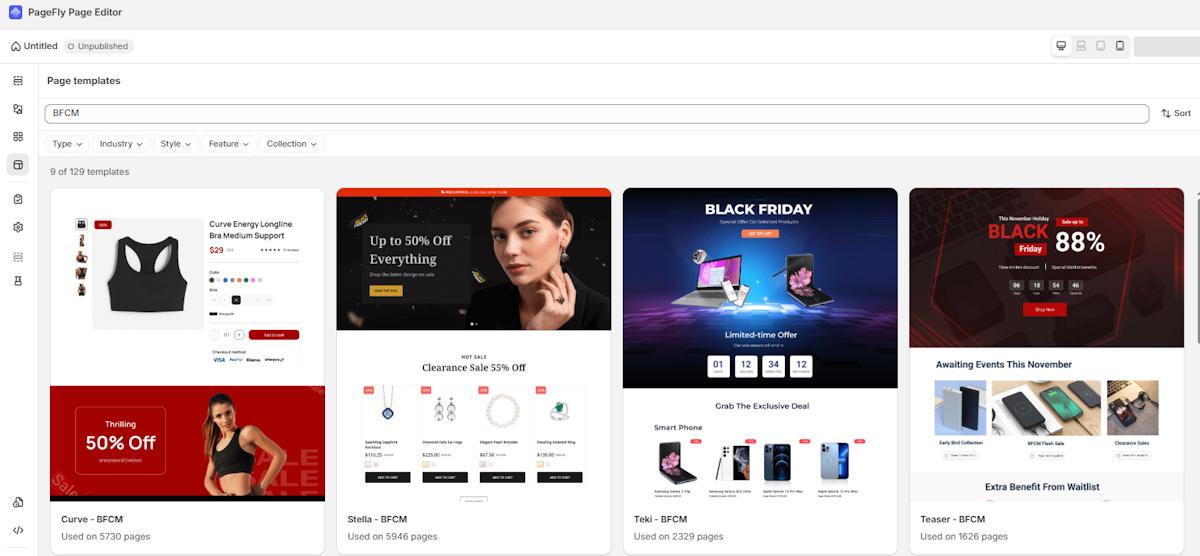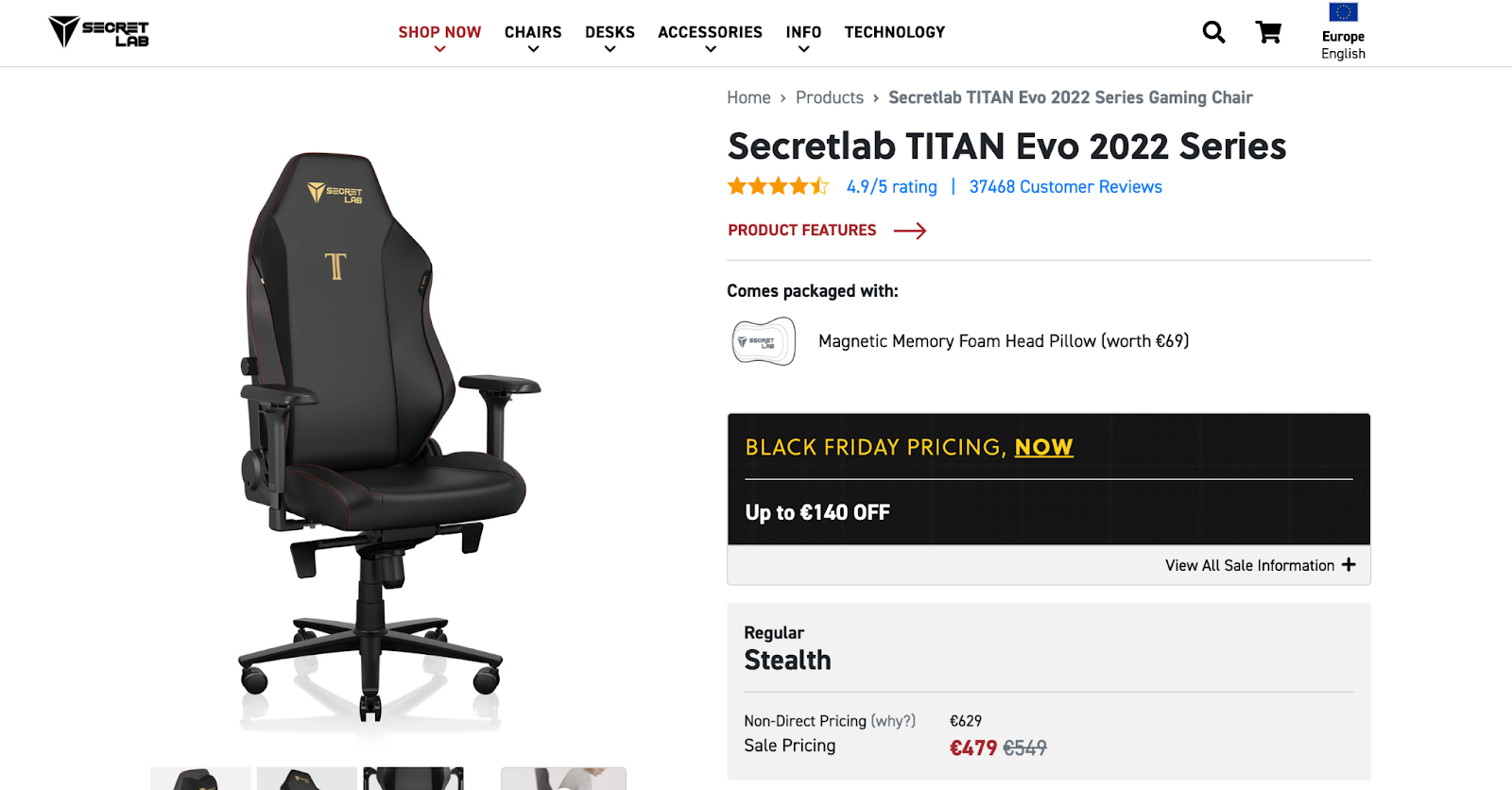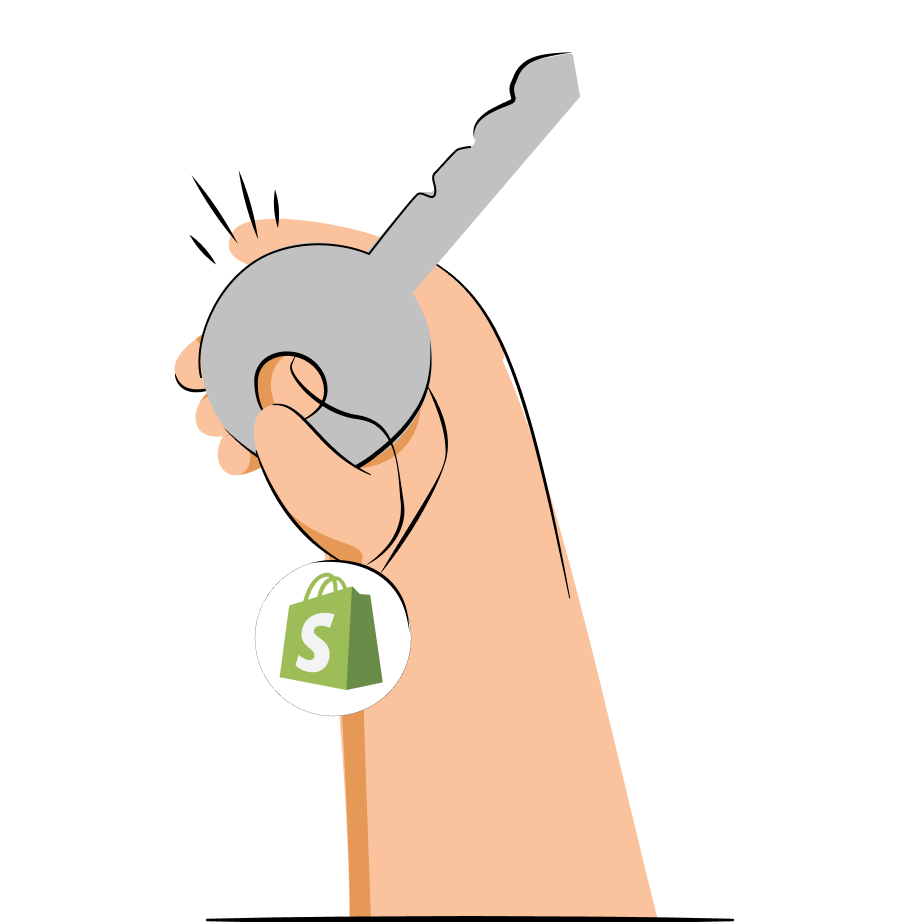The Black Friday and Cyber Monday weekend is approaching on 28 November 2025, and Shopify merchants are already getting ready. In 2024, Shopify announced that the platform’s users reached $11.5 billion in sales during the Black Friday weekend – 24% more than in 2023.
With such potential, it’s never too early to start preparing your strategy. However, with so many companies taking advantage of the shopping season rush, it can be difficult to know the best strategies to follow.
That’s why I hand-picked the best 24 steps to prepare for Shopify Black Friday & Cyber Monday in 2026, backed by data. Continue reading to discover how to get the most out of your store this shopping holiday.
24 must-do tasks to prepare your Shopify store for Black Friday
Preparing for Black Friday involves getting in the work weeks before and planning everything from marketing and sales optimization to technical tasks and more. Here are the types of preparation tasks you should do this Black Friday:
- Early Black Friday preparation tasks
- Technical tasks
- Marketing tasks
- Sales optimization tasks
- Fulfillment tasks
- Post-BFCM tasks
Each of these categories require strategic steps to ensure you’re ready for everything. So, let’s review each of them in detail.
Early Black Friday preparation tasks
Black Friday isn’t just a one day preparation – it requires planning weeks ahead. Here’s what you should do before the shopping season starts:
1. Analyze last year’s Black Friday results
Start analyzing your last year’s Black Friday data to identify which products sold best and are worth promoting during the shopping holiday. For this, you can use multiple tools:
- Shopify Reports. In your Shopify Admin, you can head to Analytics > Reports and view the “Sales by product” report. Change the date to your last year’s Black Friday sales period to identify your top-performing products.
- ABC analysis. Use the ABC analysis method to find which products make the most money for your brand and which make the least. Grade them A to C based on their sales – you can offer the highest discounts on your dead stock while keeping the best-selling product discounts lower.
You can also use Shopify Reports to examine “Sales by discount” – it will show you which of your Black Friday offers worked best last year and are worth implementing again.
2. Prepare for a longer sales period
While Black Friday and Cyber Monday are two separate shopping days, companies usually start running sales a week or even a few weeks before the actual holiday. Here’s why it’s useful to run BFCM sales early:
- Catch early shoppers. The National Retail Federation found that over 55% of consumers take advantage of the early holiday sales. Running sales early ensures potential customers choose your brand instead of spending their budget elsewhere.
- Prevent shipping bottlenecks. If you wait for the BFCM week to release sales, there may be more issues with delays due to overwhelmed carriers. Early deals help reduce chaos and prevent complaints or refund requests.
- Easier competition. During the BFCM week, consumer inboxes are overloaded with offers. Releasing deals at the beginning of November helps attract customer attention early.
If you check the Wayback Machine, you’ll see that many top brands take advantage of long BFCM periods. For example, I found that companies like Target, Costco, and Sephora started marketing deals just a week before in 2023. Meanwhile, VPN providers, such as NordVPN and Surfshark, began offering BFCM discounts a whole month earlier in 2025.
3. Plan out your sales strategy
The BFCM period can quickly become chaotic due to high traffic surges and overwhelming demand, so it’s crucial to prepare a clear plan. You can do this by creating an Excel file and preparing an organized strategy. The file can include details like this:
- Products you want to run discounts on
- Discount size
- Discounted price
- Discount start date
- Promotion rollout date
Technical tasks
It’s crucial to make your website ready for everything – including traffic surges, mobile commerce, and a friction-free shopping experience. Let’s review the steps to ensure it.
4. Get your store ready for traffic surges
The BFCM period is known for higher demands and steep increases in traffic. If your website can’t handle it, customers are likely to leave due to slow website loading or crashes. Here’s how to optimize your site to handle high traffic:
- Run your website through PageSpeed Insights to test and improve your website load times. According to Think with Google, when the page load time goes from 1 to 3 seconds, the bounce rate probability increases to 32%.
- Review your store’s structure to simplify navigation – this will help customers find products they’re looking for faster and easier.
- Remove unnecessary apps to ensure your site isn’t overloaded. You can use tools like TinyIMG to disable unnecessary third-party scripts on specific pages.
- Limit pop-ups to ensure your customers don’t get distracted while shopping for limited-time offers.
- Optimize your product images to ensure faster loading times and enable lazy loading – you can automate this with TinyIMG.
5. Assess your site for mobile-friendliness
Ensuring a user-friendly mobile experience is crucial during the BFCM period. A report by Salesforce found that over 80% of eCommerce traffic during the 2024 Cyber Week came from mobile devices. Here’s what you should consider to ensure your site is mobile-friendly:
- Review if images are responsive
- Optimize page load times on mobile
- Keep the checkout process minimal and provide convenient payment methods, like Apple Pay or Google Pay
- Ensure the buttons and font are large enough for small screens
Shopify themes are usually responsive and well-made for all devices. However, if you’re using a third-party theme, go through the main steps on how to optimize your Shopify mobile store.
6. Accelerate the checkout process
Ensuring your checkout process is fast and simple during the BFCM helps minimize shopping friction for potential customers. A study by Baymard found that some of the main reasons for cart abandonment were required account creation (19%), long checkout process (18%), and not enough payment methods (10%).
All of these issues can be easily solved with a few optimizations:
- Add a guest checkout option. Guest checkout eliminates the need for first-time users to register if they don’t want to, speeding up the purchase.
- Ask for the necessary details only. Avoid making potential customers fill out extensive forms – only ask for information that’s obligatory for selling the product, like the shipping address.
- Add more payment methods. You can add quick payment options, such as Apple Pay or Google Pay. As a Shopify merchant, you can also leverage the Shop Pay functionality. It accelerates checkout by giving an easy one-click checkout with a review and pay window.
7. Create backup strategies
For a successful BFCM period, it’s important to ensure that you always have a backup plan no matter what happens. Think of backup strategies in various scenarios, including:
- Inventory shortage
- Last-minute supplier issues
- Shipping delays
- Site crash
Inform your team early on what they can do if something goes in an unexpected direction. It will help ensure that you respond to problems quickly and don’t lose customer trust in the process.
Marketing tasks
The most important part of a successful BFCM period is how you plan out your promotions, discounts, and other marketing tasks. Here are the steps needed for full preparation:
8. Prepare unique Black Friday discounts
Consider creating various types of strategies and discounts for Black Friday. Here are a few offer types that companies use:
- Limited offers for different products during Black Friday can ensure more sales since it creates a sense of urgency. You can create daily or even hourly deals to keep customers engaged. Here’s an example of Steve Madden’s glittery banner with daily deal announcements:
- Category-based discounts help clear out inventory and tailor offers for specific customers. For instance, you can see how Target implements category offers below.
- Bundle offers can be used to offer specific bundles cheaper, like a holiday gift set, matcha kit, or anything else related to your business. Alternatively, bundles can be sold as the “buy more, save more” rule. To make setup easier, you can even use one of the Shopify product bundle apps.
9. Prepare rewards for loyal customers
Black Friday is a great way to show loyal customers your appreciation. It’s not just beneficial for sales – it also helps strengthen customer relationships and encourage word-of-mouth marketing.
One of the ways you can increase loyalty is using a Shopify loyalty app to set up point-based rewards. It can help motivate users to spend more to unlock even bigger discounts.
Alternatively, you can create deals exclusive to your mailing list, such as early bird discounts or pre-black-friday access with a special promo code.
For example, the Ray-Ban eyewear store communicated its early discount through email marketing:
The company has a subscription program called “The Ones,” and as a thank you for its repeated customers, they offered access to their Black Friday deals 48 hours earlier.
10. Create email marketing campaigns prior to BFCM
A crucial part of the Black Friday strategy is email marketing. According to a survey by Sinch, around 61% of consumers prefer to hear about BFCM deals through email. So, here are a few recommendations on how to prepare:
- Grow your mailing list. Start collecting your customers’ emails before the BFCM weekend. You can capture emails by including a checkmark option during the checkout process for consumers to agree to receiving the latest deals. Alternatively, you can add email collection fields on your website’s pages, emphasizing exclusive offers.
- Use Shopify Email. Leverage Shopify Email to simplify your email marketing strategy. It helps you design emails with a drag-and-drop editor, automate email creation that automatically pulls product information, and track campaigns.
- Hint at Black Friday deals. Start dropping hints in your emails about the BFCM offers. It can help keep engagement high, ensuring customers stay on the lookout for deals.
- Automate abandoned cart emails. Sometimes customers leave a cart without purchasing the products. You can send an automatic reminder to reduce cart abandonment. According to Moosend, 21% of such emails receive click-throughs. Here’s an example of how a reminder email could look like:
- Personalize your emails. According to a SmarterHQ report, 72% of consumers say they only engage with personalized messages. Make sure your emails include the customer's name or products relevant to their interests.
11. Run Black Friday ads
Running Black Friday ads is another convenient strategy to start driving traffic into your Shopify store. Spend most time on your top-performing sales channels and create engaging ads.
Here are a few strategies to help you create effective BFCM ads:
- Create ads for your top-selling products
- Use urgency and emphasize exclusivity
- Use social media to promote products and get exposure
- Leverage A/B testing to see which ads perform better
- Create Cyber Monday ads to market after Black Friday
Make sure you monitor your ad results – you can adjust the budget or alter your strategy to maximize results.
12. Retarget past website visitors
Retargeting campaigns can help convert consumers who have already visited your website in the past but didn’t convert. The easiest method to retarget site visitors is to set up a retargeting pixel, like the Meta Pixel or Google Ads retargeting.
A pixel is a small piece of JavaScript placed on your site that tracks user behavior. You can track such data as page visits, purchase history, and cart abandonment, and use it to display relevant ads to visitors who didn’t convert.
For example, I kept checking the Loop website to get Loop dream earplugs. Now, I keep getting Loop ads on my Facebook feed:
This is a result of retargeting – reminding customers to finish their purchase. During the BFCM period, you can use retargeting ads to create urgency with one-of-a-kind discounts.
13. Go international
Shopify enables merchants to get more sales during the Black Friday shopping season by selling globally using Shopify Markets. It’s a tool that makes international selling simple – you can overview all of your markets, localize the user experience, or even set up unique domains.
No matter where your customers are from, you’ll be able to show local currencies and set the right language – reducing purchasing friction and increasing sales.
Sales optimization tasks
Getting ready to get the most out of your Black Friday sales involves optimizing your site for higher conversion rates and sales. Let’s review the tasks you should do for the best customer experience.
14. Customize your Shopify store design for Black Friday
Your Shopify store design, including the homepage, plays a huge role in your BFCM deal communication. It’s important to create seasonal designs specifically for the Black Friday season. For example, create a hero image that presents your limited offers or add clear discount elements on product pages. Here are a few tips to help you out:
- Use bold colors and large fonts to make it eye-catching
- Use countdown timers to create a sense of urgency
- Make sure the call-to-action buttons are easy to spot
If design isn’t your strong point, you can leverage multiple tools. The Shopify editor is already easy to use due to its drag-and-drop functionality. But if you need some custom BFCM-themed templates, I’d suggest the PageFly page builder.
Alternatively, you can use PageFly’s convenient drag-and-drop editor to add conversion-optimized elements, including countdown timers.
15. Optimize your product pages
Your product pages should be easy to skim through during Black Friday, so customers can easily find the main product information, price, and discounts. Here are some of the best tips to optimize your product pages:
- Compress images. Unoptimized images can take up a large portion of your page weight, resulting in slower load times. Compress images (you can use tools like TinyIMG) to ensure customers don’t leave your site due to slow performance.
- Review product descriptions. Improve your product descriptions to focus more on the benefits for the user instead of features. Make sure they’re engaging, easy to read, and are suitable for your target audience.
- Make it easy to scan. Include free shipping, money-back guarantee, or other useful icons in your product pages. This helps users identify the main information quickly without having to read long texts. You can even include an FAQ section so customers don’t overload your support team with the same questions.
- Add BFCM banners. Use banners to emphasize the Black Friday sale to grab attention and create a sense of urgency.
For example, let’s take a look at the Secret Lab product page:
The company amped up its product page with an impressive BFCM discount and a Black Friday urgency widget that stands out.
16. Ensure fast and human customer support
With the rise in traffic during Black Friday sales comes more work for customer support. Consumers expect fast and reliable support options, including live chat or email.
Research by Tidio found that 41% of consumers prefer live chat compared to other support options. But offering live chat isn’t enough – you need to ensure your team is fully staffed and ready for peak demand.
Moreover, you can leverage a chatbot to help automate some of the work using AI. There are plenty of Shopify live chat apps you can pick from that will automate responses for basic questions, such as work hours or refund policy questions.
17. Measure and improve your conversion rates
Even a small increase in conversion rates can make a difference to your BFCM revenue. Start by comparing your conversion rates to other businesses in the same industry. Prioritize looking into companies with a similar target audience and geographic location.
Then, it’s time to look for ways to increase your Shopify sales. Whether it’s optimizing your email marketing strategy, starting loyalty programs, or displaying social proof, small steps can lead to measurable results.
18. Increase conversions with buy now, pay later
The Buy Now, Pay Later (BNPL) method is becoming increasingly more popular. According to Statista, BNPL made up the highest market share in Germany, Sweden, Australia, andNorway in 2023.
Some of the BNPL service examples include Klarna and Afterpay. If you’re from the US, you can use the native Shopify Pay Installments service. It allows customers to pay back in 4 equal payments or up to 12 monthly installments.
Fulfillment tasks
To make sure your Black Friday period is successful, fulfillment tasks are crucial for a seamless shopping journey. Let’s review the tasks you should do to simplify order fulfillment.
19. Plan your BFCM shipping strategy
Carriers can become overloaded during the Black Friday period, so it’s important to find ways to improve sales. For starters, make sure you clearly communicate the shipping times on product pages or during checkout. Don’t conceal any information about potential delays. This way, customers can know when to expect their products, helping reduce complaints or refunds.
Plus, you can offer promotions for shipping costs – whether it’s discounts on shipping or even free shipping for orders that reach a certain price point. For example, you may suggest free shipping for orders over $50. This can help encourage higher average order value.
20. Optimize fulfillment
To ensure your BFCM order fulfillment goes smoothly, optimize your workflow. Here are a few things you can implement:
- Stock up. Make sure you’re stocked on products for the BFCM period so you don’t accidentally experience a shortage and lose out on sales.
- Categorize orders. To make fulfillment easier, you can categorize orders based on product type, customer loyalty, or shipping priority.
- Evaluate staff capabilities. Ensure you have enough staff or friends to help you out during the shopping season, so you don’t get overwhelmed with orders.
21. Optimize your return process
Having a convenient return process for Black Friday is a must. According to research by Invesp, 62% of consumers are more likely to make a purchase if they can return a product, and 58% want a “no-questions-asked” policy.
So, you should create a return policy page in clear and simple language. It should be present in an easy-to-access place, such as your website’s footer. You can also go a step further and include return information in the FAQ section.
You may also automate the return process by leveraging a Shopify returns app like ReturnGO or AfterShip Returns. Such tools can help you create a branded returns page, set non-returnable rules, or even offer customers to exchange instead of returning products.
22. Sell in person with Shopify POS
If your industry is suitable for in-person selling, try to leverage local fairs or markets to sell more products. For this, you can use the Shopify POS system, which helps manage in-store transactions. It helps you to process payments with different payment methods, sync inventory, track loyalty programs, and monitor sales.
Post-BFCM tasks
When Black Friday & Cyber Monday ends, you can start looking into how you can improve your sales strategy for repeating customers and track results.
23. Turn BFCM buyers into repeat customers
After the BFCM period ends, it’s a great time to turn your one-time buyers into repeat customers. Think of strategies that could keep consumers engaged even after the sales period. Here are a few things you can try:
- Start preparing for Christmas deals early so customers can start getting ready for the holidays.
- Offer loyalty programs with points or special perks to keep customers buying.
- Retarget customers who didn’t take advantage of your BFCM deals.
- Collect reviews to learn how you can improve your customer experience.
24. Review your BFCM results
After the BFCM weekend is over, it’s time to look at the results and see what went well and what could be improved. Use Shopify Reports to check what sold best and which discounts or marketing efforts paid off the most. If it’s not your first Black Friday, you can compare it to last year’s results.
You can use this period to gather customer feedback about their shopping journey on your site. It can help identify pain points or if anything else went wrong, like website crashes or a long checkout process. This can be a great way to learn what you can improve for next year’s Black Friday.
How to prepare for Black Friday on Shopify?
Preparing for Black Friday isn’t a task to prepare for the night before – it requires careful planning and preparation weeks before. Even such strategies as analyzing previous BFCM data and dropping deals before the actual shopping holiday can make a massive difference in your results.
However, the most important step is to prepare killer discounts that are hard to skip and ensure you market them efficiently. Leverage your top-performing sales channels, optimize your website to prevent friction and enhance user experience, and carve your Black Friday ads early.

Frequently asked questions
During Black Friday, you can get Shopify free for the first 3 days and 3 months for just $1/month. I checked Shopify’s pricing pages during the Black Friday weekends over the last few years using the Wayback Machine website, and it appears that they always offer discounts only for their yearly plans.
In 2024, Shopify stores broke the sales record during the Black Friday and Cyber Monday weekend at $11.5 billion. That’s a 24% increase from the same holiday weekend in 2023.
Shopify announced that in 2024, the top-selling product categories were clothing tops, cosmetics, fitness & nutrition, pants, and activewear. Meanwhile, the top-selling countries were the US, the UK, Australia, Canada, and Germany.
You should set the Black Friday sales period at least from Black Friday through Cyber Monday. While every store has a different strategy, many Black Friday sales start running weeks before.