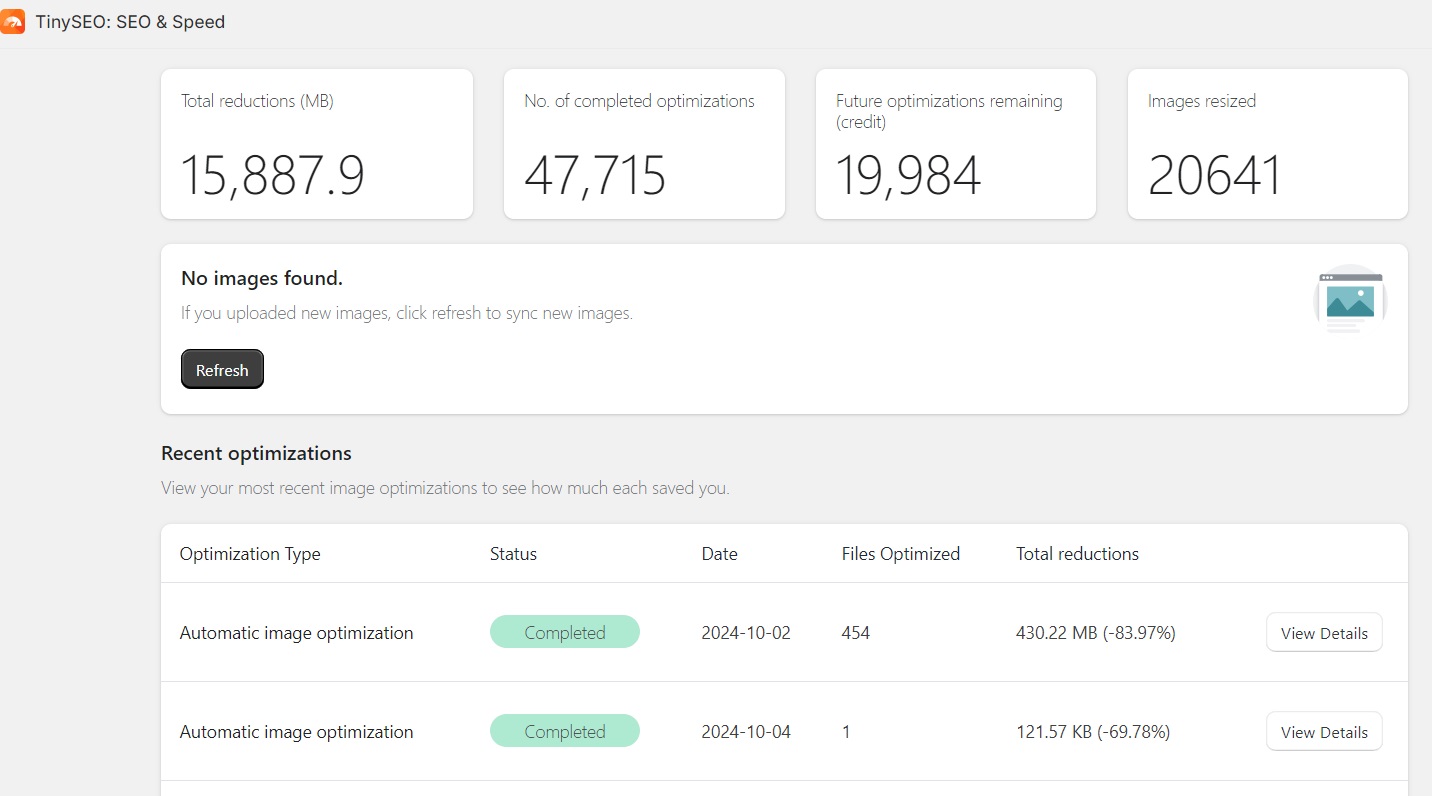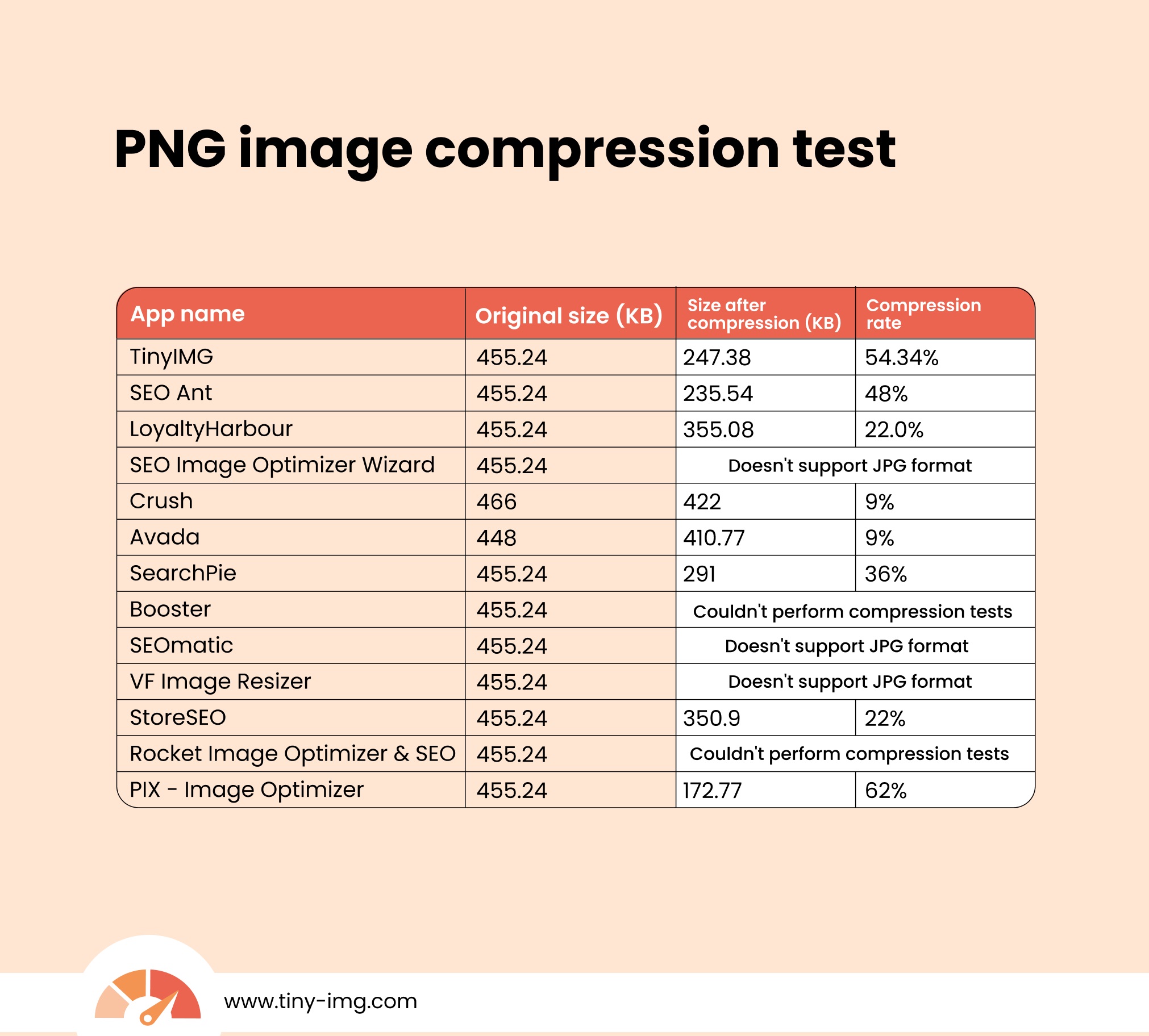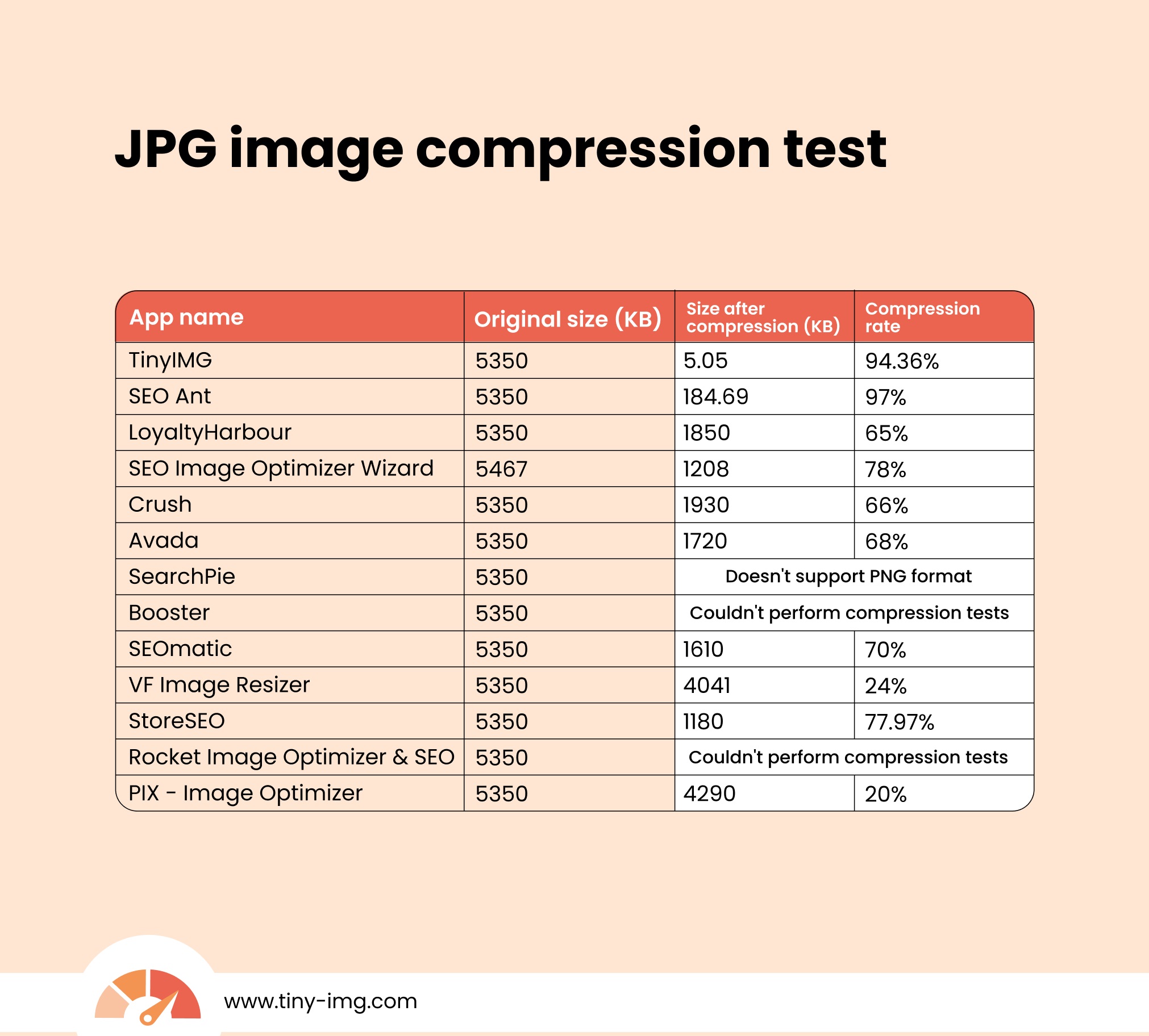Images take up around 27% of a page’s total size according to the HTTP archive. The more your page has, the slower it will load. But images are an integral part of your website, and that’s why image optimization is the first step you should take when improving your site.
I picked 21 apps from the Shopify App store and researched and tested their compression rates, other image optimization features, pricing, and more. I cut the list down to 9 best image optimization apps for Shopify that I thought stood out based on my evaluations.
Overview of the best Shopify image optimization apps
Every app here has been through a rigorous review process and below I’ll present more specific findings and features of each.
1. TinyIMG – best overall Shopify image optimization app


I rated TinyIMG as the best Shopify app for image optimization. It offered exceptionally higher compression rates than any of the other apps I tested, reducing the size by around 94% for PNG and 54% for JPG files. Additionally, on top of alt text and filename optimization, it comes with lazy loading and other useful features for even better speed savings and SEO optimizations.
Why I picked it:
With TinyIMG, Shopify merchants can save gigabytes of space and improve their website speed thanks to automatic bulk image optimization. I liked that you can’t even notice any quality decrease post-compression and get a convenient dashboard to monitor results.
Plus, there’s a one-click lazy loading feature that ensures content is loaded only when needed so that your pages become faster.
But the reason TinyIMG stands out for me is that it’s more than an image optimization tool – it’s also a full-fledged app for SEO. You can easily set up JSON-LD, run SEO audits, edit metadata in bulk, fix broken links, or even generate product descriptions with AI.
Who it’s for:
I recommend TinyIMG to any Shopify site owner looking for an all-inclusive image optimization and website performance app. It saves you loads of storage space while helping increase performance and your rankings in search engines.
Pros:
- 5 out of 5 Shopify user rating
- Built for the Shopify dashboard
- Many extra SEO features
- Very responsive support
- Offers a free plan and scaling options
Cons:
- Just 50/month free plan image optimizations
2. SEO Ant – a well-rounded Shopify image optimization app

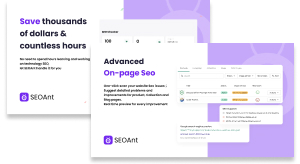
SEO Ant was another strong and user-friendly best image optimizer contender according to my tests. Its compression rates were some of the highest compared to other apps on this list, with 97% for PNG and 48% for JPG files. I also liked its SEO and AI-centered features, which helped it rank so high on the list.
Why I picked it:
SEO Ant makes it easy to improve your images and overall website by providing pending tasks straight on the app’s dashboard. It comes with manual or automatic compression, filename or AI-driven alt text optimization, and lazy loading.
Although the app has all the features necessary for image optimization, they’re scattered through multiple sections, so it took me a while to find where to edit alt texts.
SEO Ant doesn’t lack in other spheres either. You can easily edit meta robots tags, generate metadata and product description with AI, locate SEO issues, such as broken links, see PageSpeed Insights performance score, perform keyword research, and more.
Who it’s for:
I suggest SEO Ant for merchants who want to save space and enhance page load time with image compression. It’s best for technical SEO task automation and AI-driven content optimization.
Pros:
- Effective image optimization
- Built for the Shopify dashboard
- 24/7 support
Cons:
- Complaints about post-free trial cancellation charges
3. LoyaltyHarbour – specialized image optimizer for better page speed

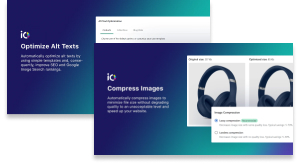
LoyaltyHarbour Image Optimizer is an image optimization-focused app with unique features like a JPEG converter or lossy and lossless compression options. During my tests, JPG files showed a low compression rate of 22%, whereas PNG files were reduced by 65%.
Why I picked it:
I enjoyed that LoyaltyHarbour lets you pick between lossy or lossless image compression, which means choosing between some quality but lower file size or no quality loss. It also provides templates for alt texts and image filenames to improve them automatically.
Another feature that was different compared to other image optimizers is that it lets you automatically convert PNG to JPEG, which offers the best quality for the smallest size. However, I found it a bit inconvenient that you’re urged to optimize all of your images without an option to select specific ones.
Who it’s for:
LoyaltyHarbour is suitable for Shopify site owners who are looking for an app that would let them forget image compression tasks and do it for them automatically.
Pros:
- Lossless or lossy compression options
- Built for the Shopify dashboard
- PNG to JPEG converter
Cons:
- No extra SEO features
- Only 50 one-time optimizations for free
4. SEO Image Optimizer Wizard – great free SEO image optimizer


SEO Image Optimizer Wizard is a free image compressor that analyzes your store’s performance, benchmarking it against top Shopify sellers. While I couldn’t compress JPG files, compression rates of PNG images was a whopping 78%.
Why I picked it:
SEO Image Optimizer Wizard makes image optimization simple – you can choose images you want to optimize, pick the quality, or restore them with a click of a button. Unlike LoyaltyHarbour, this app lets you compress specific images and even preview them. The only downside is that there’s no backup option.
But image optimization isn’t the app’s only strength. I particularly liked that you can evaluate your store’s performance, trustworthiness score, and marketing effort score. You get insights on how to improve the user shopping journey so that you can get more traffic and sales.
Who it’s for:
If you have a small store and are looking not just to compress images but also to improve your site’s marketing or SEO with detailed reports, SEO Image Optimizer Wizard is just what you need.
Pros:
- All features are free
- Covers image optimization needs quite well
- Many additional marketing features
Cons:
- No image backups for rollback
- No JPG compression
5. Crush – Shopify app for image compression and SEO optimization

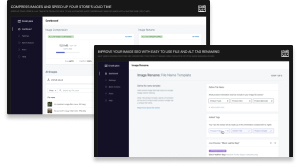
Crush is a specialized image optimization app for Shopify that offers 30-day backups and allows scaling plans based on total optimized image size. During compression rate tests, Crush optimized PNG images by 66% and JPG images by just 9%.
Why I picked it:
I picked Crush because of its convenient image compression dashboard. You can easily see all images in one place, their status, and even a history log. Plus, you can create filename and alt text templates for automatic optimization.
Crush allows you to manually set compression levels or choose between moderate and significant reduction. It also offers month-long backups in case you want to get images back to their original state.
However, I didn’t like that Crush doesn’t go beyond image optimization and offer SEO features, so if that’s what you need, opt for apps like TinyIMG.
Who it’s for:
I would recommend Crush to all eCommerce stores that only need a straightforward app to optimize their images in bulk.
Pros:
- 30-day image backups
- Reasonable pricing
Cons:
- Plan scaling (image size and not image number)
- Free plan allows manual optimization only
6. Avada – Shopify image optimization app for larger stores


Avada is a comprehensive and highly-rated image optimization app that you can conveniently use to ensure an all-inclusive SEO strategy straight from your Shopify dashboard. During compression tests, Avada showed similar results to the Crush app – 68% for PNG and 9% for JPG images.
Why I picked it:
With this app, you get all that’s expected in an image optimizer – automatic compression and alt text and filename optimization. But the beauty of Avada is that it’s also a speed optimization app, and you get SEO audits, meta tag rules, broken link fixing, JSON-LD, and many more SEO-boosting features.
One thing that I found to be a drawback is the pricing. While there’s a limited free plan, the cheapest premium tier comes at $34.95/month. This makes Avada way more expensive than other image optimizers with similar SEO tools, like TinyIMG.
Who it’s for:
If you like what Avada offers and how it functions, and you’re not scared away by the price point, then this app is great for comprehensive image and SEO optimization.
Pros:
- Easy image, alt text, and filename optimization
- Comprehensive SEO audit
Cons:
- Lowest plan is expensive at $34.95/month
- Some users reported slower speeds
7. SearchPie – great app for all-around image SEO


SearchPie is a premium SEO tool for much more than just image compression and offers some unique functionalities useful for Shopify merchants. What’s interesting is that this app couldn’t locate my PNG files for compression. However, JPG files were compressed by 36%.
Why I picked it:
SearchPie has all the useful features for image optimization, including compression, lazy loading, and bulk alt text optimization. What I liked in particular was the unique features it offers, such as AMP pages and backlink analysis.
Aside from that, the app includes all the usual SEO tools, such as broken link fixing, meta tags, SEO audits, and more. That’s why I was surprised that the premium plan prices are even more expensive than Avada’s, coming at $39/month. So, if you’re looking for cheaper SearchPie alternatives with a similar feature array, check out Avada or TinyIMG.
Who it’s for:
If you’re in need of an image optimization app, SearchPie is great for Shopify store owners who don’t want to overfill their store with apps and rather opt for an all-in-one solution.
Pros:
- Comprehensive SEO app
- Unique features like AMP pages
- AI automation
Cons:
- Couldn’t compress PNG files
- Expensive
8. Booster – bulk SEO image compressor

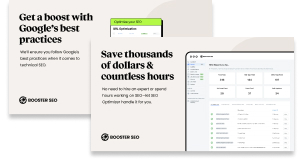
Booster is a highly-rated two-in-one image optimizer and SEO app that’s on the pricier side. While we were unable to perform exact compression tests, the app has loads of useful features for image optimization.
Why I picked it:
Booster offers a minimalist interface that’s easy to use even for beginners. In terms of image optimization, there’s nothing you’ll miss. A functional compressor, file name optimizer, and alt text editor – everything’s there.
I liked that you can even see how many alt texts you’ve optimized on a simple dashboard. Plus, the app is also great for general SEO tasks, such as broken link fixing, URL optimization, site audit, and more.
However, beware that multiple users have reported issues when uninstalling the app. And the support team response times can take longer than expected.
Who it’s for:
I’d recommend Booster if you’re looking for a time-tested and comprehensive SEO analysis tool that also offers image optimization.
Pros:
- Highly-rated app
- Good SEO feature variety
Cons:
- Expensive, starting at $39/month
- Slow support response
9. SEOmatic – easy-to-use Shopify image optimization app

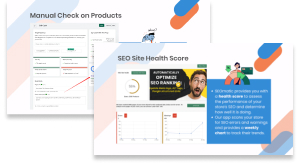
SEOmatic image optimizer is a great option for those looking to click one button and forget about their store’s basic SEO. It’s AI-powered, automated, and offers PNG file compression rates of 70%.
Why I picked it:
SEOmatic has all you need for image compression – lossy or lossless compression options, JPG converter, and automatic alt text or filename optimization. The app also offers a good selection of SEO tools like broken link fixing and lazy loading.
I like that you can also benefit from AI tools to generate meta tags, insert keywords, and get an SEO audit. However, the downside for me was that the AI meta tag generator limits rephrasing in entry plans, so the users can’t explore the full functionality unless they get the $25/month plan. Plus, the app couldn’t locate JPG files for compression.
Who it’s for:
I would suggest SEOmatic for beginner merchants who want to automate image compression on top of other SEO tasks. It’s great for users with no technical expertise to fix SEO issues and want an app that would do it for them.
Pros:
- Comprehensive image optimization features
- Useful AI-driven automation
Cons:
- Lack of manual ownership for outcomes
- Lower AI meta tag generator quality in entry plans
How I selected these Shopify optimization apps
To hand-pick the best apps, I went through the Shopify App Store and picked 15 most popular image optimizers. To evaluate the performance of each app, I researched and listed all features as well as conducted compression tests for both JPG and PNG files.
Based on my tests, the best image optimization apps were TinyIMG, followed by SEO Ant and LoyaltyHarbour.
You can review the PNG file compression test results of all tested apps in the image below.
We also tested JPG file compression rates, but not all apps were successful at locating them. Here are the results:
I calculated the image compression rates using the “(Original size – compressed image)/Original size * 100” formula or the reduction percentage displayed on some apps.
All of the chosen apps offered good compression rates without compromising quality compared to other market options. Plus, they came with additional image optimization features, including alt text or filename optimization.
Besides compression, I checked what extra SEO and speed-boosting features the apps offer, such as broken link fixing, site audits, lazy loading, JSON-LD, and more.
Finally, after rigorous testing, I took into consideration the rating, customer support efficiency, and price-to-value ratio.
How do I optimize images for Shopify?
Shopify image optimization takes more than just getting an image compressor app. Here are the best practices for optimizing your site’s visuals:
- Resize images. Make sure you choose the correct Shopify image sizes based on the image type. The recommended size for square images is 2048 x 2048 px.
- Choose the right format. JPEG offers a better quality-to-size ratio than PNG, which is bigger in size. When browsers support it, Shopify automatically changes images to the WebP format. It ensures great quality while keeping the size much smaller.
- Compress images. Image compression reduces the file size of your images, ensuring better website performance. You can easily compress images in bulk with an image compressor like TinyIMG or SEO Ant.
- Create clear filenames. Search engines rely on the file name to understand what it displays. Describe the image using the main keywords and separate the words using hyphens, for example, “vintage-wool-sweater.”
- Use descriptive alt texts. Like filenames, alt texts help search engines understand the content of an image. They should be coherent, descriptive, and naturally include keywords.
- Enable lazy loading. Lazy loading defers rendering content until it’s needed to reduce page load time. The easiest way to enable it is using an image optimizer that offers a one-click lazy loading setup, like Booster, TinyIMG, or SEO Ant.
- Submit an image sitemap. Image sitemaps help Google find and index your images faster and easier. You can learn how to create and submit one in our full Shopify sitemap guide.
What is the best image optimizer?
After testing 21 apps, the winner for overall image optimization and website performance is TinyIMG. It offers excellent compression rates, doesn’t compromise quality, and helps optimize filenames and alt texts. The app stands out with its optimal price-to-value ratio that’s made not just for image but also for SEO and speed optimization.
However, all of the apps on our list are hand-picked and great for image optimization, so the ultimate right choice depends on your needs. Think of what tasks you wish to automate and evaluate whether there are any additional features you may need for SEO, marketing, or website performance.
Frequently asked questions
An image optimizer works by compressing the image file size using lossy or lossless compression. Lossy compression eliminates some image data which can result in lower image quality, while the lossless option only removes redundant data without affecting quality.
To optimize images for the web, you must choose the right file format, write descriptive filenames and alt texts, enable lazy loading, and compress images. Shopify users can automate image compression with plugins like TinyIMG.
Image optimization means ensuring high-quality images on your website by choosing the right format, ideal size, and resolution. It also means coherently naming your image files and writing descriptive alt texts so that search engine crawlers can understand the image content and its relation with the page context.