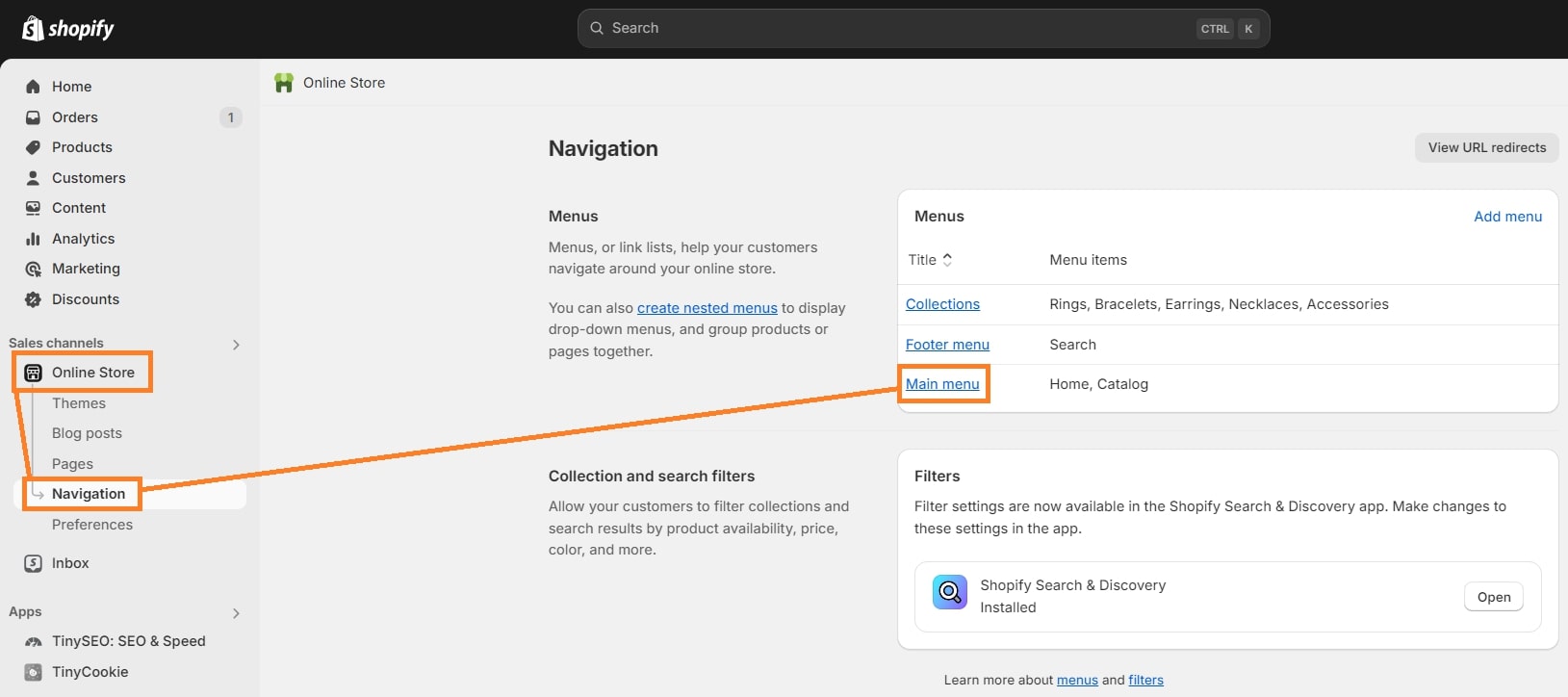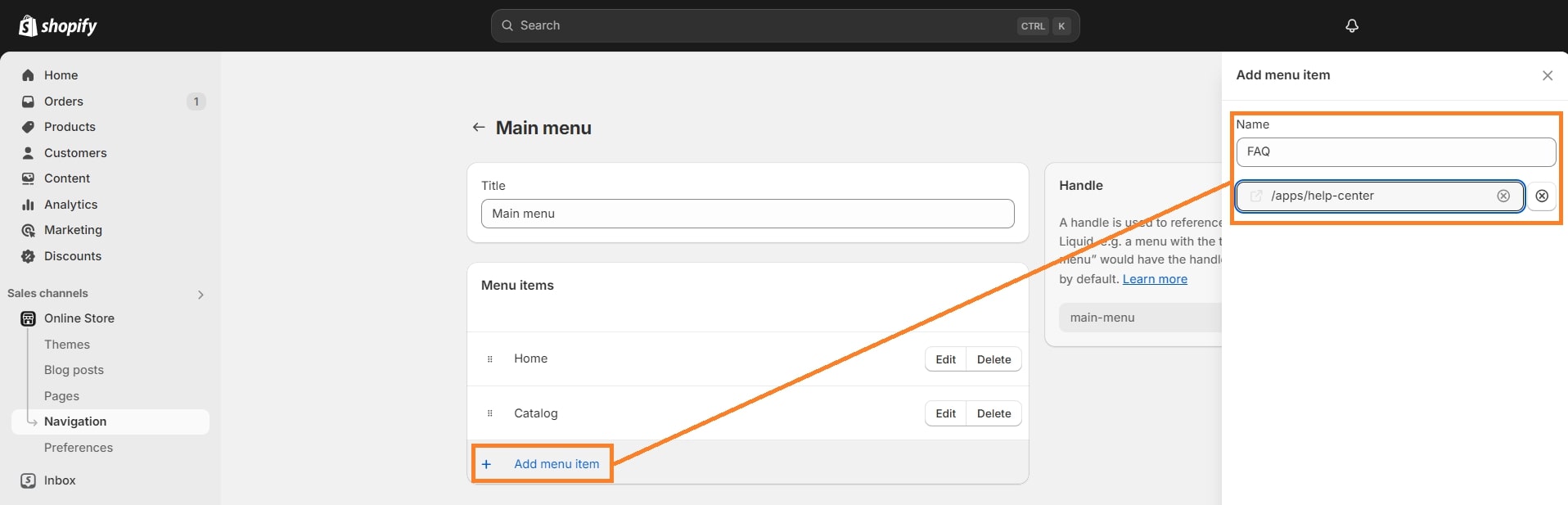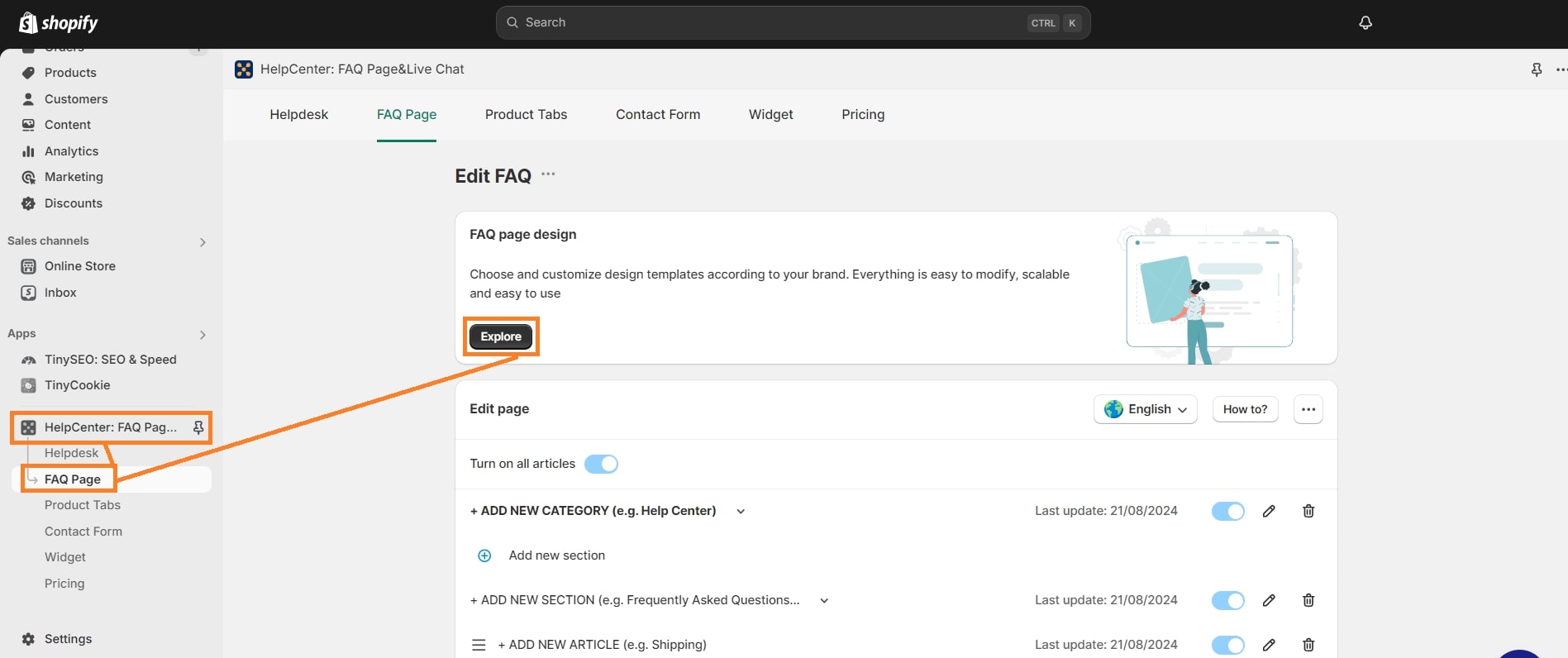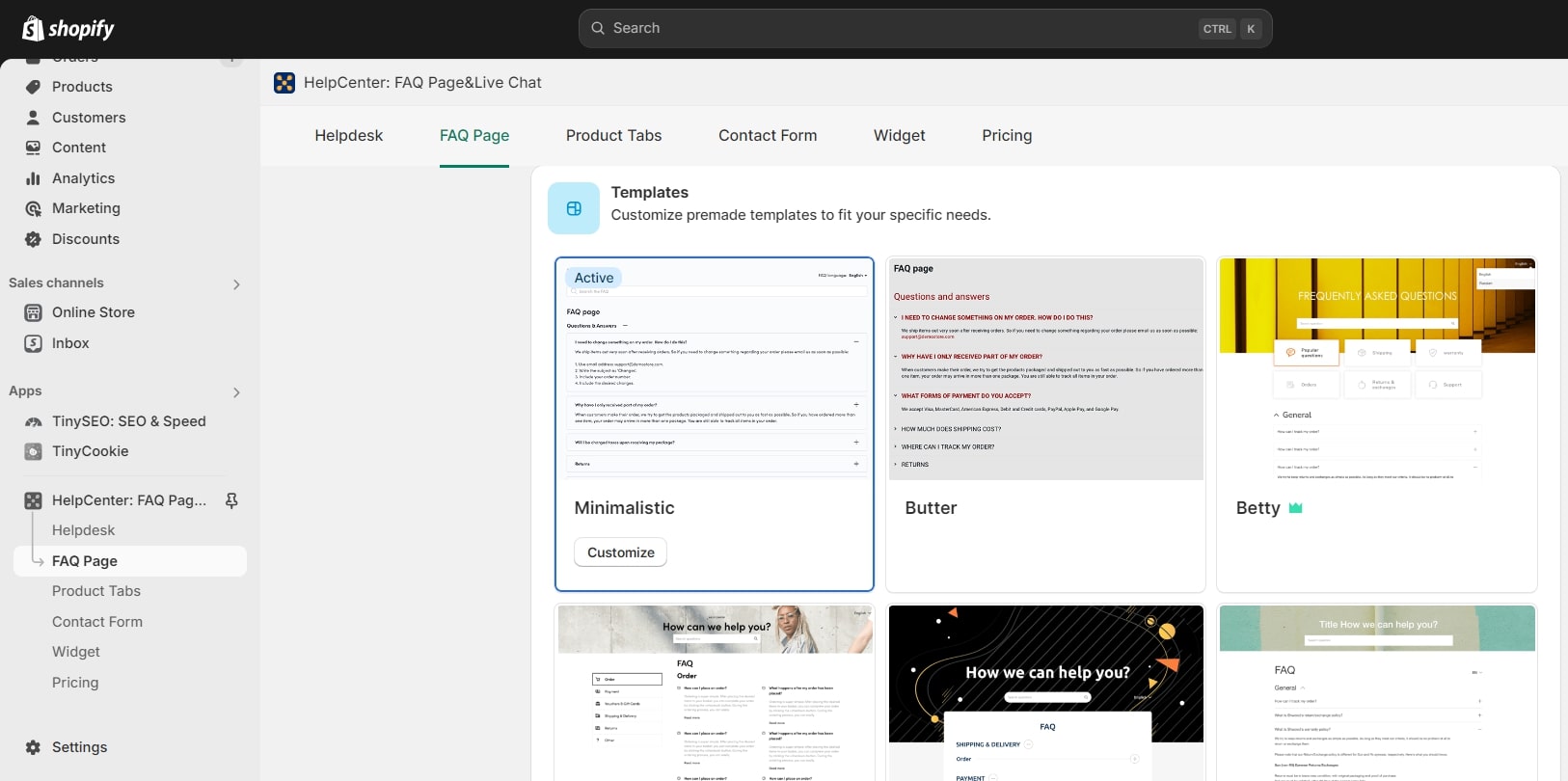Shopify FAQ apps can help you build a high-converting store with plenty of helpful resources. They help you answer most of the questions your visitors may have – reducing their indecision and increasing overall sales of your store.
There are plenty of Shopify FAQ app suggestions available. Yet, only certain ones offer high-quality features for customer support and come out to be some of the best Shopify apps.
Therefore, we have tested and picked the best 11 Shopify FAQ apps that excel in performance, offer extensive sets of features, and are easy to use. Read on, find the app for your store, and learn how to build effective FAQs.
Best Shopify FAQ apps: overview
- HelpCenter – the best Shopify FAQ app overall
- HelpLab FAQ Page – Shopify FAQ app for branded FAQs
- Faqprime Lite – app with AI-powered FAQ templates
- Willdesk – premium FAQ app for multiple stores
- D: FAQ Page – FAQ app with SEO integrations
Take care of your Shopify store speed and SEO optimization today
Install TinyIMG nowNow let’s have a look at how each of these Shopify FAQ apps can help your business.
1. HelpCenter

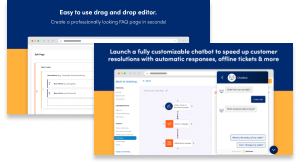
HelpCenter combines several user satisfaction tools into one – allowing you to help the users as best as possible. You get a functional FAQ builder and also options for customer support, either live chat or a ticketing system.
Moreover, the Tabs functionality helps you create additional, customizable content for your product pages – ideal if you have content that applies to entire product categories or vendors.
Pros
- Multilingual FAQ
- SEO-friendly builder
- Fully searchable Q&A section with categories and sections
- Auto responses
- Customer support agent, even with a free plan
Cons
- Free users can have up to 10 tickets/month only
With a versatile set of features and affordable pricing, HelpCenter is a premium, beginner-friendly FAQ app. Its free version includes FAQ functionality, basic templates, basic versions of customer support, and Tabs features. Paid plans start from $5.99/month and give you access to multi-language SEO, additional templates, and unlimited access to other features.
2. HelpLab FAQ Page

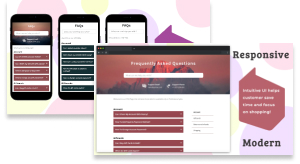
HelpLab FAQ certainly deserves its name – it’s a minimalist but very flexible Shopify FAQ app. For instance, the app editor customizes FAQ blocks down to the CSS level.
Another detail of customization opportunities is how HelpLab FAQ allows you to place a section anywhere you want – from a separate FAQ to a block on a page. While a fully customizable and responsive theme makes the FAQs look good on any device.
Pros
- Great free version
- Budget-friendly paid plans
- Helps you search keywords
- Default support for Google SEO snippets
- Multi-language support
Cons
- No additional customer support options
HelpLab FAQ is excellent for beginners or merchants who need to boost their sales quickly. The free version of Easy FAQ allows up to 10 questions but gives you all the editing freedom and functionality. For more questions that can show up on all Shopify pages, as well as a search bar and other features – paid plans cost between $3.99 and $7.99/month.
3. Faqprime Lite


Faqprime Lite aims to save you a lot of time, focusing on automation of the Q&A and customer support experience. This free app comes with an AI-powered FAQ template selection, a help center, and FAQ pages. If pre-made designs aren’t what you prefer, you can design and make custom pages yourself.
Plus, you will also be able to build a full self-service experience, with clients getting automated custom responses. If that’s not enough, you can also integrate live chat – improving your store experience even further.
Pros
- Completely free
- Seamless integration
- Works with WhatsApp, Instagram, Messenger, Pinterest, Facebook, Inbox
- Includes social media icons of your choice
- AI-generated FAQ pages
Cons
- No multi-language FAQs
Faqprime Lite is a completely free service, making it a perfect choice for merchants with a tight budget or beginners who want to feel how FAQ apps work first.
4. Willdesk

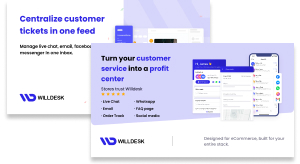
Willdesk is an unmatchable FAQ app for merchants running several stores. With it, you get a variety of popular emails and social media platforms integrated into one place, including Facebook, Gmail, Zoho, Outlook, and more.
You may also add order tracking and receive helpful insights to improve your CRM. Wildesk is great for making your Shopify business go viral, as it can help you build multi-language FAQs too.
Pros
- Excellent free version
- Works with multiple stores simultaneously
- Branded Self-service widget
- Works with Gmail, Zoho, Outlook, Facebook, Messenger, Aliyun Mail, and more
Cons
- May be expensive
Wildesk is a professional FAQ app for Shopify merchants who need a solution for multiple stores. It’s also a great option for beginners, as it has a free version, allowing you to build unlimited FAQs, integrate live chat and email, have up to 50 conversations, and track up to 20 orders. To have more of those, you would need to go premium. The pricing starts from $16.90/month.
5. D: FAQ Page


D: FAQ Page offers a very solid package with all the main tools needed for FAQ pages. You are allowed to choose from over 12 FAQ templates. And you can choose to show FAQs anywhere you want.
This tool is entirely multi-language, letting you set up the questions for various site versions. And it also supports Google Schema – meaning that your questions will also be able to show up on the “People Also Ask” sections on Google search results.
Pros
- Extensive selection of FAQ templates
- Works with Google Schema
- Custom CSS
- Customers can submit questions
Cons
- Only the priciest plan allows unlimited FAQs
D: FAQ Page is a professional solution suitable for businesses of any size. The provider offers a free version, which includes nearly all premium features, but limits you to 15 FAQs. The prices of paid plans go from $2.99 to $6.99, and each of them comes with more FAQs. Yet, only the most exclusive plan includes multi-language FAQs.
6. Trusted Help Center

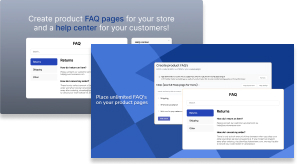
Trusted Help Center is a very simple yet powerful FAQ app for Shopify. It strongly focuses on providing you with custom FAQs that would mirror your brand well.
For instance, you get an admin dashboard where you can customize FAQ questions and answers effortlessly. You may also choose to show FAQs on different pages. Additionally, adding visuals to the FAQ answers is also possible.
Pros
- Free-of-cost FAQ app built for Shopify
- Excellent overall performance
- Highly-customizable help center
- Supports visuals in FAQ answers
Cons
- Lacks additional features
- No integrations with WhatsApp or Instagram
Due to overall simplicity, Trusted Help Center is more suitable for stores that are already at a steady stand-point and don’t need much additional boost. The free version of Trusted Help Center allows for unlimited questions, full design freedom, and SEO functionality. Paid version ($4.99 paying monthly or $23.88, paying yearly) adds custom placement to all pages and product FAQs.
7. FAQify


FAQify offers a simple, block-focused interface that lets you make various FAQs on your Shopify store. The selection includes horizontal and vertical tabs, an accordion template for big knowledge bases, as well product question options, both tab and dropdown.
Editing and managing questions with FAQify is seriously simple, as you also get a smart text editor. And you can improve your FAQ answers by adding photos or videos.
Pros
- Decent free version
- Unlimited FAQ items for paid users
- Smart text editor is included
- Variety of FAQ options
Cons
- Not a multi-language option
- No integrations with popular social media platforms
If you’re a step away from making your Shopify store splendid, then FAQify is for you. There’s a free version that limits you to 1 FAQ group, 15 FAQ items, and 8 templates. Meanwhile, the premium plan for either $4.99 or $9.99/month gives you unlimited FAQ items and more FAQ groups.
8. EasySlide Accordion tabs & FAQ

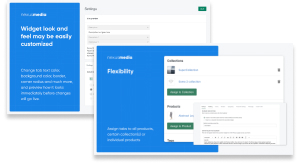
EasySlide offers a fully-customizable, modern Shopify FAQ solution giving you a variety of functionalities. Its intuitive editor lets you modify color, corner radius, text, and more – while still keeping the final result close to modern design trends.
With EasySlide, you can also include widgets in questions from other apps. And the same questions can be assigned to specific products, collections, or categories.
Pros
- Advanced editor
- Available accordion tabs
- Works with the top Shopify apps, like Loox or Ryviu
Cons
- Limited set of extra features
- No free version
Although powerful, EasySlide can benefit merchants with certain needs only – there are no extras that would let you experiment. The provider doesn’t offer a free plan. Yet, it’s really affordable, costing as low as $5/month. Plus, there’s a 7-day free trial you can use to test the service risk-free.
9. Corner FAQ Page & Help Center

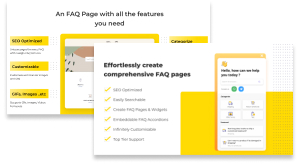
Corner Shopify FAQ app offers more than just answers: it wants to be your all-around customer support tool. One of the more impressive functionalities is that this app allows you to organize your FAQs into categories and re-order them using a drag-and-drop editor.
Plus, the Contact Us widget, popping up for your visitors, takes it even further. It allows your customers to reach you quickly via email or WhatsApp. And if you’re worried about going global – the Corner Shopify FAQ app can translate your FAQs into over 20 languages.
Pros
- Free migration from the previous FAQ app
- Built-in Contact Us widget for email and WhatsApp
- FAQs can be organized into categories
Cons
- Pricier than the majority of FAQ apps
- Works only with email and WhatsApp
This Shopify FAQ app is a great solution, no matter how advanced you are in e-commerce. The free version of Corner FAQ offers 3 categories with 4 articles each, FAQ widgets, and accordions. For more of those, as well as SEO optimizations, Google FAQ Schema, video functionality, and removed branding – premium plans range between $5.99 and $11.99 a month.
10. Reamaze Live Chat Helpdesk CRM

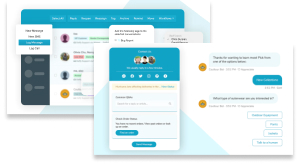
Reamaze can do more than just add FAQ to Shopify: it’s an advanced business solution for increasing your transactions. With it, you receive a helpdesk, live chat, and help center platforms, rolled into one.
Plus, pre-built customer support chatbots will take the users’ queries and offer them the most suitable answers. These bots can also be built to help customers, as well as offer additional products to increase transactions. Or just guide the buyers right into the hands of your capable customer support crew.
Pros
- Can be used for extensive help center pages
- Includes AI chatbot tools
- Satisfaction surveys
Cons
- Expensive
- No free plan
Reamaze is the Shopify FAQ app for advanced, large businesses that are looking for a way to polish their relationship with customers. The prices start at $29/month, with main features for one store and 1,000 free notifications. With extra features, the price goes right up to $899/month. Although there’s no free version, you can benefit from a 14-day free trial.
11. SMPS Product Question & Answer


SMPS Product Questions & Answers app builds your future FAQs – by taking information from your existing clients. After you answer the questions, they become visible on the product page.
What’s great is that you are allowed to fully customizable Q&A widgets and create FAQ pages that would not only match your brand but would also improve sales. Moreso, the app works with MailChimp and Klaviyo, making interaction with customers effortless.
Pros
- The question section, taking questions from existing visitors
- ‘Ask a Question' widget customization
- Widget translation
Cons
- No extra features
Overall, SMPS Product Question & Answer is a good choice if you need to add only the last bits to your already reputable Shopify store. This app has a free version, limited to 15 answers a month but including all the main features. Premium plans vary from $1.99/month to $4.99/month and add unlimited answers, let you see the asker email IDs, and put them on your mailing app’s contact list.
How to add FAQ to Shopify
You can add an FAQ page to Shopify using a third-party app like HelpCenter. Whichever app you choose, the process will be similar:
1. Install the app from the Shopify App store. We’re using the HelpCenter.
2. Follow the setup wizard instructions.
3. Head to Online Store > Navigation > Main menu.
4. Click “Add menu item” with the plus sign and insert the details. You can simply name the section “FAQ” and add the link as this “/apps/help-center.”
5. Go to the HelpCenter app and click Explore under the “FAQ page design” section.
6. Pick a template you find suitable and press Customize.
7. Once you customize the FAQ page to your liking, click Preview. If you’re done customizing, click Save.
8. In the FAQ Page section of the HelpCenter app, you can also edit pages, turn them on or off, edit the content and view content demos.
How we selected the top FAQ apps for Shopify
To put only the most reputable Shopify FAQ apps onto the list for you, we have looked into over 50 potential applications following the criteria below:
- FAQ functionalities. To find only the top solutions, we have looked into how customizable FAQ apps are, whether they allow you to categorize questions and add them anywhere you like.
- Customer support features. Improving relationships with customers doesn’t end with FAQs only. That’s why we selected apps that offered different types of customer support, including live chats, ticketing systems, and chatbots.
- Cross-channel support. We checked if the FAQ app synced across different websites, emails, social media platforms, and more.
- Integrations. A good Shopify store should be able to use several tools simultaneously. Therefore, we ensured our selected FAQ apps could work with other reputable applications for reviews, SEO, and other functionalities.
- Ease of use. A third-party Shopify app should ease your e-commerce business management. Hence, all our chosen FAQ apps are intuitive and suitable for beginners.
- Price-to-quality ratio. It would be best to never overpay for an additional application for your Shopify store. To help you avoid that, we chose FAQ apps that were either free or offered a fair price-to-quality ratio.
What are the benefits of FAQ on a Shopify store?
FAQs can make a massive difference to your Shopify store – here are some of the biggest benefits of adding them:
- Helping ease indecision. Sometimes, an answered question is the difference between making and failing a sale. A well-placed answer can be a real money maker.
- Better for customer support. Interested people will look for answers – and if you can’t provide them automatically, they’ll seek them out. This can mean disgruntled people, filling up your live chat and email systems. Never a good idea!
- Possible traffic gains. FAQ questions can show up in the “People also ask” section on Google search results. Making it there can mean extra traffic for your business.
Where to use FAQ on your store?
Not sure where to use FAQs for them to work the best? Here are some top destinations where your answers will thrive.
- On product pages. Product pages are where lurkers turn into customers – this is where you erase all possible doubts about a purchase.
- On separate sections. Sometimes, the questions can relate to more than just one product. Having a centralized Shopify FAQ page helps visitors find exactly what they’re looking for in one place.
- On contact pages. Without a clue of what to do, visitors will try to find a way to reach you. Use the contact page to include additional help and information – this might save you a call.
What to write in Frequently Asked Questions?
- Follow the most common problems. See the questions you’ve received: maybe related to shipping, payments, or product use, and solve them early in your FAQs.
- Keep it simple and searchable. Super-specific problems are rare – if you make your questions simple to understand and solutions easy to follow, they’ll have a better effect.
- See the high-performers in your niche. FAQs change consistently, and major brands work a lot to find out the right questions. Follow the larger companies in your niche and see what questions they choose.
Summary
Answering questions and offering support is vital to any business. For that, Shopify FAQ apps can be incredibly helpful – and they come in a variety of types that can be helpful to different businesses.
However, there are also all-around options. Our top recommendation is HelpCenter, the Shopify FAQ app focusing on extensive FAQs, intuitive customer support integration, and a better customer experience overall.
Yet, it always comes to your specific needs. Before choosing the final FAQ app for Shopify, determine what features matter to you, how advanced you are in this business, and your budget.
Check out other Shopify apps you might need:
Frequently asked questions
HelpCenter and HelpLab FAQ Page are two of the best FAQ apps for Shopify. They’re affordable and offer excellent Q&A and customer support options all over the board.
FAQ answers are great for ranking higher on search engines. FAQs provide short and straightforward answers which is just what Google is looking for. They can even appear in the People Also Ask section, helping you get some extra traffic.
Shopify doesn’t offer an integrated FAQ functionality and only suggests using third-party apps like HelpCenter or HelpLab FAQ page. You can find both free and paid options depending on your budget.