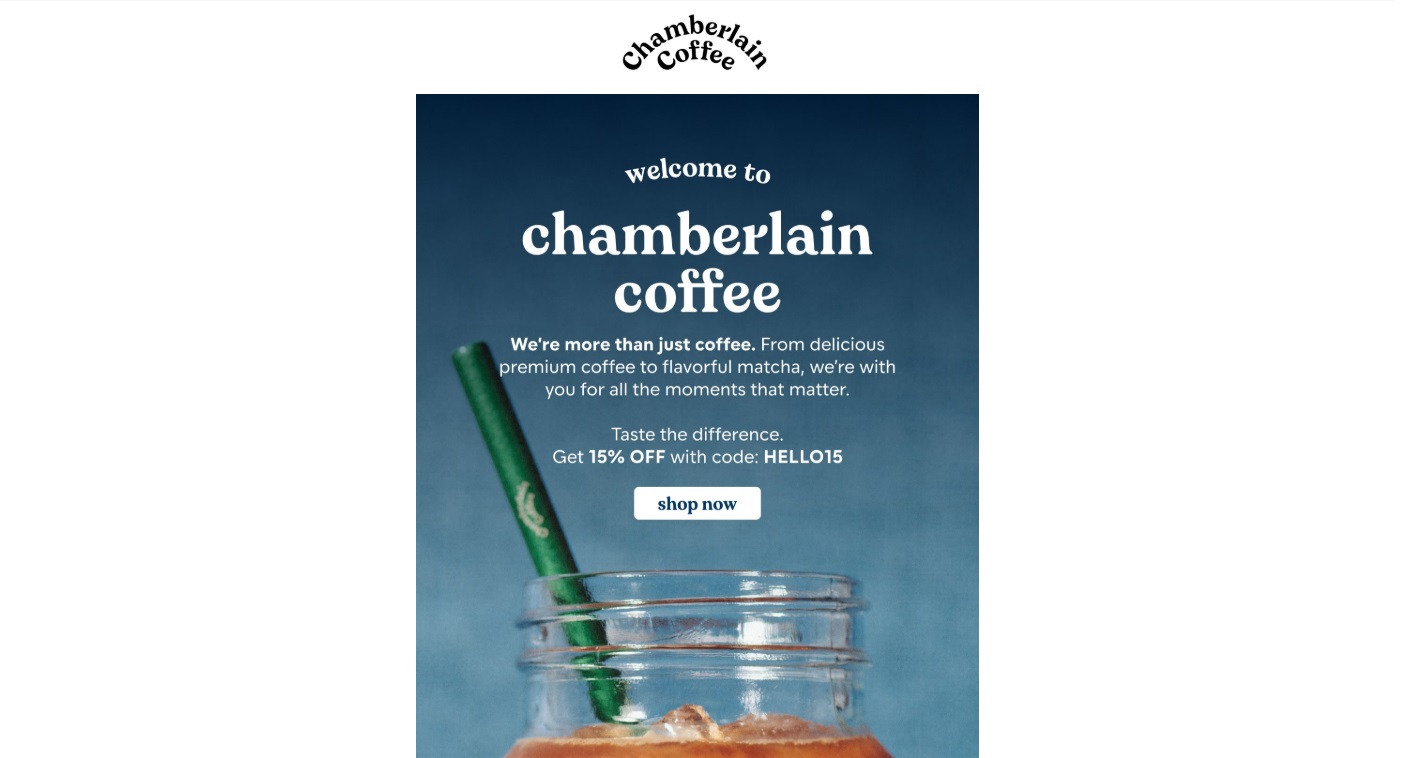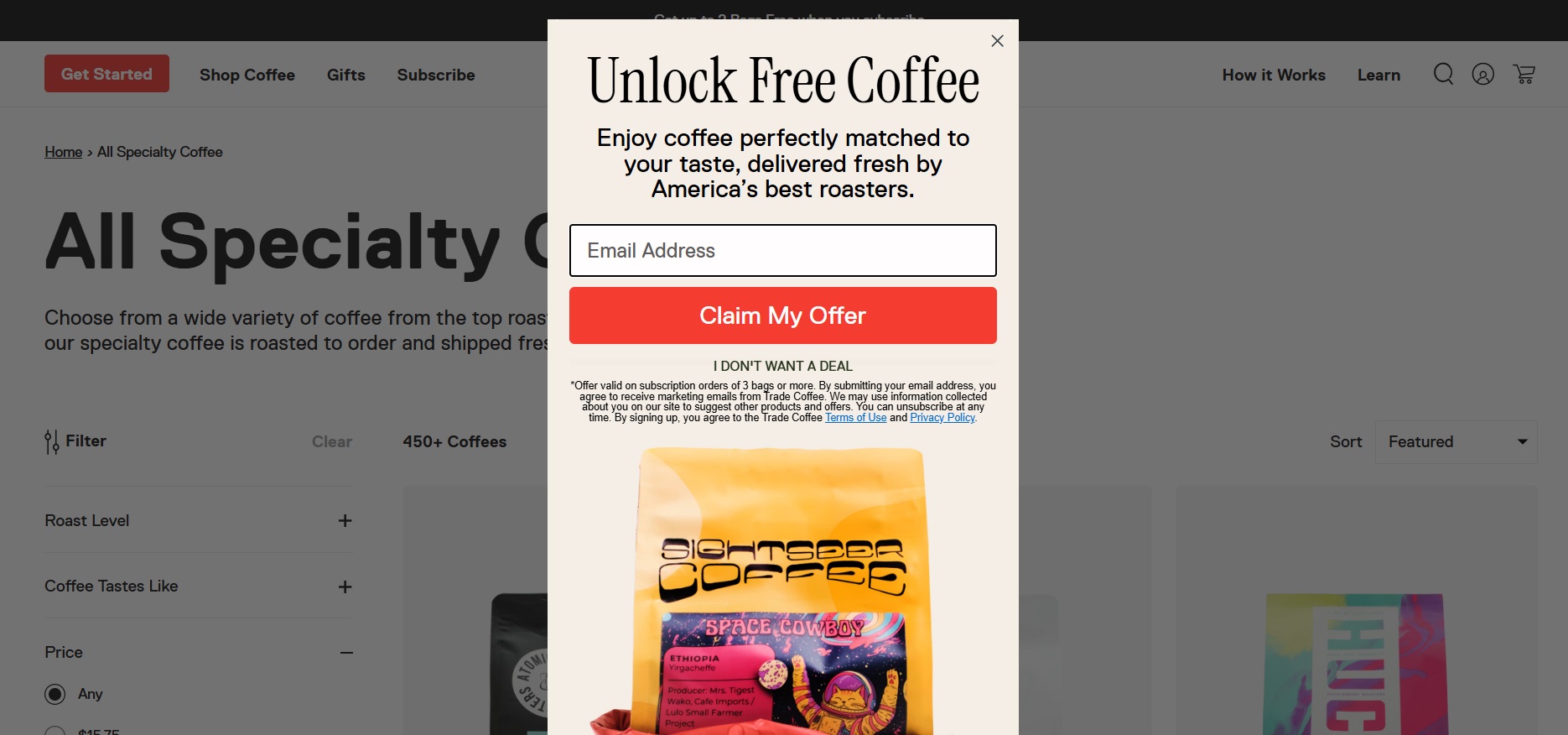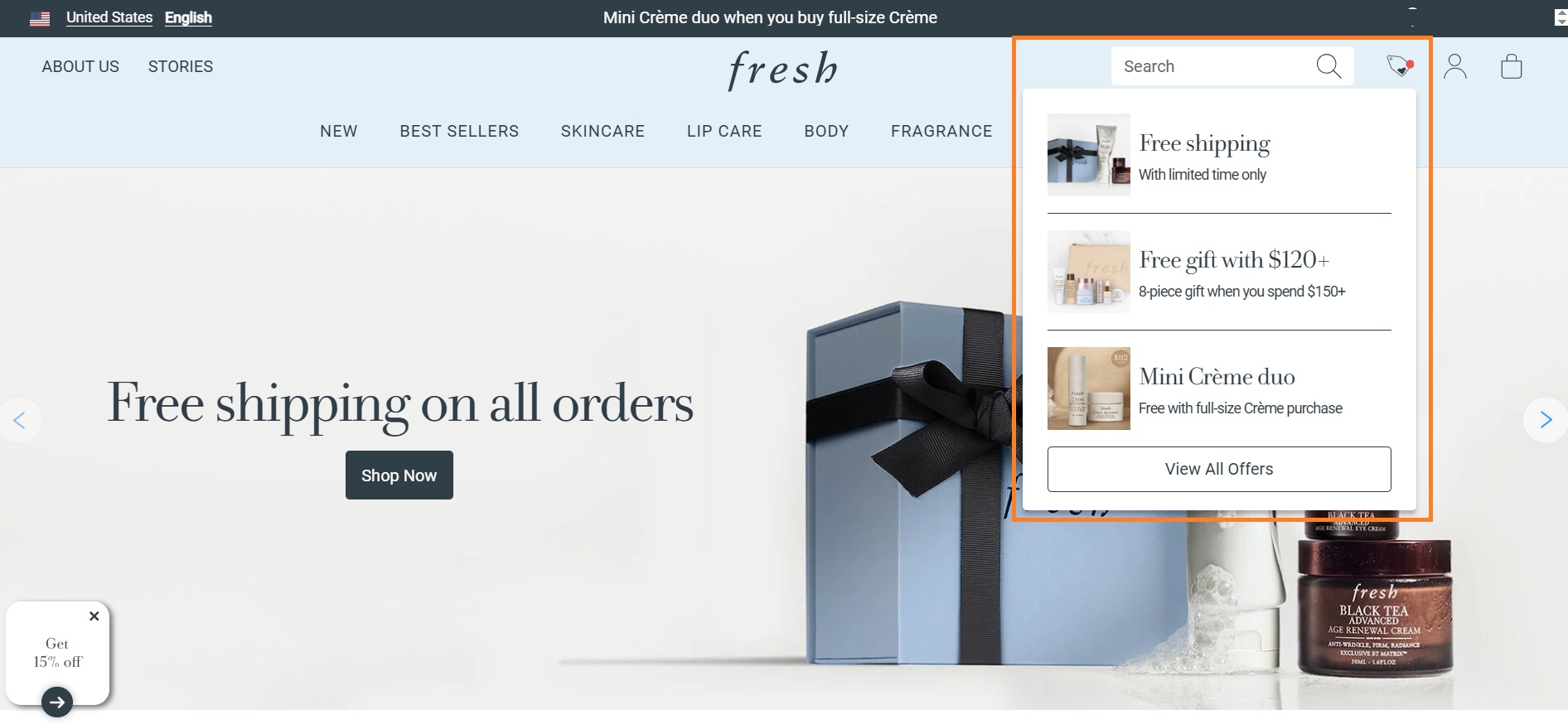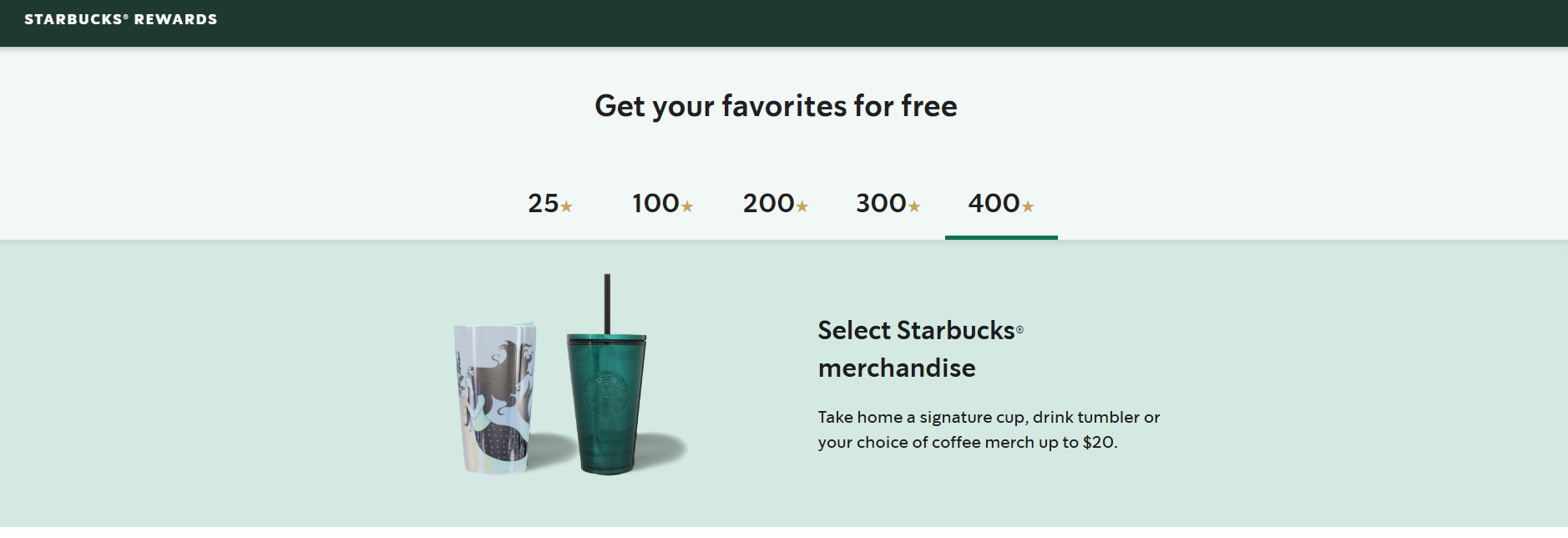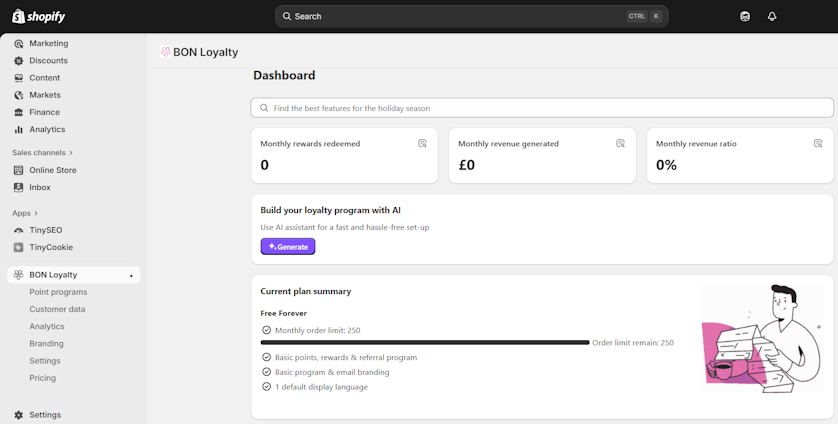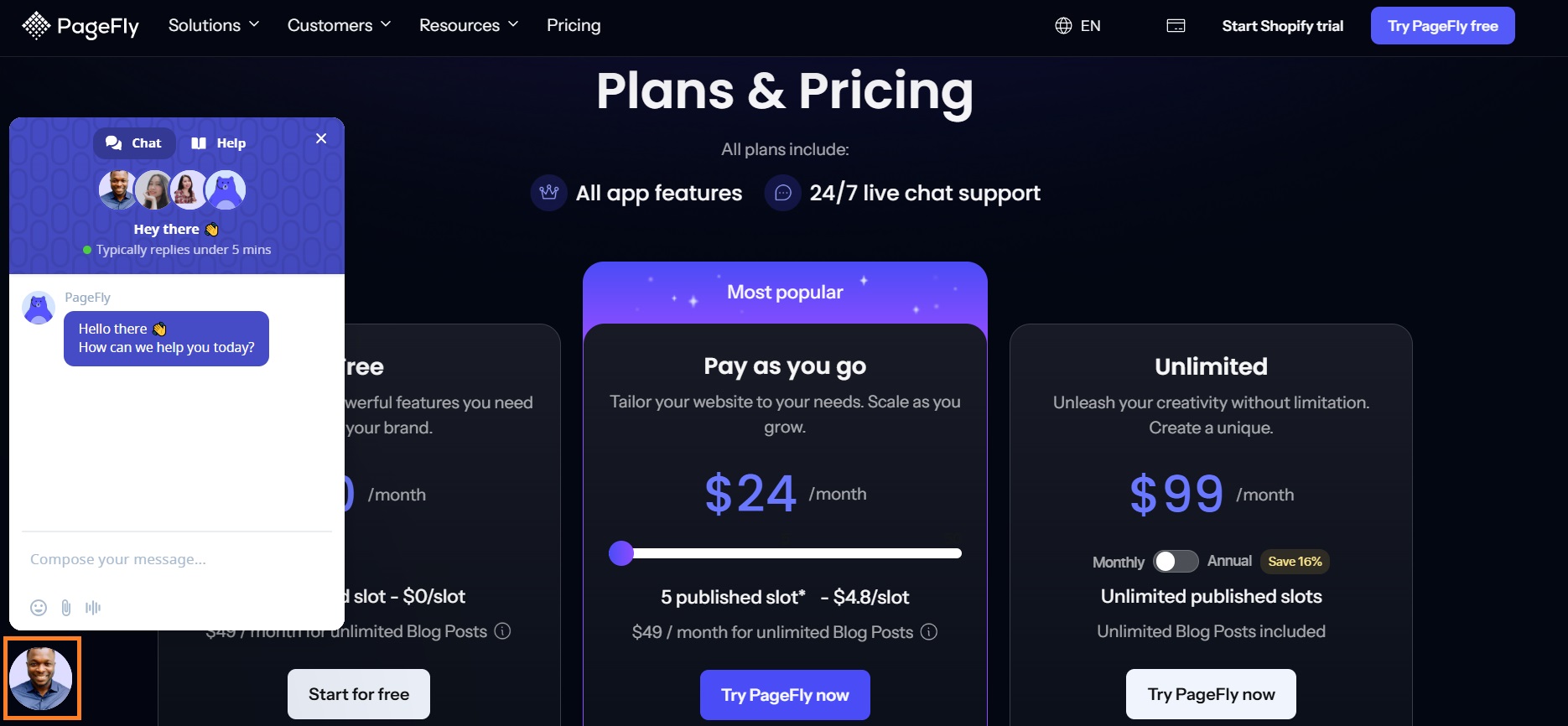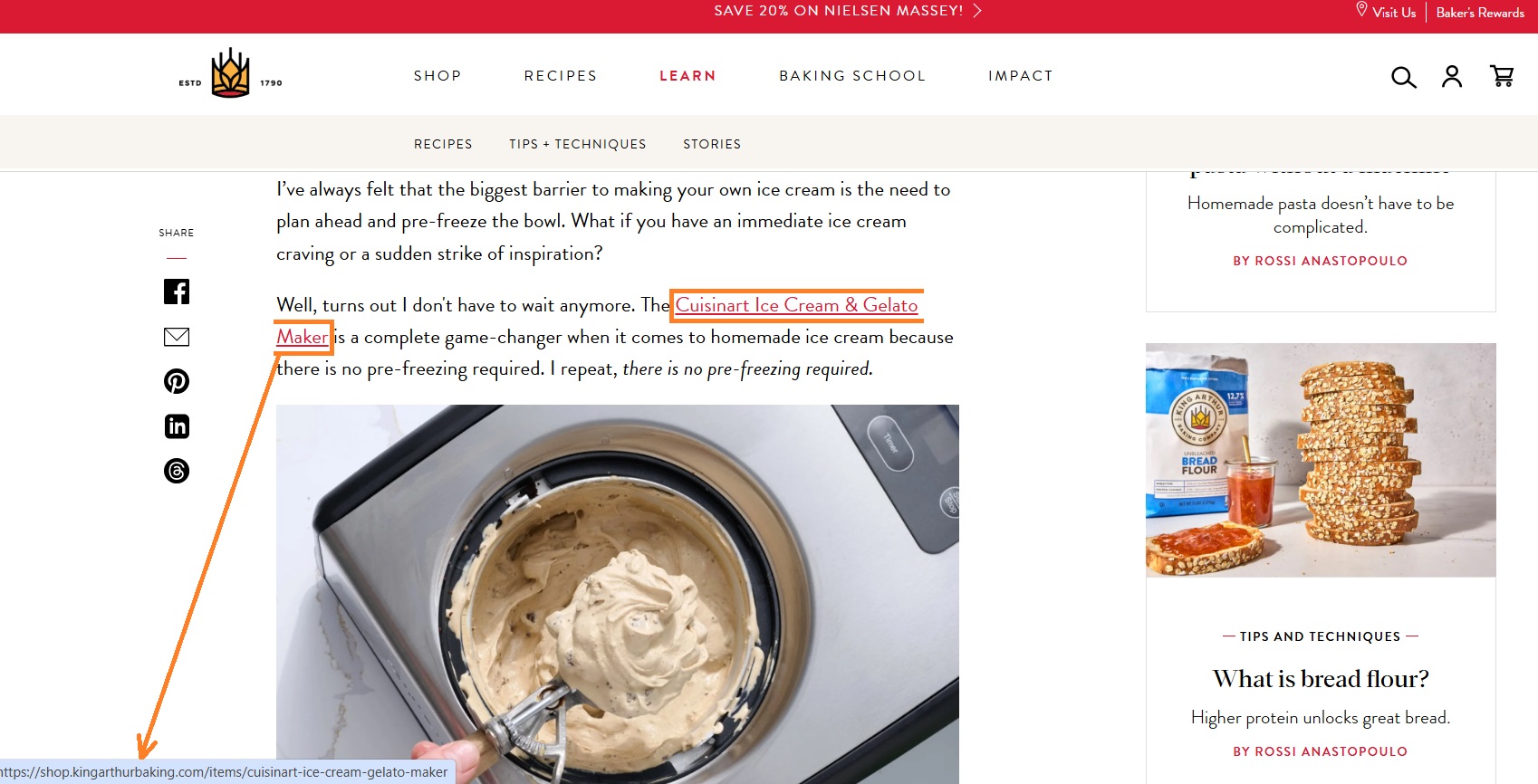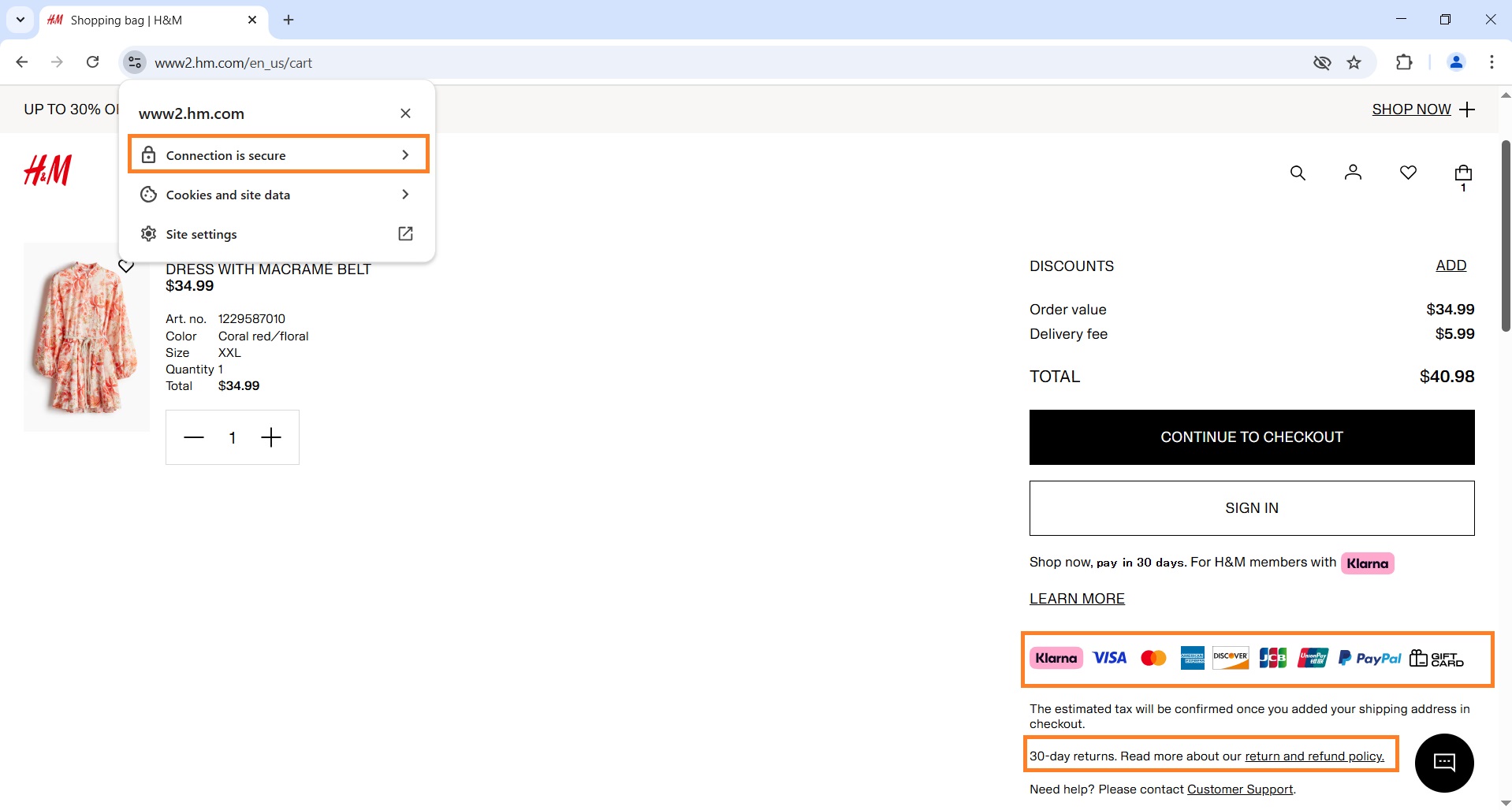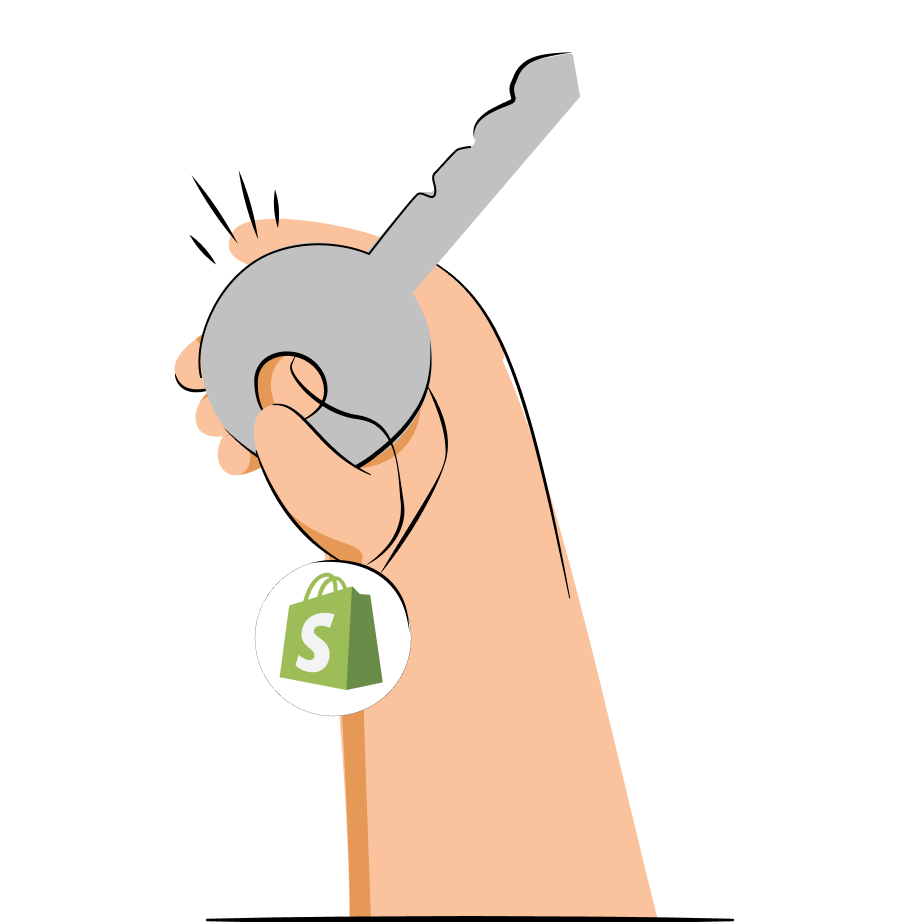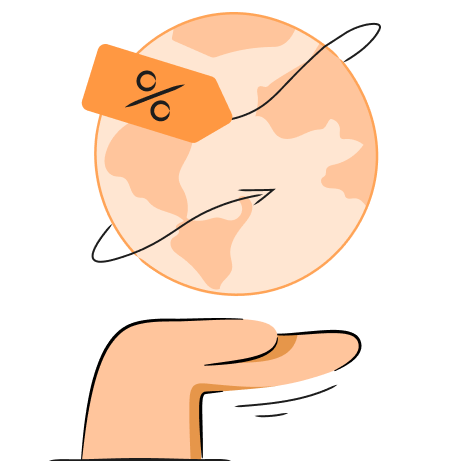Ads can help effectively boost sales when done right. However, with high inventory, operational, and acquisition costs, paid advertising isn’t for everyone’s budget.
Luckily, there are ways to increase sales without spending money. It will require focusing on organic strategies, like optimizing on-page SEO and creating expert content to improve search rankings.
In this article, we’re going to cover 13 tips on how to get sales on Shopify without ads. We’ll also provide you with guides on how to apply each of them for your own business as well as practical tools to help you out.
Why is your Shopify store not getting sales
If you want to encourage customers to buy more, you need to first identify the reasons behind a low-converting website. Here are the main factors of low Shopify store sales:
- Not enough Shopify traffic. The fewer visitors your site gets, the fewer sales you can expect.
- No set brand voice. A clear brand voice lets users know what your company is about. And the more consumers identify with a brand, the more likely they are to buy from it.
- Non-optimized product pages. Product pages are the most important part of your website in terms of sales. If your product descriptions are low-quality and your images aren’t optimized for speed, users are less likely to be intrigued to buy.
- Not using social proof. According to a survey by Canvas8, 89% of consumers claim they read reviews of other customers before purchasing products.
- No promotions or blog content. Promotions, such as welcome deals, can help convince users to try your product out. The same goes for your blog content – if you write about topics related to your site’s niche, you can find opportunities to upsell your products in the content.
- Flawed marketing strategies. If you’re not trying out different marketing strategies, such as targeted pop-ups or email marketing, you’re much less likely to convert visitors into loyal customers.
- Low brand trust. Users are naturally more likely to buy from a brand they trust. This means you should ensure your products have trust badges, reviews, or other trust signals. Also, ensure your site has clear terms of service, a privacy policy, and SSL certificates on all pages.
How to get sales on Shopify without ads
There are many practical methods you can use to get sales on Shopify without paying for ads. Here are all of our practical tips and examples on how to gain new customers and influence visitor purchasing decisions:
1. Improve website SEO
Higher search engine rankings can lead to more traffic which can be converted to better sales when done right. That’s why it’s recommended to follow a Shopify SEO checklist to try and get as high rankings as possible. Here are some of the main SEO tasks you should implement:
- Automate tasks with a tool. Using a Shopify SEO app, like TinyIMG, can help automate tedious tasks to help you save time. This includes automatic image compression, alt text generation, bulk metadata editing, broken link fixing, one-click lazy loading setup, and no-coding JSON-LD setup.
- Leverage free tools. Make sure to utilize Google Search Console and Google Analytics to analyze your page performance and find SEO optimization opportunities.
- Research keywords. Use tools like Ahrefs or Semrush to perform keyword analysis or do it manually and include them in your content. If you’re a TinyIMG user, you can quickly generate 10 keywords for any page or topic using AI.
- Optimize for speed. During our research, we’ve discovered that slow Shopify speeds can lead to lower sales. Speed is also an important ranking factor on Google. So, use a free tool like PageSpeed Insights to analyze your site performance and make sure to optimize your images, minify resources, and remove unnecessary apps.
2. Create an email marketing strategy
Email marketing is a cost-effective method to get and retain new customers. Yet, it’s important to develop a strategy that is clear and non-invasive. Excess emails could hurt your business rather than help it.
According to Constant Contact, 69% of consumers unsubscribe from newsletters because they receive too many emails, and 51% because the content is irrelevant.
So how do you get into email marketing exactly? Here’s a quick step-by-step guide with the main points:
- Find your target audience and set goals you want to achieve, like getting more sales.
- Pick an email marketing app for Shopify, like Omnisend or Klaviyo.
- Create an email list by requesting visitors to subscribe to your newsletter using targeted pop-ups or social media.
- Segment your list to customize your emails and make relevant content based on demographics.
- Write an email and make sure you include a call-to-action button, relevant images, and an engaging subject line. You can even test it with a free email subject line tester.
- Test your email with an A/B test and compare results – apps like Omnisend even allow easy campaign testing in just a few clicks.
If you’re just starting out, creating a welcome email with an offer for first-time customers is a great way to get newsletter subscribers. Here’s an example of the Chamberlain Coffee shop welcome email:
If you give the email address on the website, the customer gets a code with 15% off their first purchase at the shop. This urges new visitors to check out your assortment and get something cheaper.
3. Use pop-ups
There are many types of pop-ups that can be used in your store, from welcome and discount to exit intent, cart abandonment, upsell, and more.
According to Getsitecontrol, pop-ups have an average 7.09% click-through rate on desktop and 10% on mobile.
For example, here’s how the Trade Coffee company uses a pop-up:
New site users get a free coffee pack when buying a subscription if they provide their email address. Not only does this help the company to get more customers, but it also makes more new visitors subscribe to their newsletter.
However, keep in mind that pop-ups disrupt the user experience. So make sure you prioritize your visitors and test your strategies to see if they work.
The best Shopify themes already come with pop-ups included. However, if yours doesn’t, you can use a third-party Shopify app like Pop Convert or Smile: Loyalty Rewards Program. All you have to do is install the app you want, customize the pop-up design, and activate it.
4. Add on-site notifications
On-site notifications are a valuable addition to your sales strategy because they can be used to promote products and give out discounts. The difference between pop-ups and on-site notifications is that the latter isn’t triggered by the user’s action.
There are many types of notifications you can utilize, from welcome messages and discounts to promotional offers and new product additions.
You can see an example of on-site notifications on the Fresh skincare website below:
Here, there are two types of notifications – free shipping and extra gifts for purchasing something in particular.
To implement on-site notifications into your store, check if your theme offers it. Alternatively, you can use a Shopify app like Proof Bear or SalesPush.
5. Create a loyalty program
Loyalty programs help turn one-time buyers into loyal customers by offering rewards. They offer specific deals or free items for repeat customers.
One of the most popular examples of a successful loyalty program is Starbucks. With over 32.8 million active Starbucks Rewards members in the 2nd quarter of 2024 (up by 6% year-over-year), the company’s program continues to increase in popularity.
The way it works is that customers who buy using the app collect stars which can be used to redeem free items.
Each time you get something using the app, you get 1 star per dollar or 2 stars per dollar if you add funds to the app’s digital card.
Then, you can exchange them for freebies. For example, collecting 50 stars can get you a customized drink for free, while 400 stars can get you any Starbucks merchandise that’s worth up to $20.
You can easily create your own reward program adapted to your business and increase sales by leveraging a Shopify loyalty app, like BON Loyalty. It allows setting up various types of loyalty programs, like earn points systems, referral programs, and VIP tiers.
Plus, BON Loyalty is easy to use and even allows generating a loyalty program with AI to help you save time.
So, creating a similar program adapted to your business may help increase your sales in the long run. You can easily do this with a third-party Shopify app. At the moment, the top-rated apps that we tested are Smile, Rivo, and Yotpo.
6. Promote your business on social media
Effective social media posts or campaigns can get your store much more traffic for free, which is one of the most popular methods to increase Shopify sales. Here are a few tips to get you started:
- Create a business account. Whether Facebook, Instagram, TikTok, or any other platform – start by creating accounts for your business.
- Share it with your friends and family. Sharing your work with those close to you may be a great starting point to get more sales and start word-of-mouth marketing.
- Be consistent. Think of your target audience and make sure you create relevant content at least a few times a week.
- Work with creators. You can offer free products or services to bloggers or influencers with large followings that you feel align with your brand. In return, they could promote your products or services to their audiences.
- Consider running a contest. Discounts and freebies perform well, so consider creating a contest. For example, users who follow your account, tag friends, or share your post (or all of these options) get a chance to win a free product. Someone gets a free product, while your brand gets more exposure.
Someone who’s known to leverage social media to gain new followers quite often is MrBeast. Here’s an example:
The rules of the contest included mentioning 2 friends, liking the post, and following the MrBeast account on Instagram. According to Social Blade statistics, in a week from May 7 2024 (the day of the contest post), MrBeast gained over 2 million new Instagram followers.
Plus, while other recent posts of this account have an average like rate of 1 million, this contest post gathered almost 15+ million likes already. This is clear proof that running contests can work in favor of your business, even if it may not always affect sales directly.
7. Improve your Shopify product pages
Product pages with engaging and SEO-friendly content, including product descriptions, metadata, and optimized images, can lure more visitors into becoming customers.
To start from texts, here’s a few tips on how to make product page content engaging:
- Optimize metadata. Ensure your Shopify meta titles and descriptions include the main SEO keyword and a call to action. Avoid generic metadata and focus on being original instead.
- Improve images. Make sure your Shopify image size fits the page layout. The recommended size for product images is 2048 x 2048 pixels, and the file size shouldn’t exceed 20 MB. If you have loads of large images, you can leverage a one-click image compression app like TinyIMG.
- Maintain a consistent brand voice. Consider your company values and set a tone that corresponds to it. This will help create content that’s relevant to your target audience.
- Keep it short. Unless your products are very technical and require in-depth descriptions, keep your content short and straight to the point so readers can skim through the text.
- Focus on user benefits. Instead of choosing a bland format and only mentioning features, highlight what benefits the product will bring to your customer.
- Include SEO keywords. Conduct a Shopify SEO keyword research and place a few relevant keywords into the product description. This can increase your chances of ranking higher in search engines.
As an example, here’s a product description example of a Reebok jacket:
8. Utilize customer reviews
Adding customer reviews to your website or product pages can increase customer trust and influence their purchasing decisions.
One of the companies that adds a customer reviews option to their store is the Shein online fashion retailer.
Not only do they allow rating the products and writing reviews, but they also let customers add photos and their body measurements. This helps other visitors find out whether the products are fit for their body type and helps them choose the size more accurately.
Additionally, the way Shein urges customers to leave reviews is by giving out points. You get points based on the review you leave and what it includes.
A hundred points equals a 1 dollar discount, and each dollar you spend also equals getting 1 point. This reward system encourages customers to leave more reviews in order to get bigger discounts and buy even more products.
You can add product reviews by getting a third-party app from the Shopify store. The most popular apps for this are Judge.me and Loox. If you’re reselling from AliExpress or other platforms, you can also import reviews.
9. Include a live chat option
Adding a live chat option at the corner of your product pages can help visitors get quick answers to their questions and diminish any doubts they might have before buying.
LTVplus found that live chat implementation can increase conversion rates by 12%, and the visitors who use this communication channel are 2.8 times more likely to convert than those who don’t.
You can see an example of how an implemented live chat could look like below:
There’s usually an icon at the lower corner of the page that opens the chat box right after clicking it.
You can set up live chat on Shopify by following this guide:
- Get the free official Shopify Inbox app from the app store.
- Click the Turn on chat button.
- You’ll be redirected to your store editor. Shopify’s Online store chat will automatically be embedded, just click Save.
That’s it! You can manage all of the messages in your Shopify Inbox app.
If you don’t have enough time or resources to run a live chat, you can consider getting a Shopify ChatGPT chatbot that can answer the basic questions for you, like Tidio.
10. Start a blog
If you’re wondering how to drive traffic to your Shopify store, not just sales, starting a blog can help. Well-written posts can rank higher in search engines, getting you more traffic, and potentially, sales.
To add a blog post to Shopify, all you need to do is go to your Shopify Admin > Content > Blog Posts > Add blog post.
Remember that blog content has to be relevant to your audience. For example, the King Arthur Baking Company sells all kinds of baking-related products, but they also run a blog with content for bakers.
They not only share recipes and write down detailed baking lessons but also promote products. The best ice cream maker post describes the appliance in detail and includes hyperlinks to the product page, ensuring customers can buy it in their shop.
This ensures that visitors who are searching for an ice cream maker and find this article also buy the product on the same website.
11. Utilize trust signals
There are multiple things you can do to make your website look trusted. Here’s what customers usually look for:
- SSL certificates. These are small lock icons by your URL that indicate that your website is secured. They’re added on Shopify by default and for free.
- Secure payment badges. This is a section in the shopping cart that shows users that the website is secure and includes trusted payment methods, like Visa, American Express, and so on.
- Money-back guarantee. Having a money-back guarantee and refund policy in place helps users be more confident with their purchase, letting them buy products without fear of not being able to return them in case they don’t meet their expectations.
As an example, let’s take a look at the popular H&M clothing brand website:
The locket by the URL indicates that the connection is secure. Meanwhile, at checkout, you can see the logos of popular and trusted payment methods, including PayPal and Visa, and find the 30-day money-back guarantee.
12. Seek tips from the Shopify community
Shopify has plenty of experienced merchants who went through the same or similar issues as you. Here are a few useful resources you can check out to reach out to the community:
- Shopify community forum. This is a forum where any user can share their struggles or tips and tricks. You may expect useful answers not only from other merchants but from Shopify staff or partners as well.
- r/shopify on Reddit. Shopify store owners are also active on Reddit, so make sure you explore related subreddits.
- Stack Overflow. For more technical or development issues related to Shopify and not getting sales, you can seek advice from the Stack Overflow community.
13. Consider running ads on a budget
If you feel like trying to get sales without using ads is not for you, you can run paid ads on a budget. Here are a few tips on how to do it:
- Structure your campaigns carefully. Don’t waste money without first organizing your campaigns. Instead, make sure they’re structured based on your goals and allocate your budget.
- Set the right audience. Whether on Facebook Ads, Google Ads, or any other platform, make sure you pick the right demographic so you don’t waste funds on the wrong audience.
- Make ads relevant. Research the topic and keywords related to your products or services and craft engaging content for the ad. The better the ad corresponds to your audience, the higher the ROI (Return on Investment).
- Control your budget. Many ad platforms on social media allow controlling how many people see your ads and how frequently, estimating the budget you need for it. On Facebook, it’s called reservation, while Google Ads allows setting an average daily budget.
There are different types of ads you can display on social media platforms. From video and photo to event, multi-product, offer, and many other types of ads.
Whichever you choose to use for your business, you should also consider the basics. A good ad should include a call-to-action button, an engaging copy, and visuals.
Let’s look at a Facebook ad example of Disney+:
The copy of the ad is short and highlights the welcome deal to new users. It includes a sense of urgency by telling the offer end date, encouraging users to hurry.
Conclusion
Although ads can help gain an audience and potential customers quicker, learning how to get sales on Shopify without ads is definitely possible.
Focusing on driving traffic to a Shopify store, improving your brand trust and product pages, offering rewards, collaborating with bloggers or influencers, and starting a blog are just some of the practices you can adopt.
However, if ads are an integral part of your Shopify store, you can still try running them with a lower budget. Consider creating a structured campaign, setting a clear budget, and finding the right audience to maximize your ROI.
Whatever strategies you decide to use, make sure you stay consistent. Continuously test what works and what doesn’t, and eventually, your Shopify sales will skyrocket.

Frequently asked questions
You can increase your website sales without using ads by utilizing targeted pop-ups, email marketing, on-site notifications, trust badges, customer reviews, live chat, and a loyalty program. You may also optimize your Shopify product page SEO and write relevant blog posts.
You can get quick sales on Shopify by engaging potential customers on social media channels, leveraging pop-ups or other methods to offer hard-to-resist discounts and running promotions. You can use paid advertising to reach your target audience or focus on SEO strategies to gain more organic traffic.
You can definitely make money on Shopify without advertising but it may take more time. You’ll need to put in the effort to optimize your pages for SEO, leverage email marketing, creating a loyalty program, or other marketing techniques.
You can increase Shopify sales for free by optimizing your website for SEO, creating loyalty programs, adopting email marketing, or writing blog content to promote products. It’s also useful to optimize your pages for user experience and decreasing pain points. This includes such strategies as adding customer reviews or offering welcome deals.