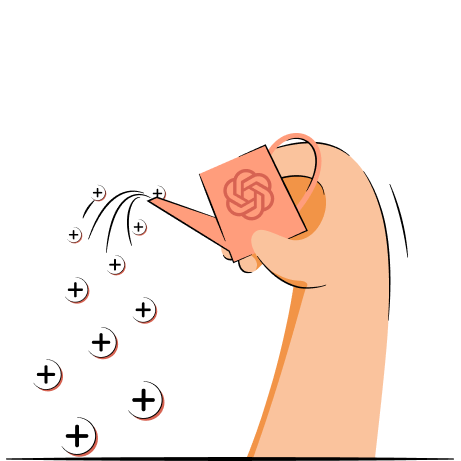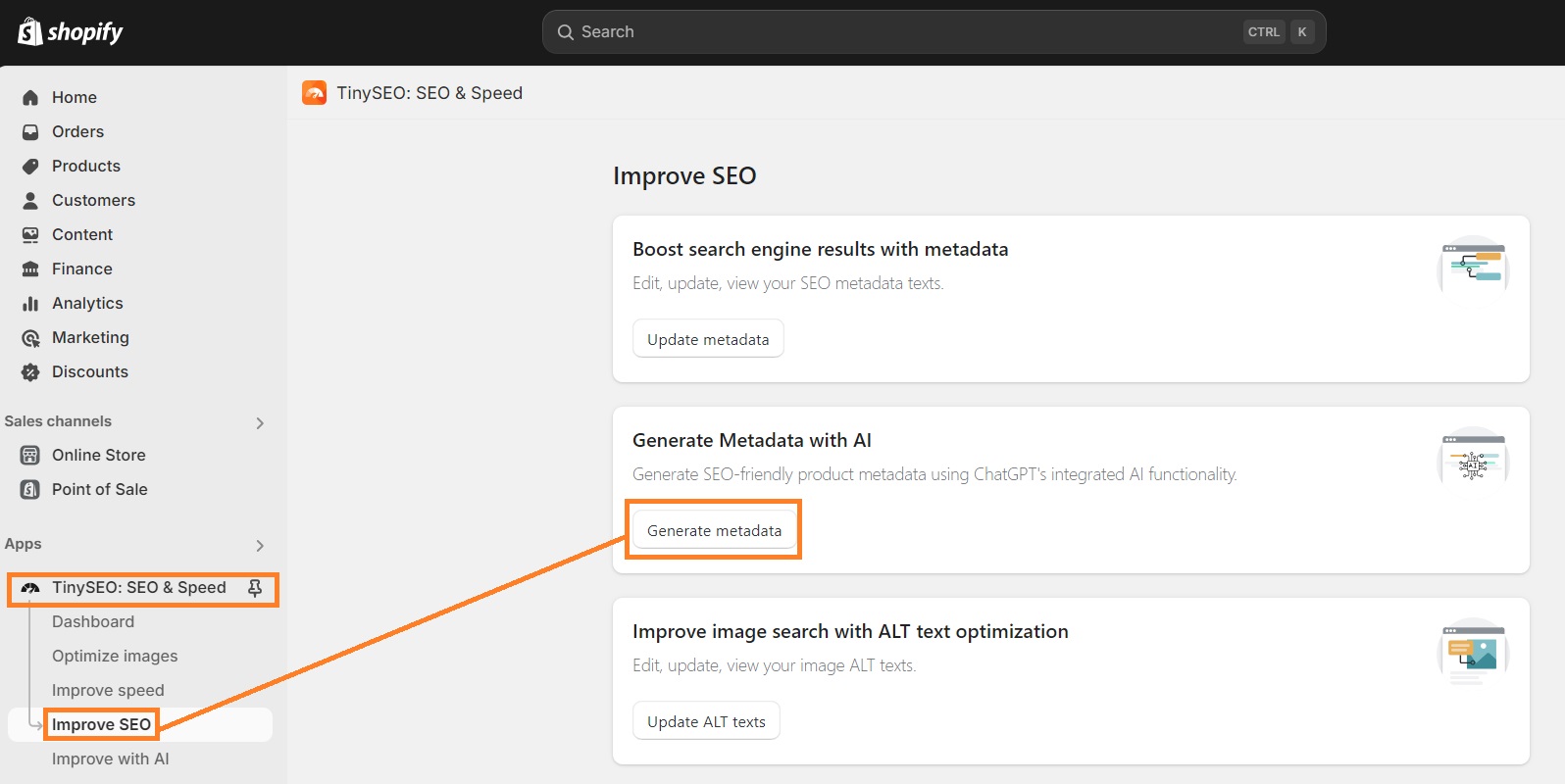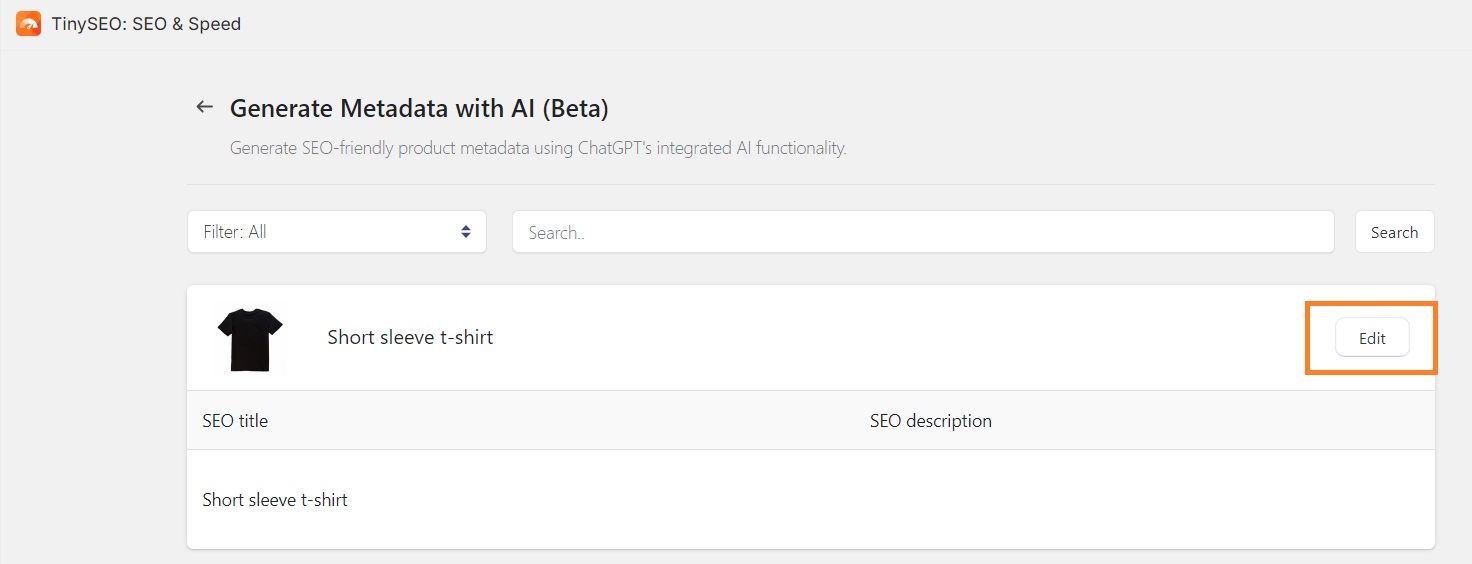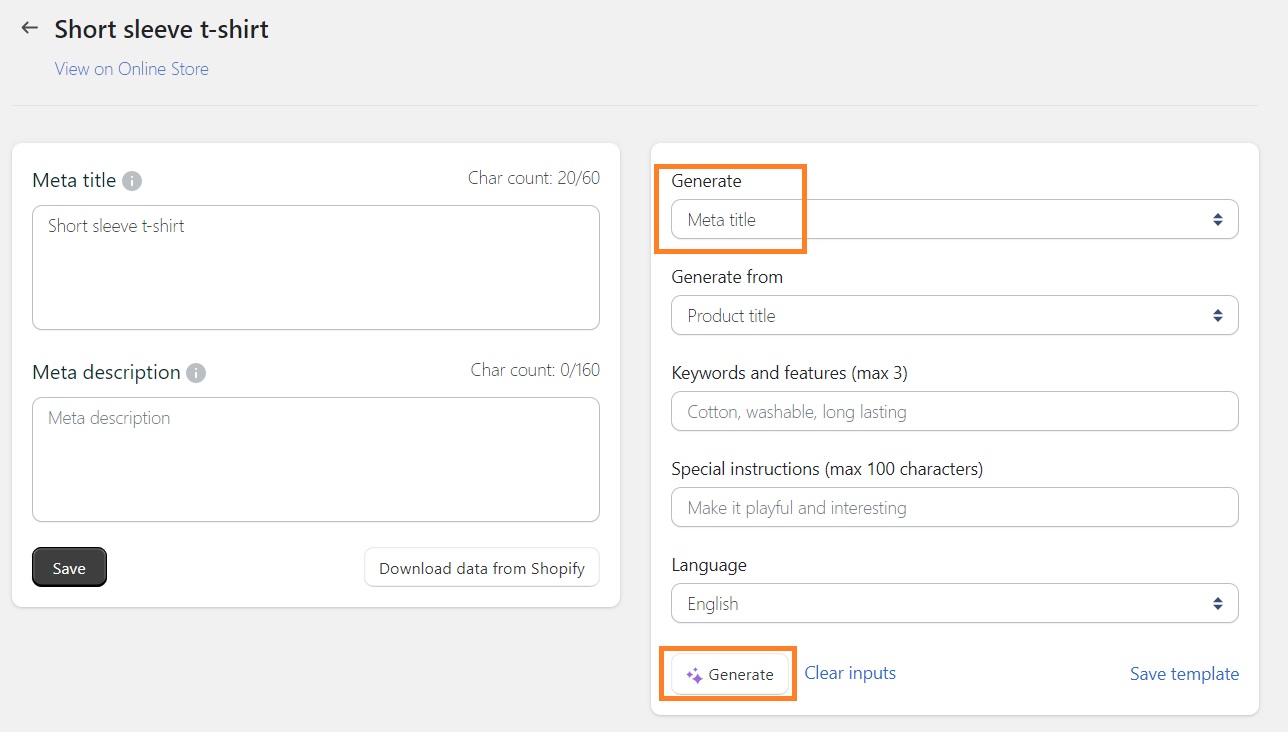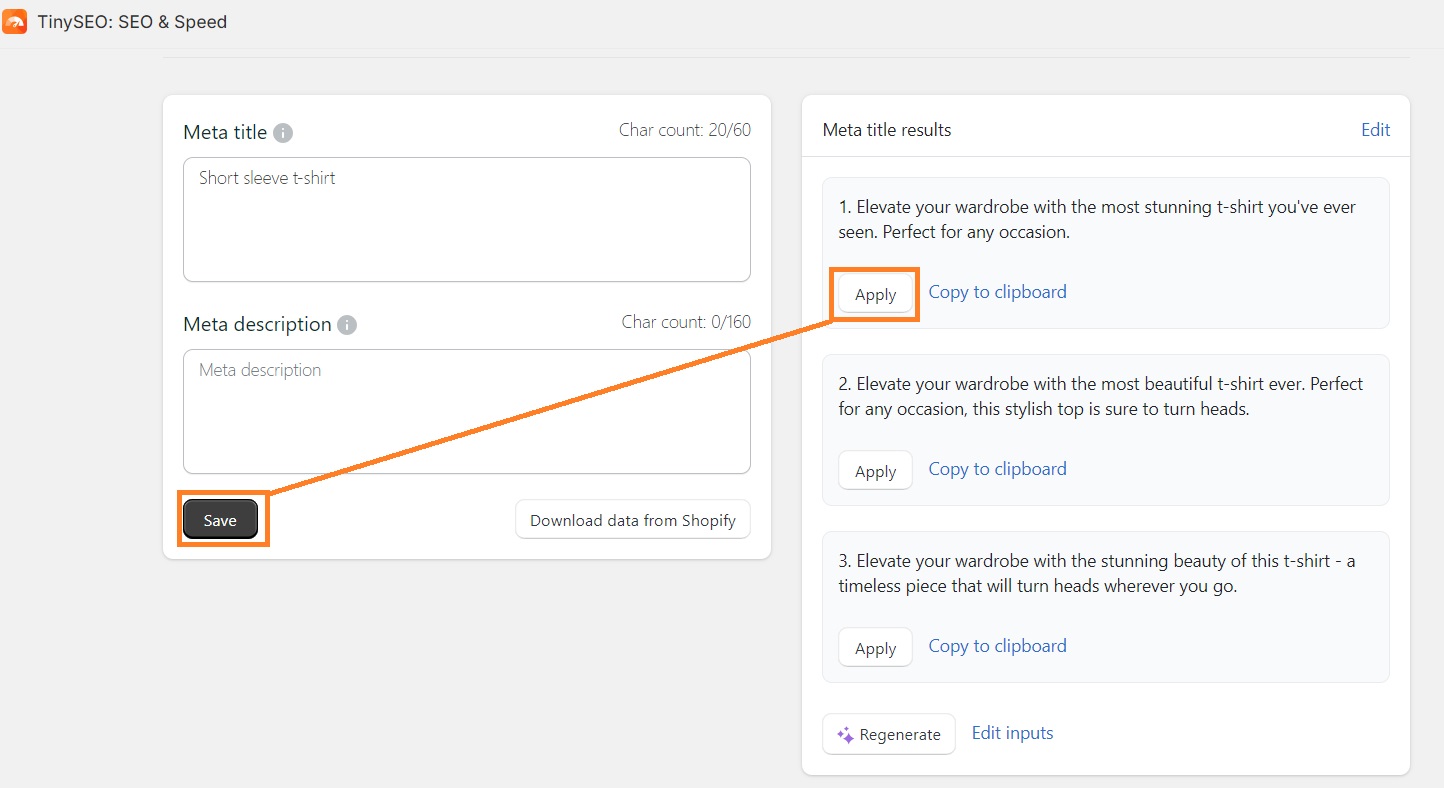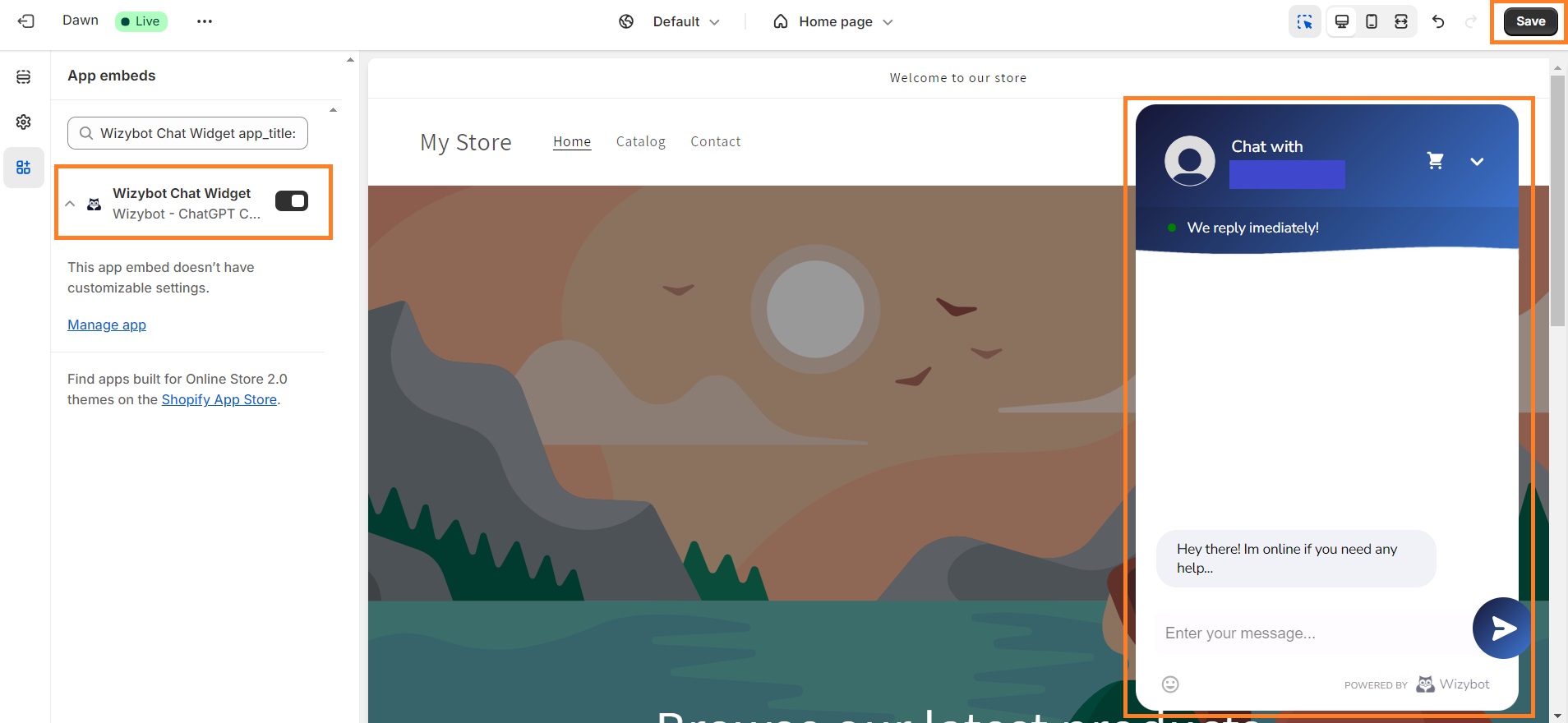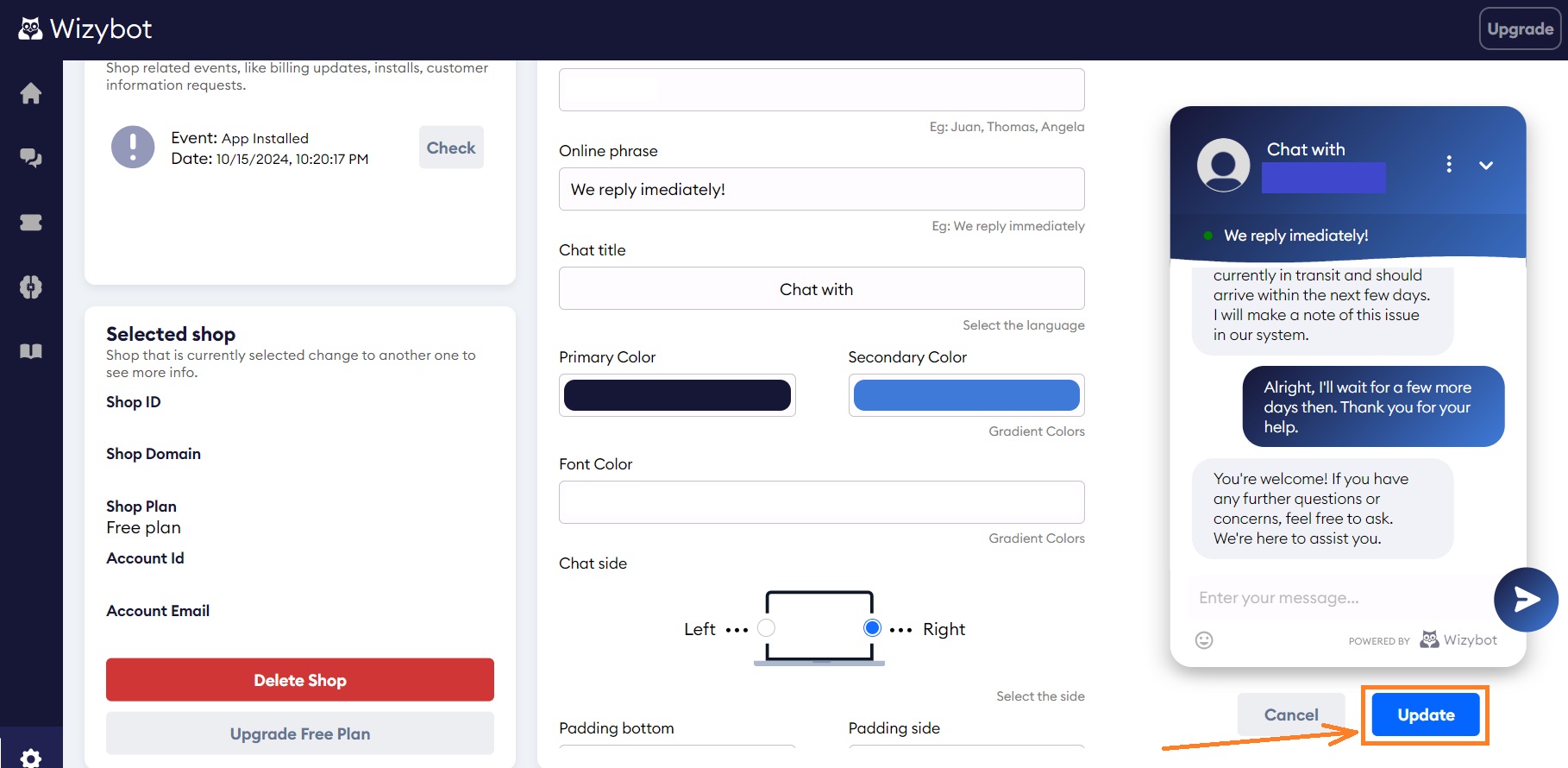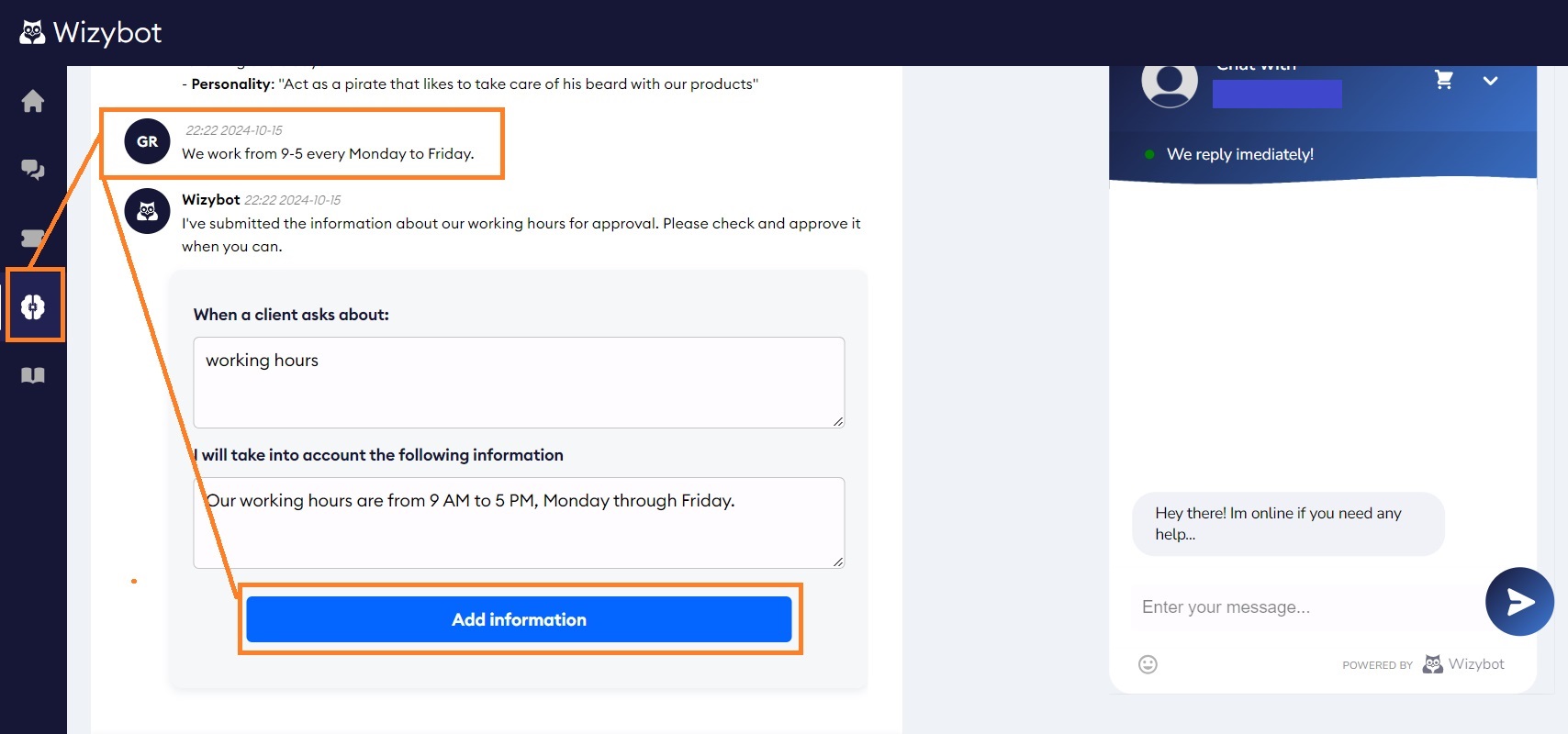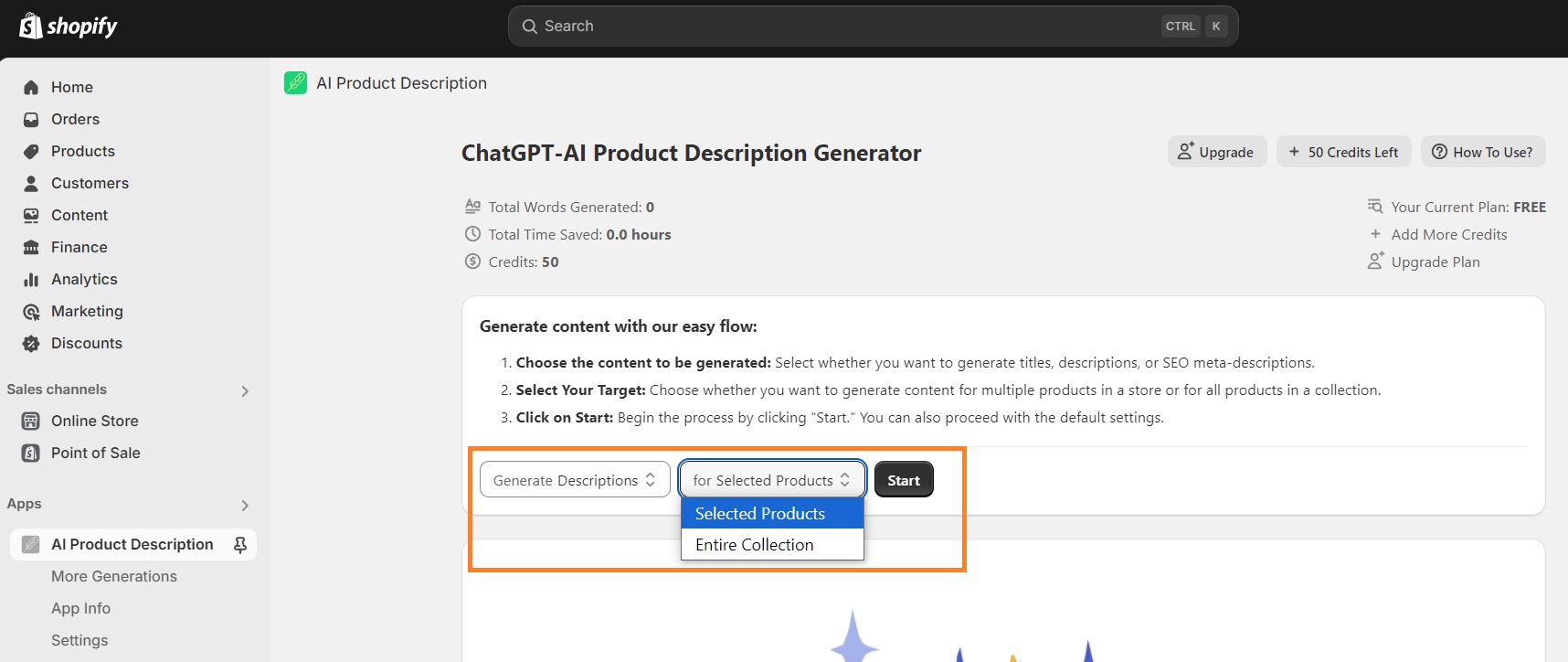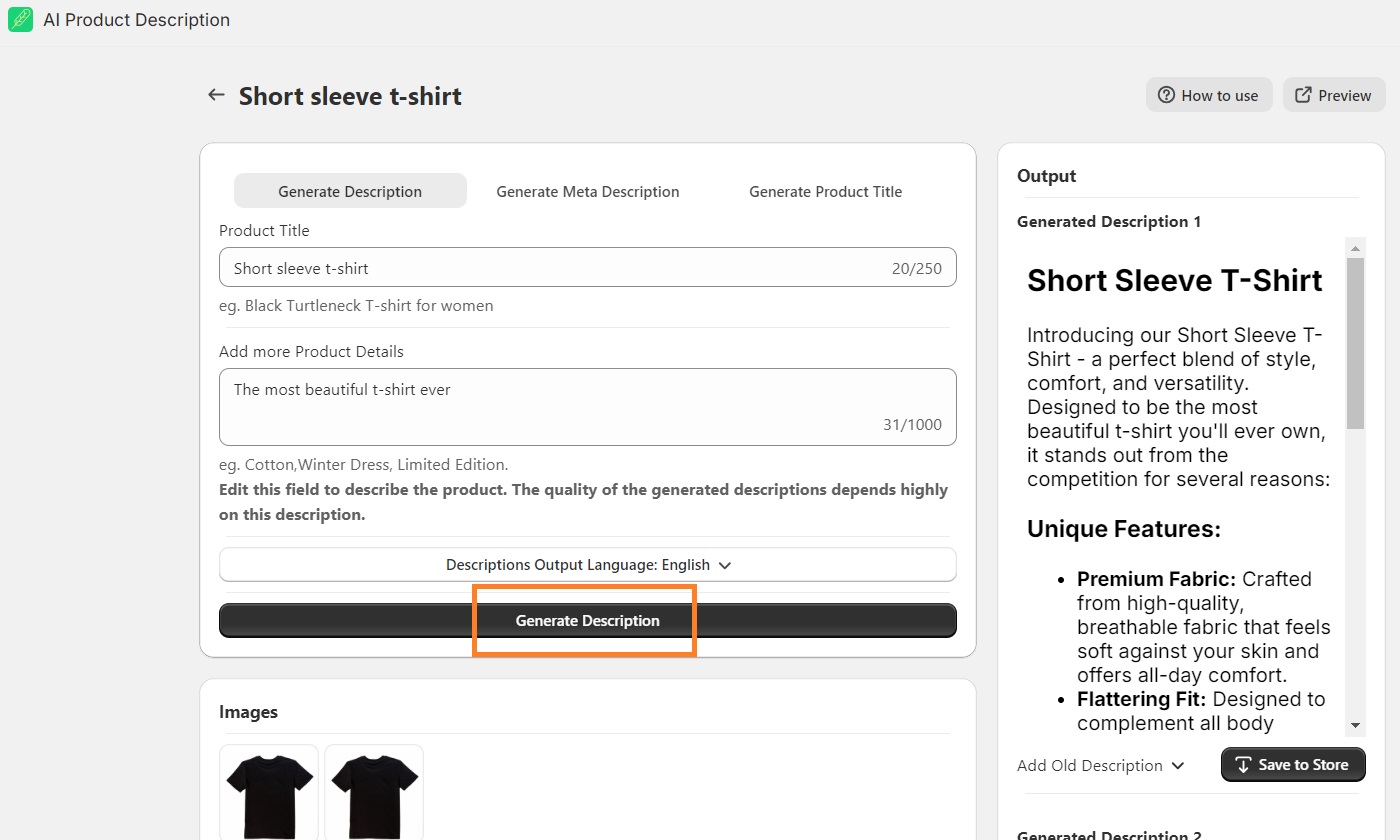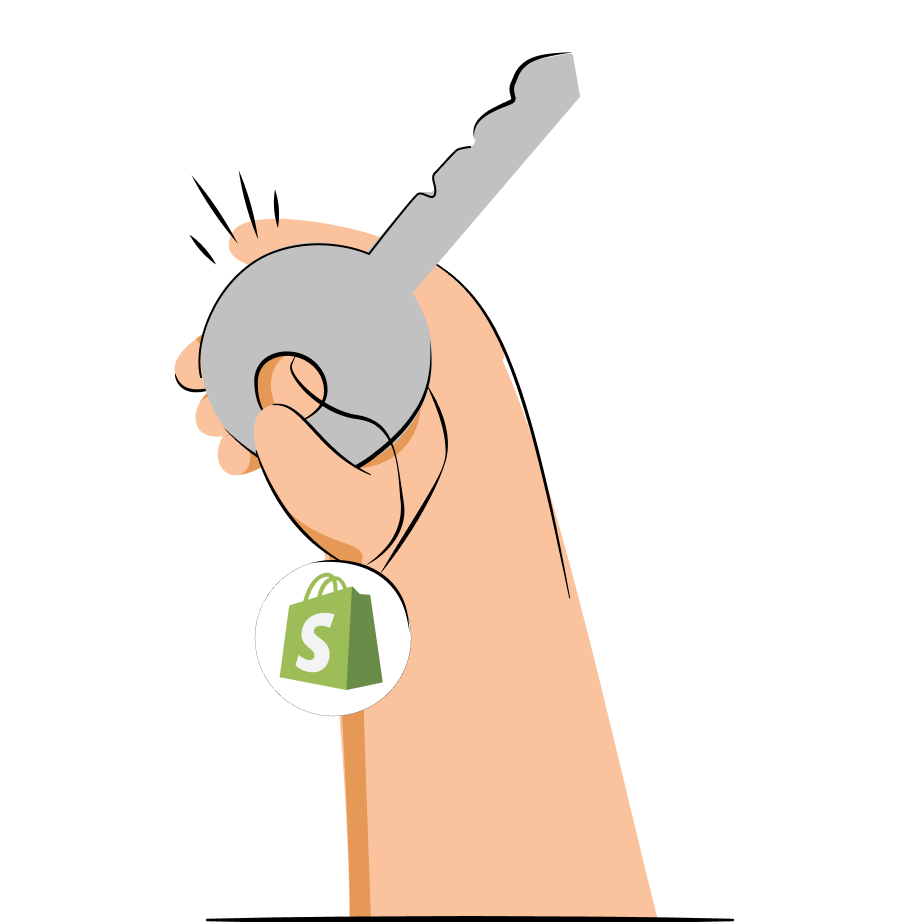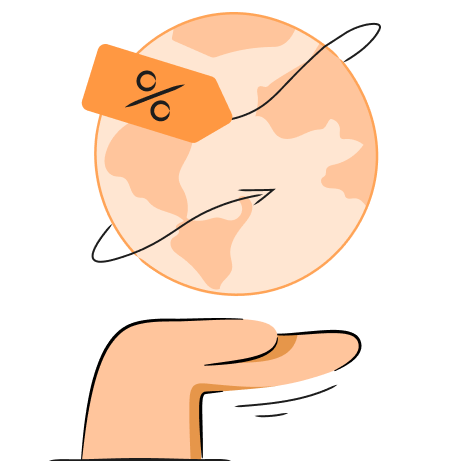ChatGPT is a great way to automate or enhance your Shopify processes. It can help take the load off your customer support team with automated answers, help your SEO efforts with metadata and keyword generation, and even create effective product descriptions.
In this article, we’re going to show you step-by-step how to leverage ChatGPT for Shopify, whether for SEO, content generation, or customer service. We’ll also provide you with the best Shopify apps for each of these needs.
Benefits of using ChatGPT for Shopify
Using ChatGPT for Shopify can help save you some time and accelerate some business processes. Here are some of ChatGPT benefits for your store:
- Improved SEO. Shopify apps with ChatGPT integration can help you generate metadata and conduct keyword research for topics you need. With correct keywords, you can get your store higher in search engines, increasing organic traffic and, potentially, sales.
- Higher product sales. OpenAI has launched a new Shopping functionality that helps recommend and purchase products straight from the chatbot, ensuring a higher user base reach. If you’re interested in getting your products listed, check out our guide on how to add your Shopify store to ChatGPT Shopping.
- Automated customer support. ChatGPT, or other AI programs, can help automate responses to ensure faster response time and save your customer service agents time for more complex issues.
- Product description generating. Product titles, descriptions, meta descriptions – you name it, AI apps can do it for you. However, remember to always check texts, especially fact-based ones, to avoid making mistakes.
Continue reading to learn how to maximize your Shopify store efficiency using ChatGPT.
How to integrate ChatGPT to Shopify for SEO
The most useful way to use ChatGPT on Shopify to optimize your website for SEO is to get a third-party app. Some of them offer much more than just AI metadata or keyword suggestion generation, providing you with speed and image optimization, broken link fixing, and more.
Best ChatGPT apps for SEO
The best ChatGPT app for SEO, as well as the top-rated one, is TinyIMG. It uses AI to help you quickly generate metadata or get keyword suggestions in seconds and is filled with extra SEO features.
Here’s a quick overview of the top ChatGPT SEO apps:
- TinyIMG. Aside from ChatGPT keyword and metadata generation, this app offers many other features to boost on-page SEO. This includes speed optimization, image compression, broken link fixing, JSON-LD setup, and more. You can try out 50 monthly optimizations with the free plan and update to the $14/month plan when it’s not enough.
- SEOKart. This app comes with an AI metadata generator. You may also bulk edit URLs, fix broken links, and track your rankings. This plugin comes with a limited free plan to test it out. The paid plans start from $20/month.
- VerbiAI. With this app, you can use ChatGPT to bulk optimize your image alt texts and identify SEO content issues. The free plan allows optimizing 1 product only, so if you need more, the prices start from $9.99/month.
How to use a ChatGPT Shopify plugin for SEO
Whichever app you choose, the setup and usage guide is similar to all of them. Follow this step-by-step tutorial on how to use a ChatGPT Shopify app for SEO:
1. Install an app like TinyIMG from the Shopify store.
2. To generate metadata with ChatGPT, head to the Improve SEO section and click the Generate metadata button.
3. Find the image you want and click Edit.
4. Choose what you want to generate (meta title or description). You can set the language, write up to 3 keywords, mention special instructions, and choose what to generate the text from. Click Generate.
5. TinyIMG will provide you with 3 meta title or description results. You can instantly apply them by pressing the Apply button and saving the changes.
6. To generate keywords for any page using AI, head to the Improve SEO section and click the Generate keyword suggestions button. All you need to do is insert the URL, and the keywords will be ready in a few seconds.
Enhance your SEO and generate keywords, meta titles, and meta descriptions for any page with ChatGPT integration
Try TinyIMG todayHow to integrate ChatGPT to Shopify for customer support
You can leverage ChatGPT for customer support on Shopify by using apps with an integrated AI chatbot. Start by choosing an app that offers exactly what you need to optimize your customer support work.
Best ChatGPT apps for customer support
We tested multiple Shopify apps to help you choose the right one. Our top recommendation according to our tests is Wizybot because it has a free plan you can try out and lets you train your AI chatbot to give correct and straight-to-the-point answers each time. However, you can pick any app that fits your business needs or budget.
Here are our top recommendations:
- Wizybot. This app uses ChatGPT to answer customer queries for you and even provides you with chatbot strategies to increase conversions. You can test it out with the free plan that offers up to 30 chatbot support messages. The prices for paid plans start from $49.99/month.
- Rep AI. The chatbot approaches your visitors when it detects that they need support and can have a conversation with customers regarding support, sales, and services. You can even train this AI chatbot yourself to fit your brand voice. The plans start from $29/month and come with a 30-day free trial.
- HeiChat. The Shopify app is based on ChatGPT and Claude. It can automatically update users about order status, supports over 95 languages, and can be trained. You can try it out free with up to 400 messages. The paid plans come with a free 3-day trial and start from $19.90/month.
How to use a ChatGPT Shopify plugin for customer support
Adding an AI chatbot to your Shopify store is very simple and similar no matter which app you use. Here’s how to use ChatGPT for customer support on Shopify:
1. Install an app like Wizybot from the Shopify app store.
2. Embed the app in your store and save it.
3. Go to your Shopify Admin dashboard, search for the app, and open it.
4. Find the Customize chat button and click it. You can alter your chatbot, including setting the agent name, online phrase, chatbot colors, and more. Click Save once you’re done.
5. To train your ChatGPT chatbot, go to the Train Wizybot section and provide any information about your business that it should know about. Click Add information once done.
That’s it. You can explore more functionalities and customization options on the left-side menu.
How to add ChatGPT to Shopify for product descriptions
While you can easily generate a product description straight at chatgpt.com, using an app built for Shopify makes the process faster and more convenient for bulk generating.
Best ChatGPT apps for product descriptions
To help you make the right choice, we reviewed and tested the top ChatGPT content generation apps on the Shopify store. Here are the best ones for product descriptions:
- ChatGPT-AI Product Description. This app is built for Shopify and lets you create product descriptions, titles, and meta descriptions in bulk. It supports 15+ languages and makes the content SEO-friendly. There’s a very limited free plan you can try out. As for the paid plans, the prices start from $14.90/month.
- AI ChatGPT description. With this completely free app, you can generate product descriptions specifically for your target audience and in your brand’s voice. AI ChatGPT description fills the generated content with relative keywords to help you rank higher in search engines.
- ChatGPT:AI Blog/ SEO Optimizer. This Shopify ChatGPT plugin helps write SEO-friendly product descriptions as well as blogs or ads. The free plan lets you generate 20 descriptions. If you want a blog writer and more descriptions, the paid plans start from $29/month.
How to use a ChatGPT Shopify plugin for product descriptions
The top ChatGPT product description apps follow a similar setup guide. You can learn how to use these Shopify plugins by following this tutorial:
1. Install an app like ChatGPT-AI Product Description from the Shopify store.
2. Select "Generate descriptions" and generate them for either selected products or an entire collection.
3. Select the product you want to generate the description for and click Generate.
4. Enter the details about your product and the product title, choose the language, and click Generate Description. Depending on the app you use, it may generate multiple descriptions for you to choose from.
5. Choose the description you want and click Save to Store.
Depending on the AI product description app you choose, it may offer AI generation for other content, like product titles or blogs.
Conclusion
Shopify apps with ChatGPT integrations can highly benefit your store by automating processes. Aside from optimizing your store’s SEO, you can also get an AI chatbot to help your support team or use AI apps to generate product description texts.
We reviewed multiple Shopify ChatGPT plugins for different business needs. For generating metadata and finding keywords, we recommend the TinyIMG app. If you want a customizable AI chatbot, you can try out Wizybot. Meanwhile, for creating SEO-friendly product descriptions with AI, we suggest using the ChatGPT-AI Product Description tool.

Frequently asked questions
You can add ChatGPT to Shopify by getting an app that has ChatGPT integrated. We recommend using TinyIMG for keyword and metadata generation and ChatGPT-AI for product descriptions. If you’re looking for an AI chatbot, Wizybot is the right app for you.
You can add a chatbot in Shopify by getting an AI chatbot like Wizybot. Search for Wizybot on the Shopify store, click install, embed the app, customize it, and that’s it.
To add live chat to your site, get a Shopify live chat app, like Tidio. All you have to do is install it from the Shopify app store and follow the quick setup instructions.