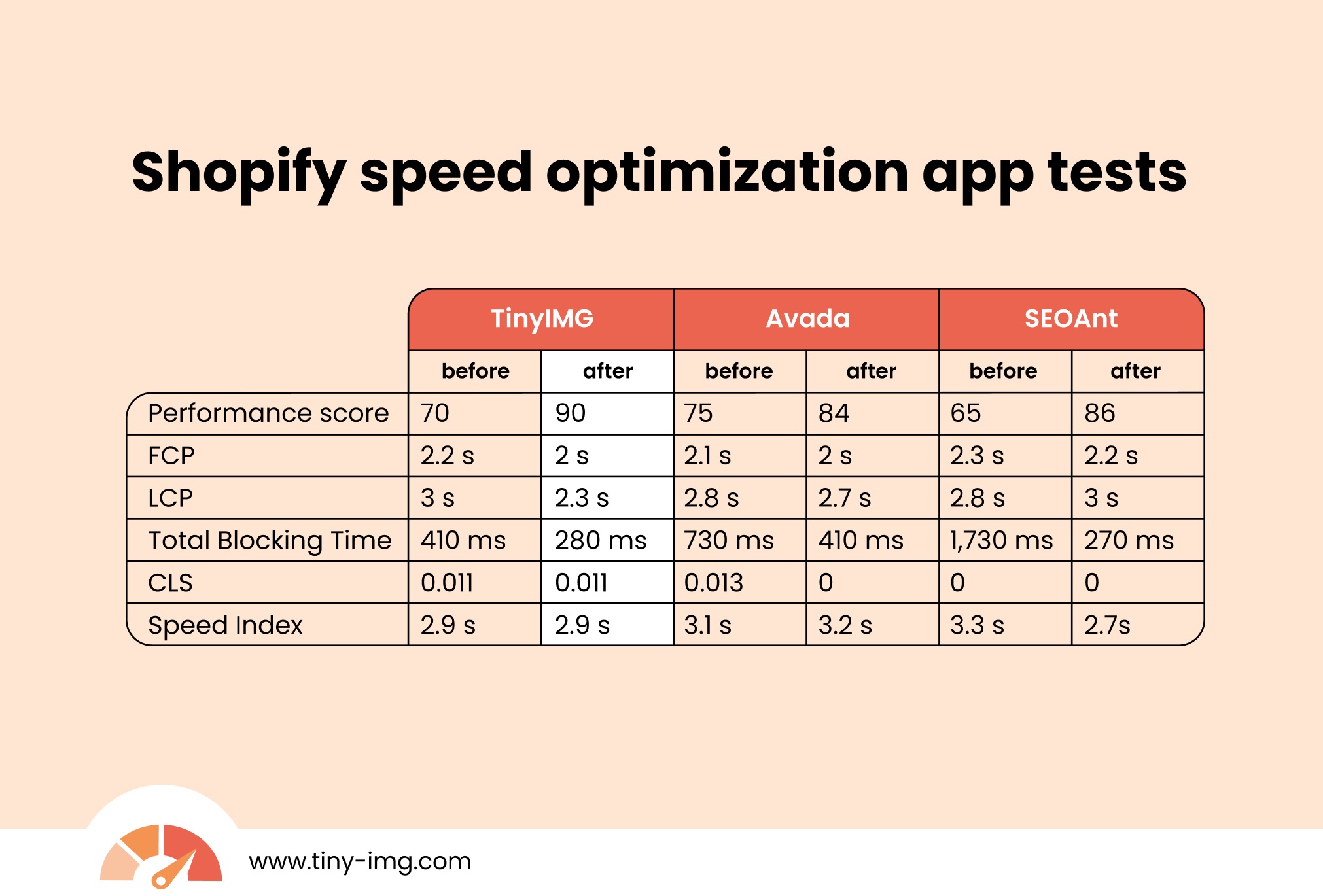Getting a Shopify speed optimization app is crucial to ensure not just good speeds but also lower bounce rates and higher sales. According to our Shopify speed and sales research, your conversion rates can decrease by 20% with each passing second in page load time.
I spent weeks researching the Shopify app store and apps that claim to have promising speed-boosting capabilities. After building a resource-heavy website and testing dozens of apps, I compiled the final list of the best Shopify speed optimization apps based on Google Lighthouse results, features, performance, and more.
The best Shopify speed optimization plugins
We have tested over 40 potential Shopify speed optimization apps and compiled a list of the best 10, making sure they offered all-around sets of features, good performance, affordable prices, and other crucial aspects.
TL;DR;
For most Shopify websites, I suggest using TinyIMG. During my testing, the Largest Contentful Paint (LCP) improved by 0.7 seconds and the performance score grew by 20 points. Plus, it offers a large variety of speed-boosting features, like script control, lazy loading, asset preloading, code minification, and automated image compression.
However, it’s not the only app we suggest. Read further to find all the Shopify apps that are worth your attention in terms of speed optimization and find the best option for you.
1. TinyIMG – the best Shopify speed optimization app overall


I found that TinyIMG is the best Shopify app for optimizing your website speed. It delivers high speed optimization results and has a generous free plan that gives you 50 image optimizations and instant speed up.
Why I picked it:
I chose TinyIMG as the top app because of its wide feature array and high speed optimization results. My pre and post-optimization test results showed that the LCP increased by 0.7 seconds and the performance score by 20 points.
Plus, the app automatically compressed my images, delivering a 94% PNG file compression rate and 54% for JPG images. You can further speed up your website using the lazy loading feature, which loads elements only when needed. There’s also a one-click asset preloading setup that prioritizes early element loading to improve speed.
Another feature I found useful for site performance was script control functionality. It helps choose which third-party apps should load on your page and which shouldn’t.
Who it’s for:
I’d recommend TinyIMG for both small and large Shopify store owners who want quick site performance optimizations. It’s especially useful if you’re not familiar with coding, letting you speed up your site in just a few clicks.
Pros
- Simple lazy loading setup
- Up to 94% image compression rates
- Asset preloading
- Audits your page for SEO
- Built for Shopify
- Offers an excellent price-to-quality ratio
Cons
- Only up to 50 free monthly image compressions
2. Avada – speed optimization app with great customer support


Avada is another great SEO app that I found offers effective website speed optimization. Although the price is heftier, it offers 4 different speed boost modes and loads of automated features to make your work easier.
Why I picked it:
I liked that Avada makes speed optimization simple – you can choose the level of optimizations that you want. The speed-up includes style optimizations, image and video lazy loading, strict JavaScript deferral, and CSS code minification.
I also tested Avada before optimizing the website and after. The performance score increased from 75 to 84 after my tests, and it got rid of the Cumulative Layout Shift (from 0.013 to 0).
In terms of image optimization, Avada showed 68% PNG file and 9% JPG image compression rates during my testing. If you’re looking to compress JPG images, Avada may not be the top choice, so I’d suggest looking into TinyIMG.
Who it’s for:
I’d suggest Avada to Shopify store owners who want to leave speed optimization for an app to take care of. While the price point is on the higher side, the app effectively automates speed-boosting features.
Pros
- 4 speed-up modes
- PNG and JPG image compressor
- CSS minifier
- Image and video lazy loading
- Free version
Cons
- On the pricier side
3. SEOAnt – AI-driven Shopify speed and SEO optimization tool


SEOAnt is a simple but powerful Shopify app that automates speed optimization and image optimization. I tested its speed optimization features and it increased the performance score by 23 points and improved the speed index by 0.6 seconds.
Why I picked it:
I liked that SEOAnt offers a one-click speed-up for Shopify stores. You can simply choose the optimization mode you want (which comes at a different price point) and click the speed up button. The free version comes with the instant page features which preloads pages that users hover their mouse over.
In terms of image compression, my tests showed a whopping 97% compression rate for PNG and 48% for JPG files.
The Pro plan ($29.99/month) limits third-party resource loading when it’s not needed and allows lazy loading. Meanwhile, the Premium plan ($59.99/month) adds asset file optimization, code minification, and optimized loading for critical CSS.
Who it’s for:
I’d recommend SEOAnt for medium and big stores that want an app to take care of speed optimization in one click and have a flexible budget.
Pros
- High image compression rates
- Lazy loading
- One-click speed up
- Free version
Cons
- More expensive than other apps
4. Tapita – the most speed-focused Shopify app


I found that Tapita is another great Shopify app for speed optimization because of the intuitive interface and unique features.
Why I picked it:
I liked the Tapita instant speed up feature which preloads the content after you hover the mouse on the website. There’s also a Real User Monitoring report which helps examine website performance using real user experience.
If you click “Improve real-user performance metrics,” you’ll get a performance score generated for your site. However, I lacked the automation features that would help me quickly fix the issues it discovered.
Tapita only allowed me to compress JPG images and didn’t display compression results which other apps usually do. So if you need to compress PNG files, choose another image optimization app like TinyIMG.
Who it’s for:
I recommend Tapita to intermediate users who want to examine real user experiences on their website and improve speed based on the provided suggestions. It’s not completely automated but you can also get SEO audits.
Pros
- Instant page speed
- JPG image compression
- Real User Monitoring Report
- Automatic SEO audits
Cons
- No lazy loading
- No PNG image compression
5. RT: Page Speed Booster – all-themes compatible speed optimization app

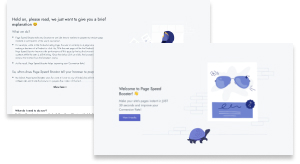
RT: Page Speed Booster boosts up your Shopify store’s speed by foreseeing the site visitor’s next step. This all might sound complicated, but Page Speed Booster does all of it as soon as you install the app. You don’t need to have any prior coding skills to use the app.
Why I picked it:
I liked that all you need to do is set up the RT: Page Speed Booster and it does all the work for you. For example, if the user is on a collection page, the app tells the browser to retrieve contents of the next page they might click.
The downside of this app is that this is the only feature it offers. There’s no image compression, lazy loading, code minifier, or anything else – but it’s understandable considering the app is free. If you need more speed-boosting features, consider trying out TinyIMG or Avada.
Who it’s for:
RT: Page Speed Booster is a good option for small stores looking for a free speed-enhancing app. It helps load the elements before they’re needed, resulting in better user experience.
Pros
- Works with all Shopify themes
- Effectively reduces the page latency
- No coding required
- Completely free
Cons
- No image compression or lazy loading
- No other speed-boosting features
6. Sherpas: Smart SEO – speed optimization app with high compression rates

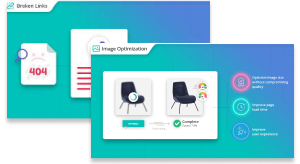
I chose Smart SEO for this list because it offers high image compression rates and predictive page preloading, ensuring your store’s speed will flourish every time you create new pages.
Why I picked it:
While primarily focused on SEO optimization, I liked that Smart SEO understands site speed’s part in it. You can easily enable predictive page preloading so that users can always access other pages of your site faster.
The image optimization features were promising too. During my testing, the app compressed PNG files by 69% and JPG files by 51%. That’s a great score compared to some other apps that don’t even support JPG file compression, like SEO Image Optimizer Wizard.
The main drawback was that none of the page speed features except for image compression were included with the free version. So, you’ll have to spend at least $9.99/month to optimize your store’s performance.
Who it’s for:
I suggest Smart SEO for Shopify store owners who are looking to optimize their store’s speed because of SEO. This app will not disappoint with its additional image and SEO optimization functionalities.
Pros
- Great image compression rates
- Broken link fixing
- Noindex tag feature
- AI tools
Cons
- Limited free version
- Few speed optimization features
7. SearchPie – Shopify speed and SEO optimization app for beginners


I found that SearchPie is a good app for speed boosting but it’s more focused on being a comprehensive SEO platform. You can use AMP, instant page, and image compression to improve website performance.
Why I picked it:
I liked that SearchPie offers image compression and reduced my JPG files by 36%. However, the app couldn’t locate my PNG files.
You can also easily use AMP to accelerate the speed of mobile pages. But what I enjoyed most was the Instant Page feature that prefetches URLs when users hover over links on a page. This helps make the user experience faster.
SearchPie is much more expensive than other apps I reviewed with similar features. For example, TinyIMG costs $14/month while SearchPie comes at $39/month, although TinyIMG comes with even more speed-increasing features, like lazy loading, asset preloading, and more.
Who it’s for:
I recommend SearchPie for beginner users who want a SEO and speed app in one solution. It’s a good option for those who want an app that’s easy to use.
Pros
- Broken link reports
- Instant speed up
- Integrates with Google Console
- Compresses JPG files by 36%
Cons
- Quite expensive
- Doesn’t compress PNG files
7. Crush.pics – speed optimization app with next-gen image compression

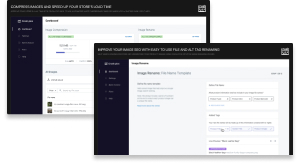
Crush.pics is an image-compression focused speed optimization app. I found that the app offers advanced image compression with three settings to choose from and helps optimize images for SEO.
Why I picked it:
I chose Crush for this list because of its simplicity. It’s very easy to use – just click install in the Shopify app store and you’re good to go. It automatically compresses PNG and JPG images. During my tests, I managed to get a 66% compression rate for PNG files and 9% for JPG images.
It’s very convenient that I can see all of my images in one place, monitor their status, and even access the compression history log. The app also let me choose between multiple compression levels, so I could find the best quality-to-speed ratio. However, there are no more speed optimization features available.
Who it’s for:
I’d suggest Crush.pics for Shopify stores that are slow because of hundreds of images on the website. You can speed up your store in a matter of minutes in just a click of a button.
Pros
- Offers three different image compression modes
- Alt text optimization
- Works with product and asset images
- Free version
Cons
- Lacks additional features
- Plan scaling (image size and not image number)
9. SEO Image Optimizer Wizard – all-around SEO app for better speeds

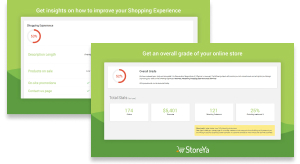
SEO Image Optimizer Wizard is a beginner-friendly image compression app that can help increase your store’s speed. It’s not rich in features but it allows you to get an idea of what you should focus on improving and helps compress PNG files.
Why I picked it:
I particularly enjoyed the intuitiveness of SEO Image Optimizer Wizard. It gave me an overall grade of my store, helping understand where my store stands in terms of performance and user experience.
In terms of image optimization, the app didn’t allow me to compress JPG files. However, if your store serves many PNG images, it will definitely help speed up your store. During my tests, it compressed PNG images by 78%.
There are no premium plans, so the SEO Image Optimizer Wizard isn’t as extensive in speed-increasing features as TinyIMG or Avada. Even the site audits don’t come with automated features.
Who it’s for:
I’d recommend this app for beginner Shopify users who are on a budget and want to get an idea of what they could improve on their site. The high PNG compression rates will ensure that your store returns at least a little higher performance scores.
Pros
- Audits stores for SEO and marketing
- High PNG file compression rate
- Beginner-friendly service
- Completely free
Cons
- Lack of additional speed-boosting features
- No JPG compression
10. Booster SEO – image optimizer for better site speed


Booster SEO is a good image optimization app that ensures your store speeds don’t go down due to uncompressed images. If your store is loaded with visuals, this app will take care of it in a matter of minutes.
Why I picked it:
I liked that Booster SEO offers bulk image compression, making it a fast and convenient way to optimize your store’s visuals and ensure they don’t mess with the speed. You can also use SEO audits to find out the exact issues with your store and fix them.
The disadvantage I located was that image compression isn’t available with the free plan. This was surprising considering most apps offer at least free manual compression. However, Booster SEO requires getting their most expensive plan ($69/month) to get image compression features.
Who it’s for:
I’d recommend Booster SEO for Shopify merchants who want a comprehensive app for search engine optimization with some helpful speed optimization features on the side.
Pros
- Image compression
- SEO audits
- Free version
Cons
- Image compression isn’t free
- Expensive
Here’s how I found the best speed optimization apps for Shopify
I used my test Shopify website to install each speed optimization app and reviewed them separately. After setting up a resource-heavy website, I spent days testing each app’s speed-boosting features and monitored before and after results using Google Lighthouse. You can see the results of top performing apps below.
Here’s a breakdown of how me and my team tested these apps:
- Hands-on testing. Once I installed the apps, I checked the speed changes after enabling the features using the Web performance report in Shopify dashboard and Google Lighthouse.
- Expertise. Our team has years of experience in creating Shopify apps for website performance, SEO, and user experience. We’re highly familiar with the Shopify app market and have been monitoring how the apps changed during the years, so we can provide trustworthy recommendations.
- Features. I reviewed all the speed and automation features that these apps include in their packages and tested if they work as intended. I also took into account their ease of use support options, pricing, and ratings. Lastly, I tried to replicate one-star review issues to see if they were a regular occurrence.
What else can you do to boost Shopify store speed?
We’ve talked about which Shopify apps can help you with slow websites and how. But there’s more you can do to improve your Shopify store’s loading speed and make sure potential customers don’t bounce from your website. Some of those include:
- Pick a fast theme. According to our tests, the fastest Shopify themes are Booster (98 performance score), Electro (97 performance score).
- Disable unnecessary apps. Each app comes with additional scripts that overload your site, so regularly review the list and disable or delete anything you no longer need.
- Use Tag Manager. Google Tag Manager helps manage tags externally, ensuring you don’t overload your site with scripts.
- Leverage speed tools. Put your website URL into a tool like PageSpeed Insights and optimize your site performance based on provided recommendations.
- Embed videos. Instead of uploading videos straight to Shopify, use a platform like Vimeo to host them externally and embed them to your site. This way, you’re not overloading your website server.
- Fix broken links. Broken links can indirectly affect site speed because browsers might try to make additional HTTP requests to fetch them, increasing the loading time.
Summary
A Shopify speed optimization app is one of the most important ways to increase your loading times and performance score. It doesn’t just help reduce bounce rates but also ensures you stay on top of search engine results and maximize your sales.
My top recommendation for boosting site speed is TinyIMG. It improved the performance score of my test store by 20 points. Additionally, it offers bulk image compression, a CSS and JavaScript minifier, one-click asset preloading and lazy loading, and many more features.
However, all the apps that I’ve recommended on my list were tested and carefully hand-picked. They promise great functionalities and high speed-boosting results. So, evaluate what optimization tasks you wish to automate and think of additional SEO or marketing features you may need.
Frequently asked questions
Yes, depending on the app's functionality, one app can be enough to significantly improve your Shopify store speed. However, in some cases, you might need a couple of different apps to reach the best performance results for your store.
A good Shopify store speed is over 50, but the best speed for Shopify stores is over 70. Your Shopify speed score is determined by what the performance score is on Google PageSpeed Insights.
To check your Shopify store speed, you can simply open your Shopify Admin dashboard and go to Online store > Themes. Here, you’ll find the loading speed, interactivity, and visual stability of your website. Alternatively, you can run your website through PageSpeed Insights and get more personalized optimization suggestions.
You can optimize your Shopify speed by compressing images, enabling asset preloading and lazy loading, minifying CSS and JavaScript, and disabling apps you don’t need. Additionally, you may run your website through a tool like PageSpeed Insights and follow the recommended suggestions.
Your Shopify speed score may be low because of uncompressed images, unnecessary apps, unminified code, or an unoptimized theme. You can use a website speed optimization tool like TinyIMG to improve your site speed with automatic image compression, lazy loading, a code minifier, and more tools.