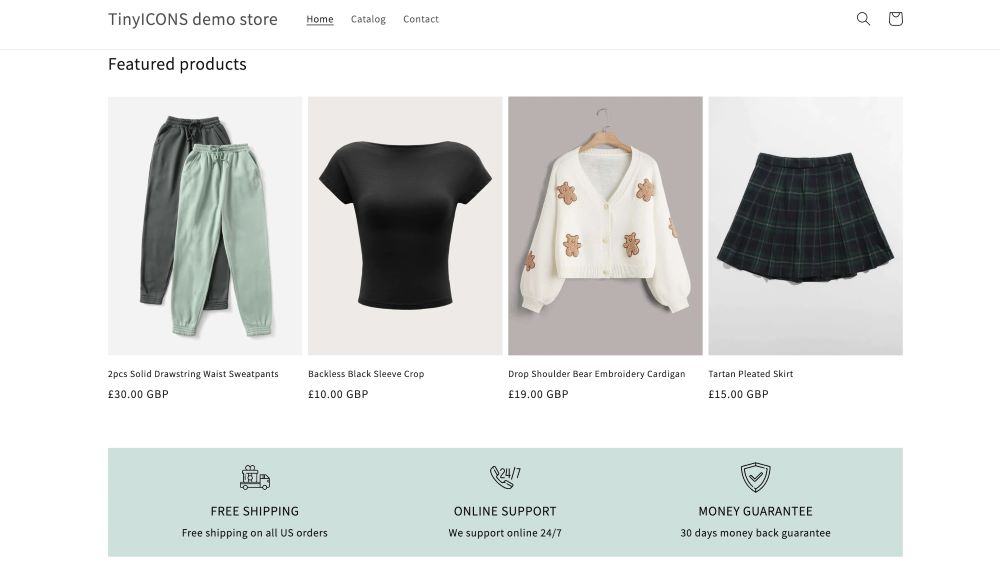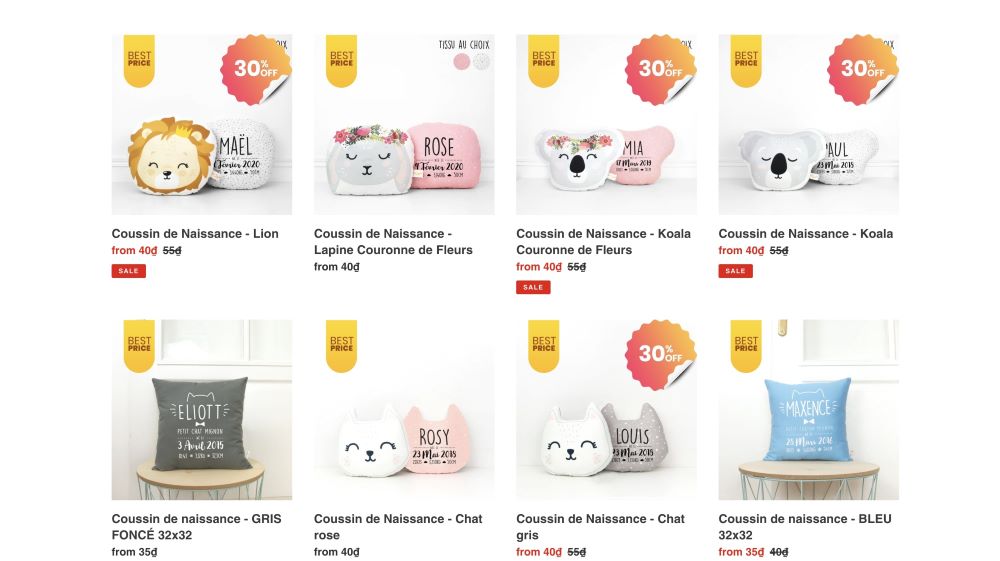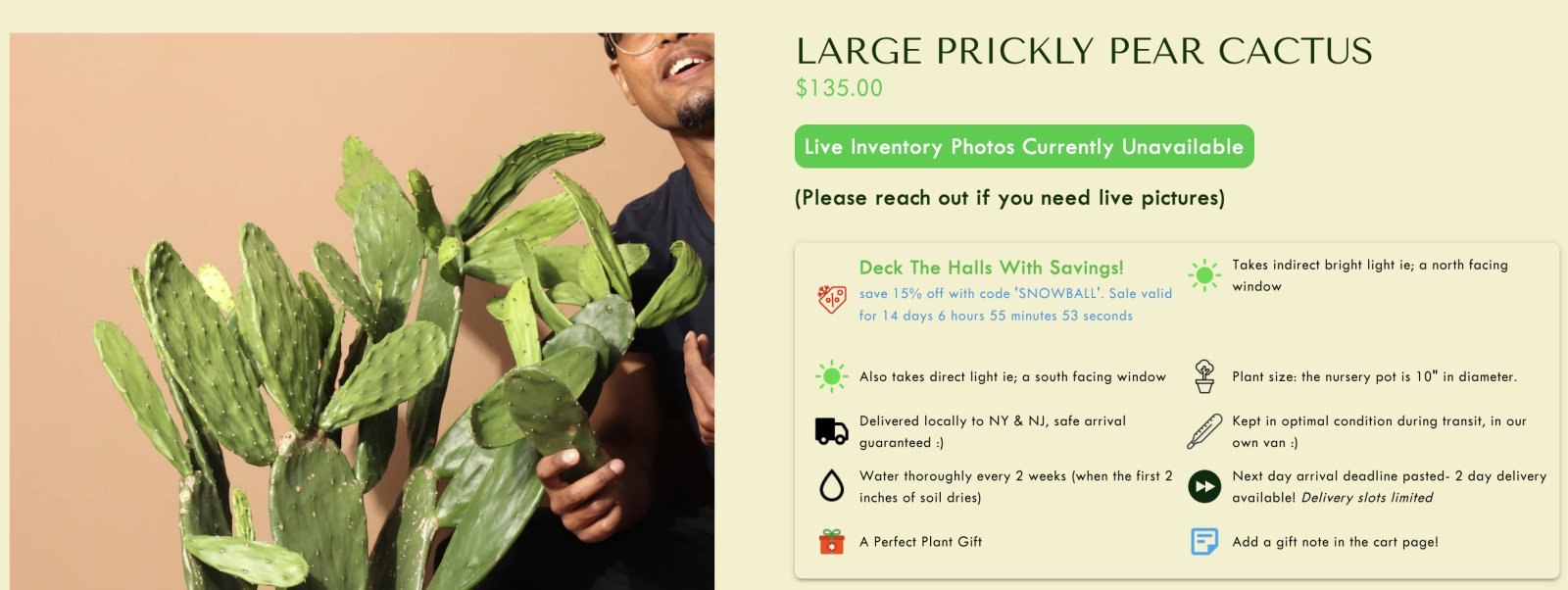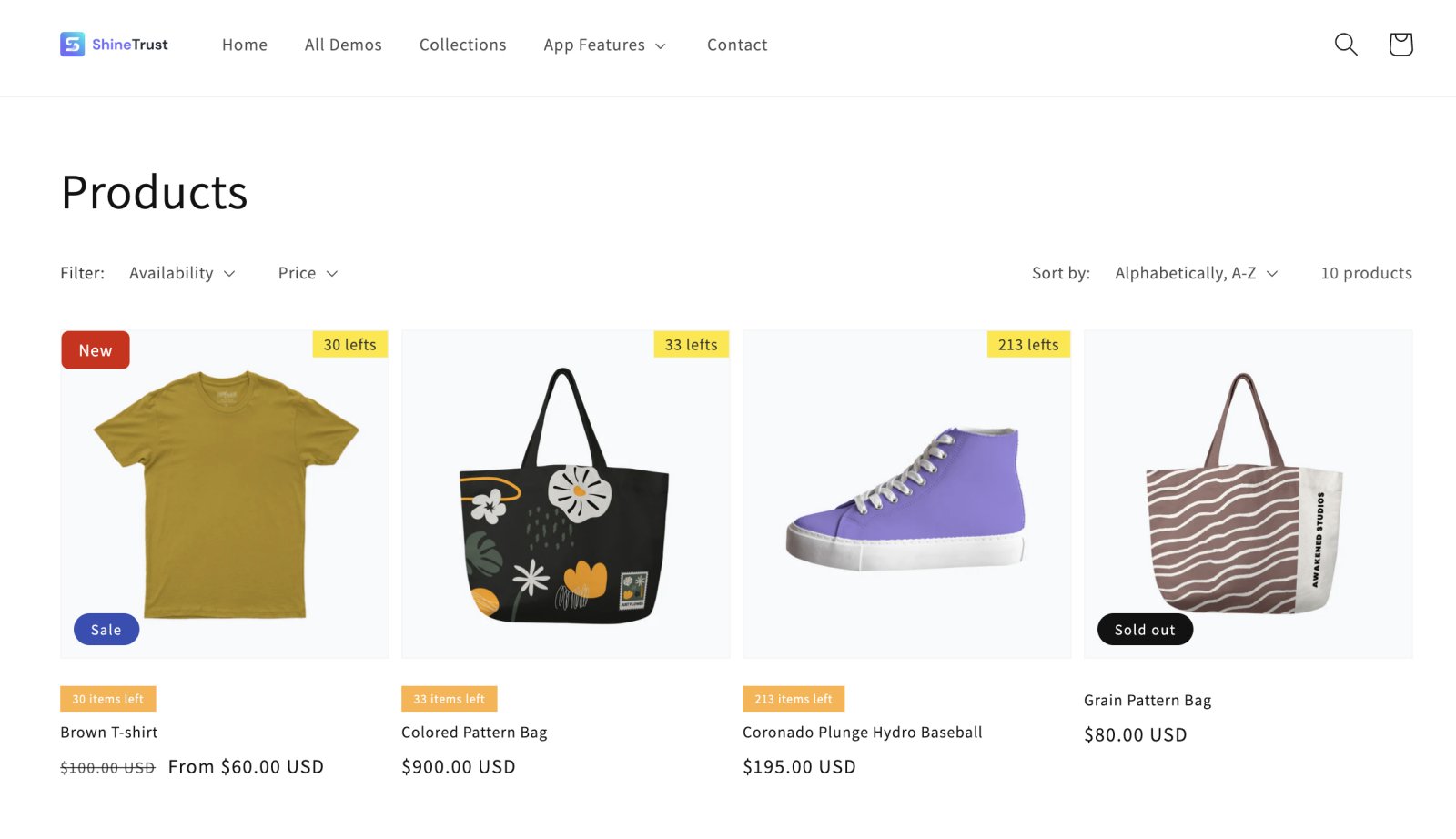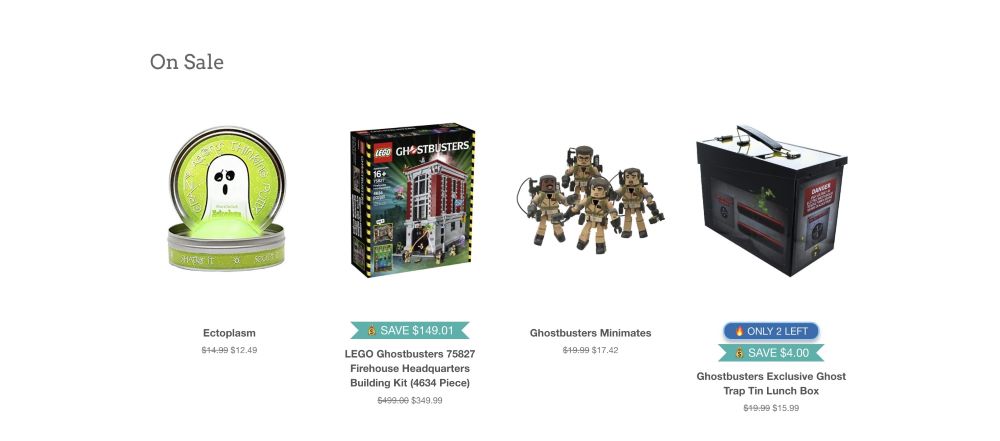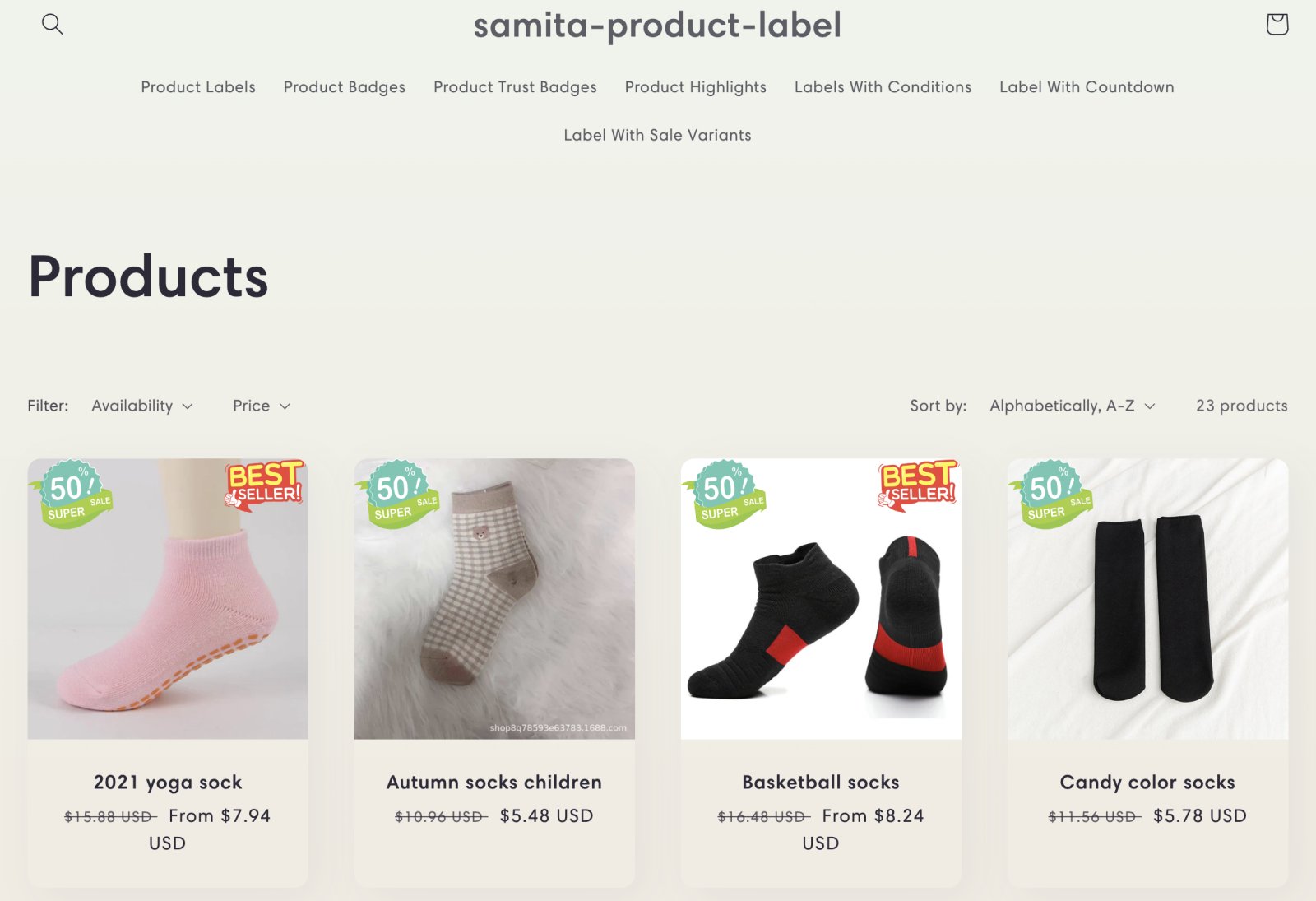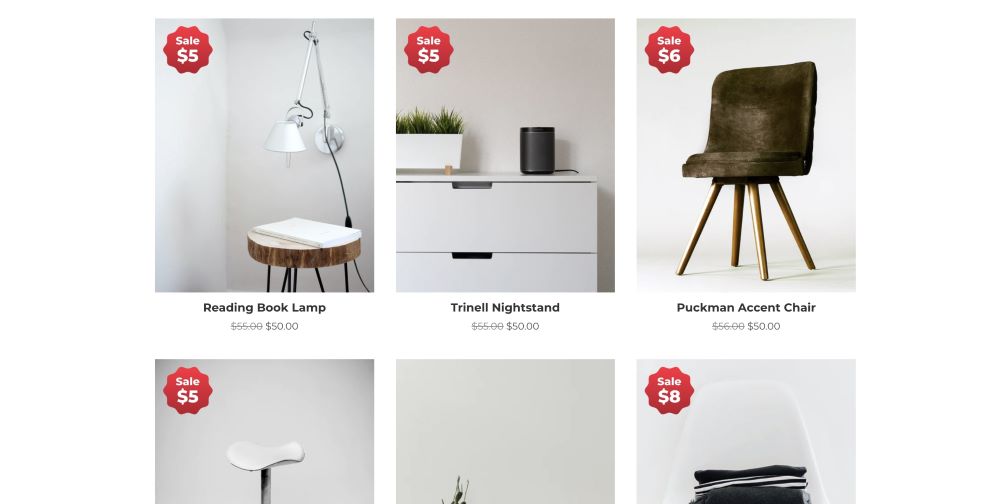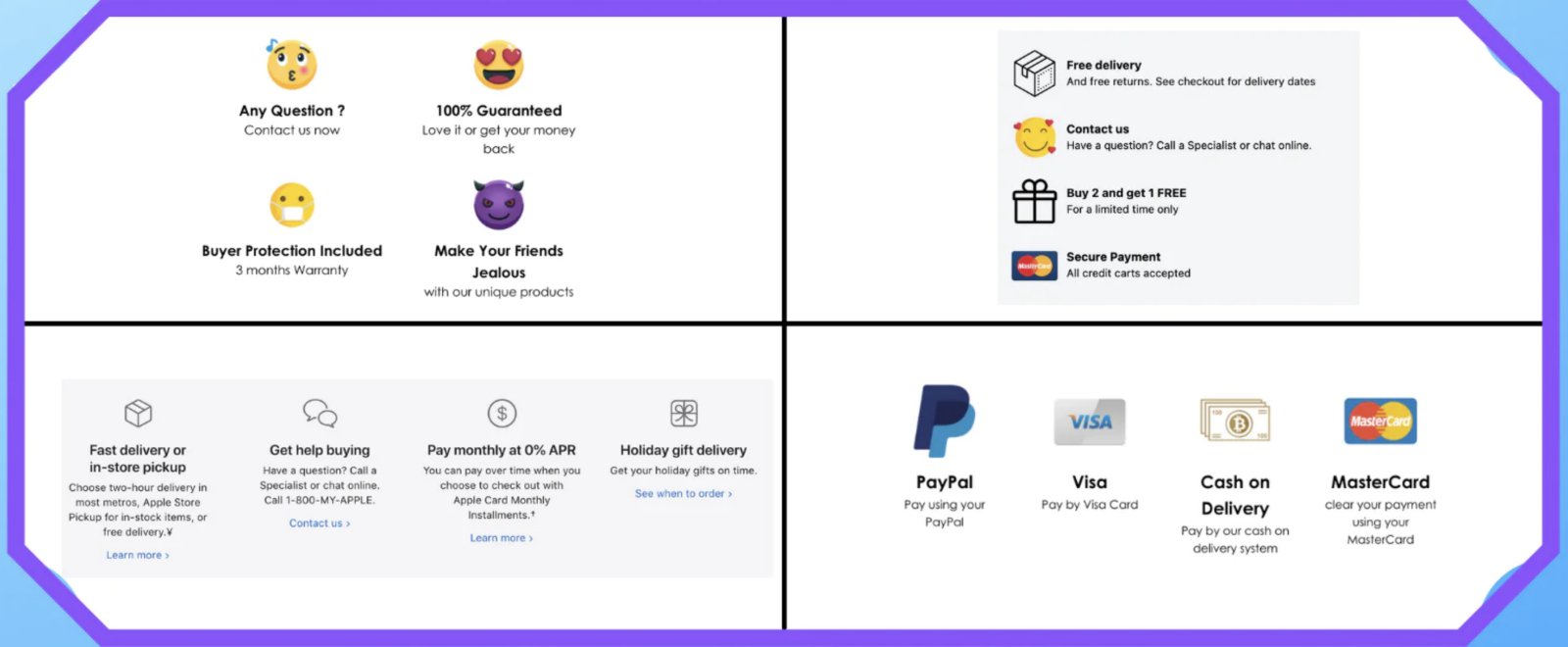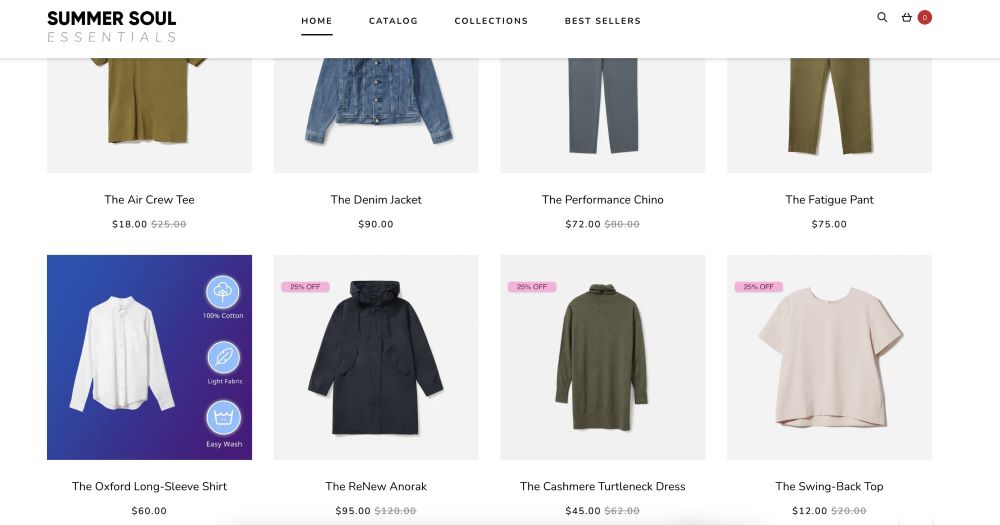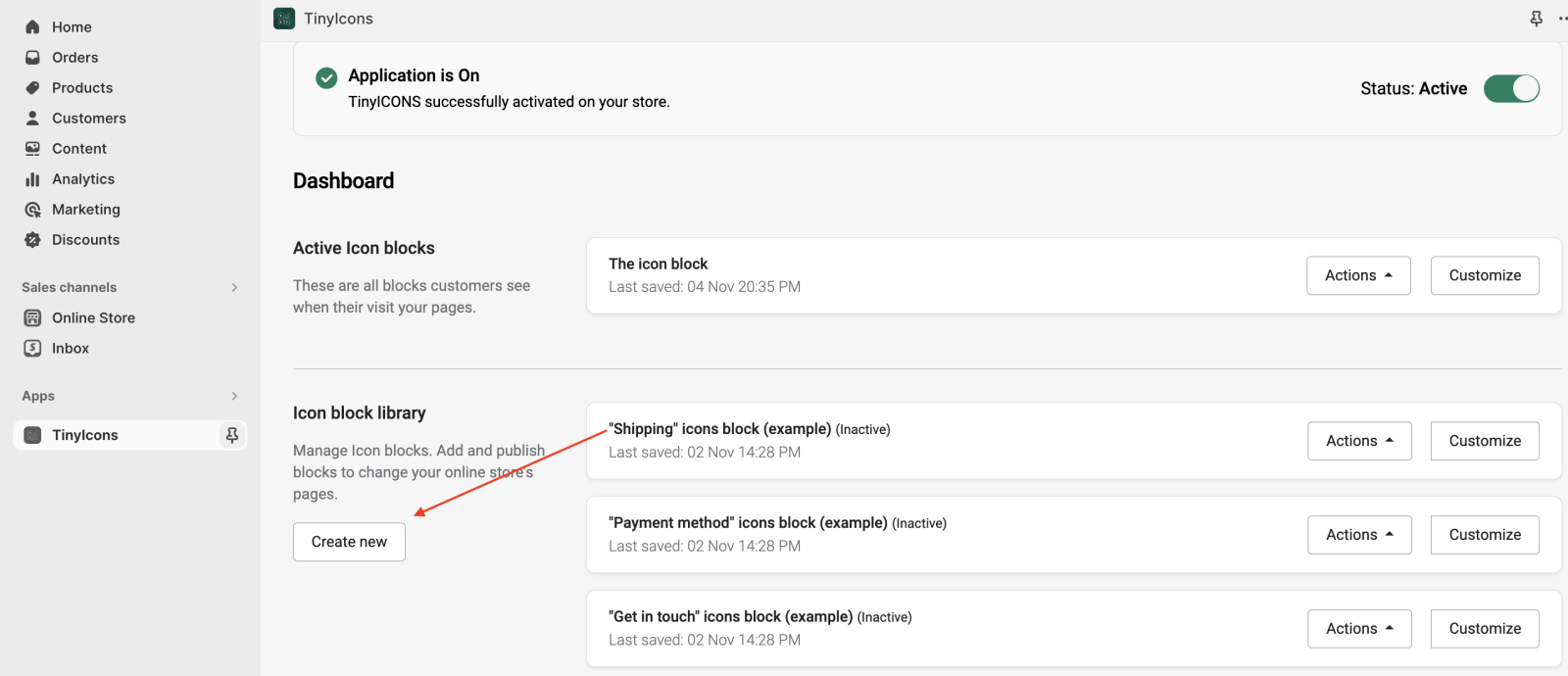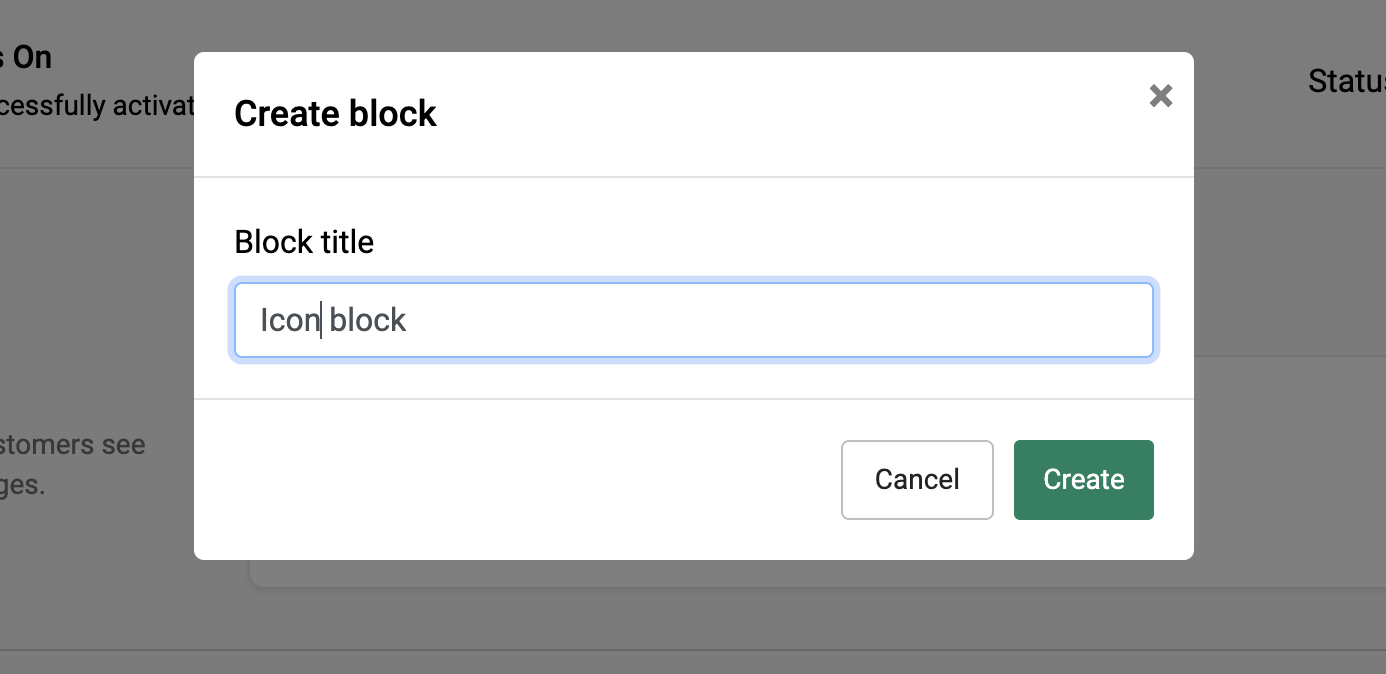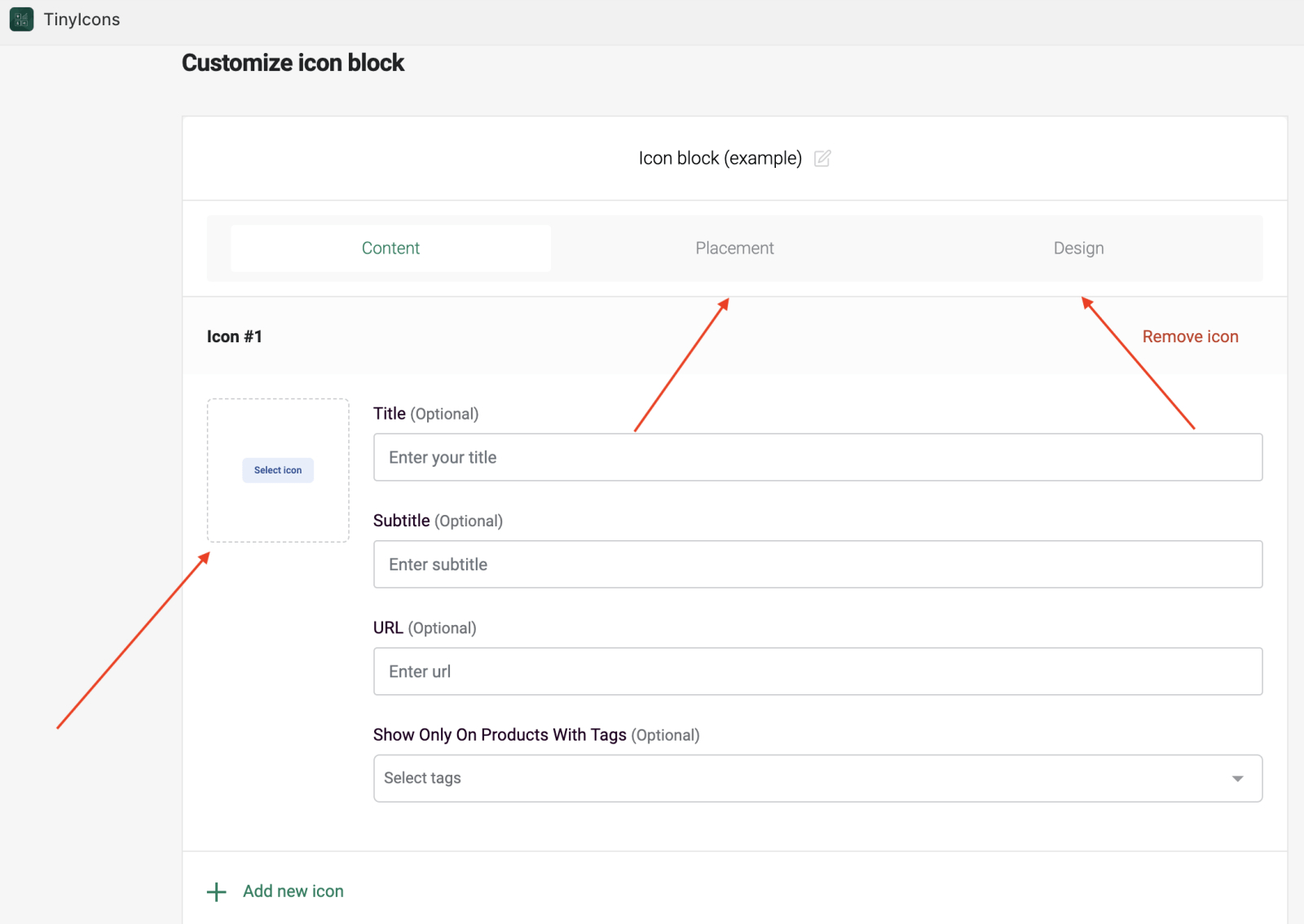Labels and badges for your Shopify products can be powerful tools to captivate customers’ attention to certain products you want to advertise and sell. With the Shopify labeling app, you can design custom labels and professionally maintain your brand’s look within the smallest details.
A reliable labeling app is one of the essential Shopify applications to use on your web store. Therefore, we have compiled a list of the best 10 Shopify product labels and badges apps, ensuring they are functional, easy to use, and affordable. Read on, and pick the one that fits your needs.
What are product labels on a Shopify store?
Shopify product labels and badges enhance your product listings with visual elements to showcase offers and exclusive details. The commonly used types include sale and discount labels for highlighting value, scarcity labels to create urgency, and social proof labels to build trust by showcasing bestsellers or award-winning products.
Moreover, the best labeling apps for Shopify go beyond offering pre-made labels; they enable customization possibilities, allowing you to expand the functionality of a label or a badge. For instance, you can build labels in a way so that they enhance your store’s credibility or improve in-store navigation.
Top 10 Shopify product label apps: overview
For starters, here is a shortlist of 5 Shopify badges and labels apps that deserve extra attention:
- TinyICONS – the best Shopify labeling app this year
- BSS Product Labels & Badges – feature-rich Shopify app for labels and badges
- Prime – product label app for selling internationally
- ShineTrust – Shopify labeling app for increasing conversion rate
- Flair - lightweight app with advanced label display automation
When looking for a product label app on the Shopify app store, you’re provided with over a couple of thousand results. To help you pick the top fit, we have picked the apps with rating scores of 4.6 or above and tested their features, performance, ease of use, as well as other critical aspects.
Finally, we have picked the best 10 Shopify product labels and badges apps and reviewed them right below:
1. TinyICONS – the best Shopify app for product labels


TinyICONS is the best Shopify app for adding product labels and badges due to its ease of use, excellent performance, and even better price, which is free.
This app lets you use customizable designer icons and trust badges or you can also upload your own product icons. Once you choose your desired elements, you can place them on any page of your store to capture attention and increase customer trust. Throughout the process the app allows you to preview your work and see how the icons look on both desktop and mobile devices.
Take a look at a demo collection page revamped with icons from TinyICONS:
TinyICONS pros
- The app is completely free
- Offers thousands of designer icons
- Provides the ability to freely customize and adapt icons to your brand
- Allows uploading icons from your device
- Unlimited icon placement on any page of the store
TinyICONS cons
- Does not offer product labels on images
TinyICONS is a perfect Shopify application to highlight your best offers or make the store’s navigation more clear no matter if you’re just a beginner or an advanced merchant. In case you have any questions during the setup or when using it daily, there’s a helpful customer support team. Moreover, the application is completely free, with no hidden fees at all.
2. BSS Product Labels & Badges – powerful app for adding labels and badges

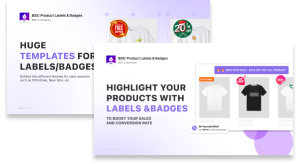
BSS Product Labels & Badges offers powerful automation and label customization but don’t overcomplicate the process.
This is one of a few apps with a built-in design tool that allows you to create a label from scratch. However, you can also upload your own labels or choose pre-made ones. BSS Product Labels & Badges works with multiple conditions for displaying your labels, so you can select labels per variant, choose countries where to show certain elements, and more.
BSS Product Labels & Badges pros
- Place labels on top of product images or on the side
- Allows build labels in the app, has pre-made designs, supports custom label uploads
- Let’s you display labels on selected pages and variants
- Has different display conditions, such as publish date, time, or a country
- The app is mobile responsive
BSS Product Labels & Badges cons
- Limited badges and product amount for free users
- Reported clashes with other apps (e.g. PageFly)
BSS Product Labels & Badges is a feature-packed Shopify product label application suitable for both small and large businesses. There’s a free version that allows you to create up to 2 labels/badges/banners for 20 different items. To add unlimited elements and unlock advanced features, such as a country restriction, you’d need to go premium, starting from $5 to $20/month.
What does the final result with Product Labels and Badges look like?
This could be your collection page with product labels created using Product Labels and Badges Shopify app:
3. Prime – Shopify labeling app for international stores

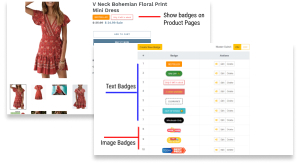
Prime, the Shopofy product badges app, stands out because of its huge pre-made label library and labels with motion effects.
Speaking of an extensive label library, you can select from over 100000 pre-made designs or upload yours if you can’t find the one you like. The application is perfect if you want to reach global markets, as it has a geo-targeting feature and is multilingual.
Once you choose the icons to use and let Prime app to do its job, here’s what the result may look like:
Prime pros
- Has animated icons with motion effects
- An impressive selection of badges, labels, stickers, icons, and more
- User-friendly badge editor
- Allows displaying multiple labels on a single product
- Has the geo-targeting feature and works with multiple languages
Prime cons
- No free version
- No live customer support
Prime is a better fit for users who have at least a tiny bit of experience in Shopify store management, as it doesn’t have options for live customer support, and there’s no free plan. You can test it with a 7-day free trial, though. Afterward, the prices start from $5 to 20$ per month, with the most exclusive plan unlocking the customer counter feature and variant level badges.
4. ShineTrust – labels app with automatic promotions

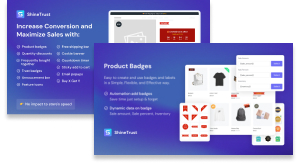
ShineTrust is an all-in-one solution for convincing your customers to increase their cart value. With it, not only you can add labels but also use built-in functions for cross-selling and upselling.
The app stands out from the majority of its competitors due to its automated promotions that are based on price, availability, variant, and other aspects. Among regular labels, you can also find trust badges, announcement bars, or even email pop-ups for collecting your customers’ contacts.
Given the provider’s example, your store will look as minimalistic and stylish, as it’s presented below:
ShineTrust pros
- Allows customizing product badges
- Automatic promotions based on various conditions
- Helps increase sales with cross-sell and upsell features
- Has built-in analytics
ShineTrust cons
- Doesn’t allow custom badges uploads
- 3-day free trial only for the priciest plan
ShineTrust is a powerful Shopify badges app for all-level users. The app has a free plan, which you can use to add up to multilingual 2 badges for unlimited products and also use multiple conditions. The prices start from $7.99 to $12.99/month, giving you access to unlimited product badges, automation badges, the analytics section, and more.
5. Flair – app with advanced Shopify label display automation

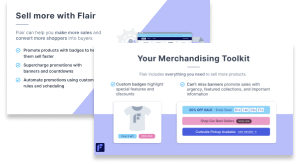
Flair isn’t only for taking over your customer’s attention with product labels but also for enlightening FOMO by displaying countdown timers and more.
Pre-made labels are categorized not only by label type but also by other convenient sections, such as occasion (Christmas, Black Friday.) Plus, Flair’s label display automation and scheduling are true lifesavers for stores with hundreds of products because it streamlines label publishing.
Here is an example of a collection page with scarcity and sale labels generated by Flair:
Flair pros
- Promotional labels and banners can be scheduled to appear and disappear at a specific time
- Has advanced label automation (stock level, price, collection, product tag, discount, and many more)
- Includes countdown timers and social proof badges
- Runs natively inside Shopify, meaning has no negative impact on your store speed
Flair cons
- Pricier than most labeling apps
- No free plan option
Flair is a Shopify app for anyone who want to improve their conversion rate through badges without overloading the store. Instead of a free plan, you receive a 14-day free trial, which allows you to test the premium app. As for the price, it varies from $29/month to $99/month, unlocking variant badges and premium customer support with the priciest plan.
6. Sami – Shopify labeling app for all themes

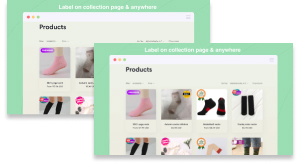
If you want to get a Shopify labeling app but you’re also worried about it not working with your theme, then Sami is the top option for you, as it works with both old and new themes.
Other than that, the application offers all essential features to draw attention to your products. You can choose from a rich pre-made labels library or upload your own badges. For easier label management, the app allows you to enable them by conditions, such as the price, variants, and more.
This is how your store can look like after using Sami to add desired labels and badges:
Sami pros
- The most exclusive plan offers a multilingual service
- You can add unlimited badges, labels, highlights, and more
- The app allows uploading custom badges
- Labels can be set by multiple conditions
Sami cons
- Label positioning is limited
- Free users can add only 2 labels per 20 items
Sami is an optimal choice for any Shopify merchant, as it’s easy to use, affordable, and has all the necessary labeling features. You can try the app using a free plan, which allows you to add up to 2 labels to 20 different products and you can also use unlimited trust badges. The premium pricing starts from $5/month and goes up to $20/month, giving you access to labels by conditions, countdown labels, and more.
7. DECO – Shopify label app for hassle-free use

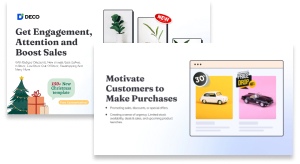
DECO is an excellent option for you if you have hundreds of items on your store. With it, you can add labels by various conditions, including collections, tags, colors, and more.
To maintain your brand look, the app allows you to customize your labels by adjusting the dynamic text, background, color, size, and position, among other details. You also get an extensive label gallery for special occasions, so you can quickly start holiday sales.
Here is what DECO’s automated discount amount labels look like on the Shopify collection page:
DECO pros
- Automated label text based on price, discount amount, or percentage
- Helps you schedule labels
- Doesn’t slow down your store
- Customer support even for free users
DECO cons
- Only up to 2 labels per product with a free plan
- There’s no option to upload your own labels
DECO can be a helpful application for mid-size or large Shopify stores, that don’t want to waste time on adding labels to each product individually. You can take a look at the app using a free version but it allows you to use only up to 2 labels for unlimited products. To add unlimited labels, show them by collection, and also schedule them, you’d need to go premium. The prices start from $4.95 to $24.95/month.
8. Iconito – app for unlimited label placement

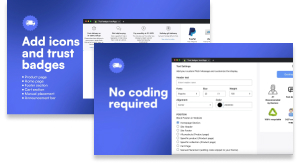
Iconito is a flexible Shopify labels and badges application that allows you to place icons nearly anywhere you want. Hence, it’s an excellent choice if you want to maintain your brand look to the tiniest details.
Speaking of a brand look, Iconito allows you to choose from an enormous pre-made 2D and 3D icons library or upload your own icons. Users have reported that the app is very easy to use and requires no coding to set it up on your Shopify store.
Here, you can see the provider’s given example of how its icons look on a demo store:
Iconito pros
- Allows placing labels almost anywhere on your store
- The icons are highly adjustable
- You can upload your own icons
- The app is beginner-friendly
Iconito cons
- Customer support can be unresponsive
- The free plan allows adding up to 3 icons in a block
No matter if you’re just starting to sell on Shopify or already have a loyal customer base, this app can be a reliable solution for you. It has a free version for the first 5000 page views, that allows you to add 3 icons per block. Once you exceed the allowed number of page views, you’d need to go premium, starting from $4.99 to $9.99/month. Yet, only the priciest plan doesn’t limit the number of page views.
9. ModeMagic - powerful all-in-one conversion app with labels and badges

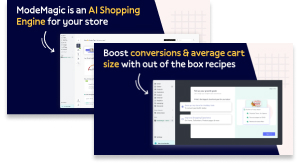
If product labels are just one step to revamp your conversion strategy, ModeMagic might be what you’re looking for. It’s designed to help you grow your store with automated sales campaigns, detailed analytics, and conversion boosters, such as product labels.
This all-around Shopify application surely knows how to help you attract customers’ attention with badges and banners. Yet, while it covers a lot of other bases, it’s lacking in some aspects when it comes specifically to labels. For example, it does not support label customization.
The products on this collection page include product feature badges and sales labels generated by ModeMagic:
ModeMagic pros
- Includes sales schedules and automations
- Trust badges are available
- Labels and badges customized based on industry (for example, “Organic” label will look different for food and clothing stores)
- Powerful analytics
ModeMagic cons
- Expensive and complicated pricing model, charges a monthly fee + based on total store orders
- Limited badge customization
ModeMagic is a versatile Shopify app suitable for already thriving businesses due to its noticeably pricier subscription plans. The pricing starts from $249/month and can go up to whatever amount you make an agreement on with the provider. The app has a free plan, but just like they say, it’s for testing the service out, as you can use the features for only up to 10 monthly orders.
10. Easy:Stock – most affordable Shopify product labels app

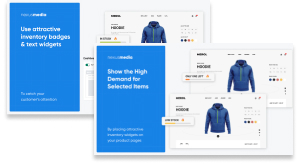
Easy:Stock is a cheap, simple, yet reliable Shopify app for adding labels to your products. Although it's a niche product labels app, it excels at what it does.
The app helps you snatch customers’ attention in several ways. You can add badges that indicate the high-demand products or inform your customers about the desired product's inventory. There are also widgets for creating the fear of missing out, such as ‘Low stock’ or ‘Limited quantity’, among others.
Easy:Stock pros
- You can customize widget text, the threshold for the color switch, and more
- Includes widgets for creating FOMO
- Very cheap subscription
- User-friendly service
Easy:Stock cons
- No demo store on the Shopify app store
- Very niche app. If eventually you want more variety, such as trust badges, you’ll need another one.
Easy:Stock is a good option for Shopify stores that have no experience in using labels or badges. Yet, the set of features is limited, hence, you may outgrow the app quickly. You can test it using a 7-day free trial, and the subscription price is as little as $4.99 per month.
How we selected the best Shopify labeling apps on the list
Many Shopify labeling apps look potentially good. However, only up to a dozen ensure profitable performance. To find out which ones do, we have followed the criteria below:
- Features. We prioritized applications that offered the most versatile sets of features, including rich libraries of badges and labels, flexible conditions, and more.
- Customization possibilities. All listed applications allow label customizations, which is crucial if you want to maintain brand aesthetics and make your store look professional.
- Compatibility and responsiveness. When selecting the best Shopify labeling app, we made sure it worked with all or the latest Shopify themes. No less important factor for the app to be mobile responsive so you could increase sales via all screens.
- User-friendly setup and UI. Effortless installation and intuitive user interface are some of the most important aspects when selecting a Shopify app. We chose the labeling apps that could be great fits for beginners.
- Pricing. When compiling this list, we looked for Shopify labels and badges apps that fulfill a fair price-to-quality ratio and also allow you to test the service either with a free plan or a free trial.
How to add product labels in Shopify
To add Shopify product labels, you can go in three ways: manually edit the theme code, hire a professional, or use a specialized Shopify product labels application. Although the choice is yours, we recommend using a dedicated Shopify app, as it ensures quick and effective results.
Below, we will show you how to add product labels in Shopify using one of the best Shopify labeling app:
- Choose the Shopify app for product labels and badges. We used TinyICONS for this.
- Head to your Shopify Admin and find the Apps section on the left-side menu bar.
- Locate and select your installed Shopify product label application from the apps list.
- Scroll the page down to the Dashboard and click the Create new button in the Icon block library section.
Name your icon block and click Create.
Customize the icon block by clicking the Customize button near your newly created block.
Choose the icon from the library, give it a title and a subtitle, and hit Save.
Customize the design, select the placement of an icon block, and after saving the process, go back to the Icon block library.
Publish your created icon block through the Actions option and activate the Shopify product label app itself.
Final thoughts
Adding labels and badges to your Shopify store is an effective way to improve your customer experience, strengthen the voice of your brand, and, naturally, increase sales. The best way to add labels is to use reliable Shopify labels and badges application, as it eases the process and supports heavy customizations.
After going through several dozens of applications, we found that TinyICONS is the best Shopify labels and badges app overall, and it’s completely free. Meanwhile, BSS Product Labels & Badges is an alternative to TinyICONS, which is a paid app but just as powerful.
Curious to read more? Check out these articles:
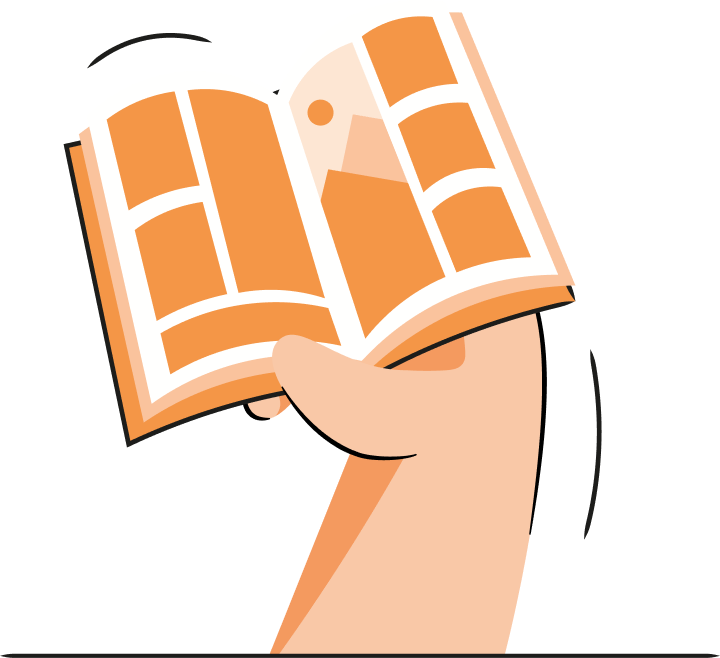
Frequently asked questions
No, you can’t customize default Shopify product labels and badges. However, with one of the Shopify product labels and badges apps from our list you can customize your product labels freely and even create your own.
Yes, most apps on this list allow you to add product labels to collection images (either on top of the image or underneath it).
Yes, Shopify has a default product label selection. However, they are quite basic and you can’t customize them, so you’d get a lot more done with a dedicated Shopify product labels app.