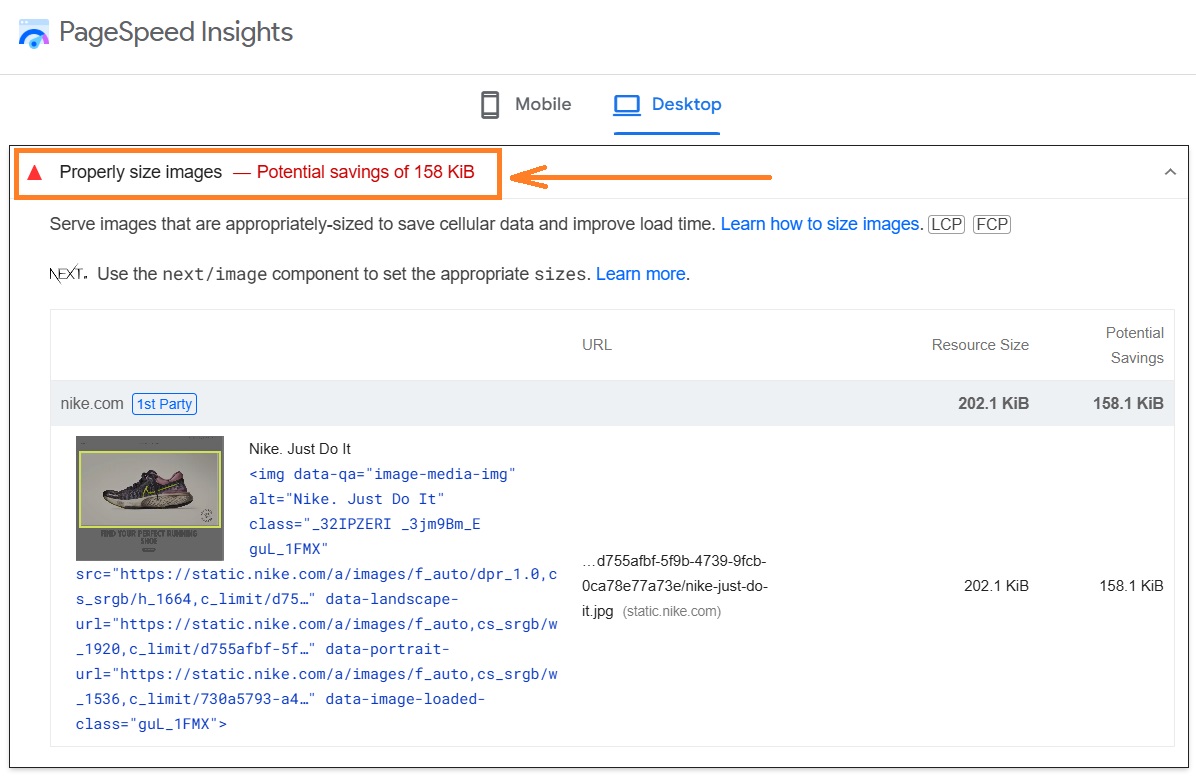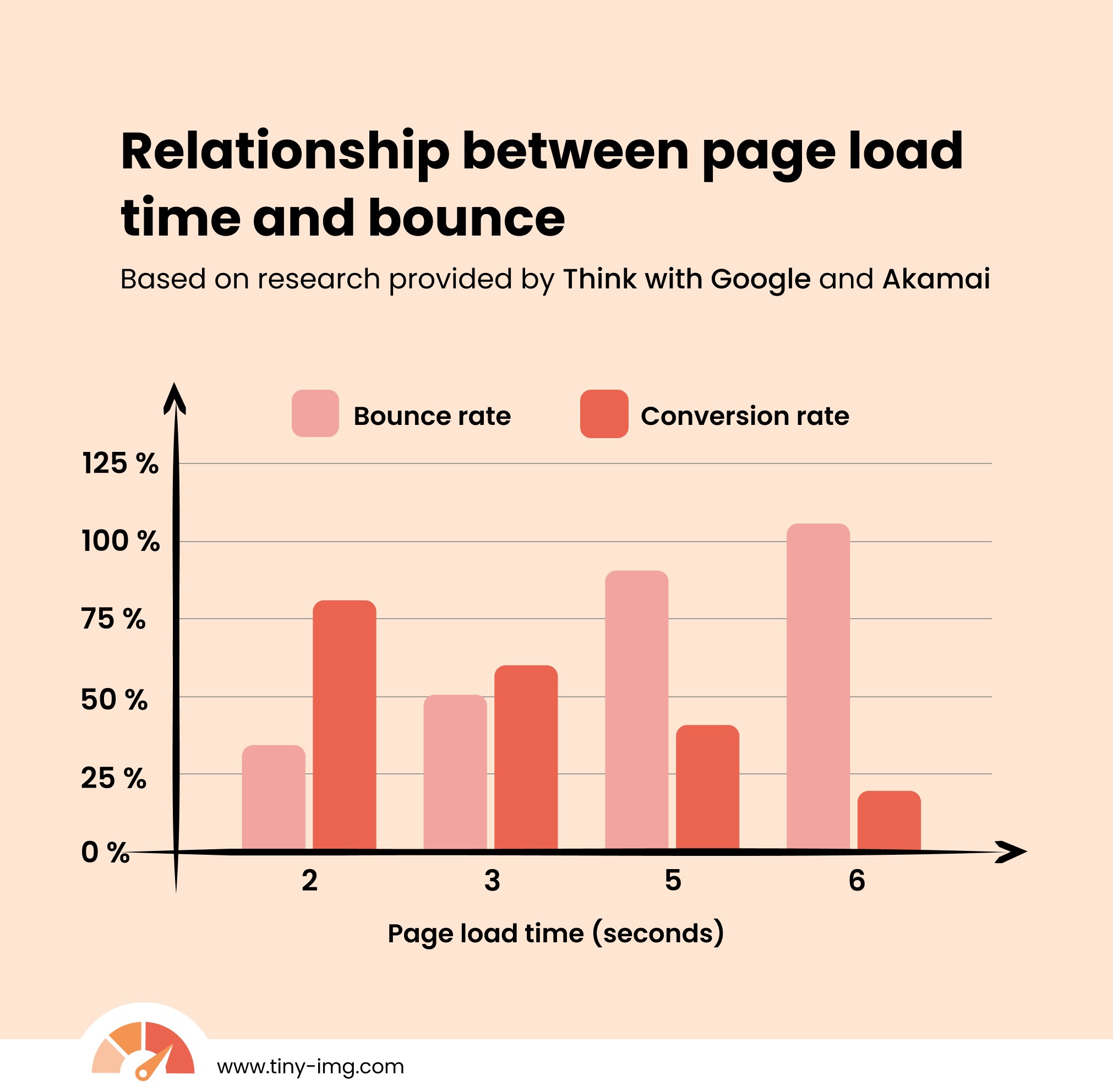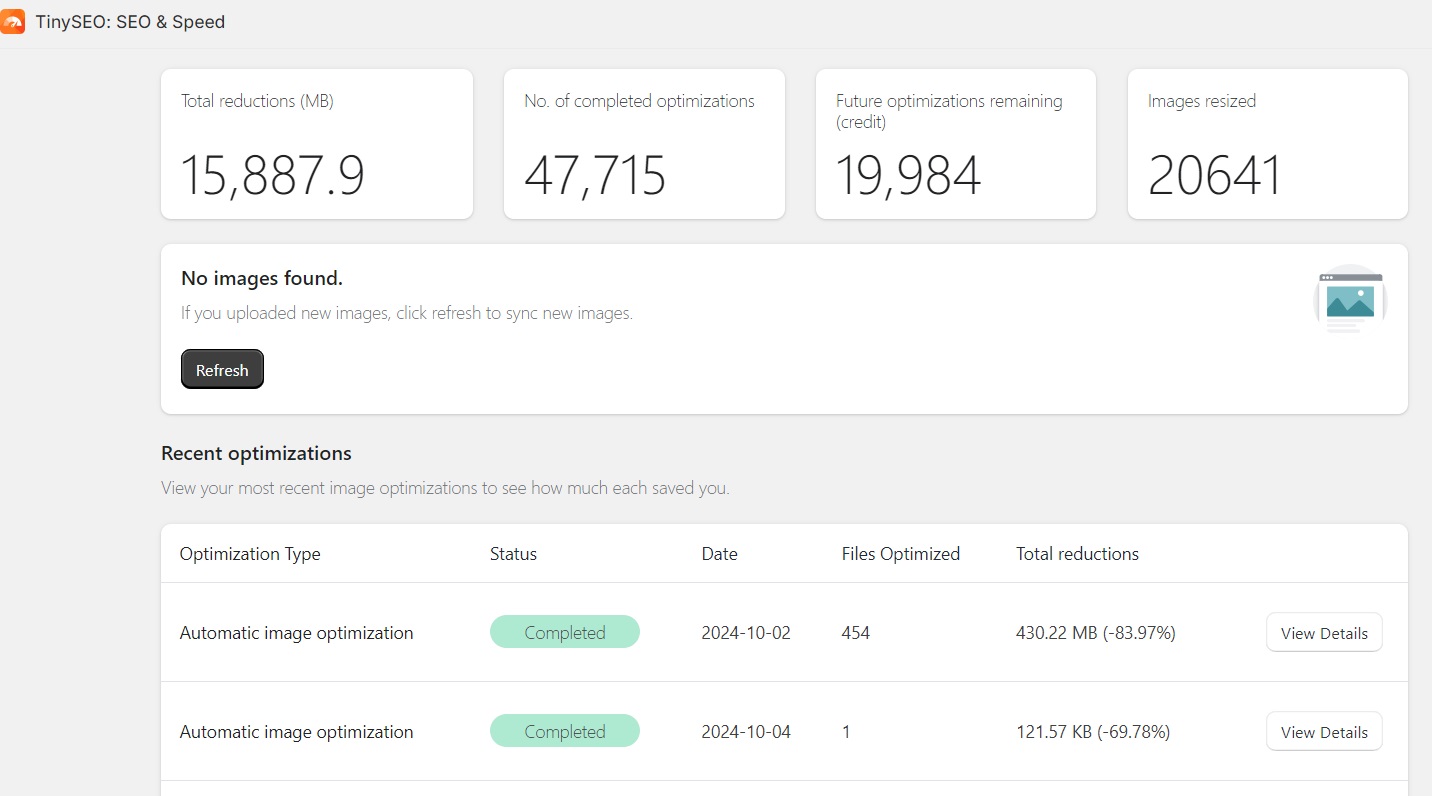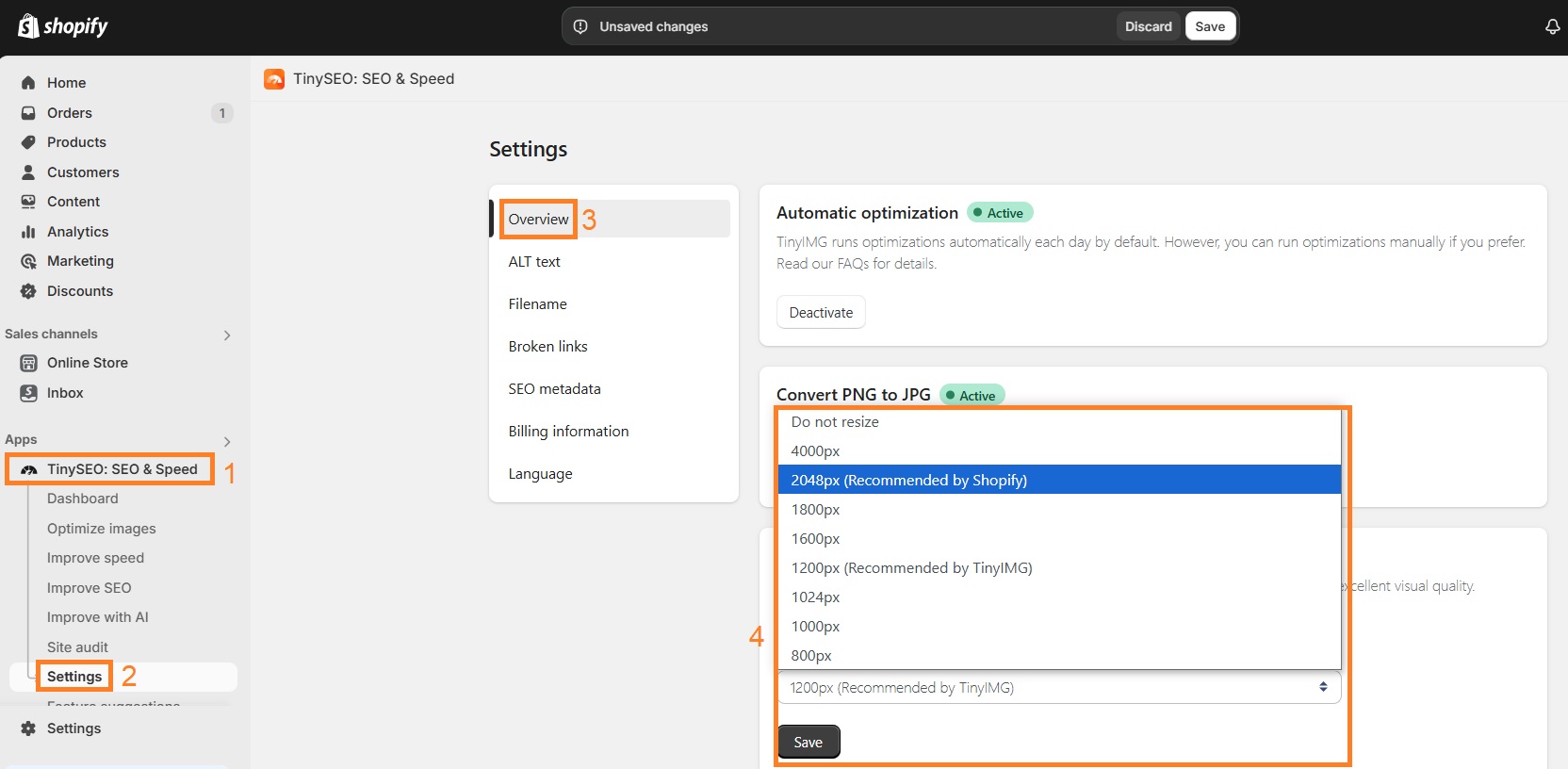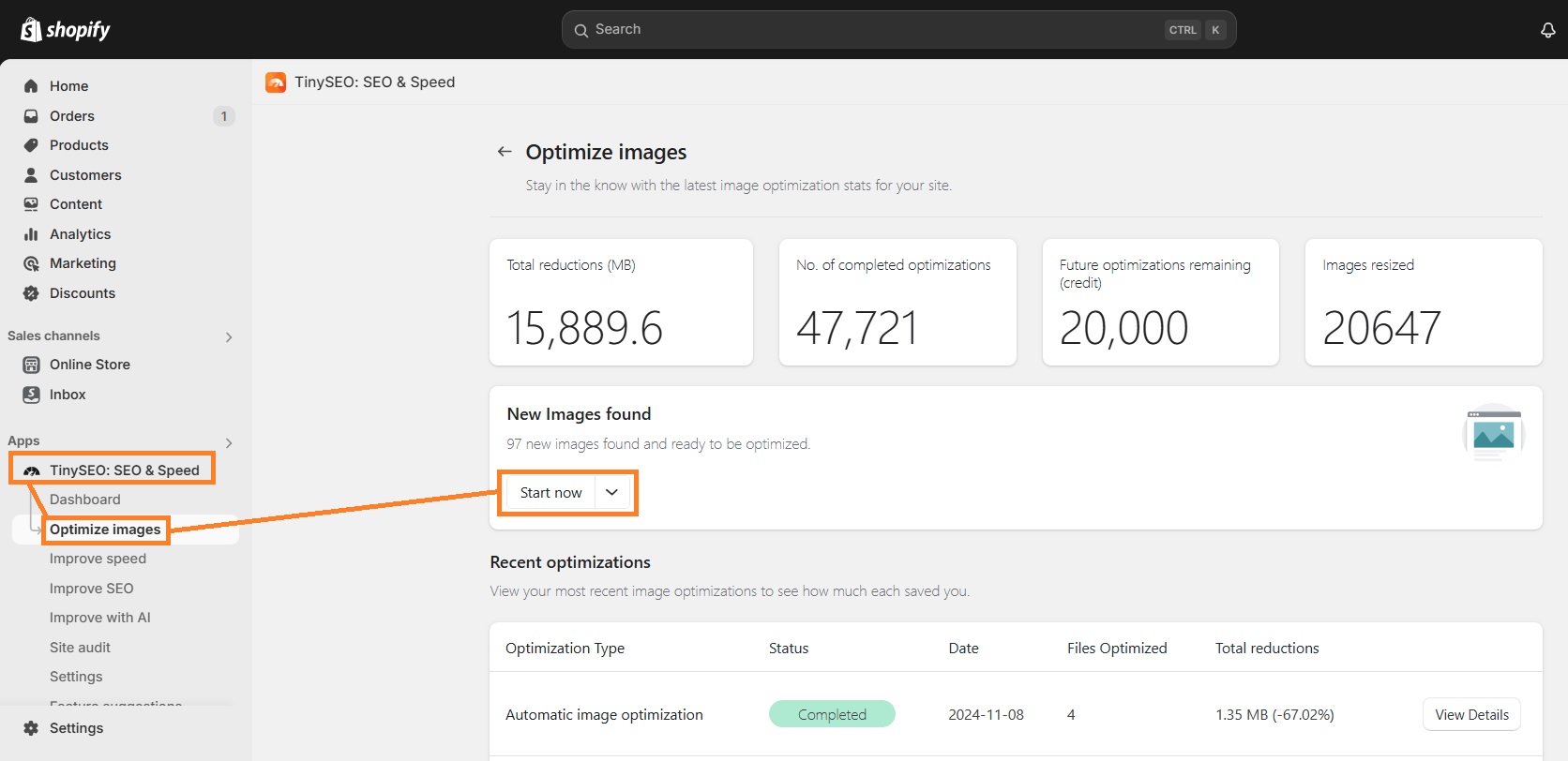Large and unoptimized images can significantly reduce your page load time and mess up your page layout. This could affect not just the user experience but also significantly reduce sales.
If you need to resize a few images, you can use an online tool like the Shopify image resizer. But if you want to automate image resizing and improve speed by compressing visuals, you can use an app like TinyIMG.
Resize and compress your images for the best page performance
Try TinyIMG freeFor more Shopify image resizing apps, explore my tested and hand-picked options below. Read further to learn their strengths and features, helping you select the best fit for your needs.
Why does image resizing matter for Shopify stores?
Image resizing is crucial for Shopify stores if they want to ensure fast page load times, better conversion rates, and user experience. Since images make up around 27% of total page weight according to the HTTP archive, they largely influence page load time when unoptimized.
The more oversized images your pages have, the slower they will load. For example, Nike.com uses a large image straight on its homepage. According to PageSpeed Insights, if they sized their image properly, they could save 158 KiB and improve load time.
However, a slow page load time isn’t the only issue that comes with not following the recommended Shopify image sizes. Poor performance can also negatively affect the user experience, resulting in higher bounce rates. Research by Think with Google found that bounce rates can increase by 32% when load time goes from 1 to 3 seconds.
All of these consequences that result from large images can eventually have a negative impact on your conversion rates. According to research by Akamai, each passing second in page load time delay can result in 20% lower conversion rates.
So, resizing images can help you avoid unwanted sales drops and prevent losing loyal customers.
6 best Shopify image resizing apps: shortlist
- TinyIMG – overall the best Shopify image resizer
- Hextom – all-in-one photo resizer for getting a professional look
- Avada – image optimization and advanced analytics
- Crush – app for minimizing images and speeding up your store
- LoyaltyHarbour – the best image optimization choice for beginners
- Pixc – Shopify app for bulk photo resizes
Best Shopify image resizer apps 2024 – detailed overview
I’ve hand-picked the top 6 Shopify image resizers that ensure you receive all essential image optimization features, an intuitive interface, and a good price-to-quality ratio. Read on and choose the best Shopify app for your store.
1. TinyIMG – Shopify image resizer & SEO tool


I found TinyIMG to be the best Shopify image resizer overall because it does all the work for you without affecting image quality. It showed the highest compression rates compared to other apps I’ve tested and comes with many additional speed-boosting and SEO features.
Why I picked it:
I liked that TinyIMG offers various resizing options and marks which ones are recommended by Shopify. Plus, it allows compressing images in bulk, so you get to save gigabytes worth of space with a click of a button. Post-compression quality decrease is practically non-existent and you can monitor all the results on an efficient dashboard.
What sealed the deal for me in terms of TinyIMG is that it’s not just a tool for image resizing – it’s a comprehensive speed-improving SEO app for Shopify. You get features like lazy loading for loading elements only when needed to improve speed, easy JSON-LD setup, SEO audits, and more.
You can even get broken link reports and easily fix them. Additionally, you can edit metadata in bulk or leverage AI to generate product descriptions.
Who it’s for:
I’d suggest TinyIMG to all Shopify merchants who are looking for a one-in-all image, speed, and SEO optimization solution. It’s excellent for ensuring fast page load times, a positive user experience, and high positions in search engine results.
Pros
- Image compression without noticeable impact on quality
- Automatic alt text generation
- Lazy loading for faster page load time
- SEO audits for quick issue fixing
- JPG and PNG file converter to WebP
Cons
- Free plan allows only up to 50 images per month
Try TinyIMG for free today with 50 free image optimizations
Try TinyIMG today2. Hextom – give your site a professional look with uniform image sizing

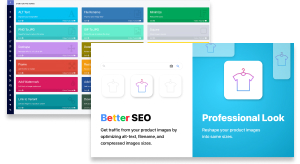
I chose Hextom as another great Shopify image resizer app because of the variety of image-oriented features. From resizing and compressing to converting images, the app offers it all.
Why I picked it:
My first impression of Hextom was very positive due to its intuitive dashboard and plenty of features. Aside from resizing, it also allows reshaping, minimizing, compressing, rotating, cropping, and trimming images. Plus, you get to convert PNG or GIF files to JPG.
Some of Hextom’s unique features include options to add sales stickers or watermarks to your images. You may also customize alt text and filename templates.
What I didn’t like was that there was no lazy loading feature, which most image optimization apps have. So, if that’s a dealbreaker, check out apps like TinyIMG or Avada.
Who it’s for:
I recommend Hextom to Shopify merchants who want an app to conveniently edit their images, whether it would be adding a watermark or minimizing them. It’s a great solution for optimizing your store’s visuals both in bulk or one by one.
Pros
- Bulk or one-by-one image optimization
- Alt text optimization
- Many image editing features
- Image watermark option
Cons
- No lazy loading
- No unlimited image optimizations
3. Avada – photo resizer for large stores


Avada is a well-rated image optimization app that you can use to easily resize all of your Shopify images.Aside from image optimization, it offers convenient SEO features.
Why I picked it:
I liked that Avada offers everything an image resizing app is supposed to have – not just resizing and compression but also alt text and filename optimization. The app also comes with speed optimization features, such as lazy loading.
In terms of SEO, you get meta tag rules, SEO audits for quick store improvement, broken link fixing, and easy JSON-LD setup. The only downside of Avada is the pricing. The free tier is fairly limited, but the cheapest paid plan starts from $34.95/month. That’s more than double the price compared to other tools that offer similar features, like TinyIMG.
Who it’s for:
I’d recommend Avada for merchants who want image optimization features as just part of a bigger SEO app. That is if you don’t mind the hefty price tag.
Pros
- Great image compression levels
- Automatic alt text and filename optimization
- Broken link fixing
- Site audit
Cons
- No advanced image editing functionalities
- Pricier than other image optimization apps
4. Crush – boost site speed & SEO with image optimization

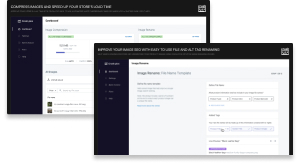
While Crush doesn’t have an option to resize images, it allows reducing the image size by compressing it. This doesn’t just make the images look better on your site but it also reduces the page load time.
Why I picked it:
I felt that the dashboard that comes with Crush is highly intuitive, so it’s easy to use even for complete beginners. You get to choose between manual and automatic optimization and see all the optimization details on the same page.
The app lets you set compression levels, whether you want a moderate or significant reduction. I also liked that you get 30-day backups in case you want to revert optimizations.
Crush specializes in Shopify image optimization, meaning you won’t find unique SEO or speed-boosting features. If you’re looking for a more comprehensive solution, take a look at tools like TinyIMG instead.
Who it’s for:
Crush is a great choice for Shopify store owners who just want a simple and low-priced app for bulk image compression.
Pros
- Automatic image compression
- Three compression levels: Balanced, Conservative, custom
- SEO-optimized filename and alt text generator
- 30-day image backup
Cons
- No image resizing feature
- Free users can compress only up to 25 MB
5. LoyaltyHarbour – image optimizer with automatic scans

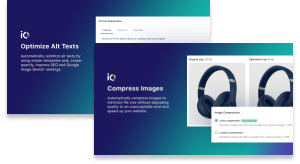
Just like Crush, LoyaltyHarbour doesn’t have an option to resize images but it does compress them. It regularly scans your site for new images so you can forget image optimization altogether.
Why I picked it:
I liked that LoyaltyHarbour lets you choose compression levels yourself. You can either pick lossy or lossless image compression, meaning choosing between more noticeable quality loss but lighter in size or less noticeable quality loss.
With this app, you also get to automatically optimize alt texts and image filenames. I found that you can even set LoyaltyHarbour to automatically convert PNG images to JPG format, which offers great quality while maintaining a small size.
Yet, I didn’t like that you couldn’t manually optimize images or choose specific ones in your store.
Who it’s for:
LoyaltyHarbour is a good choice for websites with loads of images and merchants who want to automate compression and forget all about it.
Pros
- Automatic and manual image compression
- Automatic alt text and filename optimization
- PNG to JPG converter
- Free plan includes all features
Cons
- No resizing option
- Only up to 50 free images compressions
6. Pixc – analyze & automatically bulk resize photos

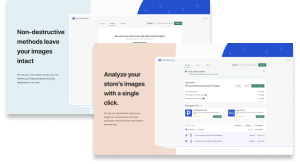
Pixc is an app that’s completely focused on image resizing. It provides you with image optimization features like automatic resizing and backups to ensure a good user experience at all times.
Why I picked it:
As soon as you install the app to your store, it lets you choose preferred resize options – square, portrait, or landscape aspect ratio. It then automatically scans your shop to detect unoptimized images and does it for you.
Unlike TinyIMG, Pixc only located product photos and couldn’t find and optimize any of the images in my files. I couldn’t find a manual optimization option either. Yet, I liked that you get 30-day image backups in case you want images back to their original size.
Who it’s for:
I found Pixc to be a convenient solution for merchants who want to automatically resize all of their product images in bulk.
Pros
- Automatic product image resizing
- 3 aspect ratio setting options
- 30-day image backups
- Bulk image optimization
Cons
- Unlimited optimizations only with the most expensive plan
- Image backups are only 7 days for free users
How I tested and selected the Shopify image resizer apps
I downloaded 15 image resizing apps to my test account and examined the same image with each app to see how they could handle resizing. I also checked user reviews to see if there were any potential bugs I overlooked and hand-picked the top 6 apps based on the following criteria:
- Image optimization features. I looked for apps that could not just resize images without issues but also compress them to ensure better page load time. Alt text and filename optimization features were a plus, too.
- Speed and SEO features. Full-fledged SEO or speed-boosting Shopify apps with comprehensive features were ranked higher because they offer a better price-to-value ratio. I looked for lazy loading, JSON-LD, broken link fixing, and other features.
- Ease of use. I tested the setup process and user interface of all apps to see which ones are most user and beginner-friendly. My priorities were apps with intuitive feature navigation.
- Customer support. If image resizing doesn’t go as planned, errors could cost your business money. So I used my test account to contact each app’s support team and evaluate their proactivity.
- Pricing. I evaluated the price of each app based on the features it offers. Each plan on this list offers a free plan or trial.
How to resize images in Shopify
Resizing your images is very easy if you’re using a great image-resizing app. Here’s a quick step-by-step tutorial on how to resize images on Shopify:
- Install an image optimization app like TinyIMG.
- Follow the setup instructions and embed the app to your site.
- Open the app and go to Settings.
- In the Overview window, locate the Advanced image reduction section. Choose a size you want to convert your images to and click Save.
- Head to the Optimize images section and click Start now by the “New images found” section.
That’s it. Once optimizations are done, your images will be automatically resized.
Shopify image resizing apps: final thoughts
Resizing Shopify images is essential if you want your store to look organized, ensure fast page load time, and enhance user experience. To save time and avoid manually optimizing loads of images, it’s useful to use a dedicated Shopify image resizing app.
After testing 15 image resizers from the Shopify App store, I found that TinyIMG is the best option for automatic optimization. It offers excellent compression rates and plenty of resizing options. Not to mention it comes with useful SEO and speed-boosting features.
However, all image resizer apps on our list showed great image resizing results, so the top pick for your store depends on what you’re looking for. Consider the tasks you wish to automate and check for the best price-to-value ratio.
Frequently asked questions
The best size for Shopify product images as recommended by Shopify itself is 2048 x 2048 px. However, product images can be any size up to 4472 x 4772 px or 20 megapixels, but they can’t be larger than 20 MB.
Yes, Shopify helps ensure fast page loading times for your store by automatically compressing images.
If you find two products with the same dimensions displayed differently in your store, it could be because of your Shopify theme. Since themes have different style guidelines, your images may be automatically changed to fit the design.
Yes, resizing with Shopify image resizers will affect the image quality but it won’t be noticeable. High-resolution images that are appropriately sized won’t have a significant quality difference visible to the naked eye.