Turning your Shopify store into a marketplace or adding your products to outside marketplaces are efficient ways to grow your e-commerce business. And to make this happen easier, it’s best to use Shopify marketplace apps.
With a reliable Shopify marketplace app, you can comfortably manage orders, shipping, and inventory when selling your products on a third-party marketplace. Likewise, you can manage commissions or assign products to sellers on your own marketplace.
However, the Shopify App Store is abundant in seemingly good yet unreliable applications, making it difficult to find the right option for you. Hence, we have compiled a list of the best 9 Shopify marketplace apps that work with Etsy, Facebook, or other marketplaces, as well as helped you turn your store into a marketplace effortlessly.
Did you use your store's full potential? SEO optimization can boost your Shopify organic traffic and sales
Try TinyIMG for FreeTop 9 marketplace apps for Shopify for 2026: overview
- Multi Vendor Marketplace – the best multi-vendor Shopify marketplace app
- ShipTurtle Marketplace Creator – intuitive multi-vendor marketplace app
- Integration for eBay - a Shopify app to sell on eBay marketplace effortlessly
- Etsy Marketplace Integration - easily manage listings on Etsy from your Shopify store
- Social Connector - sell effortlessly on Facebook and Instagram marketplace with Shopify
- Walmart Integration - easily sell on Walmart right from your Shopify store
- Amazon Channel - marketplace app for selling on all Amazon product categories
- Shopify Marketplace Connect - sell Shopify products on top global marketplaces
- Fruugo Integration - marketplace integration for beginners
We have hand-picked the best 9 Shopify marketplace applications for both making a marketplace and expanding your business to one. Like any other necessary Shopify app for your business, each marketplace app on the list comes with all essential features. These are the real-time inventory synchronization, an intuitive interface, and the possibility to test the service first.
1. Multi Vendor Marketplace


Have you been looking for a way to turn your Shopify store into a marketplace? Then Multi Vendor Marketplace is the answer you’ve been waiting for. With this marketplace app, you can have from 3 to unlimited active sellers on your website.
For effective management, you get to set global or individual commissions for your sellers, assign selected existing products, and more. It’s also important that your partners receive benefits, such as custom fields and custom CSS for the seller Profile Page, they can also add unlimited products.
Pros
- Allows having unlimited sellers with the Pro plan
- The app is intuitive, making it easy to transform your store into a marketplace
- Allows selling digital products
- A seller can place unlimited products
- Product shipping is included with the Pro plan
Cons
- Additional features may cost as much as $45/month
Multi Vendor Marketplace is a user-friendly application, yet, the purpose of it itself indicates that you may need to have some experience in managing an online Shopify business first.
Although there’s no free version, you can test the app with a 15-day free trial. The prices start from $10/month and go up to $45/month, unlocking features like seller shipping, invoices, and more.
2. ShipTurtle Marketplace Creator

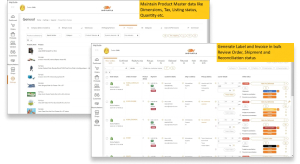
ShipTurtle Marketplace Creator is an excellent tool for creating a vendor portal on your Shopify store. The application is easy to set up and it automates the majority of tasks, allowing unique Shopify merchants to expand their businesses.
With it, all your vendors will receive their personal vendor dashboards where they can find real-time synced products, catalogs, and orders. The app works with over 100 shipping integrations, allowing the seller to choose from 2 to unlimited services depending on a subscription plan.
Pros
- Each subscription allows sellers to add unlimited orders
- The app is beginner-friendly
- Each vendor receives a personal dashboard
- Every seller has their products and orders synced in real-time
Cons
- No free version
- Possible technical glitches
ShipTurtle Marketplace Creator is a very simple Shopify app, yet, it ensures you can steadily take a new step into the marketplace field.
The provider doesn’t have a free plan but it offers a 14-day free trial. The pricing starts from $19 to $69/month.
Suggested reading
3. CedCommerce eBay Integration

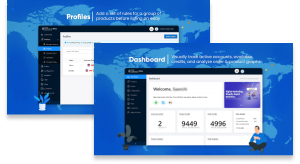
CedCommerce eBay Integration helps you sell your products on the eBay marketplace effortlessly. Just like any other Shopify app should, this provider offers you a user-friendly interface with flexible templates and one-click processes.
With a built-in management dashboard, you can see almost real-time information on product and order details directly from eBay. What’s more is that you will save heaps of time with automatic order, shipment, and other activity synchronizations.
Pros
- The app provides you with flexible templates
- There’s an intuitive built-in management dashboard
- Allows unlimited eBay accounts
- Helps to build listings on eBay in bulk
Cons
- Customer support needs improvement
- Quite pricy
CedCommerce eBay Integration is a good fit for anyone who wants to expand their e-commerce business to eBay, no matter their level of experience.
With its free version, you can create up to 50 eBay product listings, sync 10 orders, and make use of an advanced listing manager. To go bigger with product listing, synced orders, and accounts, you’d need to upgrade to a paid plan, which starts from $29 to $79/month.
4. CedCommerce Etsy Integration

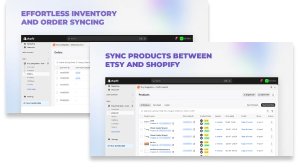
With this CedCommerce Etsy Integration marketplace app, you’ll be able to avoid double product management, as it automatically syncs your Shopify store with your Etsy account. More so, the app doesn’t leave the mess behind and it allows you to segment your products based on category, attribute, and shipping details.
With it, you get a built-in management dashboard where you can easily manage all your products, bulk upload items, and perform other tasks quickly. Additionally, you can create Shipping, Inventory, and Price templates in order to store the set of values that can later be assigned to similar products.
Pros
- Automatic product synchronization from Shopify to Etsy
- Includes the Listing Optimization service
- Allows personalized order management
- Detailed inventory and sales management through a dashboard
Cons
- Allows linking only up to 20 products with a free version
- Number of orders allowed per paid plan are low
CedCommerce Etsy Integration marketplace app is an intuitive service for all-level Shopify users who are ready to expand their audience to Etsy.
The app is free to install and you can sync up to 20 Shopify products to Etsy without paying. To link even more items and have digital product support, you’d need to go premium from $19 to $59/month.
5. CedCommerce Social Connector

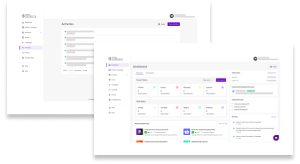
CedCommerce Social Connector allows you to connect your Shopify store to Facebook, Instagram, and TikTok marketplaces to expand your audience and drive more traffic. With it, you won’t have to worry about staying up to date with inventory on each platform, as the app syncs your supply and prices automatically.
Apart from a convenient management dashboard, this app also has some excellent features for increasing your sales. For instance, it helps you optimize your product descriptions with keywords on the Facebook marketplace. And you can even maximize your ROAS with the conversion API integration.
Pros
- Works with Instagram, Facebook, and TikTok marketplaces
- Excellent free version with unlimited products on TikTok
- Real-time inventory and order sync across all marketplaces
Cons
- Poor customer support
- No extra features for the Instagram marketplace
All in all, CedCommerce Social Connector is an all-around solution for anyone who wants to reach social media audiences.
The app has both free and paid plans. With a free version, you can have up to 100 products on Facebook and unlimited on TikTok. To sell more and unlock advanced features, you’d need to go premium from $9.99 to $49/month.
6. CedCommerce Walmart Connector

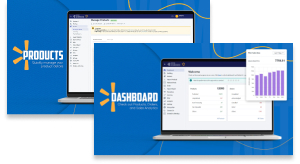
Enter one of the largest marketplaces with CedCommerce Walmart Connector. The app offers single-click migration and real-time product or orders sync between your store and the marketplace at all times.
You can upload and update all your products on Walmart individually or in bulk. This Shopify marketplace app also allows you to set a minimum threshold limit for your inventory and modify prices by applying promotional pricing, repricing, or custom pricing. Combining it all, you can seamlessly grow your customer base.
Pros
- Unlimited order management through a built-in dashboard
- User-friendly setup and further use
- Accurate inventory and orders sync
Cons
- No free version
- Customer support fails to answer sometimes
CedCommerce Walmart Connector is a simple but powerful marketplace application that helps you reach Walmart’s audience in moments.
The app doesn’t have a free version but it offers a 60-day free trial, which is more than enough for testing the service. The prices start from $19 to $89 per month.
7. CedCommerce Amazon Channel

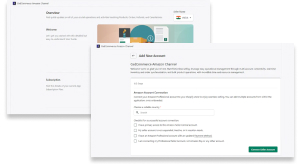
CedCommerce Amazon Channel is one of the top Shopify apps for the marketplace due to its splendid integration with Amazon. With it, you will be able to sell on all Amazon product categories, including Amazon Handmade.
For your comfort and efficient business management, CedCommerce Amazon Channel allows you to link the products between your Shopify store and Amazon based on SKUs, barcodes, and other ways. Additionally, you can create set templates for the product to avoid repeating tasks.
Pros
- Inventory tracking straight from the Shopify dashboard
- Allows connecting unlimited Amazon accounts
- Flexible product templates
Cons
- User reviews indicate technical issues
- Some functionalities are outdated
CedCommerce Amazon Channel is a flexible Shopify marketplace app, but it uses a handful of technically outdated features, making it a better choice for advanced users.
With its free version, you can make unlimited listings but only up to 50 monthly orders are allowed. Meanwhile, paid plans cost from $15 to $89/month and allow you to have up to 1000 orders/month maximum.
8. Shopify Marketplace Connect

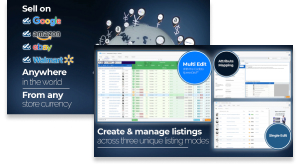
Shopify Marketplace Connect app allows you to sell on Google, Amazon, eBay, Walmart, and other major marketplaces straight from your Shopify store. With real-time sync on listings and prices, the app will help you save time while reaching new buyers across the globe.
With this Shopify-developed app, you can create new listings or link existing ones in bulk and use channel-specific integrations, prices, descriptions, as well as product details. There’s also built-in currency conversion to help you attract the global market faster.
Pros
- Works with all top marketplaces, like Amazon, Etsy, or eBay
- Has a real-time marketplace sync for inventory and orders
- Includes a built-in currency conversion feature
Cons
- Only first 50 marketplace-synced orders/month are free
- Not too many additional features
Shopify Marketplace Connect is a marketplace application developed by Shopify itself. It’s a good option for small businesses who want to take their first steps to wider customer audiences.
The app is free to install, yet, after you cross the limit of 50 first monthly orders, Shopify will add a 1% fee per additional synced-order, capped at $99/month.
9. CedCommerce Fruugo Integration

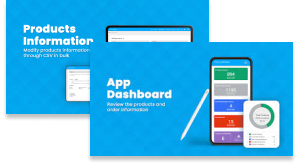
CedCommerce Fruugo Integration marketplace app is another alternative way to expose your business to new customers. The app makes it all to ease all processes for you, for example, it helps you map your products according to Fruugo’s criteria.
With it, it’s also incredibly easy to import and manage all your products from the Shopify marketplace app – all it takes is one click, and everything will be uploaded in bulk. More so, all of the order management can be conveniently done from one central dashboard in order to save you time.
Pros
- Completely free marketplace application
- Allows uploading products and variants in bulk
- Possibility to add discounts on single or multiple products
Cons
- Poor customer support
- Possible inventory errors
CedCommerce Fruugo Integration is a decent way to enhance your Shopify business if you have been stuck with the progress for some time. It doesn’t cost a penny and the interface is easy to use. Therefore, giving it a try might surprise you with quick and positive revenue results.
How Shopify marketplace app can help your business?
What are the benefits of a marketplace app? Well, here are our arguments for it:
- Reaching new buyers. Once you start selling on different platforms, like Facebook, Amazon, eBay, and Walmart, you open yourself to new audiences. As the reach is bigger, your traffic can increase exponentially. And the app where you can manage it all in one place, makes it easy and efficient.
- Improved customer experience. Customers appreciate the possibility of finding all desired products in one place. Converting your Shopify store into a marketplace will create a broader selection of products from different vendors.
- Increasing revenue. Naturally, as you scale and expand to new channels, people can see your products more. It’s a great opportunity to grow sales.
- Growing brand awareness. When people see your brand more, it builds trust. Likewise, inviting outside sellers to your Shopify marketplace helps you gain credibility.
Whether you are building a vendor portal or expanding your store to a specific marketplace, a marketplace app will help you reach more potential buyers. Consequently, your website traffic increases, brand recognition grows, and let’s not forget about better revenue.
How did we select these Shopify marketplace apps?
What features should you pay attention to when choosing a Shopify marketplace app? Here’s our criteria.
- Real-time auto-synchronization. This feature will save you and also your sellers time by auto-syncing product uploads, updates, price changes, and everything else.
- Easy-to-use interface. An intuitive app interface is important for either making a marketplace or stepping into it. Ease of use ensures you avoid a number of technical issues.
- Profiling feature. Make sure you and your vendors if you’re about to have a marketplace can create customized profiles for your inventory and group products based on properties.
- Bulk uploads. Uploading multiple products at a time will save you or your sellers heaps of time. Make sure bulk uploads are available through a CSV. file or in another way.
- User reviews. Don’t forget to check user reviews before investing in the app. Friendly tip: read the three-star and lower reviews to see what people are complaining about, and if the developer of an app replied to the issue.
Some apps offer overlapping features, some have very specific tools. Think about what features and tools you need in your marketplace app. All in all, there is no one good answer because it depends on the size of your business, your needs, and your budget.
Conclusion
There are two types of Shopify marketplace apps – one is for scaling your business to new channels and another allows you to transfer your Shopify store into a marketplace. Either way, there are many processes that require manual efforts. Meanwhile, Shopify marketplace apps automize multiple tasks, allowing you to manage your business effortlessly from one place.
For anyone who wants to start their own marketplace, we have chosen Multi Vendor Marketplace as the best pick. And if you’re looking for a way to expose your products to new audiences, we suggest you take a look at CedCommerce eBay Integration, which is also available for free.
Frequently asked questions
There are two best marketplace apps for Shopify. If you want to start selling on a marketplace, then the best option is Integration for eBay by CedCommerce. For those who want to have a multi-vendor Shopify store, the top app is Multi Vendor Marketplace.
Yes, you can use Shopify to create a marketplace. With the help of marketplace apps, like Multi Vendor Marketplace, you can transform your Shopify store into a vendor portal. This way, you will increase your brand credibility and boost your customers’ experience.
A lot of marketplaces can integrate with Shopify. By using a Shopify marketplace app, you can integrate your store with eBay, Amazon, Facebook, Google, Walmart, and more.


