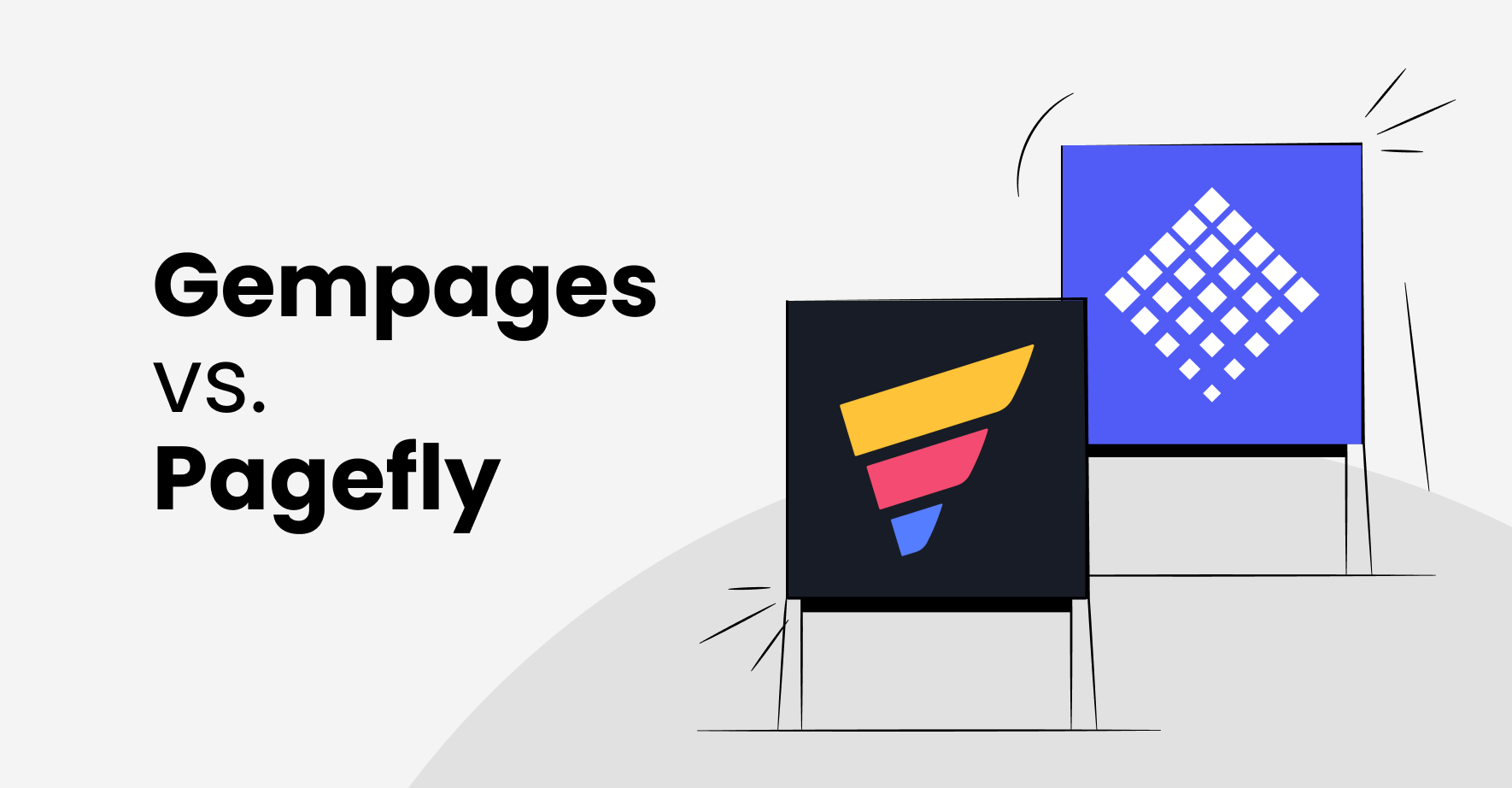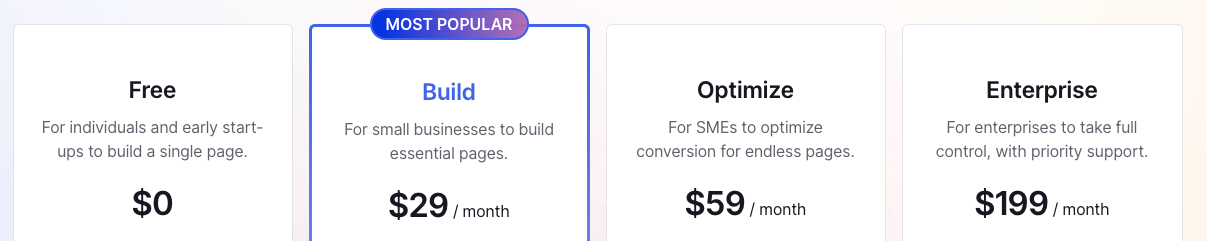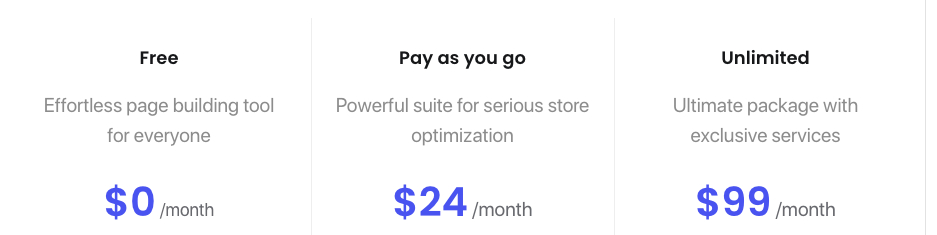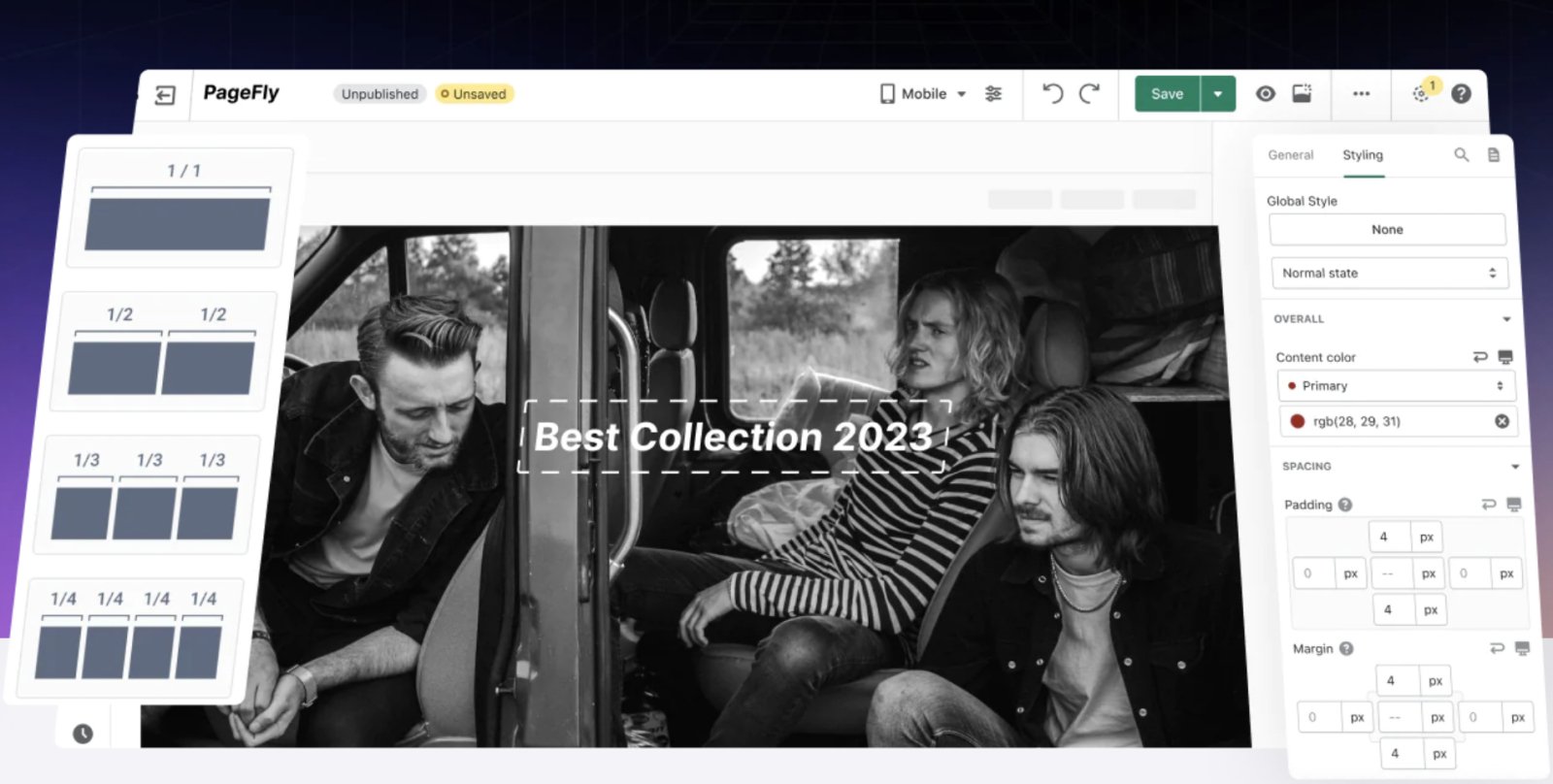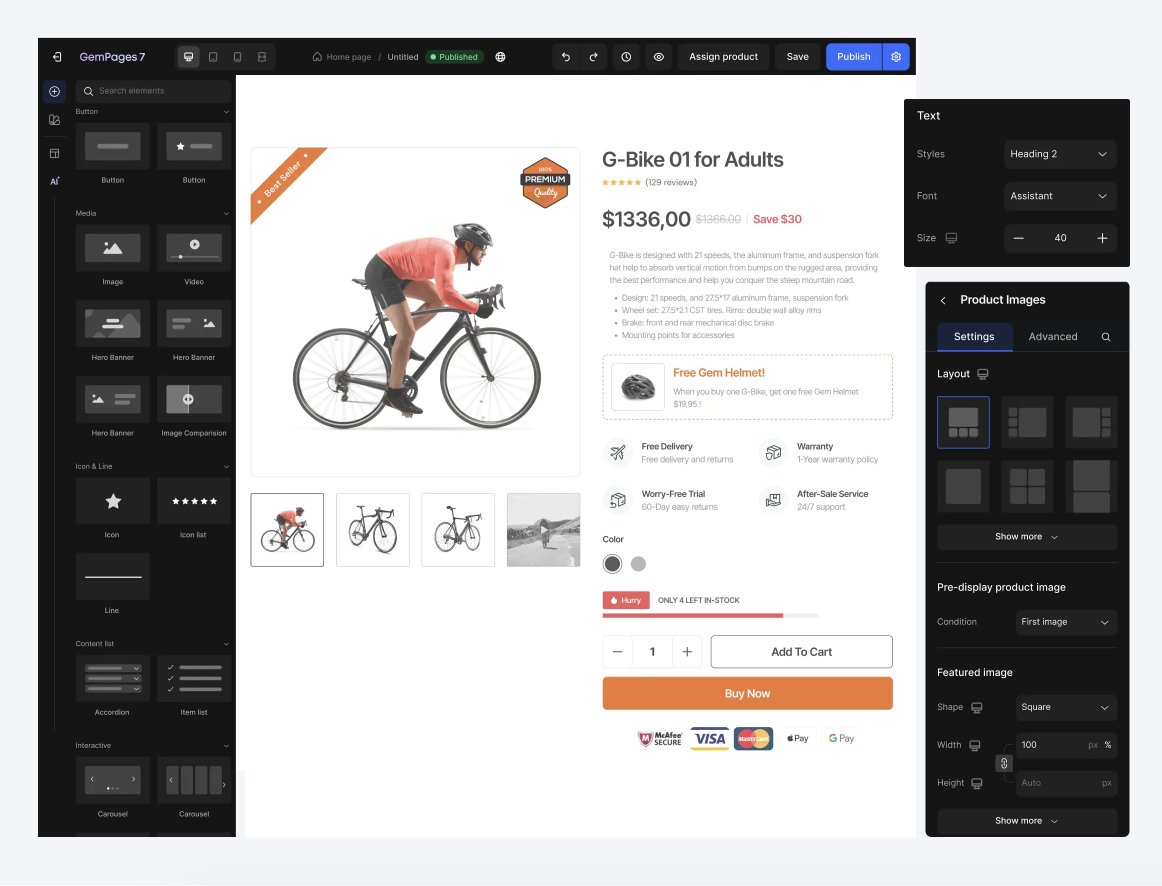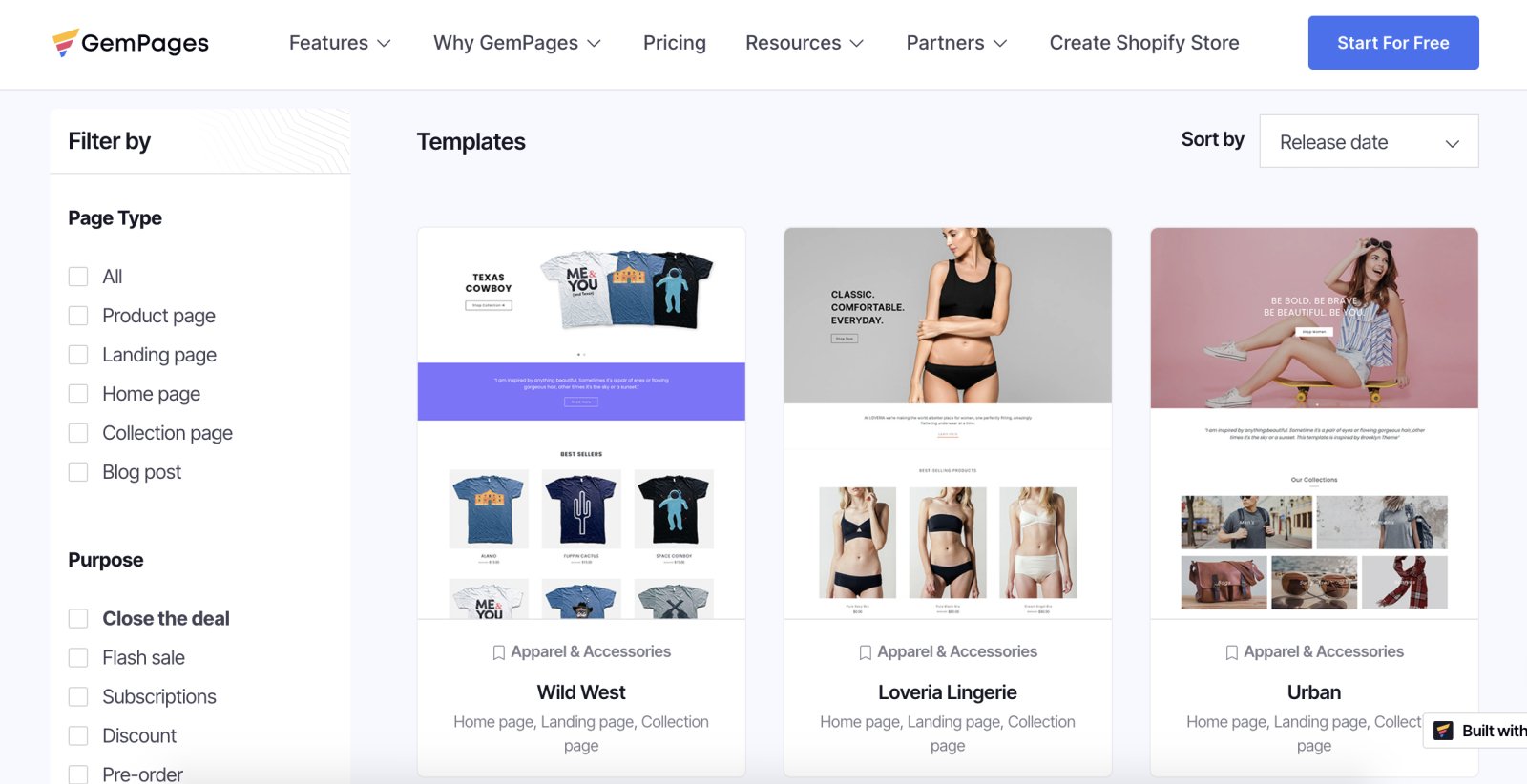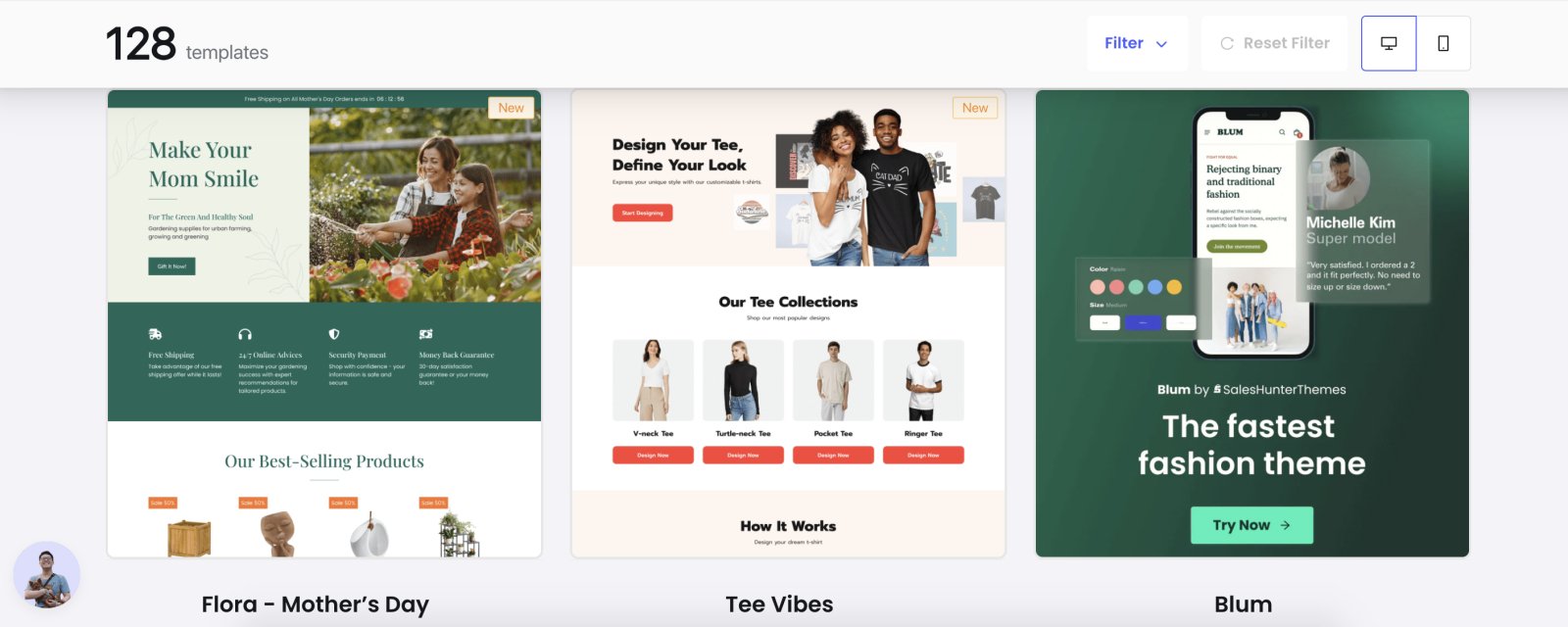Trying to decide between GemPages and PageFly to build your Shopify site?
GemPages and PageFly are two popular Shopify page builder apps. While both offer a drag-and-drop interface to build landing pages, each come with a different set of advanced features.
In this comparison, we look at the differences between the two page builders from the perspective of how online brands can use them. Our goal is to help you find the app that best suits your needs.
GemPages vs PageFly: Overview
Both GemPages and PageFly provide you with the basic features you will need to build web pages for your online store on Shopify. The apps offer unique features like a drag and drop editor, page themes, custom coding and more, to make them easy to get started with.
While the basic features are common between the two, each of the apps come with distinguishable additions highlighted below.
But if you’re looking to build unlimited pages, we can tell you now that PageFly is more cost-effective. GemPages offers more extensive plans that you can choose from based on the scale of your business.
Plans and pricing
Both PageFly and GemPages offer pricing options that are considered reasonable. The two apps have free plans available, allowing users to get started without any cost.
PageFly's pricing can vary based on your usage, with different tiers available to cater to different needs and budgets.
On the other hand, GemPages has a fixed pricing structure across its plans, providing clarity and consistency.
Gempages
GemPages offers 4 plans. These include -
- Free plan - Best suited for individuals and early-stage startups to build a single page
- Build - $23/month - Best suited for small businesses that require building essential online store pages
- Optimize - $47/month - Best suited for SMEs that are focused on optimizing the site for conversions and require different page types
- Enterprise - $159/month - Best suited for enterprise businesses that want complete control over additional pages and require priority support
Go to GemPages official site to find more details
PageFly
PageFly offers 3 plans. These include -
- Free plan - Best suited for small-scale businesses and startups to build a single page
- Pay as you go - $24/month - Best suited for fast-scaling brands with changing page requirements
- Unlimited - $99/month - Best suited for enterprise businesses that require setting up multiple pages and need additional customization services
Find detailed feature breakdown on PageFly official website.
Features: GemPages vs PageFly
Now let’s deep dive into each of the features of the page builder apps for Shopify stores:
Visual Editor
One of the standout features of both PageFly and Gempages is its no-code drag-and-drop functionality. You can easily build pages without any coding knowledge or experience. The drag-and-drop feature makes website design a breeze, allowing you to easily add and arrange elements.
Whether you need a seasonal sale page, about us page, contact page, or any other page type, both these page builders have got you covered.
Additionally, Gempages also offers over 100 sales and marketing elements to choose from and can customize your pages to suit your brand and marketing goals.
AI Image-To-Layout
In our research on GemPages review, we found that it offers an AI-powered Image-to-Layout feature, allowing you to create editable layouts from screenshots or URLs instantly. With Image-To-Layout, you can quickly create visually appealing pages by utilizing existing images and content.
This feature can significantly speed up your store-building process, giving you more time to focus on your business.
On the other hand, PageFly does not offer such AI-powered feature.
Mobile Optimization
In today's mobile-first world, it's crucial to have a responsive website that looks great on all devices.
GemPages and PageFly ensure that the pages you create are responsive by default and can be easily styled for different devices, including desktop, tablet, and mobile. This optimization helps provide a seamless browsing experience for your customers, regardless of the device they use.
Custom Coding
Both PageFly and GemPages provide extensive customization options, allowing you to tailor your store pages to meet your specific design preferences. With both page builders, you have the flexibility to add custom CSS code, enabling advanced customization and fine-tuning of your store's appearance.
This allows you to achieve a unique and visually appealing look for your Shopify store, giving you full creative control over the design process.
App Integration
Third-party app integrations play a crucial role in the success of your Shopify store. By leveraging the power of these integrations, you can seamlessly connect your store with various tools and services to enhance customer experience, streamline operations, and drive sales.
Both PageFly and GemPages offer integrations with other apps, allowing you to enhance the functionality of your Shopify store.
However, PageFly stands out with its extensive suite of supported apps, providing a more robust integration ecosystem. These integrations cover a wide range of functionalities, including marketing, customer support, analytics, and more, enabling you to optimize and expand your store's capabilities.
Global Styling
PageFly's global styling feature sets it apart by allowing users to create predefined styles for elements and easily reuse them across multiple pages. This eliminates the need to repeatedly edit and format elements individually, saving time and effort.
In our research on PageFly review, we found that the app offers section templates that can be added to every page of your store. These templates maximize the effectiveness of your design by ensuring consistency and coherence throughout your website.
Templates
Both PageFly and GemPages offer a wide selection of templates that can serve as starting points for designing your Shopify store.
Whether you're looking for a modern, minimalist layout or a vibrant and bold design, both PageFly's and Gempages’ comprehensive template libraries offer a wealth of choices for creating a visually appealing and unique Shopify store.
However, PageFly stands out by providing a much larger template library compared to GemPages. This extensive collection of templates offered by PageFly ensures that users have greater flexibility and variety when it comes to choosing a design that suits their brand and industry.
With more options available, PageFly enables users to find templates that align with their specific needs, saving time and effort in the design process.
Support and Resources
Both PageFly and GemPages are known for providing excellent support and resources to their users.
GemPages offers 24/7 live chat support, ensuring that assistance is readily available whenever needed. They also provide a Help Center, Academy, and regular webinars to equip users with knowledge and tools for using their page builder effectively.
Similarly, PageFly offers 24/7 live chat support, allowing users to quickly get help for any issues or questions they may have. Additionally, PageFly maintains an informative blog and offers tutorials to guide users through various aspects of using their page builder.
PageFly also has an active community where users can connect, share experiences, and learn from each other. The inclusion of an academy further enhances the educational resources available to users, ensuring they have access to all the information needed to make the most out of their PageFly experience.
GemPages vs PageFly: Which is best for you?
All things considered, PageFly is a bit better app than GemPages. It offers an easy way for businesses to extend their branding to additional pages whilst making use of their templates - which can otherwise take much longer to achieve.
If you are seeking an all-in-one solution with advanced features and the ability to build Shopify Sections, PageFly is the ideal choice. With its comprehensive tools, intuitive interface, and 24/7 chat support, PageFly empowers you to create stunning and high-converting store pages.
On the other hand, if simplicity and affordability are your main considerations, GemPages presents an enticing option. With its cost-effective unlimited pages plan starting at just $23 per month, GemPages offers a straightforward and budget-friendly solution for creating store pages.
Ultimately, the decision between GemPages and PageFly boils down to your individual needs. Consider factors such as your coding knowledge, desired level of customization, app integration needs, and the specific page types you want to create.