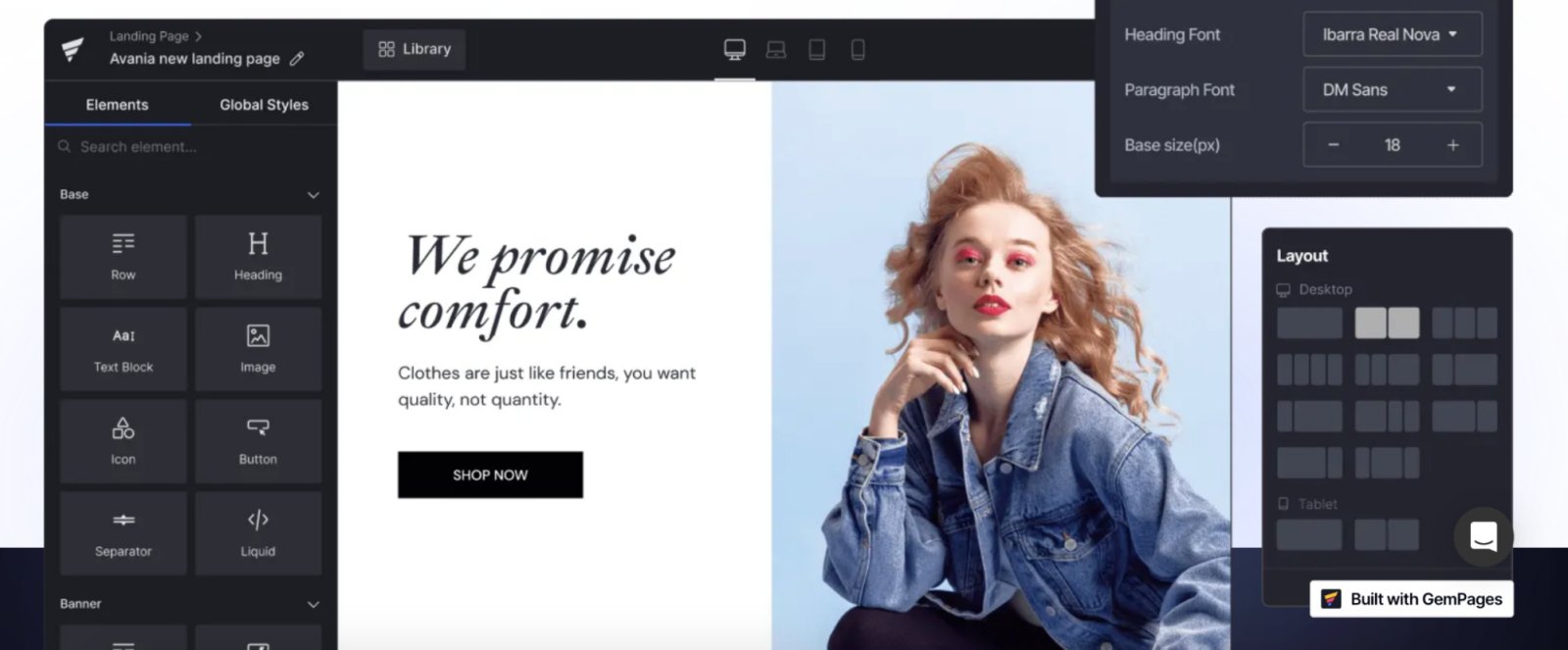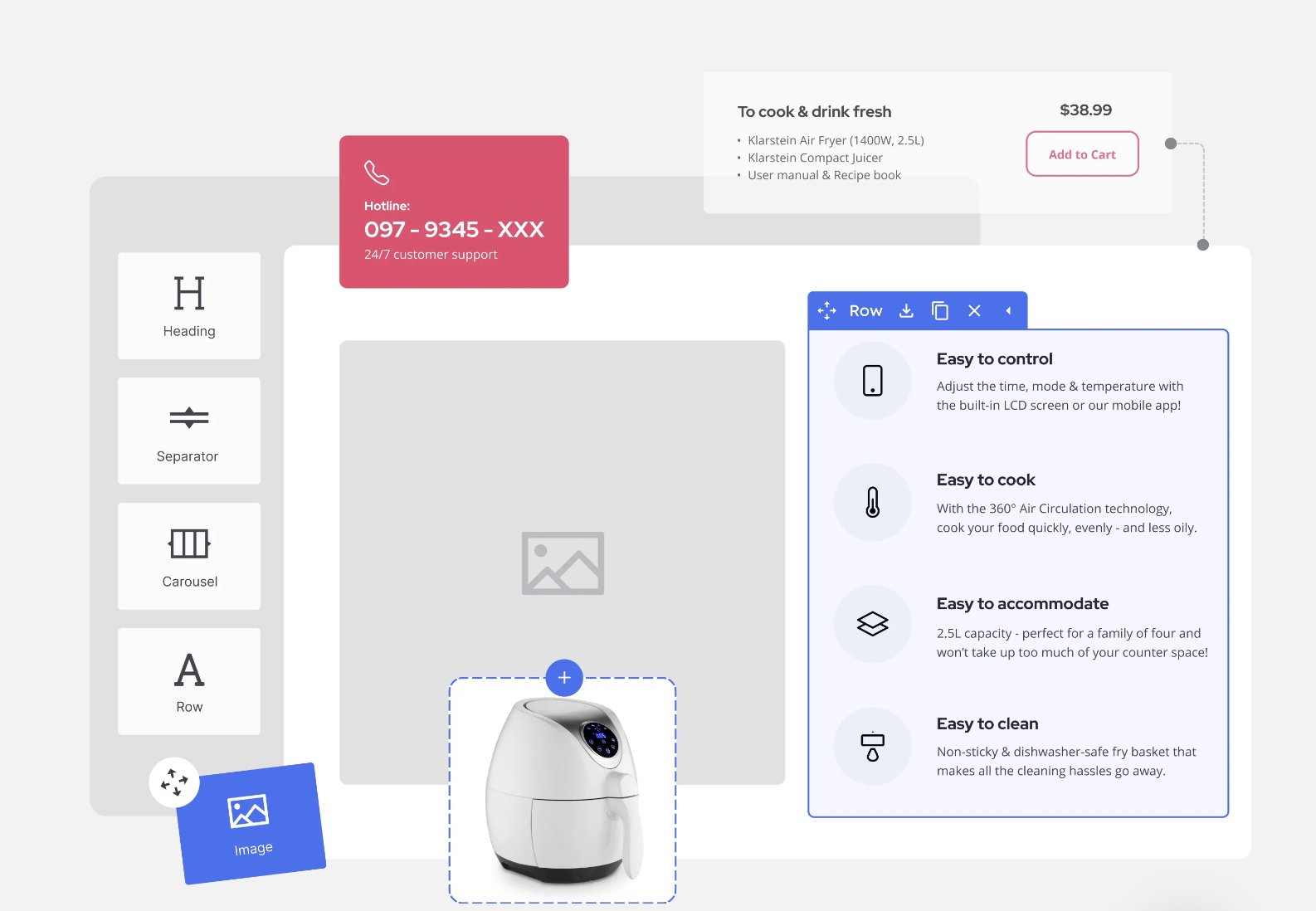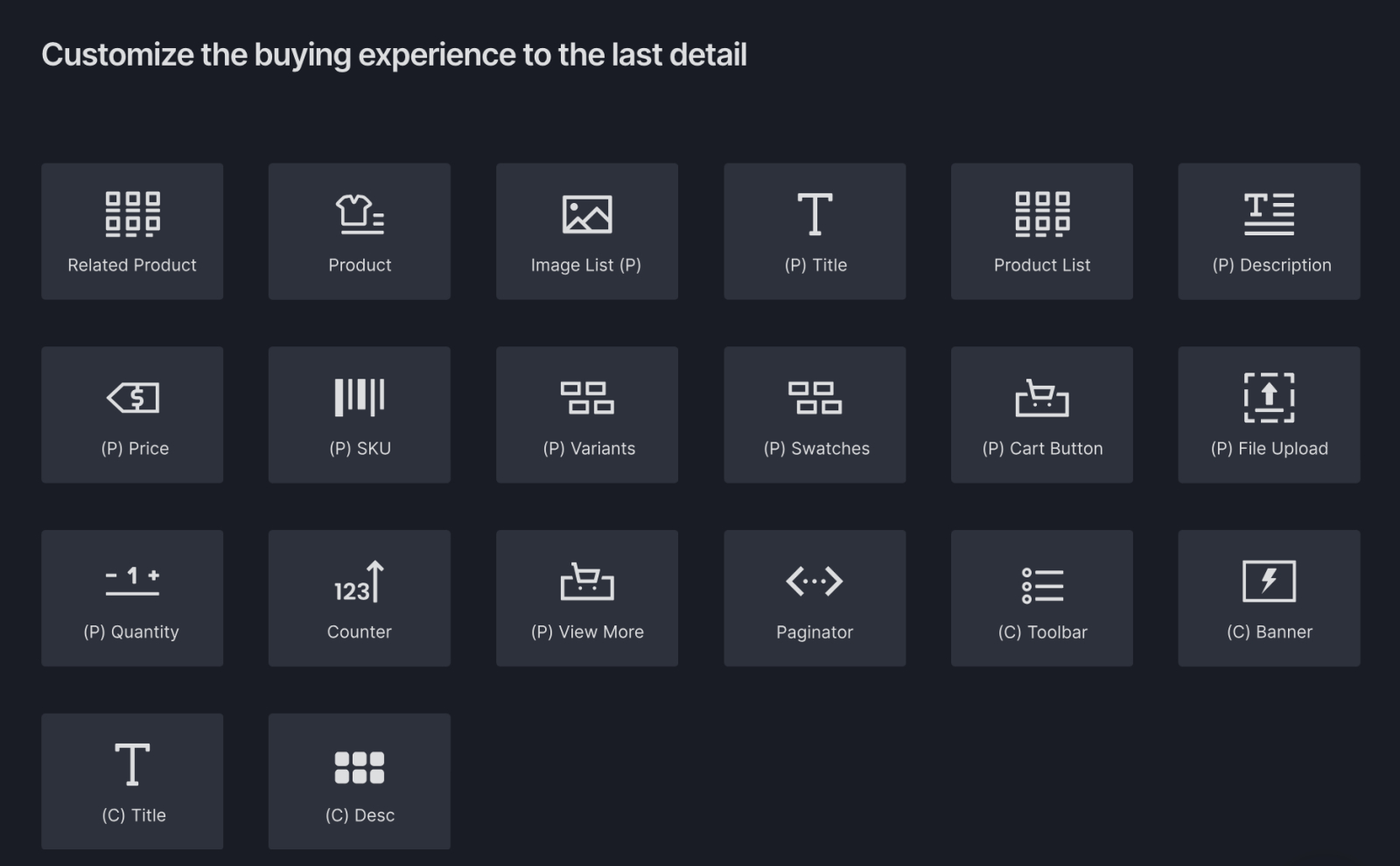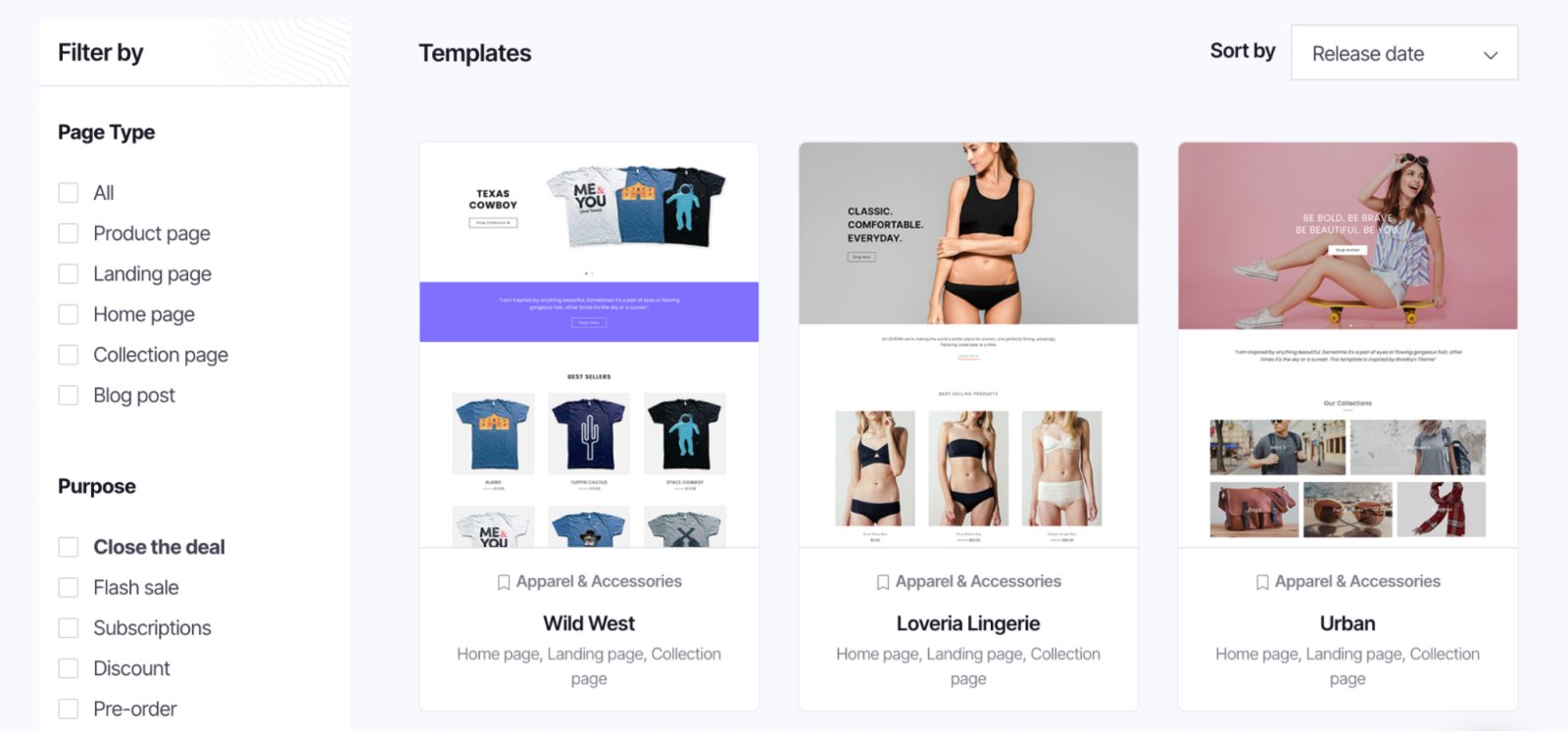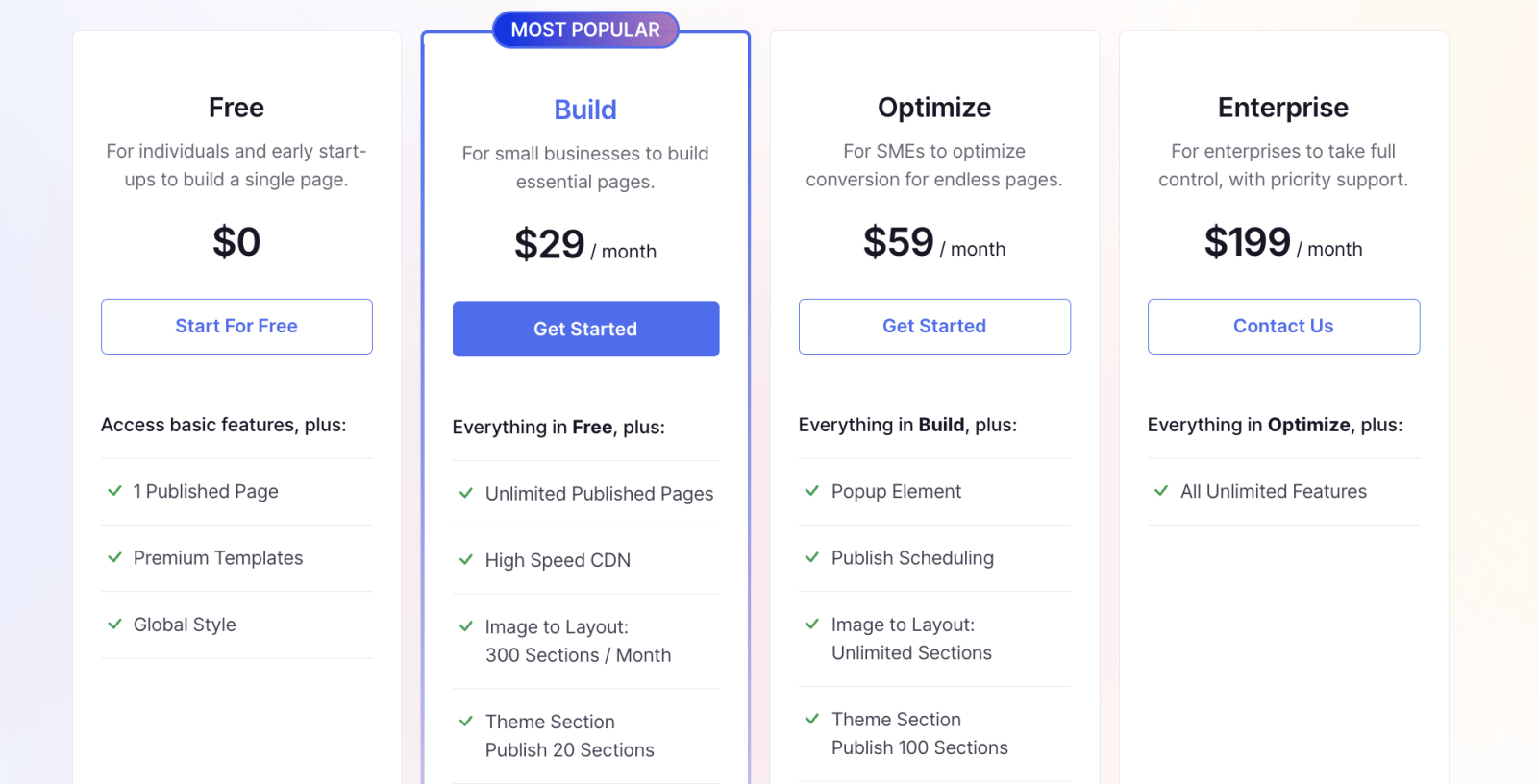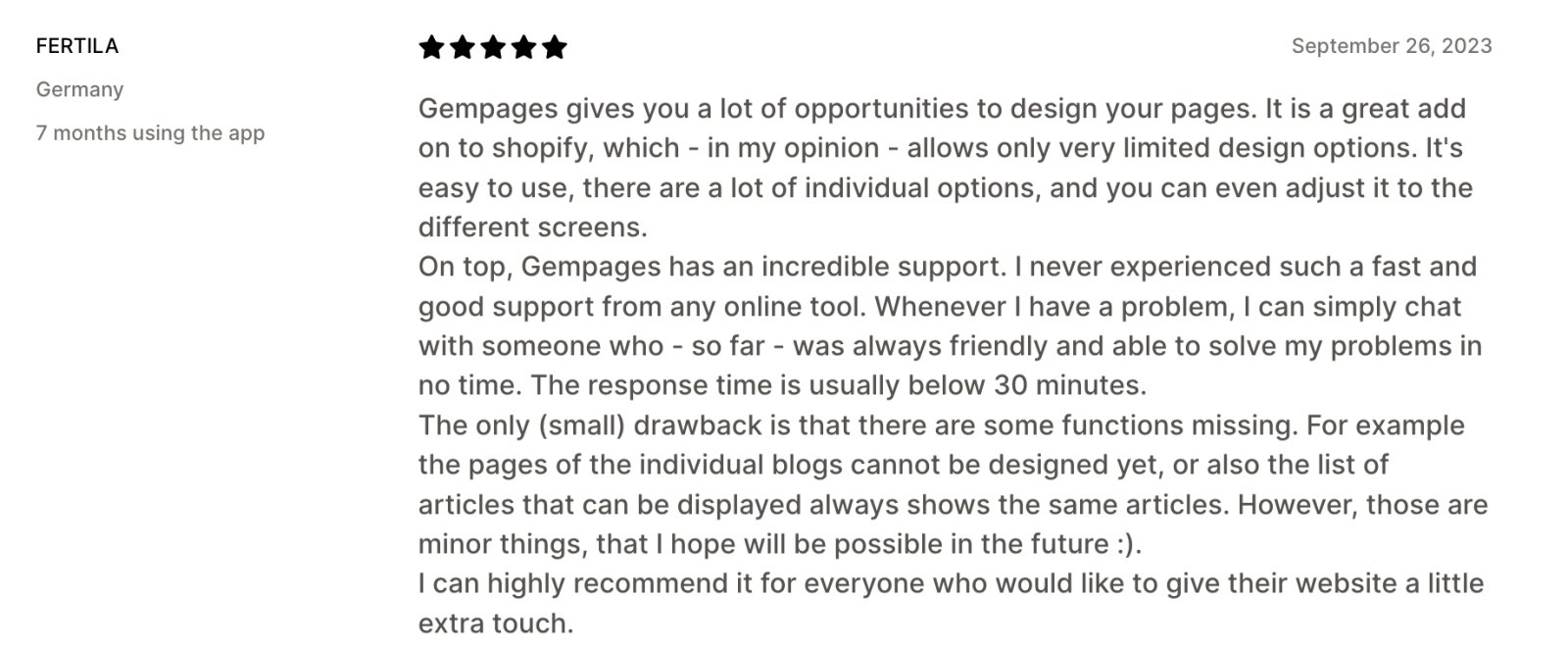GemPages is a powerful Shopify app that empowers online merchants to create stunning and customizable web pages for their Shopify stores.
With its drag-and-drop page builder and a wide range of design elements, GemPages makes it easy for anyone to build visually appealing and conversion-focused pages without any coding knowledge.
In this comprehensive GemPages review, we will explore its key features, pricing plans, customer support, and more. So let's dive in and see if GemPages is the right page builder for your Shopify store.
GemPages App Overview
| 💻 App name | GemPages Landing Page Builder |
| ⭐ Notable features | Drag-and-drop editor, AI-powered landing page builder, template and design library, SEO optimization, A/B testing, custom pages, great integrations |
| 🛠️ Ease of use | Suitable for beginners |
| 💵 Pricing | Free plan + other paid plans (all under $200) |
| 📥 Install app | Install Gempages |
What is GemPages
GemPages is a popular Shopify app with a user-friendly drag-and-drop builder for creating custom web pages. It aims to provide online merchants with the tools and flexibility to design unique and visually appealing pages without the need for coding skills.
One of the standout features of GemPages is its focus on empowering users to achieve their creative vision. It offers a wide range of design elements, templates, and integrations to help merchants build pages that effectively showcase their products and brands.
GemPages Pros and Cons
Like any app, GemPages has its strengths and weaknesses. Let's take a look at some of the pros and cons of using GemPages for building pages on your Shopify store.
| GemPages Pros | Gempages Cons |
| ✔️ Easy-to-use drag-and-drop page builder | ➖ Limited free plan with restricted features |
| ✔️ Extensive library of templates and design elements | ➖ A/B testing is only available on higher-tier plans |
| ✔️ AI-powered Image-to-Layout feature for quick page building | |
| ✔️ SEO optimization features for better search engine visibility | |
| ✔️ A/B testing capabilities for conversion optimization | |
| ✔️ Seamless integrations with third-party apps | |
| ✔️ Responsive customer support via live chat and email |
GemPages Features
1. Drag-and-Drop Editor
GemPages provides Shopify users with an intuitive drag-and-drop page builder, known as the GemEditor. This editor allows you to create various types of pages, including landing pages, home pages, product pages, collection pages, blog posts, and subpages.
The GemEditor uses "Elements" as building blocks for your pages. These elements are divided into categories such as design, eCommerce, and marketing. Design elements include text blocks, icons and images, carousels and accordions, parallax effects, and more.
eCommerce elements include product lists, descriptions, pricing, variants, and cart buttons. Marketing elements include contact forms, video backgrounds, pricing cards, social sharing features, and more.
2. AI-Powered Page Building
One of the standout features of GemPages is its Image-to-Layout functionality. This AI-powered feature allows you to generate an editable layout from an image or a URL of your favorite store reference. It uses advanced algorithms to analyze the design elements and structure of the reference image or URL and recreates it in GemPages' editor.
With Image-to-Layout, you can quickly create a store page that resembles your desired design without starting from scratch.
This feature is particularly useful if you have a specific design in mind or if you want to replicate the design of a successful store. Once the layout is generated, you can further customize it to match your brand's aesthetics and add your own content.
3. The GemPages Library
GemPages offers a rich library of templates and design elements to help you build beautiful and functional pages. The library includes templates for landing pages, home pages, product pages, collection pages, blog posts, and more. These templates are designed with specific industries and purposes in mind, making it easy to find one that suits your needs.
In addition to templates, GemPages provides a wide range of design elements you can add to your pages. These elements include text blocks, images, icons, carousels, accordions, contact forms, video backgrounds, pricing cards, and more. You can easily drag and drop these elements onto your page and customize them to fit your design and content requirements.
GemPages also allows you to save your own templates and sections for future use or export them to other stores where GemPages is installed. This feature is handy if you want to maintain a consistent brand identity across multiple stores or if you want to reuse specific design elements on different pages.
4. SEO Optimization
GemPages recognizes the importance of search engine optimization (SEO) for driving organic traffic to your Shopify store. The pages created with GemPages are designed to be SEO-friendly, with clean code and customizable SEO tags and descriptions.
Within the GemPages editor, you can easily edit the SEO page title, meta descriptions, and image alt texts. You can also configure H1 and H2 tags to optimize the structure of your page for search engines. Additionally, GemPages provides features like lazy loading and high-speed CDN to ensure fast page loading times, which is crucial for SEO.
By optimizing your pages for SEO with GemPages, you can improve your store's visibility in search engine results and attract more organic traffic.
5. A/B Testing for Conversion Optimization
Conversion optimization is a key aspect of running a successful online store, and GemPages offers A/B testing capabilities to help you optimize your page designs for better conversions.
With A/B testing, you can create multiple variations of a page and test them against each other to see which design performs better in terms of conversions. GemPages allows you to set up A/B testing campaigns from your dashboard, define the original version and the page variation to compare, and configure the test URL, duration, and traffic percentage.
By running A/B tests, you can gather valuable data on user behavior and preferences, and make data-driven decisions to optimize your page designs for better conversions. A/B testing is available on GemPages' Business and Advanced plans, offering different levels of testing capabilities depending on your subscription.
6. Designing Custom Pages
GemPages makes it easy to design custom pages for your Shopify store. Whether you want to create a stunning landing page, a product showcase, or an informative blog post, GemPages provides the tools and flexibility to bring your vision to life.
To start designing a page, you can choose to either use a template or create a page from scratch. GemPages offers a library of templates that cater to various industries and page types. You can browse through the templates, preview them, and choose the one that best suits your needs. Once you've selected a template, you can customize it by adding and rearranging elements, changing colors and fonts, and adding your own content.
If you prefer to start from a blank canvas, GemPages provides a drag-and-drop editor where you can add elements and design your page from scratch. The editor is easy to use and offers a wide range of design options, allowing you to create unique and visually appealing pages.
7. Integrations
GemPages integrates seamlessly with various third-party apps and tools to enhance the functionality and features of your Shopify store. These integrations cover areas such as conversions, store design, marketing, reviews, and merchandising.
Some popular integrations supported by GemPages include:
- Growave for conversions,
- Weglot for store localization,
- Klaviyo for email marketing,
- Ali Reviews for product reviews,
- and many more.
These integrations allow you to leverage additional features and functionalities to optimize your store's performance and enhance the user experience.
By integrating GemPages with other apps, you can create a more comprehensive and powerful eCommerce ecosystem for your Shopify store.
8. Customer Support
GemPages provides excellent customer support to its users. You can reach out to the GemPages team via live chat and email for any questions, issues, or assistance. The support team is active from Monday to Friday, from 8am to 6pm (GMT + 7), and strives to provide quick and helpful responses.
In addition to live chat and email support, GemPages offers an online self-help center where you can find answers to frequently asked questions, detailed guides, and tutorials.
Pricing and Plans
GemPages offers three pricing plans to cater to the needs of different Shopify stores: Build, Optimize, and Enterprise. Each plan offers different features and capabilities, allowing you to choose the one that best fits your requirements and budget.
- The Build plan is priced at $29 per month and includes features such as unlimited pages (limited to three-page types), access to the drag-and-drop page builder, web page settings, and basic templates.
- The Optimize plan, priced at $59 per month, offers unlimited pages of any type, premium templates, advanced features like A/B testing, and more.
- For larger stores and enterprises, the Enterprise plan is available at $199 per month. This plan includes all the features of the Optimize plan, plus additional benefits like page scheduling and priority customer support.
- GemPages also offers a free plan that allows you to publish one page of any type. This free plan is a great way to try out the app and see if it meets your needs before deciding to upgrade to a paid plan.
Is GemPages good and worth getting?
GemPages is a powerful and user-friendly page builder app for Shopify stores. With its drag-and-drop editor, extensive library of templates and design elements, and features like Image-to-Layout and A/B testing, GemPages provides online merchants with the tools they need to create stunning and conversion-focused pages.
Whether you are a beginner or an experienced store owner, GemPages offers a range of pricing plans to suit your needs and budget. From the Build plan for smaller stores to the Enterprise plan for larger enterprises, GemPages provides flexibility and customization options for every Shopify store.
If you want to take your Shopify store to the next level and create beautiful and customizable pages without any coding, GemPages is definitely worth considering. With its intuitive interface, powerful features, and responsive customer support, GemPages can help you create a visually appealing and high-converting online store.
GemPages compared to other Shopify page builder apps
| Features | GemPages | Shogun | EComposer | PageFly | Zipify | LayoutHub |
| Drag-and-drop | Yes | Yes | Yes | Yes | No | Yes |
| Customization | Yes | Yes | Yes | Yes | Yes | Yes |
| SEO | Yes | Yes | Yes | Yes | Yes | Yes |
| AI assistance | Yes | No | No | No | No | No |
| Customer Support | Yes | Yes | Yes | Yes | Yes | Yes |
Find out more about Shopify page builder apps.
Frequently asked questions
Yes, GemPages is a trustworthy and powerful Shopify app that empowers online merchants to create stunning and customizable web pages for their Shopify stores.
Yes, GemPage is profitable as a business. At the same time, using GemPages is profitable too as it reduces the cost required to design and develop landing pages for marketing campaigns.