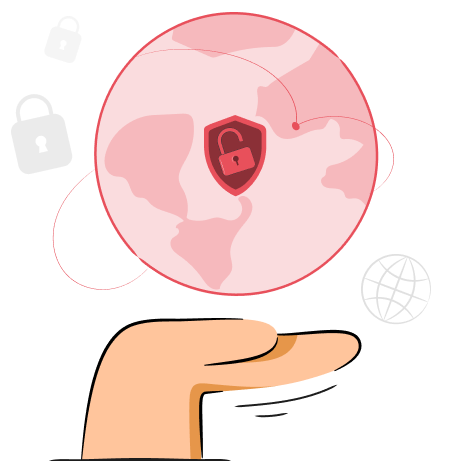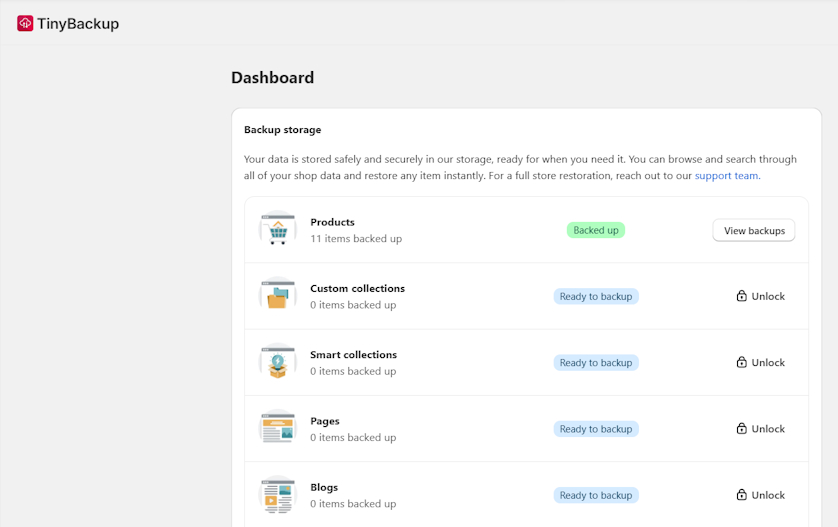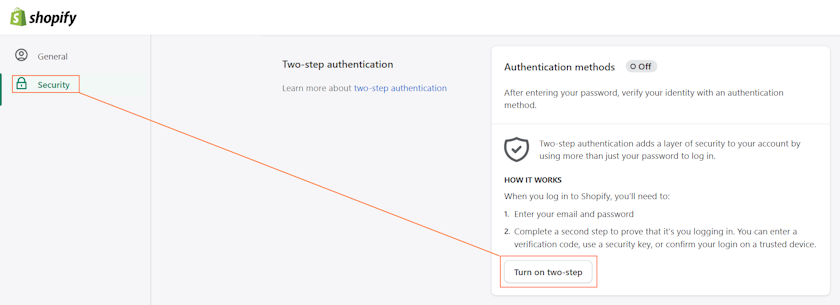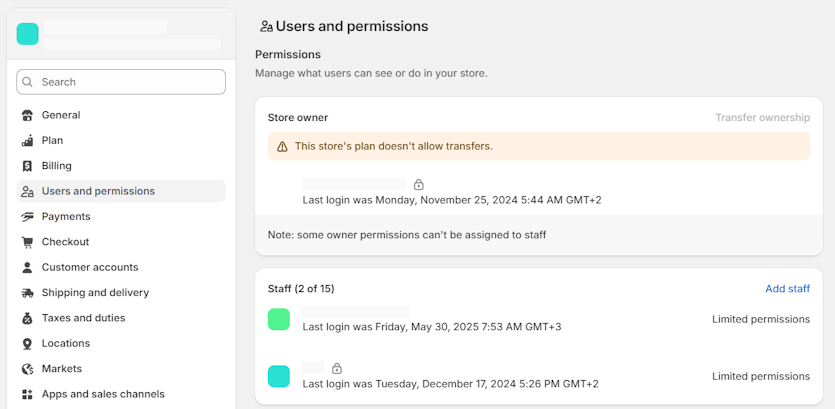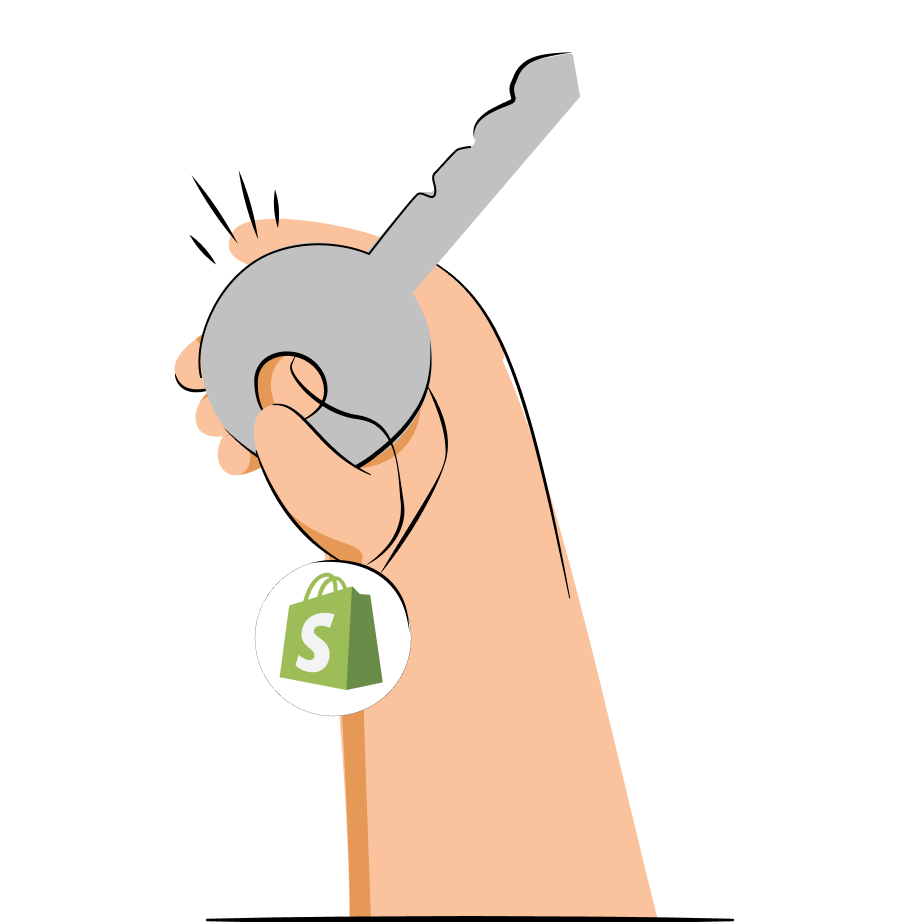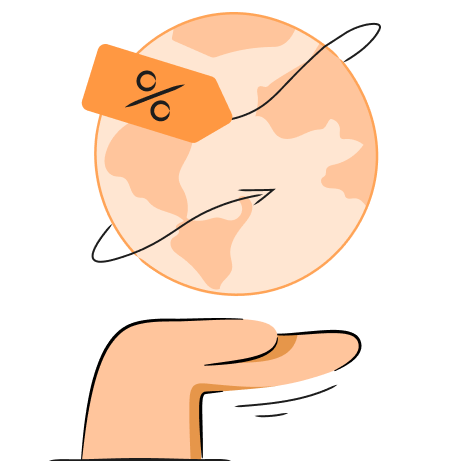Shopify security is becoming increasingly important as cyber attack cases continue to rise. Out of all cyber attacks, 43% target small businesses in particular, according to a report by Verizon.
Although Shopify provides solid security features, there are other entry points that cyber attackers can exploit, including human error or third-party services. Cyber attacks can result in unauthorized account access or data breaches affecting sensitive customer data. It can lead to large financial losses, reputational trust, or, in severe cases, even cause the business to shut down.
Read to learn all about Shopify eCommerce security and find essential steps to protect your website from cyber attacks and customer data loss.
How secure is Shopify?
Shopify is a secure eCommerce platform that has implemented various security measures to keep sites protected from cyber attacks. Here are the main practices Shopify uses to ensure merchant store protection:
- SSL certificates. Shopify automatically adds SSL certificates (in short, “HTTPS” URLs) to all of your pages. It encrypts all traffic, making it impossible for hackers to decipher any sensitive customer data.
- Two-factor authentication. To prevent unauthorized access and create an extra layer of security, Shopify allows setting up two-factor authentication.
- Risk analysis. The platform protects merchants from fraud by flagging suspicious orders.
- PCI DSS compliance. Shopify is compliant with the Payment Card Industry Data Security Standard (PCI DSS), which helps secure payment data and prevent fraud.
- Bug bounty program. Hackers can participate in a bug bounty program and get rewarded by Shopify for locating and reporting any security vulnerabilities.
However, no platform is completely immune, and Shopify has room for improvement, too. The main drawback is that Shopify doesn’t offer regular automatic backups. If your store experiences a cyber attack or even accidental deletion, there’s no easy way to quickly recover lost data.
Luckily, you can leverage TinyBackup – a full-fledged app for automatic page backups. It backs up all of your pages every day, keeps a 6-month backup history, and offers one-click recovery.
Why backups are important for Shopify stores
Backups are a critical safety measure for all Shopify stores that reduces data recovery time and downtime. Here are the main reasons why regular backups are important:
- Fast data recovery. When you create regular backups, you can restore the latest version of your site at any time. This eliminates the need to manually recreate product collections, fix navigation, or repair other broken site parts that would take loads of time and potentially hurt sales.
- Protects orders. Sudden data loss can result in uncompleted orders, which could lead to bad customer reviews and reputational damage.
- Preserves SEO settings. Cyber attacks can even cause such data loss as blog content or SEO metadata, which could cause a drop in search engine rankings. A backup ensures you can recover everything in seconds.
- Reduces downtime. When your business experiences data loss, securely stored backups can help prevent long downtimes.
- Lower data loss risk. Backups ensure you don’t lose important data in case of a ransomware attack or unauthorized access. Even if someone accidentally deletes specific parts of your website due to human error, you can easily restore the latest backed-up version.
Common Shopify eCommerce cyber threats
Although the Shopify platform is considered secure, there are other points that hackers can exploit. Here are the main cyber threats for eCommerce stores:
Malware
Shopify stores can encounter different types of malware that can damage the site and steal sensitive data. It can get into your system through unsafe links, phishing emails, or even compromised third-party apps.
Another malware example is a ransomware attack. It encrypts important data, and attackers may ask you for a ransom to get it back. But if you have separately stored backups, you can quickly restore the data without paying a ransom.
Phishing
Some hackers exploit employees that aren’t trained to recognize cyber attacks – this is called phishing. They may send fake emails that trick staff into revealing sensitive data, often by creating a sense of urgency.
For example, in May 2025, the Marks & Spencer store fell victim to a phishing attack. The hackers used social engineering techniques to gain access to the company’s system through a third party company working beside them. The company estimated that profits will be hit by £300 million, as reported by BBC.
DDoS attacks
Distributed denial of service (DDoS) attacks disrupt eCommerce sites by overwhelming them with traffic. It becomes overloaded to a point where your actual site visitors cannot access the content, causing downtime.
While DDoS attacks can result in lost sales opportunities, it doesn’t give attackers unauthorized access by itself. Instead, the goal is to distract the company’s security team so hackers can find and exploit vulnerabilities that could lead to data breaches.
Data breaches
A data breach happens when an attacker gains unauthorized access to your eCommerce site’s customer data, which can be a result of vulnerabilities or hacking. Cyber attackers can get their hands on personally identifiable information, login credentials, financial details, or other information.
There are many examples of data breaches disrupting business operations. In May 2025, Adidas discovered unauthorized access to consumer data through a third-party customer service provider. While they claim that no bank details or passwords were stolen, they’ve warned to be aware of any suspicious activity or emails.
Brute force attacks
A brute force attack is a trial-and-error method for hacking encryption keys or passwords using automated tools. Hackers use it to gain unauthorized access to the system of an eCommerce business. Although Shopify has login attempt limits in place to protect user accounts, brute force attacks can still be successful if there are weak passwords in place.
Payment fraud
Payment fraud involves any unauthorized transaction, stolen credit card information, or identity theft. One of the examples of how it can affect Shopify stores is hackers using stolen credit cards to buy your products. Once the real card owner claims a chargeback, you lose the product and the money.
API attacks
Application Programming Interfaces (APIs) allow Shopify apps, payment processors, and other systems to communicate securely. Cyber attackers may exploit vulnerabilities in how APIs are configured, often through brute force attacks or data scraping, to steal sensitive data.
Steps to secure your Shopify store
Improving your Shopify security involves backing up your data, enabling multi-factor authentication, and leveraging all security features that the platform has to offer. Let’s review the main security steps you can implement for your store.
Step 1: Back up your data
Shopify doesn’t offer a built-in backup system for their merchant’s stores. However, you can easily back up your data using a reputable third-party app, like TinyBackup. It’s a full-fledged solution for automatic page backups and swift recovery in case of emergency.
All you need to do is install the app, click “enable backups” and the tool will automatically back up your pages.
Here’s exactly what you get with TinyBackup:
- Daily backups – automatically back up all of your pages, from products and collections to blog posts, and more.
- One-click recovery – check your backups and recover them in just one click.
- Change tracker – review data changes between the current and backup versions.
- 6-month backup history – easily access older previous backups to recover specific page versions.
Some third-party apps that you’re using may also back up parts of your data. For example, the TinyIMG SEO and image optimizer backs up all of the images and metadata you’ve optimized with the app for 30 days. So, if you ever experience data loss, you can contact TinyIMG support to help you recover it.
Step 2: Enable two-factor authentication
Two-factor authentication ensures that unauthorized parties can’t get ahold of your Shopify account. It requires proving that whoever is trying to log in is the real account owner, whether through SMS, email, or phone call.
Here’s a quick guide on how to enable it:
- Go to Shopify Admin and click on your profile in the top-right corner.
- Press Manage Account > Security.
- Click “Turn on two-step” under the Two-step authentication section.
- Select the authentication method and press “Send authentication code.”
- Enter the code under the Authentication code section > Enable.
Step 3: Leverage fraud protection
Shopify offers a Protect feature for Shop Pay which enables chargeback protection from fraud. A chargeback is fraudulent when the charge isn’t authorized by the cardholder, which often occurs when a card is stolen.
It’s a free feature that you can enable by clicking “Log in to activate” on this Shopify Protect page. However, during my tests, I found out that it’s not available for every store or order. Here are a few things I discovered:
- The feature only works on physical products that require shipping
- You can only enable it in the United States and must have a United States Shopify Payments account
- Orders that qualify must be fulfilled with valid tracking within 7 days and in transit within 10 days
- Changing the shipping address after order checkout makes it ineligible.
Step 4: Use strong passwords
To prevent brute force attacks, you must always use passwords that would be impossible to guess. Research by Cybernews discovered that 94% of passwords that have been leaked were duplicated or reused, with 4% of all passwords including the basic “1234” sequence.
So, make sure your password includes a combination of lower and uppercase letters, numbers, and special characters. While they may be hard to remember, you can leverage password manager tools, like Bitwarden or 1Password.
Step 5: Manage account permissions
Shopify allows setting up role-based access controls (RBAC), so you can grant or restrict access to certain areas for your staff. You can set roles and add permissions by going to your Shopify Admin > Settings > Users and permissions.
Review account permissions to minimize the risk of unauthorized access. Ensure that only owners and highest-level managers get full store access, while different departments can only view the parts they need for work.
Step 6: Use passkeys
Passkeys are another easy way you can secure your account, allowing you to log in without a password. They help avoid phishing scams because you’re logging in using a device PIN, fingerprint, or face recognition instead of a complex password.
To enable passkeys for your Shopify account, follow this tutorial:
- Go to Shopify Admin and click your profile.
- Press Manage Account > Security > Create a passkey.
- Verify your account and press “Next.”
- Click “Continue” and enable the authentication method of your choice.
Conclusion
Cyber attacks are a common threat for Shopify eCommerce stores that can cost a brand its reputation or huge financial burdens. Although Shopify has adopted some security measures, comprehensive protection requires enabling two-factor authentication, leveraging fraud protection, using strong passwords, and more.
An important built-in security system that Shopify lacks are backups, which help quickly restore lost data and protect from malicious attacks or human error. For this, we recommend looking into TinyBackup. It enables daily automatic backups, letting you easily recover data at any emergency.

Frequently asked questions
To secure your Shopify store, enable two-factor authentication, use unbreakable passwords, verify traffic encryption with SSL certificates, and, most importantly, backup your data. Although Shopify doesn’t offer backups, you can use a third-party app like TinyBackup to automatically back up all of your pages daily.
Yes, Shopify Payments is considered secure because it’s compliant with PCI DSS and offers fraud protection tools. The platform is Level 1 PCI DSS compliant, which means that it has adopted the strictest security standards for managing credit card data.