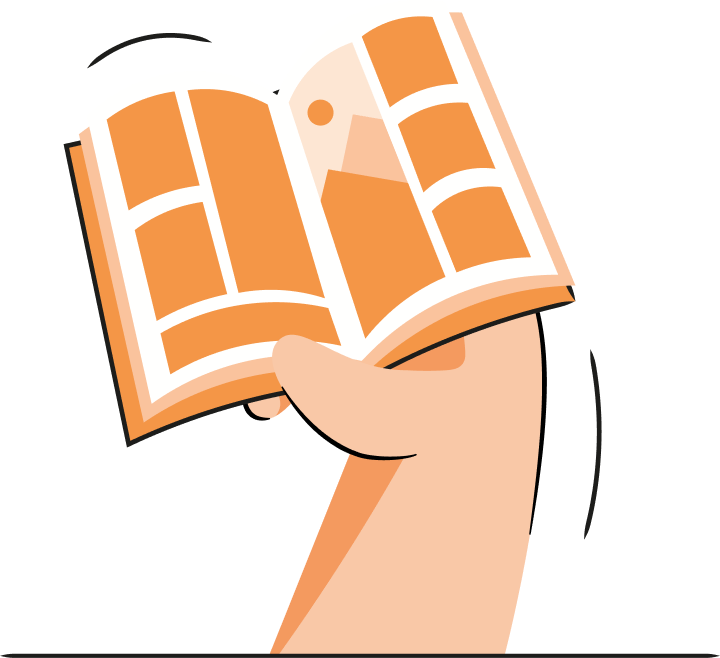Shopify product type vs collection - many merchants don’t understand the difference between the two. Although, these elements play significant roles in structuring your Shopify store.
Even though the terms differ, they often play along, allowing you and your customers to better navigate through your online store. However, to make use of these features, it’s important to understand the difference between product types and collections.
Therefore, in this article, we will define product type vs collection terms individually and the differences between them. You will also learn how to add these elements to your Shopify store and when to use them.
Shopify product types and collections are two important features for organizing your online store. However, product types are used to categorize and label your products, while collections are used for grouping products in your Shopify store by category.
What is a product type in Shopify?
A product type in Shopify is a category a certain product belongs to. Each product can have only one product type and it can either be a predefined Shopify product type or a custom product type that you will need to define yourself.
Predefined Shopify product types are as follows:
- Physical products
- Digital products
- Gift cards
- Services
When building your Shopify store, adding product types isn’t necessary. However, this is a Shopify feature that can help you navigate through your products more easily. Likewise, your customers will have a clear image of what you want to sell to them.
How to add product types in Shopify?
To add product types to a Shopify store you don’t need additional skills in technology. The process is as easy as simply putting a description for the category in the Product type section.
Here, you can find the step-by-step guide on how to add product types in Shopify:
- Go to your Shopify Admin and find the Products section.
- Select Add product.
- Type in the title, add a brief description of a product type and upload a well-optimized product image.
- Find the Product organization section on the right side of the panel.
- To add a custom product type, in the Product type section, fill in the details, and submit the information. To use an already existing product type, choose the category from the drop-down menu.
Note that each product can have only one type. You can edit products’ product types either one by one or in bulk in the future.
What is a collection in Shopify?
A Shopify collection is a feature that allows you to group your products into a collection by category or on a page. By putting your products into collections, you help your customers to navigate through your Shopify store better.
What’s also important to know is that there are two types of Shopify collections. There’s an automated collection and a manual collection. With an automated collection, products are automatically added based on the collection conditions. Meanwhile, with a manual collection, you need to add each product individually.
Although manual collections may take more time and effort, they work great for running flash sales, limited collections, and such.
How do you create a Shopify collection?
Considering that now you know how product types and collections differ, and how to add product types, it’s time to create a Shopify collection.
Before you dive into creating a Shopify collection, you must know what type of collection you want to build – a manual one or an automated one. Once you have the answer, follow the steps below:
- Head to your Shopify Admin.
- Find the Products section and choose Collections.
- Select Create collection in the top right corner.
- Name your new collection and add a description.
- Choose the collection type.
- Choose a featured image for a collection.
- Add the information about the collection for SERP.
- Set the collection’s availability.
- Click Save.
Note that after you create a collection, you can’t change its type.
Want to increase traffic to your Shopify store? Use TinyIMG to optimize your images and pages for online search
Install TinyIMG nowShould you use both product types and collections in Shopify?
Yes, you should use both product types and collections in a Shopify store if you want to improve the experience for yourself and your customers. That said, even though Shopify product type vs. collection terms deliver different meanings, they don’t contradict one another.
To put it simply, a product type is a feature for you, as a merchant, to label your inventory better. It's optional and doesn't affect the performance of the store in general.
Meanwhile, a collection is used to organize your products better to improve customer experience and SEO.
It’s also important to note that you can combine these features, as having product types allows you to create automatic Shopify collections.
Nevertheless, let’s highlight the reasons why you should add product types and collections separately:
| Why add Shopify product types | Why add Shopify collections |
| ✅Clear product classification | ✅Improved customer experience |
| ✅Effective inventory management for a merchant | ✅Simplified product management |
| ✅Upgrades your marketing strategies | |
| ✅Improved in-store navigation |
So, at first glance, these elements offer similar benefits. However, after analyzing, we can see that by adding Shopify collections, you improve your bond with current customers and receive the opportunity to grow your audience. At the same time, product types ease the organizing tasks for you as a merchant.
Shopify product type vs collection: conclusion
The difference between Shopify product type and collection is that with the product type, you can manage your store more effectively in the long run, while the collection is a powerful addition to your business SEO and marketing, as well as a tool to enhance your customers’ experience.
Now you know how product types and collections differ in Shopify. But what’s also important to remember is that these elements can be used simultaneously, as combining them allows you to grow your Shopify business inside and outside. That includes better rankings in search engines, more opportunities to promote your product groups, efficient inventory management, and happier customers.
Curious to read more? Check out these articles: