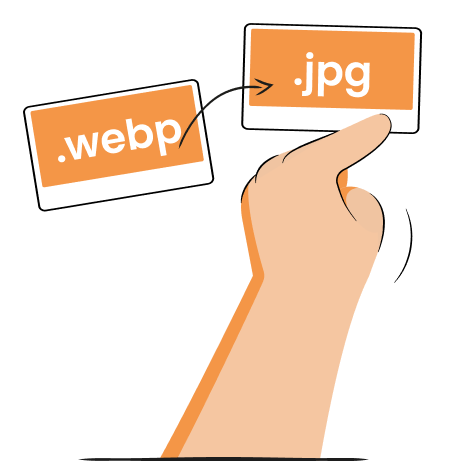Imagine browsing through an online store or stumbling upon a post with a detailed product description that needs more accompanying visuals or has low-quality, indistinct images. What initial impression would this create in your mind?
By adding compelling images, businesses can significantly impact the likelihood of a successful conversion. Despite this, numerous brands continue to make critical errors in their approach to visual content, resulting in squandered resources and lost opportunities.
To prevent you from making similar mistakes, we have compiled a list of recommendations on using images to optimize your Shopify store for sales.
Importance of images for Shopify store sales optimization
When customers encounter a product description accompanied by captivating visuals, it enhances their understanding of the item and perception of the brand.
How so?
- Images provide a tangible representation of the product, enabling customers to assess its appearance, features, and overall quality.
- High resolution visuals help customers understand product aspects they can’t evaluate without physical touch, like quality and texture
- Visuals that match recommended Shopify image sizes and are optimized to look stunning on all types of devices boost mobile sales
- Low resolution and blurry images make customers question brand’s reputation and trust, thus negatively impacting sales
To maximize their chances of making a sale, brands must prioritize Shopify image optimization during Shopify store creation. Investing time and resources into professional photography or learning how to take product photos with a smartphone can yield substantial returns by capturing the attention and trust of potential customers.
That said, let’s consider the proven strategies for using images to optimize your Shopify store for sales boost. The following tips should be useful during your Shopify store setup and after launching your site.
8 ways to use images for better Shopify sales
1. Make solid first impressions
As the saying goes, "You never get a second chance to make a first impression." This holds true for your Shopify store as well.
The image on your Shopify store home page is often the first thing potential customers see. By using high-quality, attractive images, you can make a positive first impression and grab the attention of buyers. Invest in high-quality product images that showcase your offerings in the best light. Make sure your images are clear, well-lit, and visually appealing. This will entice customers to explore further and increase the likelihood of purchasing.
2. Showcase your product benefits
Images are a great way to showcase your products and give customers a closer look at what you sell. Use multiple images to highlight different angles, details, and features of your products. Customers want to see your products from all angles before making a buying decision.
By providing comprehensive and visually appealing product images, you can:
- Instill confidence in potential buyers
- Help them make an informed decision
- Help them visualize how your products fit into their lives
All that will ensure your images serve your sales numbers.
3. Increase engagement and social sharing
Create captivating visuals that resonate with your target audience and encourage them to take action. Beyond capturing attention, attractive images can encourage customers to engage with your store and share your products on social media.
Customers who find visually appealing and share-worthy images are more likely to interact with your brand and spread the word. This increases your brand visibility and expands your reach to potential customers who may have yet to discover your store.
4. Tell a story
Images can tell a story about your brand, products, or customers. Use lifestyle images or product photos showing your products in use to help customers visualize how they can use your products.
By showing your products in real-life scenarios, you help customers visualize how they can benefit from using them in their lives. Effective visual storytelling evokes emotions, creates a connection, and strengthens the desire to own your products.
5. Optimize images to increase speed
Fast-loading images are crucial for Shopify stores. Slow-loading images can lead to higher bounce rates and frustrated customers. Image compression reduces file sizes without compromising quality, resulting in faster loading times.
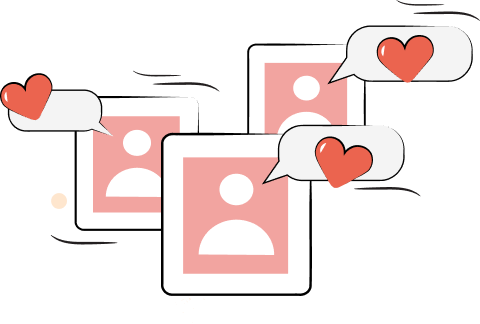
Use TinyIMG to optimize your Shopify store for speed and performance.
6. Improve online store's accessibility
Adding descriptive ALT tags and captions to your images improves their searchability and makes them more accessible to assistive technology users. ALT tags provide alternative text descriptions for images, enabling visually impaired individuals to understand their content.
Captions, on the other hand, can provide additional context and information about the image. By optimizing your images with ALT tags and captions, you make your store more inclusive and enhance its overall visibility in search engine results, bringing high-converting traffic to your Shopify store.
7. Encourage user-generated content
User-generated content (UGC), like photos and customer testimonials, can be a powerful way to showcase your products and build social proof. Encourage customers to share photos and testimonials, then feature this UGC on your store.
Seeing real customers using and loving your products creates trust and authenticity. It also provides social validation for potential buyers, increasing their confidence in purchasing. Use UGC to engage with your customers, amplify your brand message, and boost sales.
8. Monitor and optimize sales you make from images
Monitoring relevant metrics and continuously optimizing your images is crucial to ensure your image strategy is effective. Keep track of key metrics such as click-through rate, conversion rate, and engagement levels associated with your images.
This is how you analyze the data to identify areas for improvement and make data-driven decisions:
- If you notice certain images performing exceptionally well, consider using similar styles or themes for future product photography. Conversely, if certain images are underperforming, evaluate their quality, relevance, and placement within your store.
- Regularly A/B test different variations of images to determine which ones resonate the most with your target audience. Experiment with different angles, backgrounds, and compositions to find the winning combination that drives the highest conversions.
- Seek feedback from your customers. Conduct surveys or gather qualitative data to understand their preferences and perceptions regarding your images. This valuable insight can help you fine-tune your image strategy and align it with customer expectations.
Conclusion
When working on marketing for Shopify store, images play a crucial role in boosting sales and enhancing the overall shopping experience. By prioritizing high-quality, visually appealing images, you can create a positive first impression, effectively showcase your products, and establish trust.
One of the most effective approaches to getting the desired visual appeal of your website is by working with Shopify store themes. Platforms like TemplateMonster digital marketplace provide a wide choice of premium and free Shopify store themes for all topics and needs. Such products commonly include high-quality and industry-specific visuals that you can use for your site.
If you look forward to launching a theme-based Shopify store with engaging and high-quality images, you will enjoy a special deal from the TemplateMonster digital marketplace. Use promo code SHOPIFYTINYIMAGE to save 10% on Shopify store themes from the digital marketplace.