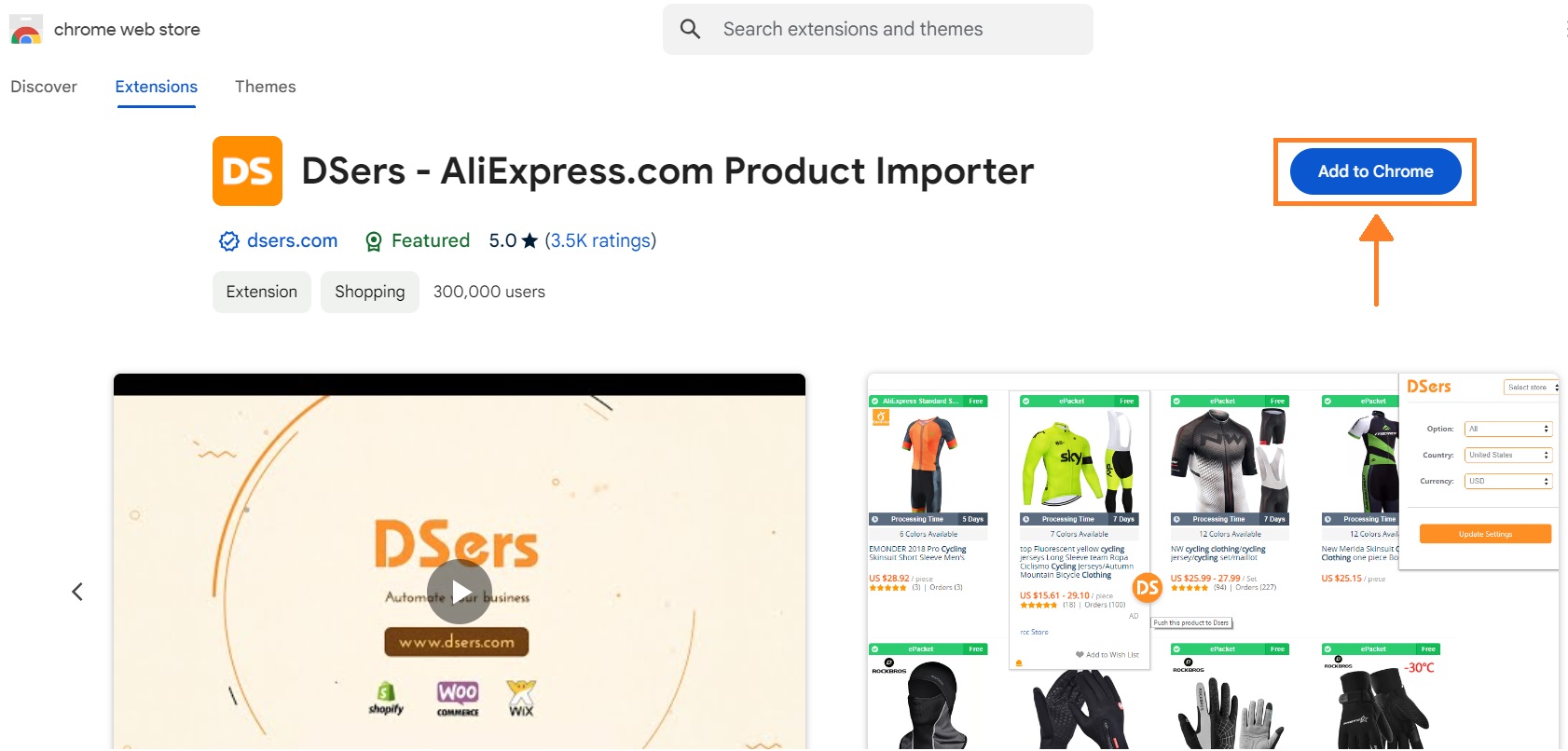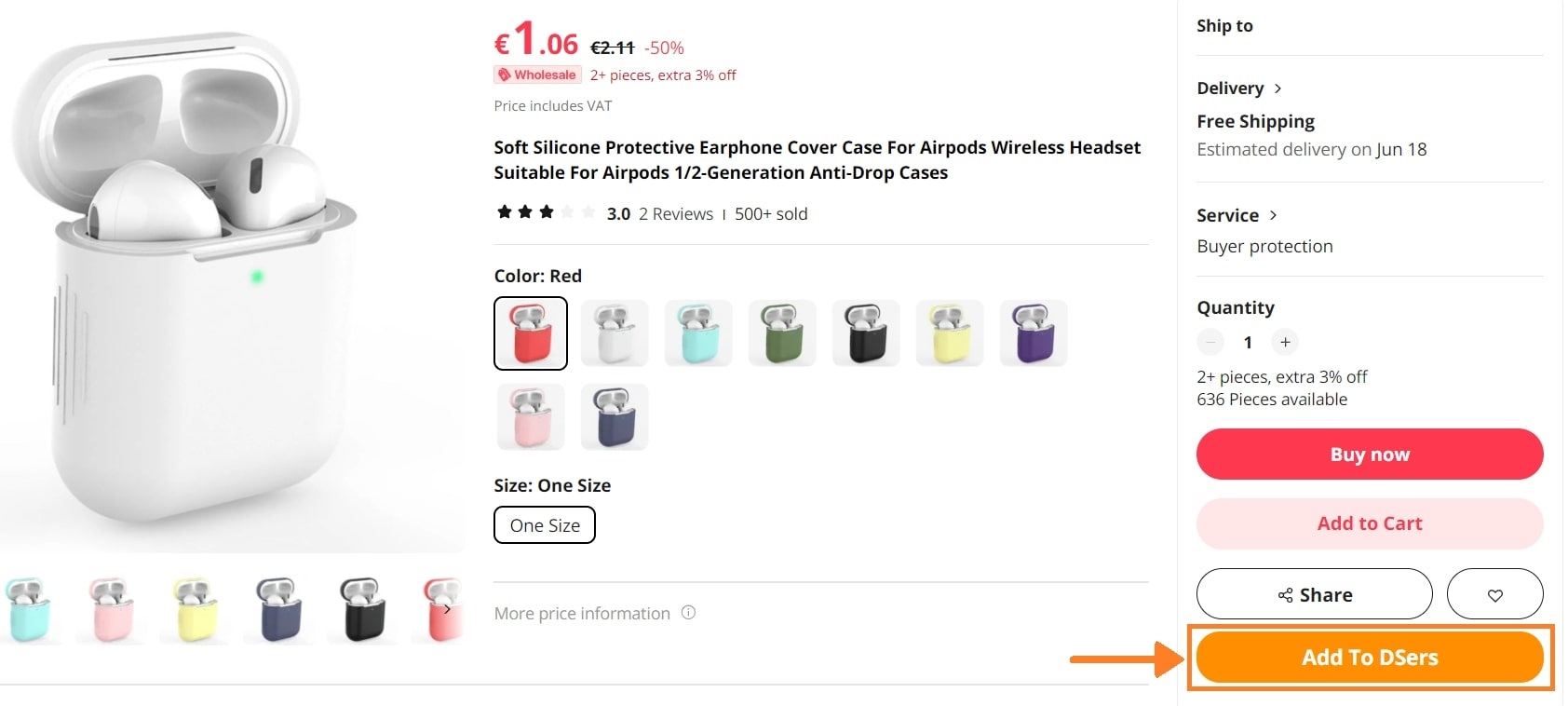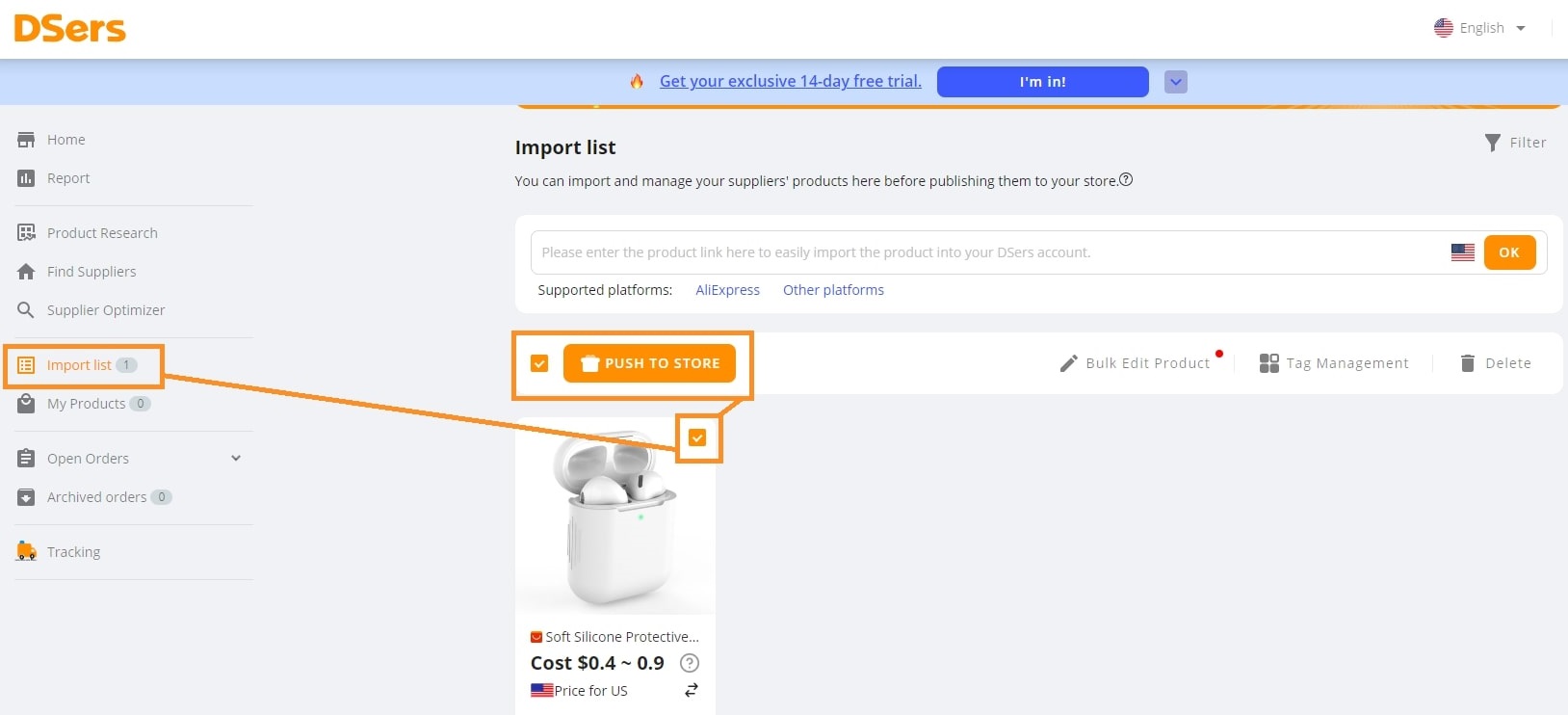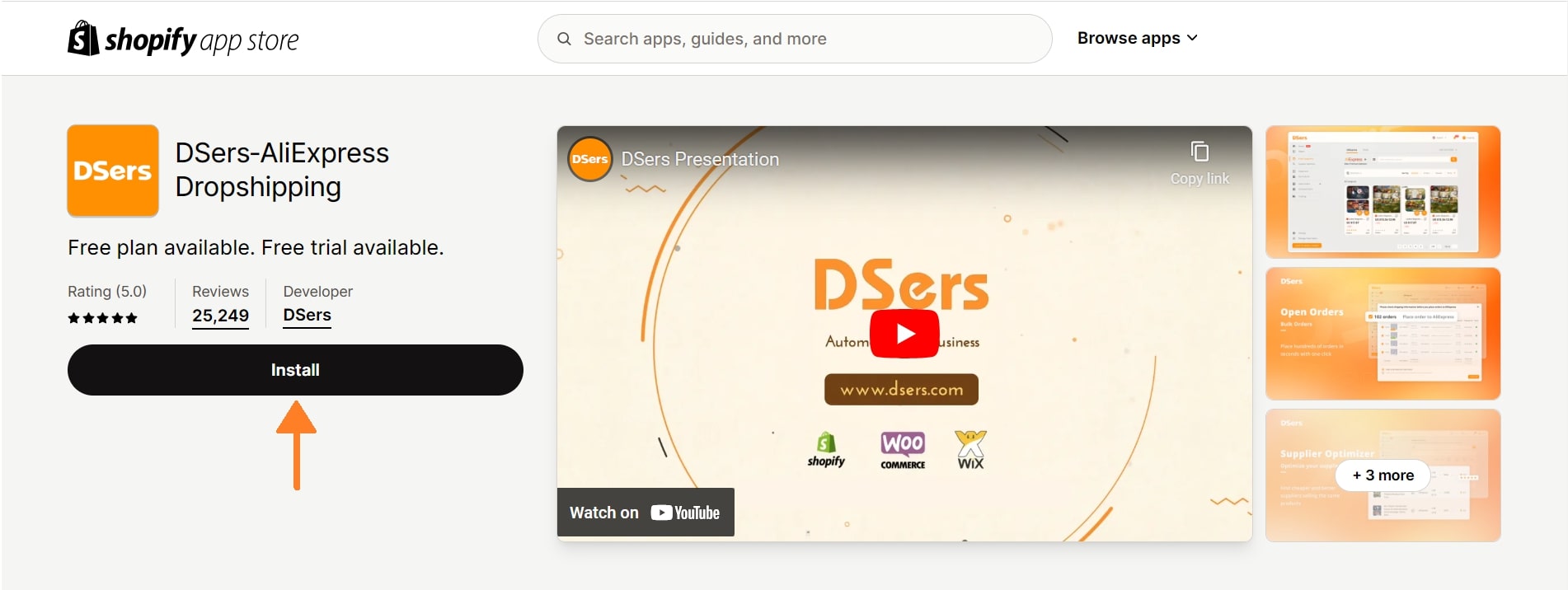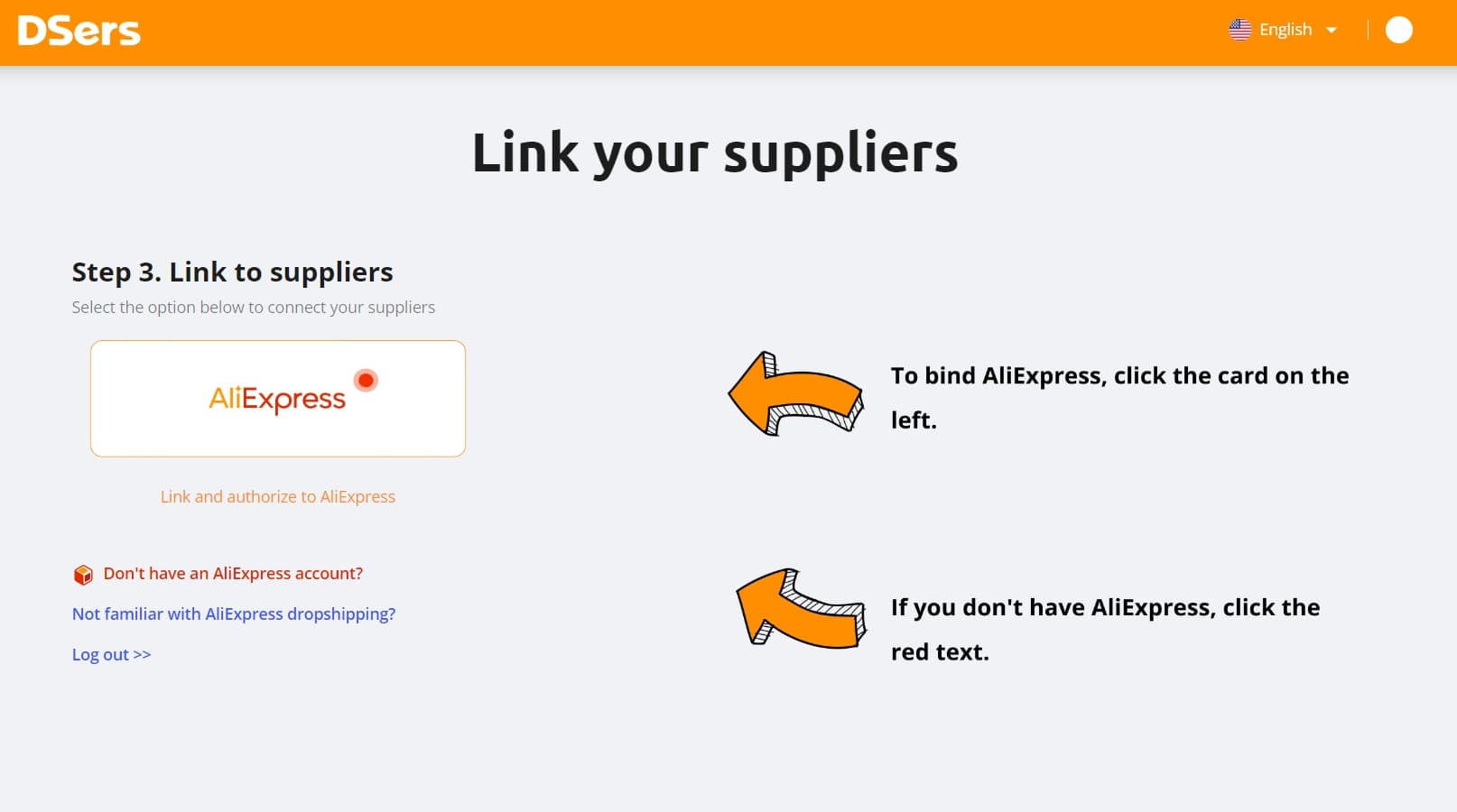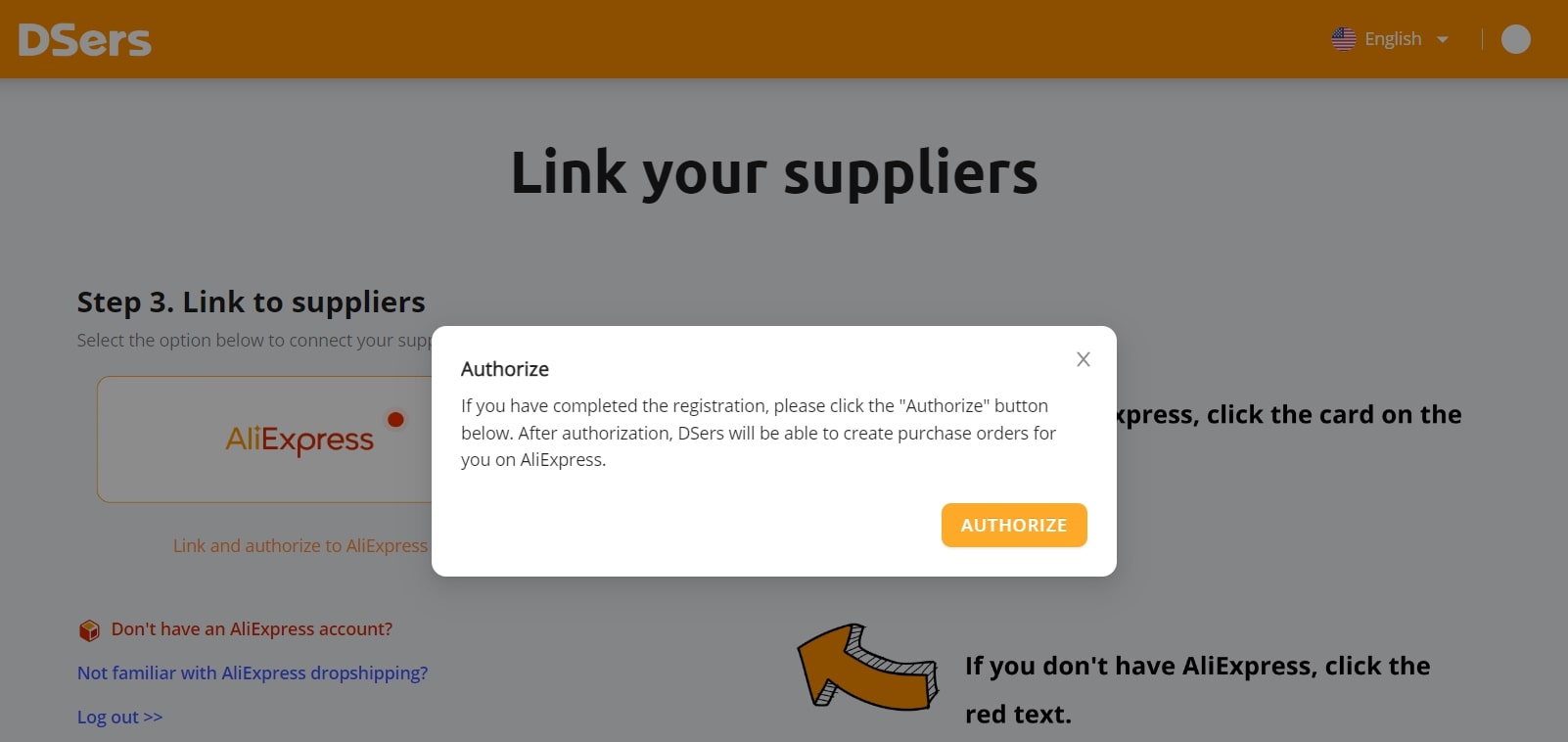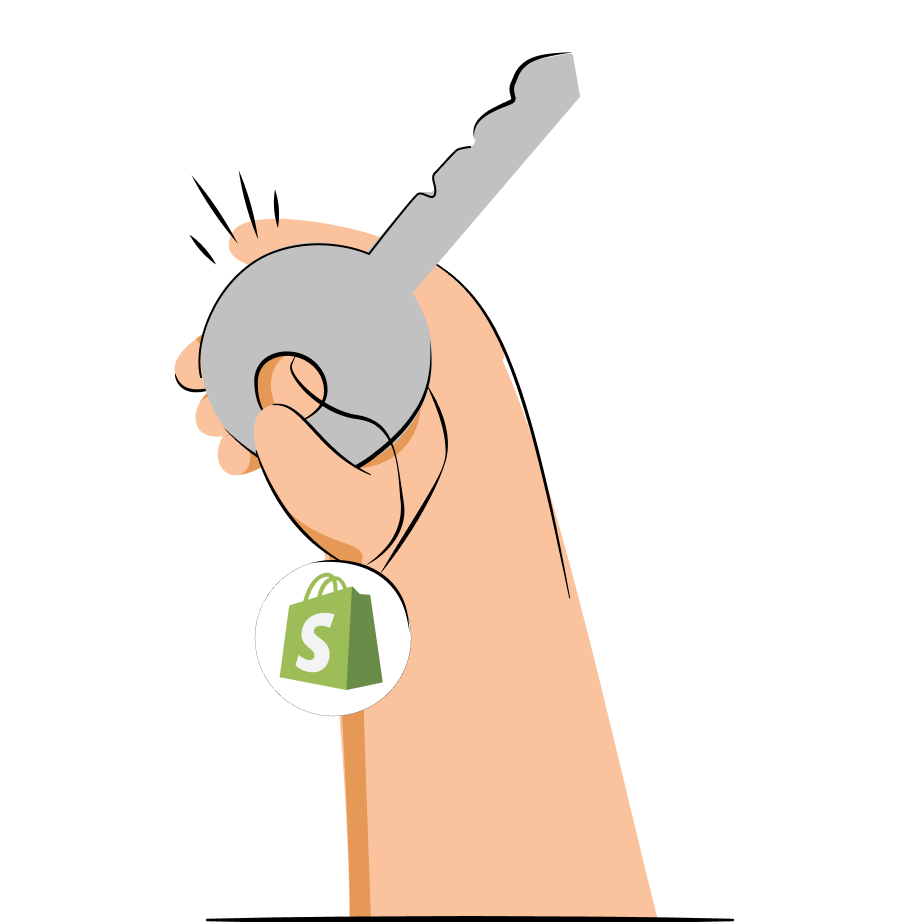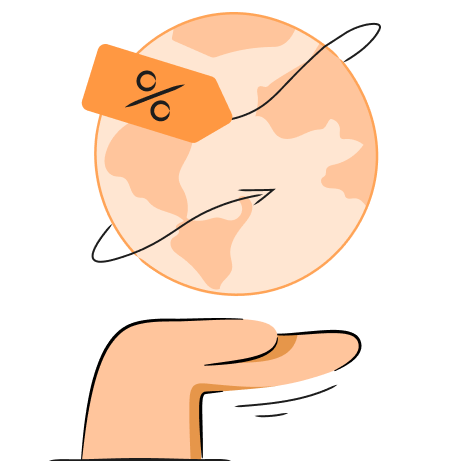Importing products from AliExpress is a convenient way to automate dropshipping on any Shopify store. It’s a great trick to make a profit without spending time on creating countless product pages.
While Shopify doesn’t allow adding AliExpress products to the platform automatically, you can easily find a free browser extension or app to do it for you.
In this article, we’re going to guide you through the process of how to add products from AliExpress to Shopify both using a third-party browser extension and a Shopify app. We’ll also recommend which apps are best for dropshipping AliExpress products.
Optimize your product images in bulk, accelerate your website, and improve your SEO performance with one app
Try TinyIMG todayMethod 1: Add AliExpress products to Shopify using the DSers extension
The fastest and easiest way to add products to Shopify from AliExpress is by using a third-party extension like DSers. Once you set it up, you’ll be able to import any item you want in one click.
So, without further ado, here’s how to connect AliExpress to Shopify using the DSers browser extension on Chrome:
Step 1: Set up the DSers browser extension
First, head to the Chrome store and find the DSers extension. Then, click the Add to Chrome button.
Once the extension is installed, you’ll be able to find it in the Extension list of your browser.
Step 2: Import products from AliExpress
After the browser extension setup, adding products to your Shopify store will take just one button. Here’s exactly how to import products from AliExpress to Shopify with DSers:
1. Open the extension and create a DSers account.
2. Log into AliExpress or create an account.
3. Open the page of the product you want to import and click the Add to DSers button.
4. To check the imported product, log into the DSers app and head to the Import List section.
5. Click the checkmark on the product and press Push to store.
That’s it! You can check mark products and add them to your store or edit them in bulk in the DSers app.
Method 2: Import AliExpress products to Shopify without the DSers extension
If you don’t use Chrome, or having a Shopify app instead of a browser extension seems more convenient, you can set up the DSers app. Here’s how to link AliExpress to Shopify and import products in just a few steps:
1. Go to the Shopify store, find DSers, and click Install.
2. Once you’re navigated to the Shopify admin dashboard, click Install again and create a DSers account.
3. Try the free version or choose a plan that fits your needs.
4. Click the AliExpress button to log into AliExpress or sign up to link to suppliers.
5. Head back to the setup window and click Authorize.
6. You’ll be asked to sign in again to authorize permission. Simply click Access Now.
7. Go to the Import list section and insert the AliExpress URL of the product you want to add to your store.
8. Checkmark the product, click Push to store, select your preferences, and click Push to stores again.
You will be able to find the products that you pushed to the store in the “My Products” section. They will also be available on your store’s product page.
Best apps for adding AliExpress products to Shopify
There are plenty of free and paid apps that can help you easily connect AliExpress to Shopify. Here are our top suggestions:
- DSers. This Shopify app also comes with a Chrome extension, simplifying the product import option by implementing a button on AliExpress product pages. It even has a free version that allows adding up to 3000 products per account.
- AutoDS. This app is highly praised for its dropshipping automation features and even works with customer review apps like AliReviews. However, there’s no free version available, only a 14-day free trial. The entry plan price is $26.90/month and comes with a 200-product limit.
- Zopi. With this app, you can easily automate dropshipping products from AliExpress, Temu, and CJDropshipping. It has a limited free plan that lets you import up to 30 products. The paid plans start from $9.90/month.
Conclusion
Adding AliExpress products to your Shopify store is a great method to create a more convenient dropshipping process. While Shopify doesn’t offer this functionality by default, you can use a browser extension or a Shopify app to import the products into your store in just a few clicks.
Our top Shopify app or browser extension recommendation for dropshipping AliExpress products is DSers. It comes with a free plan that allows importing up to 3000 products and was the easiest to set up and use during our tests.

Frequently asked questions
You can easily import an item from AliExpress to Shopify using a third-party extension like DSers. Simply set the app up and import the products you want by clicking the import button on the AliExpress product page.
Since Oberlo shut down, you can add products from AliExpress to Shopify using the DSers app. All you have to do is install the app from the Shopify store, set it up, and add products by placing the product URL into the Import List section.
You can link your dropshipping business to AliExpress using the DSers app. Install it from the app Shopify store, connect it to your AliExpress account, and import it in the “Import List” section of the app.
No, Shopify doesn’t automatically order from AliExpress, but you can set up a third-party app to do it. Using an app like DSers will automatically place Shopify orders on AliExpress.
As of June 15, 2022, the Oberlo extension is no longer on Shopify. However, the company partnered with DSers, allowing users to seamlessly migrate to the new app and continue easy importing of AliExpress products to Shopify.