
Built for Shopify
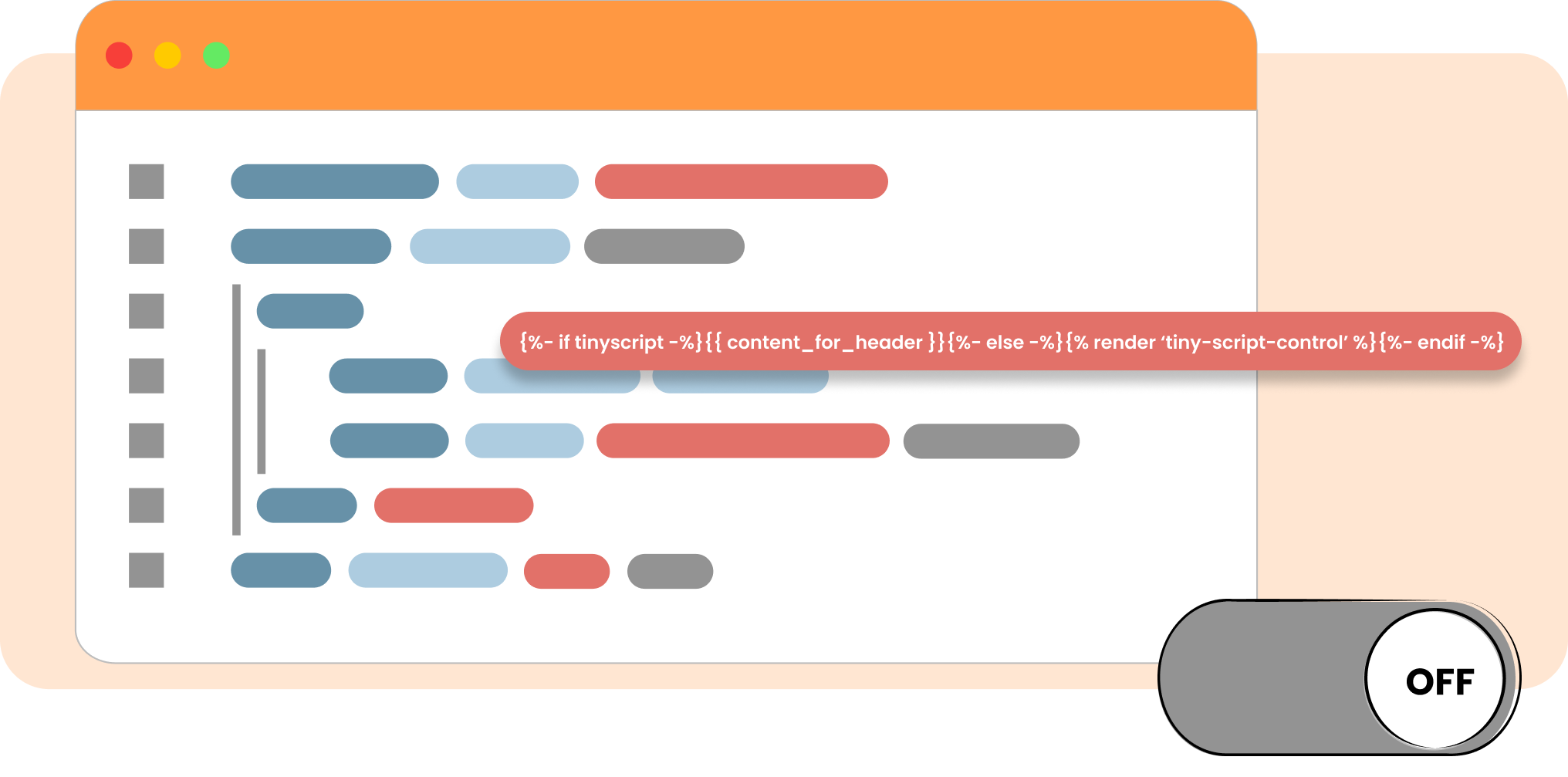
Script control lets you manage how third-party app scripts load on different pages of your website. It helps ensure your pages aren’t overloaded with unnecessary scripts that mess with performance and, as a result, the user experience.
Every external app you add to your Shopify store leaves behind a script. If you tend to download a lot of apps, it can accumulate, causing slower page load times. The script control feature lets you manage on which pages you want the specific apps to load – without any technical knowledge.
1. Open TinyIMG.
2. Go to Improve speed > Manage Scripts.
3. Use the toggles to enable or disable apps on specific page types.