
Built for Shopify
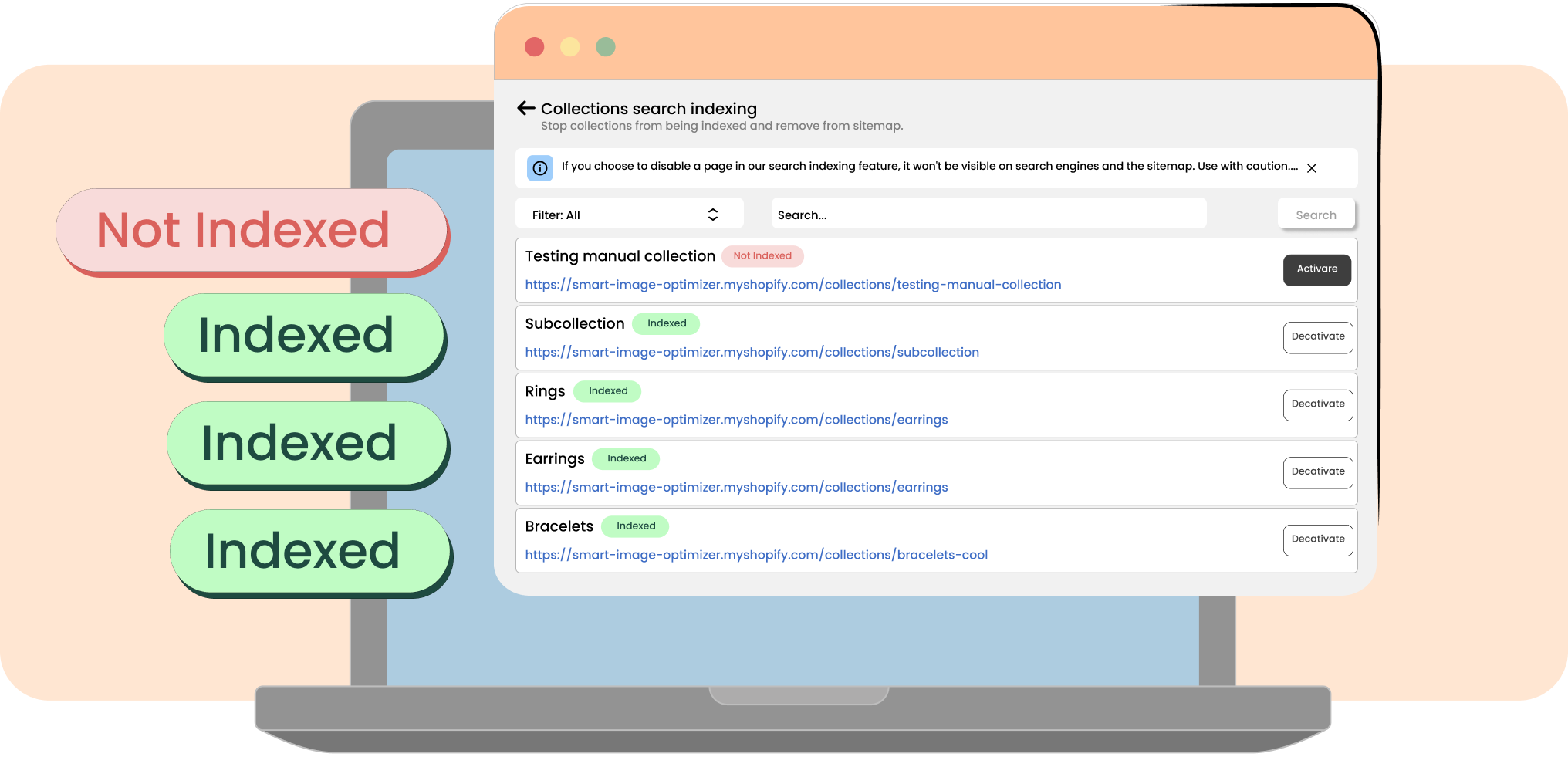
An XML sitemap is a file that lists all important pages of your website in an organized matter. It helps search engines discover and crawl your content more efficiently. On Shopify, a sitemap is generated automatically. You can find it by adding /sitemap.xml to your domain, like example.com/sitemap.xml.
Sitemaps helps search engines find and crawl your pages and their updates faster, improving visibility. TinyIMG simplifies sitemap management by letting you add, view, and manage it straight from your Shopify Admin. You can also use the app to hide specific pages from a sitemap and search engines with a click of a button.
1. Open TinyIMG.
2. Head to Improve SEO > Use Search Console > Manage.
3. Insert the sitemap URL and click Add.
TinyIMG simplifies sitemap management by letting you deactivate indexing on specific pages. All you need to do is go to Improve SEO > Manage pages > View Details and click Deactivate on the pages you want to hide from sitemaps and search engines.