
Built for Shopify
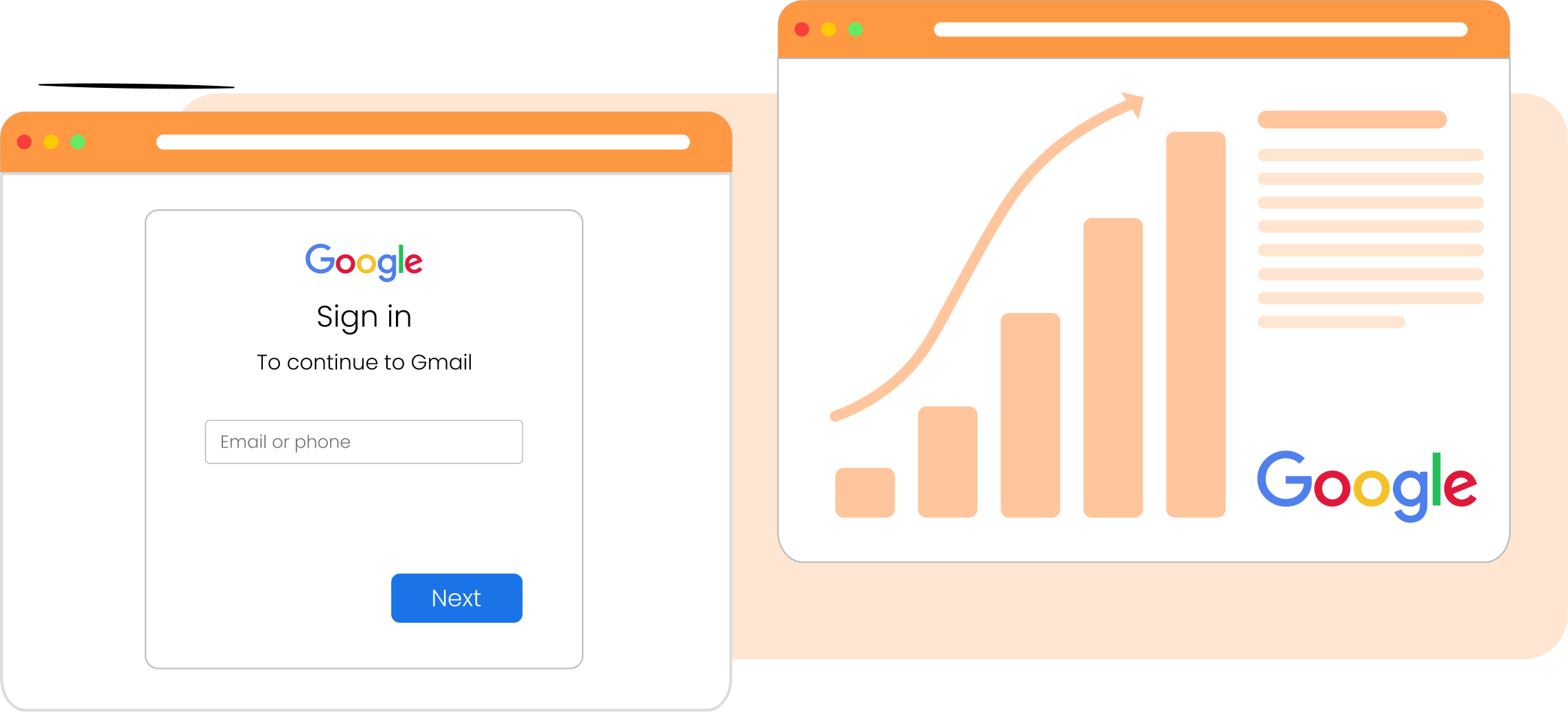
Google Search Console is a free external tool that allows you to monitor and troubleshoot your store’s presence in Google Search results. While it’s an external tool, TinyIMG lets you connect your account and view the Search results report straight from your Shopify Admin.
Analyzing Search results report data on TinyIMG lets you quickly identify optimization opportunities. For example, you can find low-ranking pages or low click-through rate (CTR) queries with high impressions that you can improve.
1. Open TinyIMG.
2. Head to Improve SEO > Use Search Console.
3. Click Explore reports.
The Search Result report lets you compare total clicks, impressions, CTR, and average position. However, under the graph, you can also view your top queries (search terms that users use to find your site), pages with the most traffic, and countries (places where you get the most traffic from).