
Built for Shopify
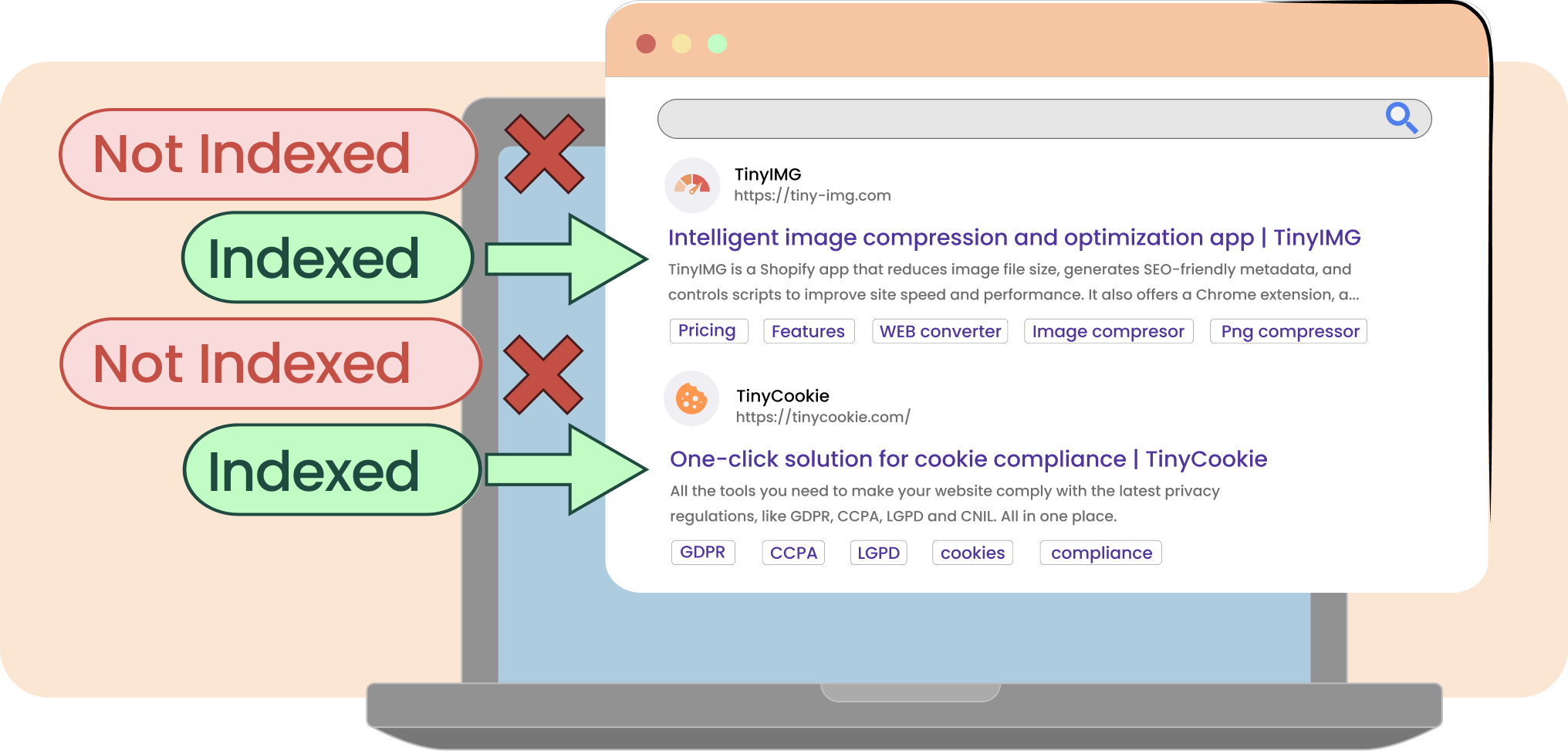
Page indexing is the process that search engines like Google use to discover and analyze your website’s pages so they can appear in search results. Indexed pages can be found on search engines when users search for relevant keywords, while pages that aren’t indexed won’t appear in search results at all.
Page indexing control allows you to control which pages are visible in search engines. It helps you ensure that all important pages, including product and collection pages or blog posts appear in search results. Plus, it helps you hide private or internal pages, such as accounts and thank you pages, letting search engines focus on content that matters most.
1. Open TinyIMG.
2. Go to Improve SEO > Manage pages.
3. Click “View” by the page type you want to edit.
4. Activate/deactivate indexing for specific pages.