
Built for Shopify
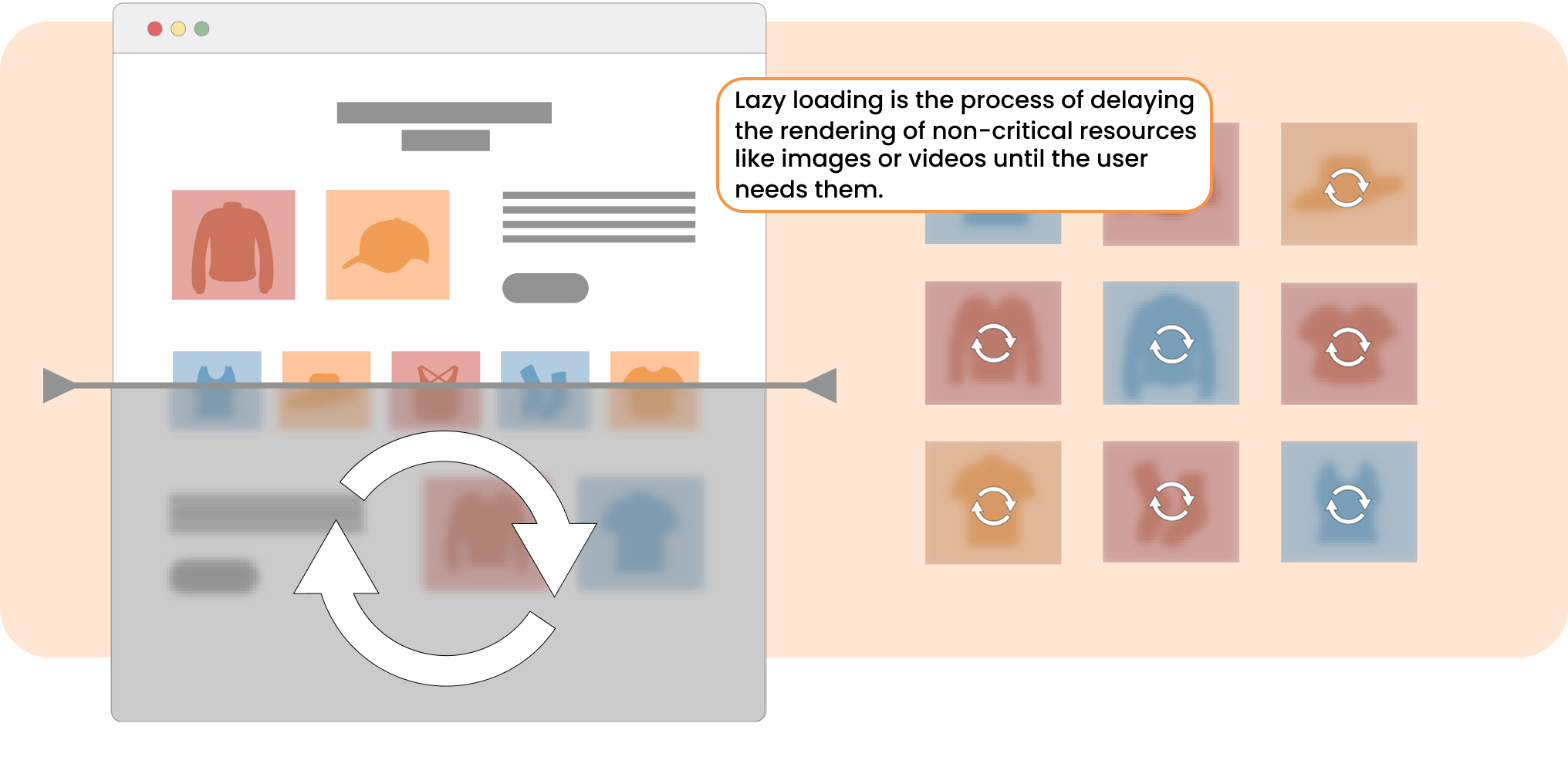
Lazy loading is the process of delaying the rendering of non-critical resources like images or videos until the user needs them. Critical resources, typically above-the-fold content, are loaded immediately to improve page performance, while non-critical resources are loaded when the user scrolls to that part of the page.
When only critical resources are loaded initially, it shortens the critical rendering path length. Since the server load is smaller, it helps your website load faster, boosting the user experience.
1. Open TinyIMG.
2. Go to Improve speed > Set up Lazy Loading.
3. Choose the theme you want and click Activate.
Before you activate the lazy loading feature, you must prepare a theme backup. Luckily, Shopify makes it very easy to do. Just go to the “Online store” section, click the three dots by the theme you want to back up, and press Duplicate.