
Built for Shopify
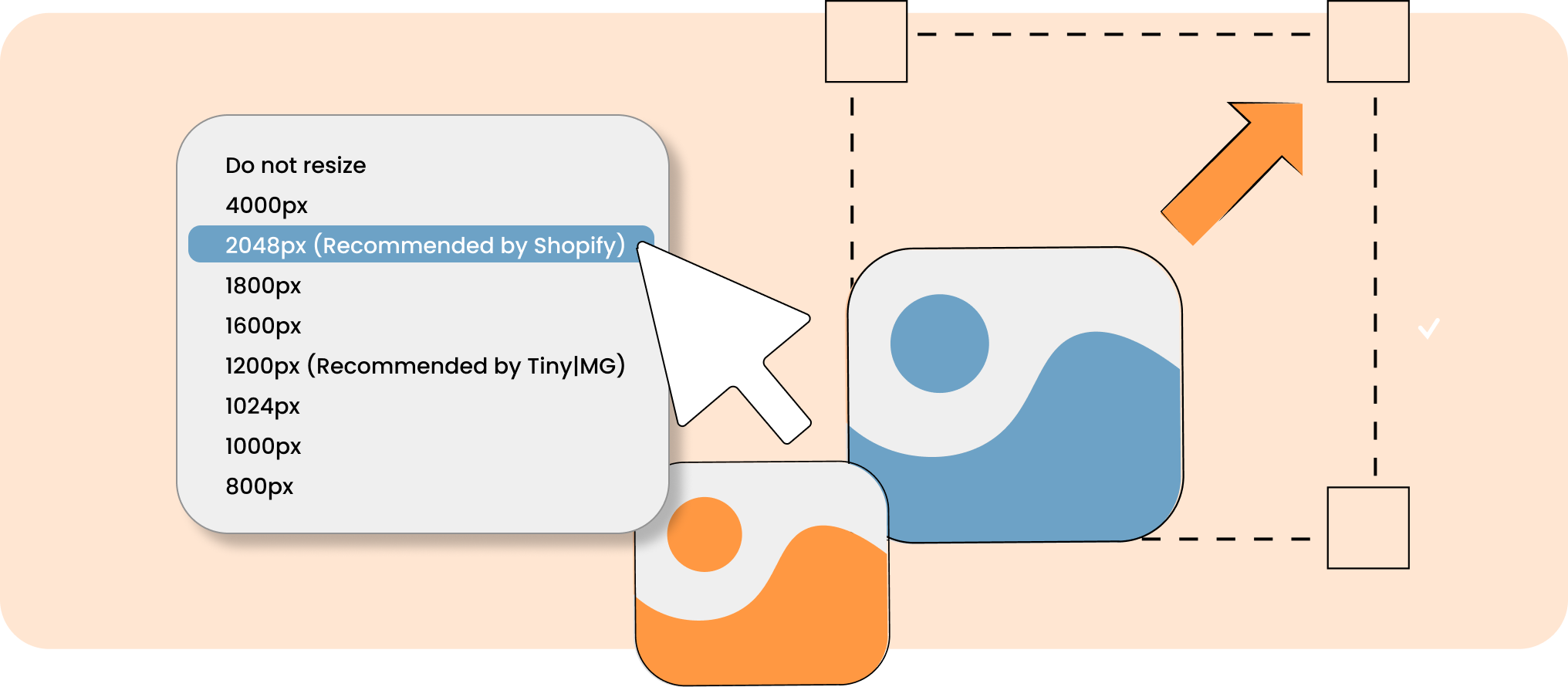
Advanced image resizing is the TinyIMG feature that automatically resizes the oversized images on your website. You can choose between different sizes that best fit your store design, and the images will be reduced without visibly affecting the quality.
Oversized images can cause a lot of issues for a website, including longer page load times, because larger files take longer to load. Each second delay in load time can harm your conversion rates by 20% according to Think with Google, so larger images contribute to higher bounce rates too.
1. Back up your theme and open TinyIMG.
2. Head to Settings > Overview > Advanced image reduction.
3. Choose the size you want to resize to and click Save.
Before resizing images, back up your theme to avoid any potential issues. All you need to do is head to your Shopify Admin > Online store, then click the three-dot icon by your theme, and press Duplicate.