
Built for Shopify
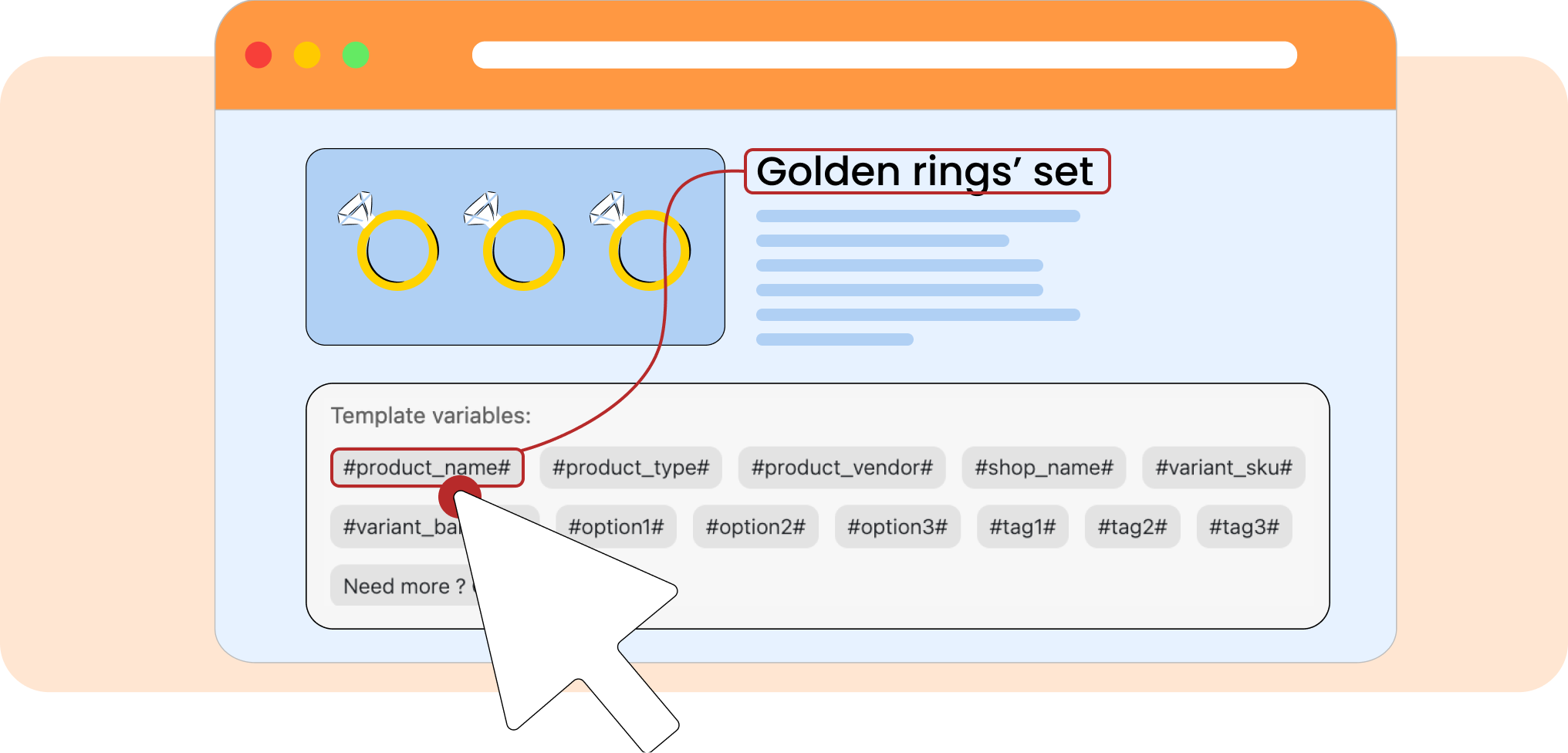
Filenames are identifying names for a file. The image files on your Shopify store should be properly named because search engines crawl the text to understand the image better.
TinyIMG helps create templates to automate filename optimization and saves you time for more important tasks. This means that whenever you upload new products, new filenames are automatically generated.
1. Open TinyIMG.
2. Head to Settings > Filename.
3. Add template variables and click Save.
We recommend using the #product_name# template for filenames. Let’s say that your store is called The Fun Socks and you’re selling socks with a goose on them. The TinyIMG feature will automatically generate the filename based on the product name, like “fun-white-goose-socks.jpg” or similar.