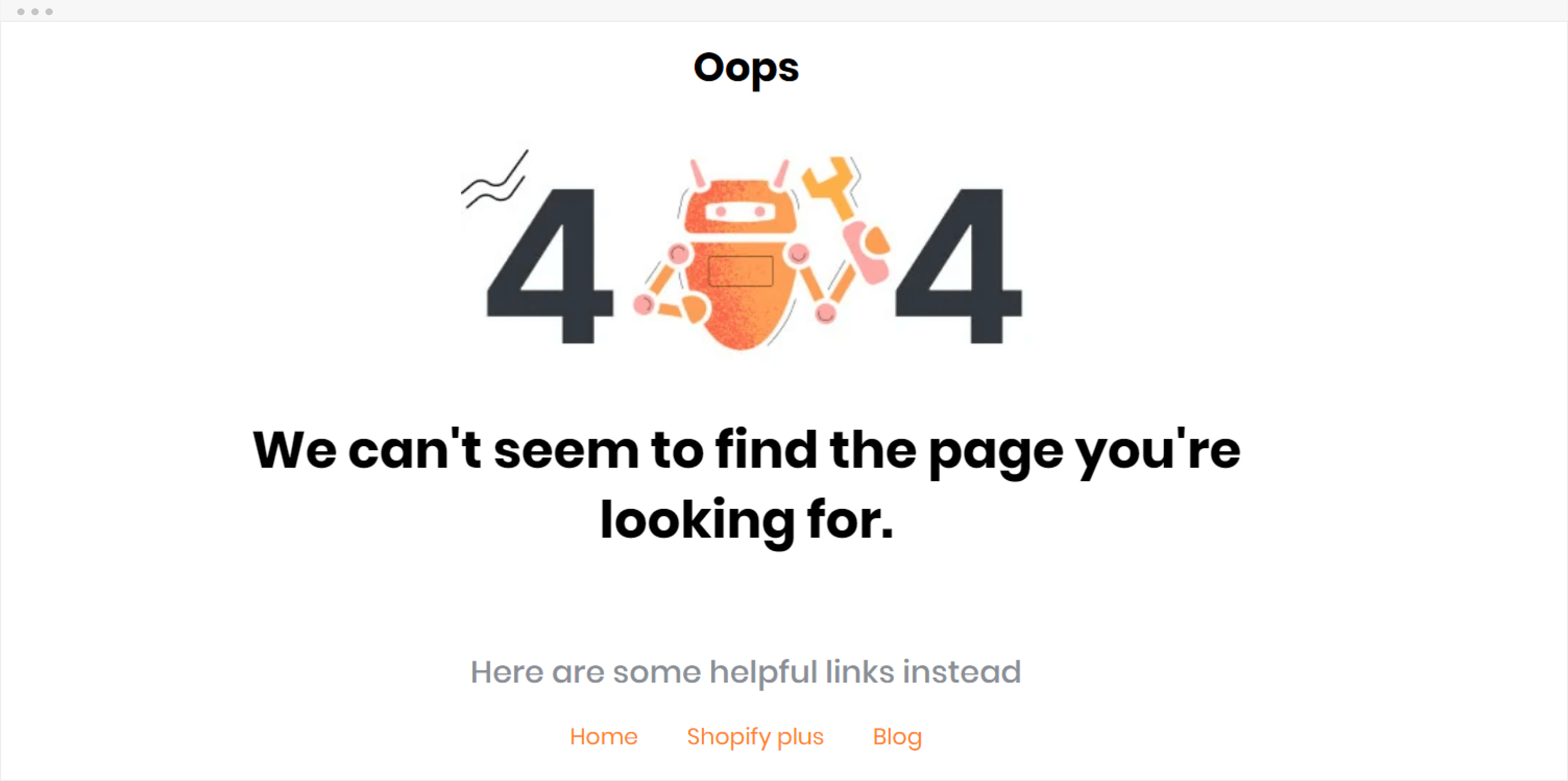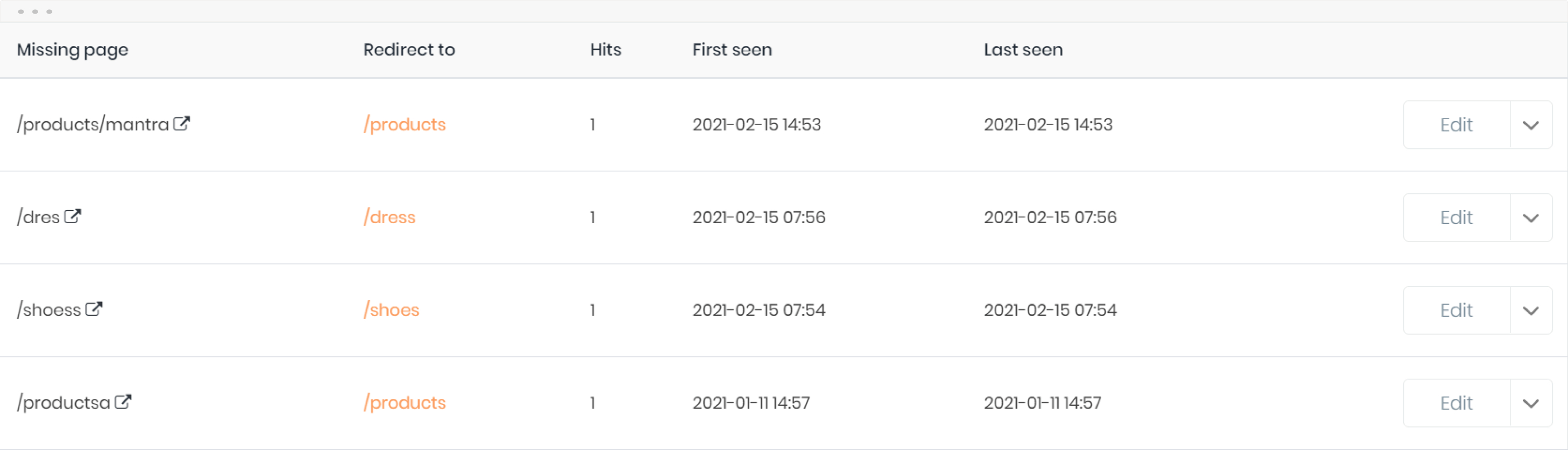Broken links on your Shopify store can harm your search engine rankings and, even worse, your sales. But who has time to be checking links manually all day? Certainly not business owners! Luckily, there’s a way.
Use TinyIMG automatic redirect and broken links tool, and start saving your time and money today!
Our newest feature will help you forget about Shopify redirect problems. TinyIMG link management tool will:
TinyIMG detects your broken links and displays them on the dashboard. There’s no way you could miss them!
Then, TinyIMG will give you an option to edit those links so you could redirect them to your preferred pages or delete it.
We also provide tutorials and tips on how to redirect your broken links. Our support team is also there for you!
If you have a Shopify store with tons of product pages and filters, chances are you have quite a few broken links lurking in your site. To avoid this problem, you need to up your URL redirect game. But what exactly is that?
It’s a technique to move your online store’s visitors to a different URL under your domain. You can redirect separate URLs or all of your pages from one domain to another in bulk if you’re moving your whole store to a different domain.
Below are some of the URL redirect codes that you may run into. They’re called “3xx redirects” because, well, they all start with the number 3.
If you want your URL redirect to work, you need to make sure the old path no longer exists. In other words, your old URL needs to return a 404: Not Found error - no one should be able to access the previous content there.
TinyIMG can solve this problem by helping you implement Shopify URL redirects automatically. This way, there aren’t any human errors in the process (tracking URLs is as tedious as it sounds).
As the term suggests, broken links are links that don’t work. Some of the reasons why your links may not work are:
404 indicates that the page you’re trying to access doesn’t exist at that location. 404 broken links can cause a lot of trouble for your Shopify store.
With TinyIMG, you can solve your Shopify 404 redirects quickly. The app analyzes your store, finds all the broken links you have, and helps fix them.
Install TinyIMG today, and you’ll make sure you’re not losing any traffic and sales because of broken links. Don’t forget to use our Image Optimizer and SEO meta tags features, and you’ll be unstoppable.
Make managing Shopify redirects easy - download TinyIMG today!