
Built for Shopify
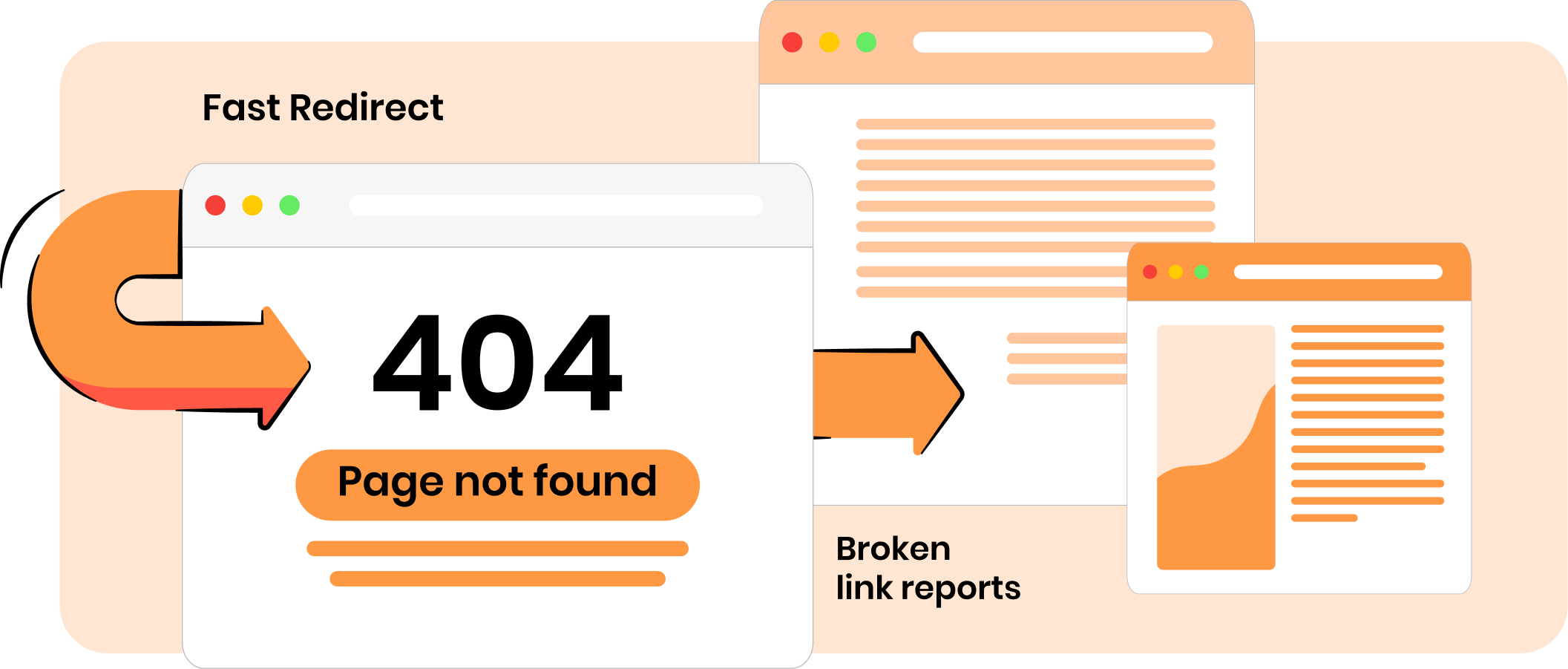
Broken links are web pages that can’t be accessed by the user and return a 404 error. It can happen when the link is outdated, the page is removed, or there are app incompatibility, caching, or configuration issues.
If your site has many broken links, it can affect your store’s quality, signaling to search engines that you don’t maintain your site properly. It can also cause crawl errors, and such pages can’t be fully indexed. TinyIMG allows an easy solution to fix broken links immediately by creating redirect rules.
1. Open TinyIMG.
2. Head to Improve SEO > Fix broken links.
3. Click Redirect rules to set rules or press Create URL redirect.
With TinyIMG, you can also get broken link reports. Simply enable them by going to Improve SEO > Fix broken links > Redirect rules > Settings, choose a report frequency under the “Broken links reports” section, and click Save. You can also enable automatic broken link redirection in the same section.