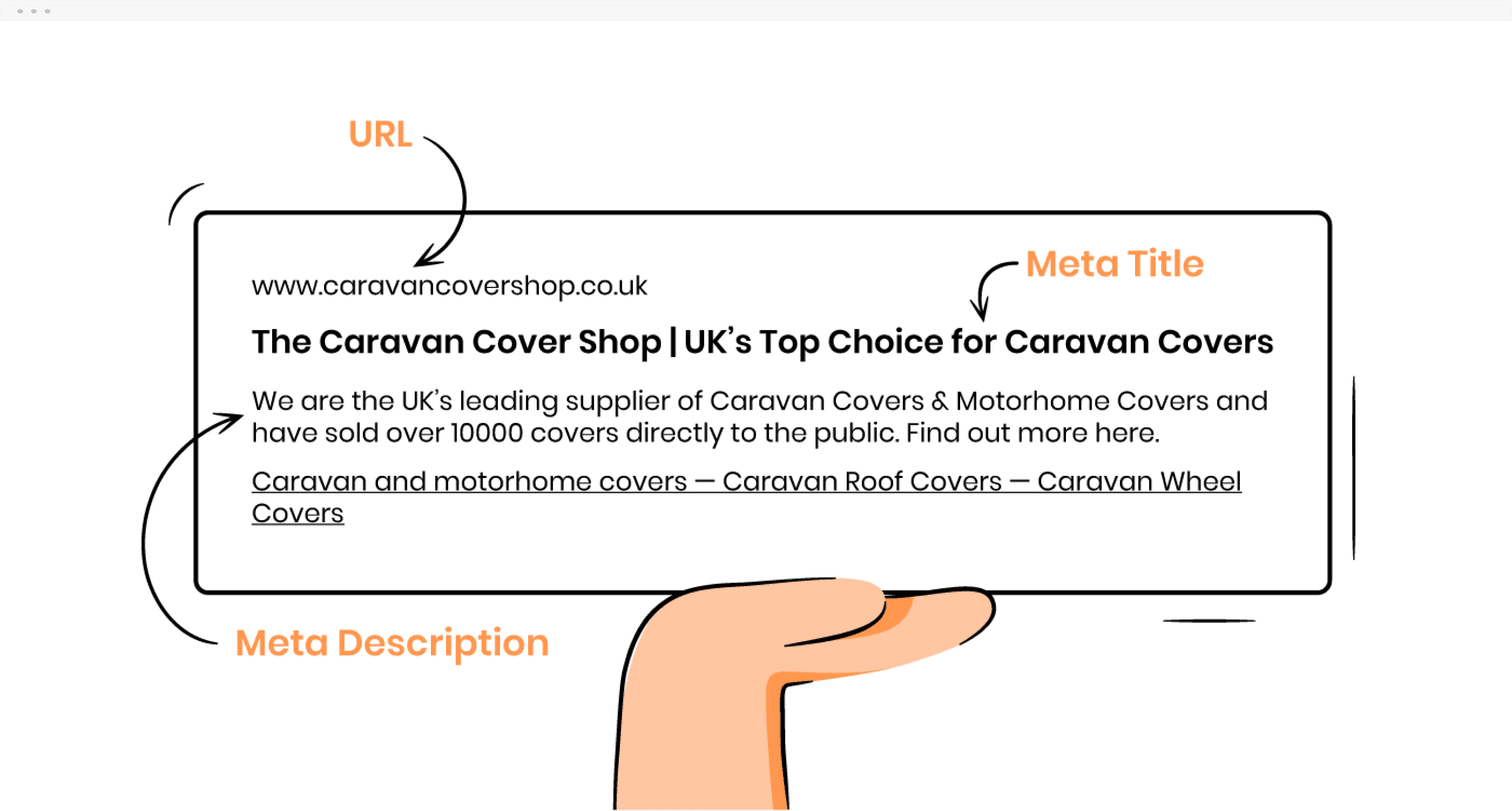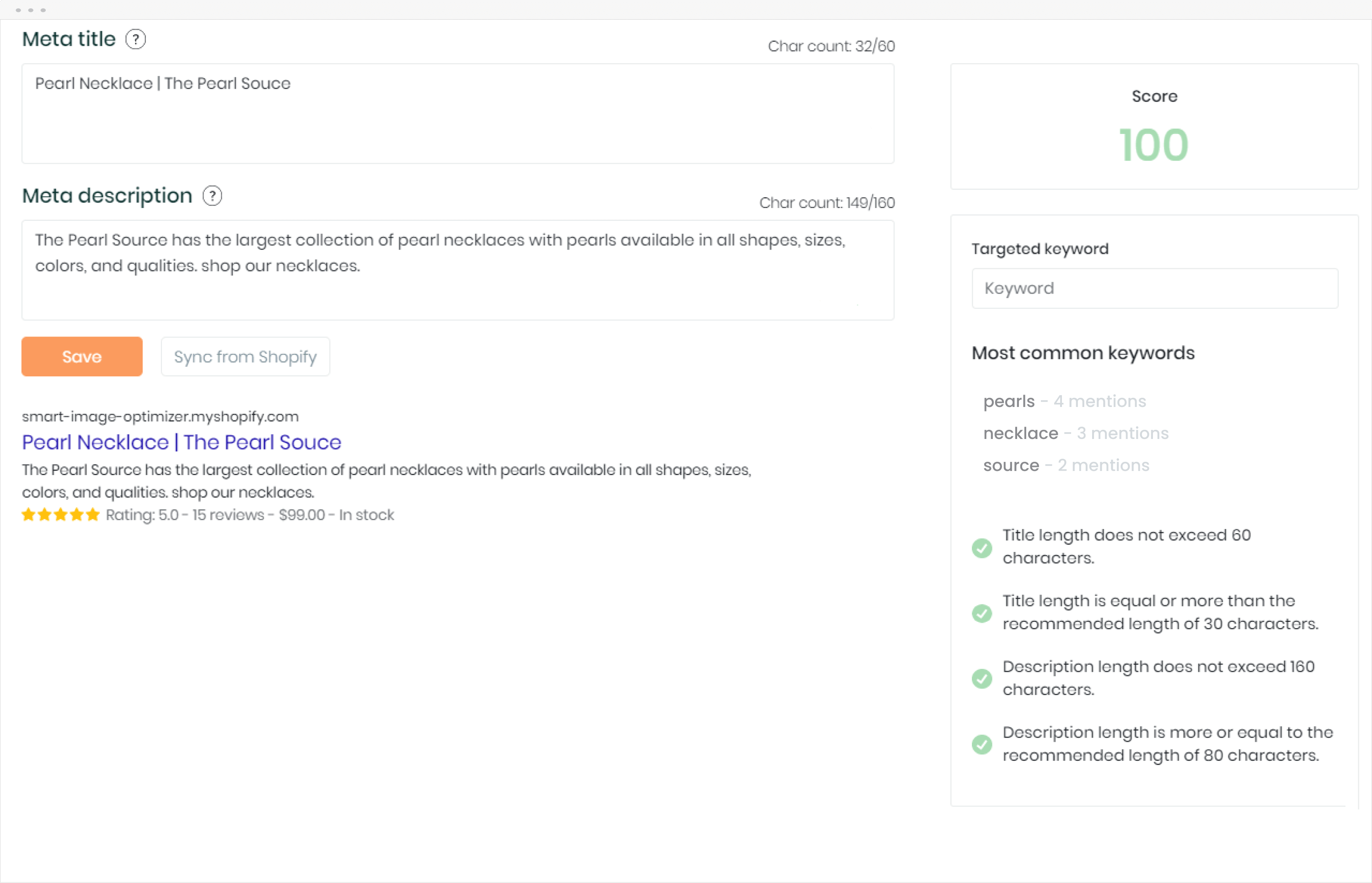SEO metadata (or meta tags) appears on search engine result pages (SERP) when a website comes up for specific queries. It includes the title of the page and its description.
One way to optimize your web page metadata is to enter tags manually in an optional field. However, that takes some time and can be confusing at first. This is where our new TinyIMG feature comes to the rescue.
SEO meta tags are short pieces of text that describe your page’s content for search engines and people. This information is “hidden†in your website’s HTML code and is used to display your store in search results. The better your metadata is, the more visitors and sales you can get.
A meta title in SEO is a tag in your store’s HTML code that helps to understand what your page is about. It’s shown in search engine results in bold and is the first text line under your Shopify store’s URL.
With TinyIMG, you can make sure your meta titles represent your store according to all the SEO requirements. You can also optimize them for mobile and desktop to get as many visitors as possible.
A meta description in SEO is a tag in your store’s HTML code that summarizes your page’s content. A meta description comes right after your meta title.ÂÂ
TinyIMG can help you ensure that your meta descriptions have the right number of characters, are click-worthy, and include your main keywords to attract interested shoppers.
You can understand how good are your meta tags for SEO by looking at Google Search Console. The main metrics to look at are:
For example, you could discover that you have a page with many impressions (it appears a lot on search results) but has a low number of clicks (people don’t visit your page). This may mean that you need to rewrite your metadata to get more visitors.
With TinyIMG, you get a handy solution to optimize your metadata for SEO quickly, without any prior knowledge.ÂÂ
You can also see how your optimized meta tags will look in Google search!
Taking care of SEO metadata is a must for large Shopify stores. If you sell a lot of products, you probably have many pages for different products and their categories.
Optimized meta tags for each page will help you to:
Want potential customers to find your Shopify store on Google or another search engine? Optimize your metadata, and shoppers will come to you!
With the help of TinyIMG, you can create meta tags easily, even if you have no SEO knowledge. Don’t forget to use our Image Optimizer, and you’ll rule the web!
Start using TinyIMG today, and watch your Shopify store’s traffic go up.