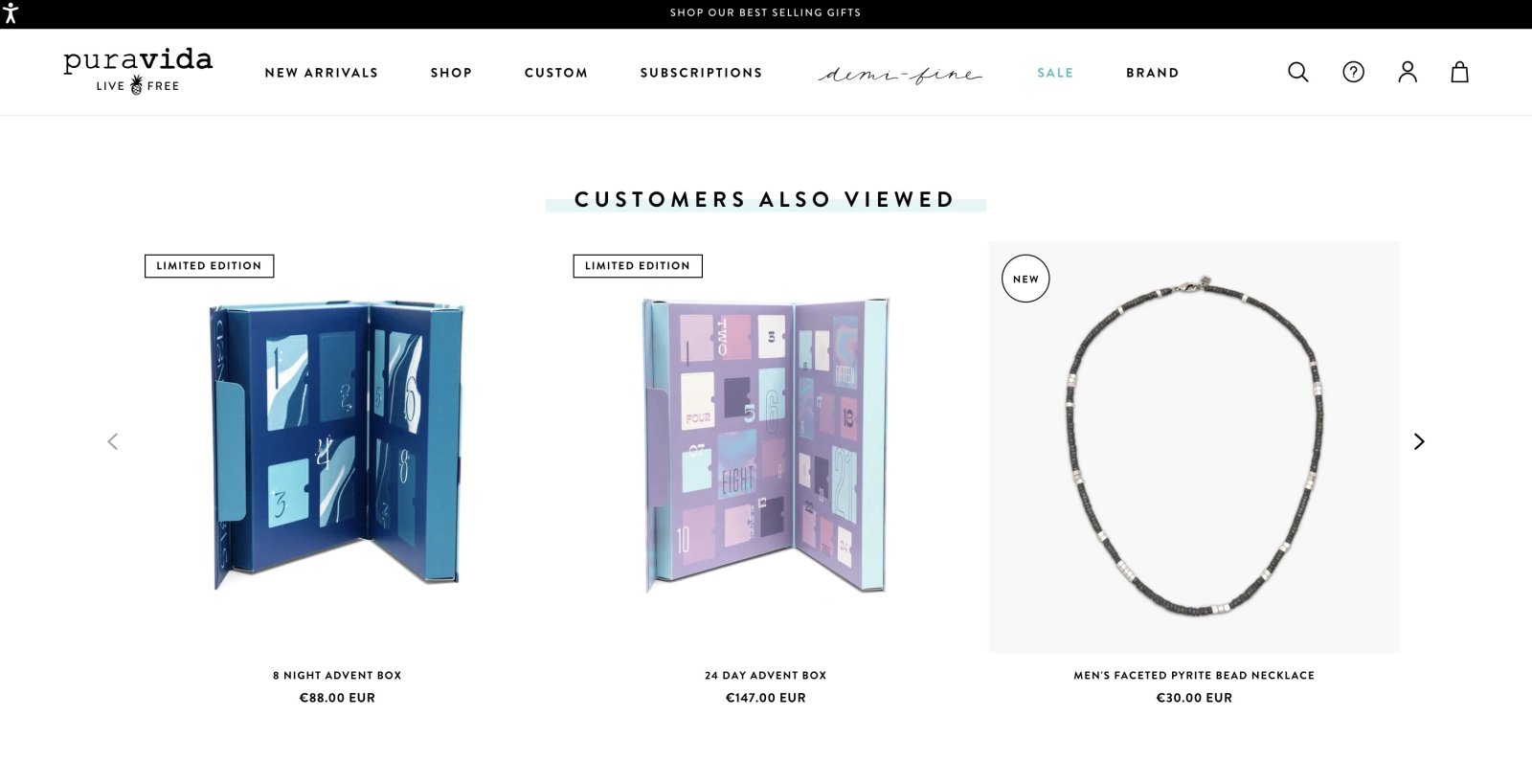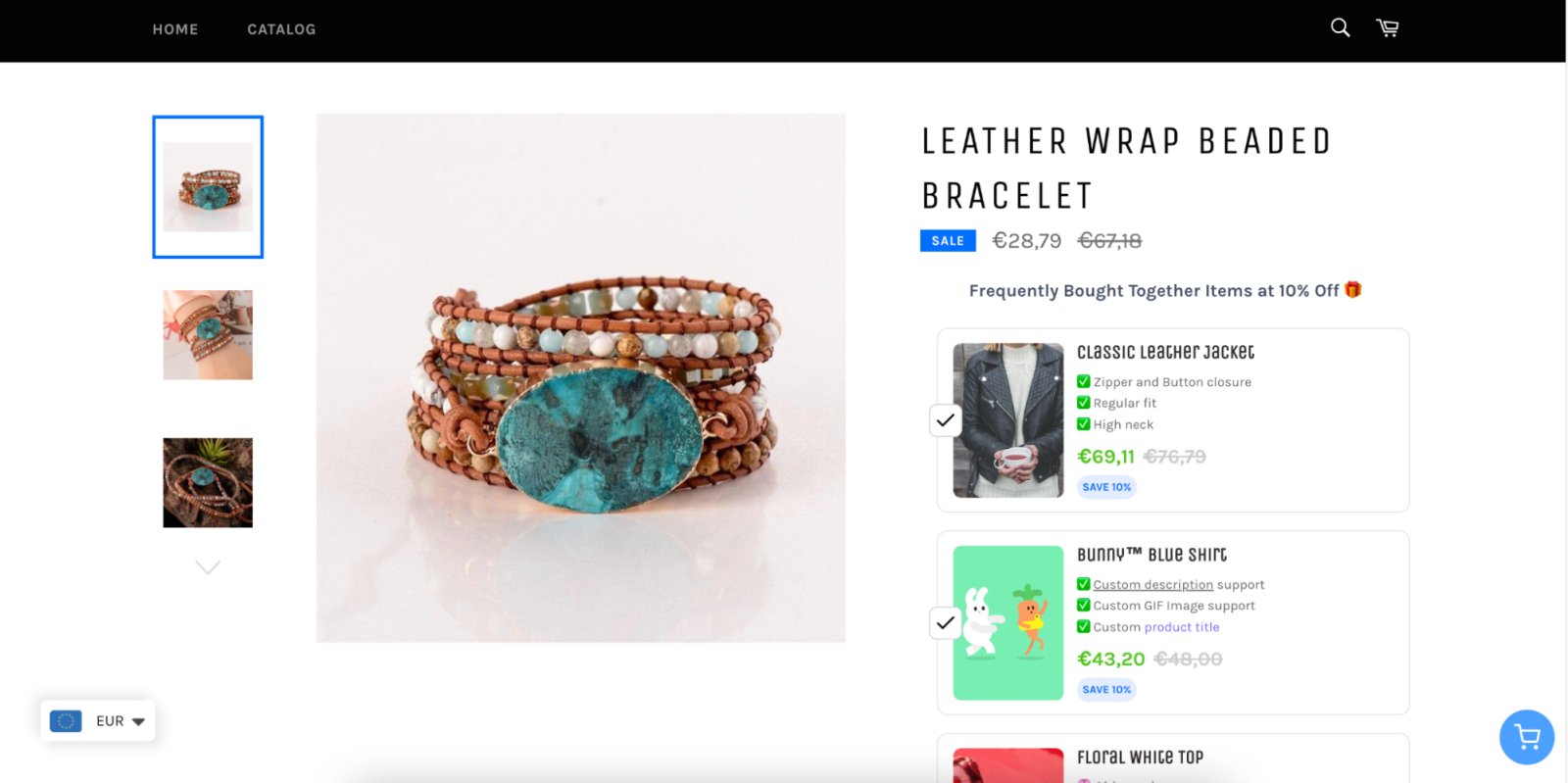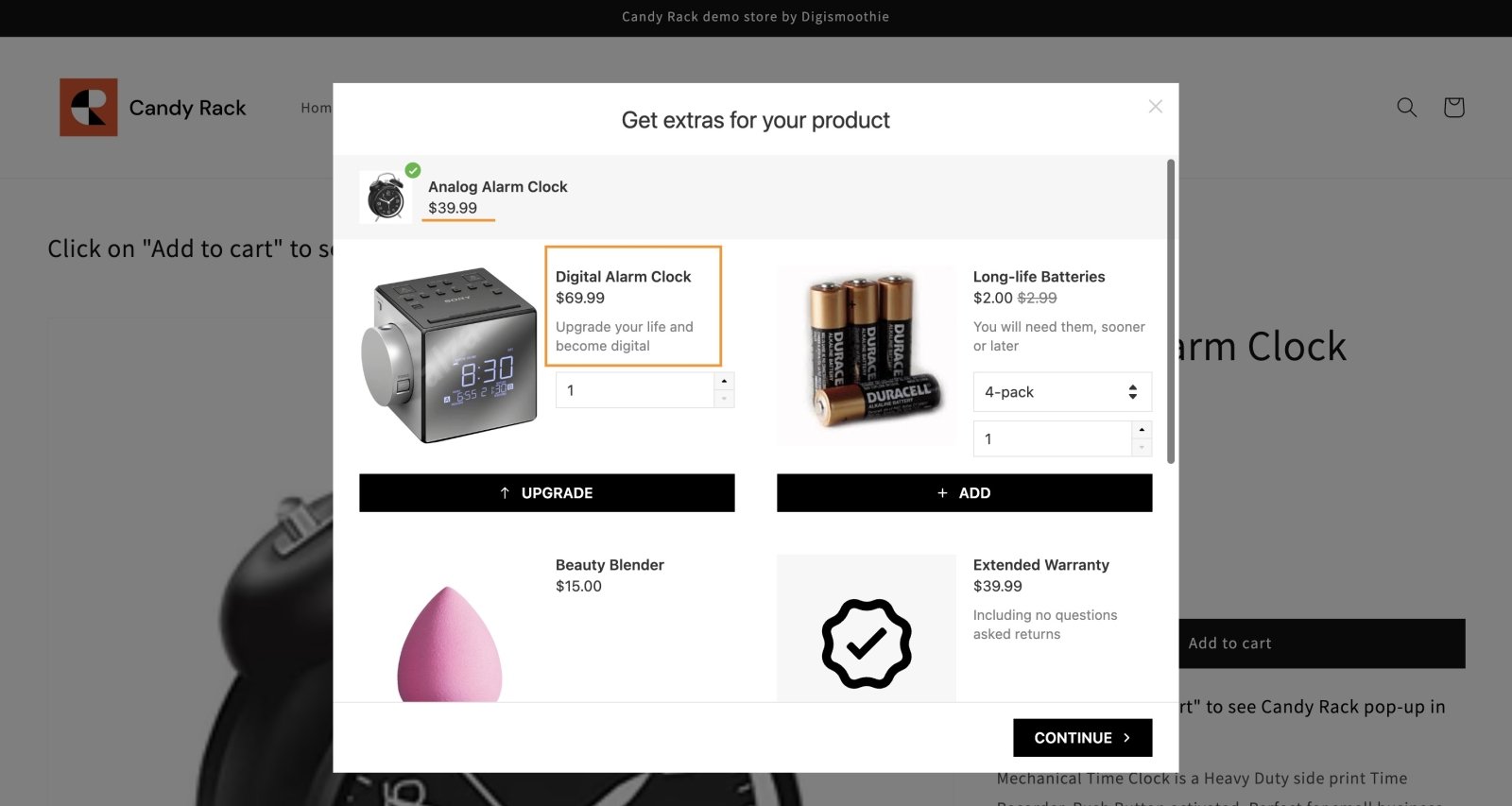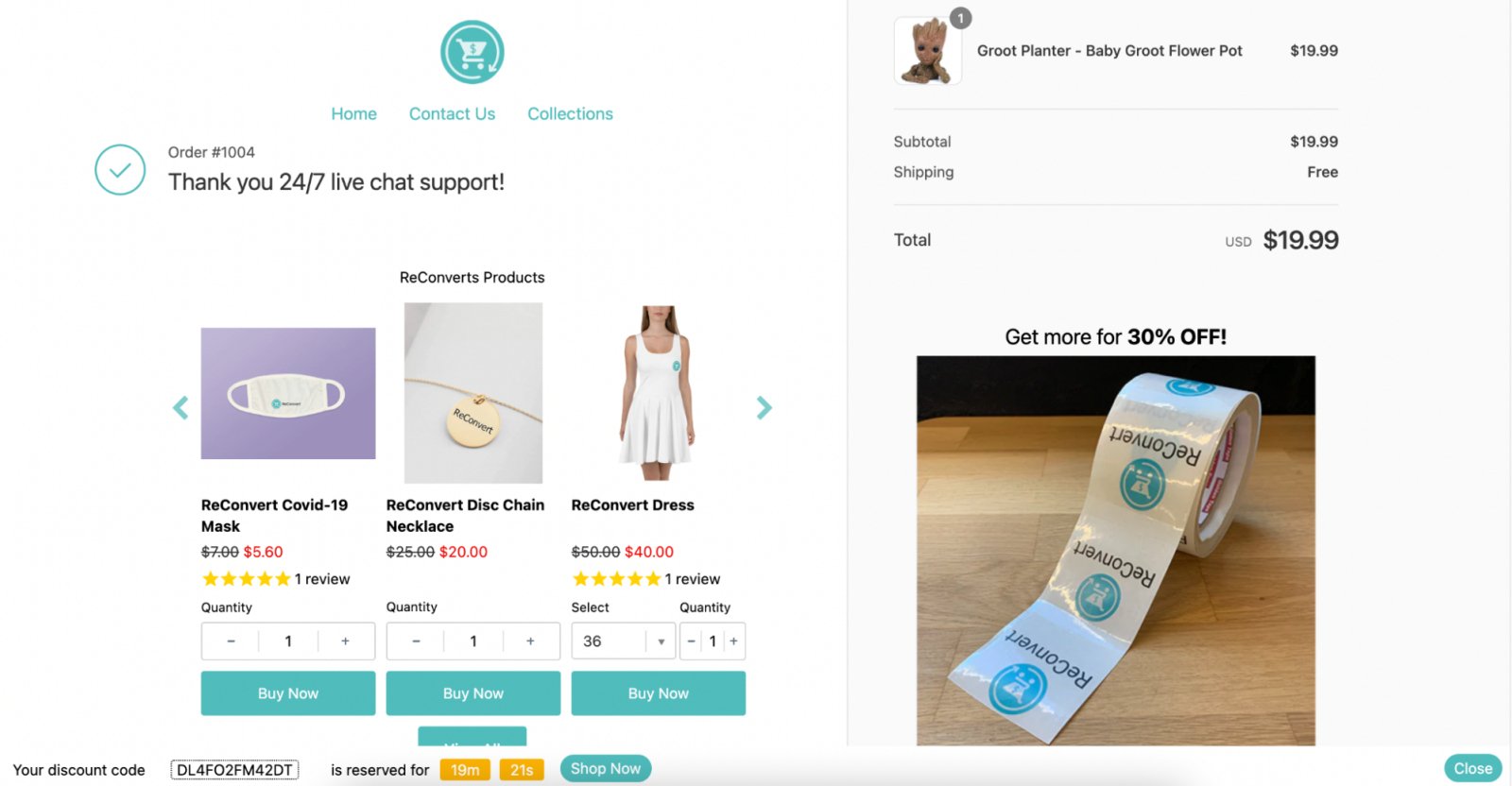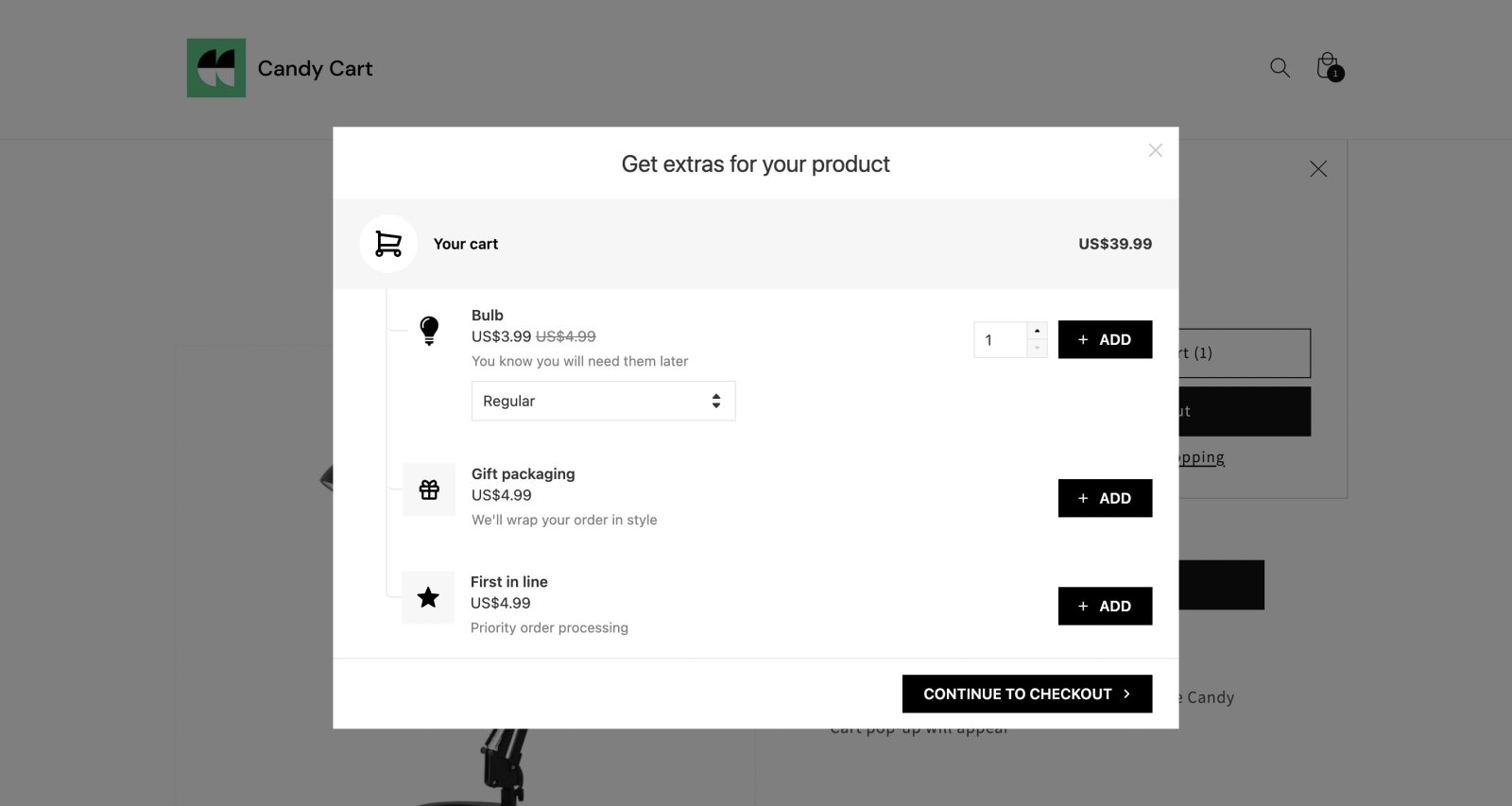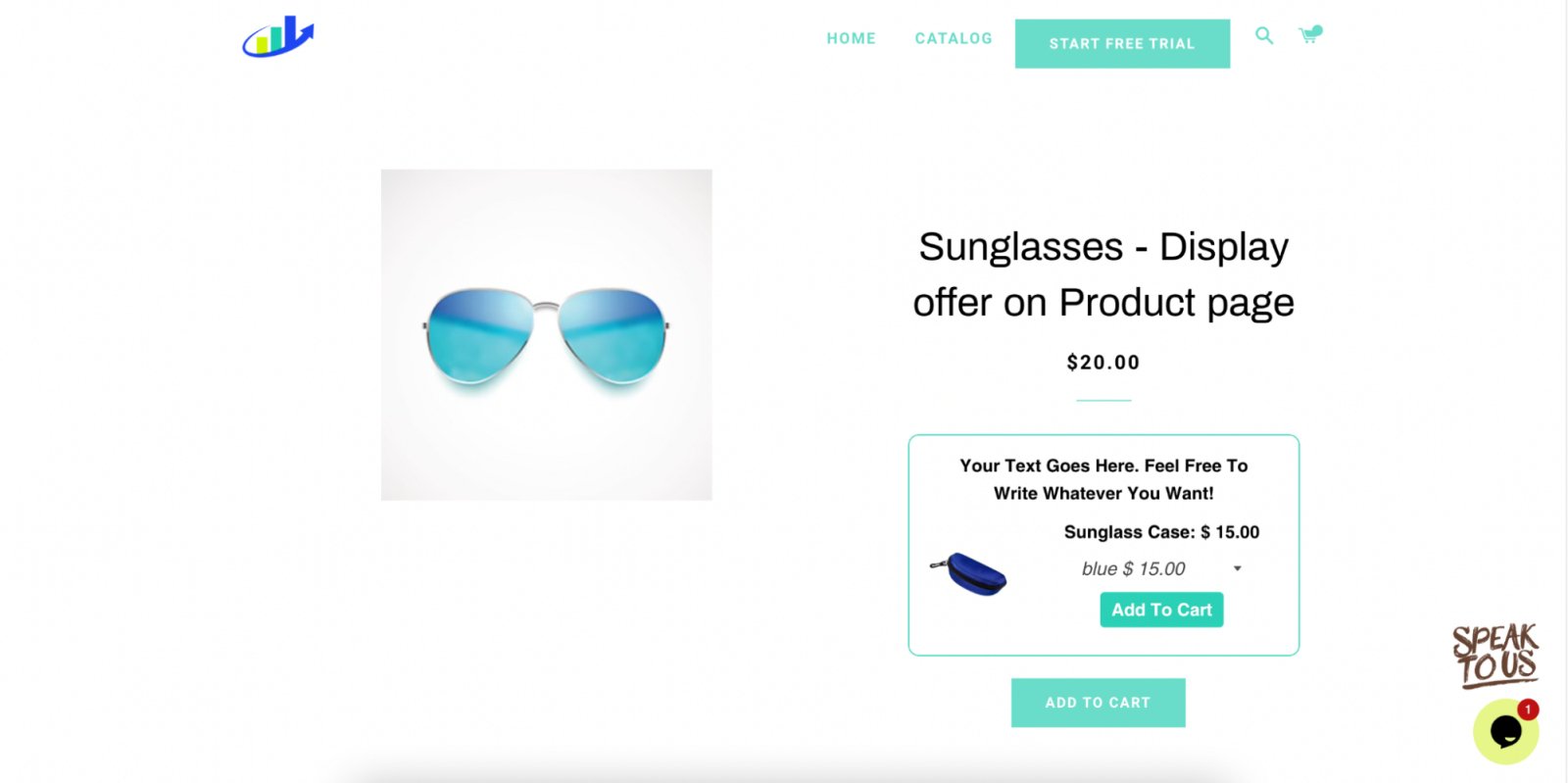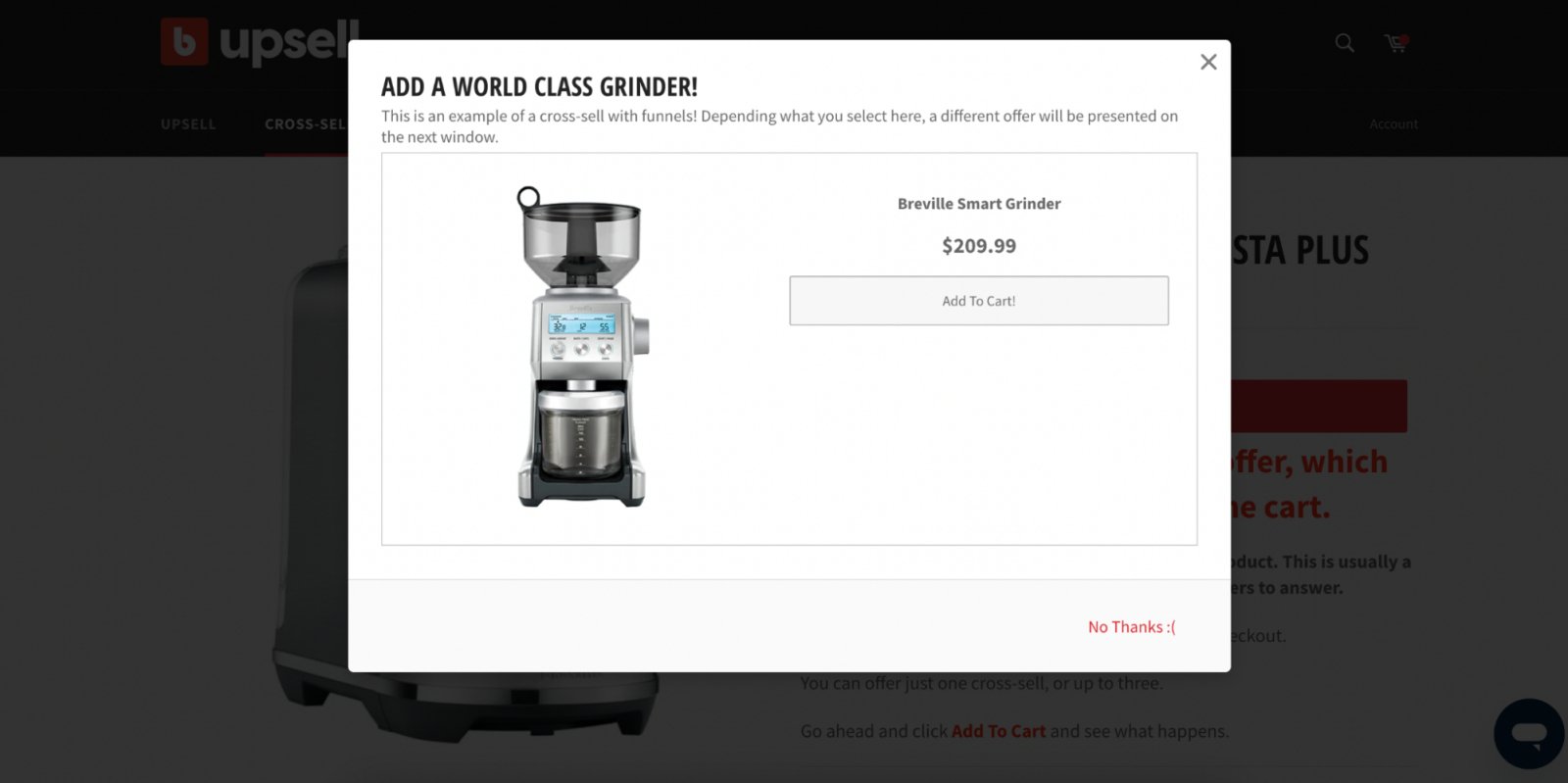Did you know that existing customers are 50% more likely to make a purchase than new ones? To utilize all that potential as well as present your new clients with on-point product recommendations, you need a Shopify upsell app.
We reviewed the best of what Shopify app store has to offer. All these apps have exceptional upselling and cross-selling features, shiny reviews, reasonable pricing models as well as various unique perks. We’ll also cover additional tips for effectively upselling on Shopify.
What is upselling on Shopify?
Upselling is a technique designed to maximize average order value. It does so by suggesting an upgraded, more expensive version of the chosen product to a potential customer.
This section on a 12-day advent box product page of Pura Vida that’s suggesting a 24-day box instead is a great example:
That’s upselling.
As powerful as it is, upselling is one of the more underutilized sales techniques. Even though many stores out there have some kind of upsell attempts, displaying outdated widgets with half-asked product suggestions won’t cut it.
People need real value, so your Shopify store should present them only with personalized, slick-looking product recommendations.
One of these 9 amazing Shopify upsell apps will help you do exactly that.
Top 9 Shopify upsell apps in 2026: overview
First, let’s look at the shortlist of 5 Shopify upsell apps and why they stand out:
- UFE Cross Sell & Upsell Bundle - overall best Shopify upsell app
- LimeSpot Upsell & Cross-sell - best range of upsell features (includes email upselling)
- Candy Rack | All‑in‑One Upsell - upsell app for with the most straightforward payment plan
- ReConvert Upsell & Cross sell - affordable option with advanced Thank You page upselling
- Honeycomb Upsell & Cross Sell - best upsell app for A/B testing
Now time for an in-depth look at what these 9 best Shopify upsell apps bring to the table.
1. UFE Cross Sell & Upsell Bundle - top overall Shopify upsell app

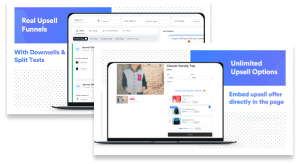
UFE has to be our first choice of best Shopify upsell apps. Unbeatable feature variety on the lower end plans, flat monthly fees, straightforward interface, some of the best customer support - it’s all there.
If your store makes 50 monthly sales or less, you can use the UFE upsell app for free with unlimited funnel views and pretty much all app features - amazing for small Shopify sellers.
Who should use UFE:
- Small Shopify stores
- Stores with few sales but big order value
- Wholesalers (great bulk purchase upsell)
- Stores looking for a well-rounded upsell solution with flat fees and rare features (e.g. downsells and multilingual upsell widgets).
What UFE is great at:
- Comprehensive free plan
- No commission fees on any plans
- Covers most upsell options (product page, cart and checkout page, thank you page, homepage).
- Dynamic bulk buy offers
- Huge emphasis on smooth and seamless customer experience
- Optional downsells for hesitant customers
- Upsell widgets support many languages
- Possible upsell offer scheduling
- A/B/N testing
- Great, easy-to-understand analytics dashboards
UFE areas for improvement:
- Note that the plans are based on sales volume of the whole store, not the ones generated by the app
- Limited widget customization
- No email or SMS upsells
- Free plan includes their watermark
What does working with UFE look like:
Here is a recommended item widget on a demo product page of UFE. It highlights not only product prices, but also main features and a discount to sway the purchasing decision:
2. LimeSpot Upsell & Cross-sell - biggest range of upsell options

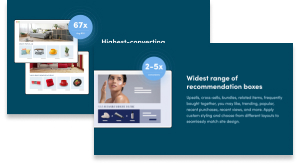
LimeSpot is the top choice for Shopify stores that aren’t afraid to invest into a multichannel upsell strategy. They offer a great range of website upsells (even on blog or 404 pages). What’s most important - with their Premium plan you can take it one step further and unlock the power of email and SMS upsell strategies.
Who should use LimeSpot:
Stores looking to take their upsells to the next level with personalized post-purchase emails.
What LimeSpot is great at:
- Email and SMS upsells (only with $400/mo Premium plan)
- Highly targeted widgets, real-time customer segmentation (browsing patterns, purchase history, device, location, and more)
- Huge variety of recommendation boxes (frequently bought together, related, trending, etc.)
- Option to include product recommendations on blog and 404 pages
- Live widget preview
- Supports A/B widget testing
- Plans allow feature add-ons
- Additional services (content customization, headless eCommerce)
LimeSpot areas for improvement:
- Very confusing pricing model
- No Shopify demo store available for review
3. Candy Rack | All‑in‑One Upsell - upsell app for with the most straightforward payment plan

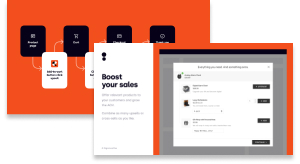
While most other Shopify upsell apps have very confusing pricing models, Candy Rack has an exceptionally straightforward pricing model that scales simply based on the Shopify plan you’re using. At Shopify Basic, you get access to all of their features at a reasonable $29.99/mo.
With this app, you aren’t just paying for the widget. You get exceptional support to go along with it that is hands-on whenever you need help.
Who should use Candy Rack:
Steadily growing stores that want access to all upsell perks immediately and want to know exactly how much they will be paying.
What Candy Rack is great at:
- Variety of pages where upsell can be integrated (thank you, product, post-purchase and more)
- Widget discount
- Fair and straightforward plan pricing
- 24/7 chat support, very reliable and proactive
Candy Rack areas for improvement:
- On the expensive end
- No email integration
What does working with In Cart look like:
Here is an upsell pop up that appears when you click an “Add to cart” button:
4. ReConvert Upsell & Cross sell - best for advanced Thank You page upselling

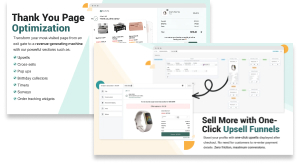
ReConvert has been a leader among Shopify upsell and cross-sell apps for a while, famous for its Thank You page upsell features. At this point, it offers a lot more and is one of the more affordable options.
Who should use ReConvert:
Stores looking to triple-down on post-purchase upsells.
What ReConvert is great at:
- Advanced thank you page optimization (only with Pro $14.99/mo plan)
- Post-purchase survey
- Automatic funnel generation
- Advanced checkout triggers and segmentation (make product suggestions or custom thank you pages based on specific customer actions and purchases)
- Advanced analytics
- Customer segmentation and tracking
- Compatible with any Shopify theme
ReConvert areas for improvement:
- No free plan
- Reported customer confusion due to misleading button placement in widgets
- Quite complicated funnel setup
- No email of SMS upsells
What does working with ReConvert look like:
Let ReConvert turn your Thank You page into a powerhouse by displaying custom discount codes, suggested additional products and more:
5. Honeycomb Upsell & Cross Sell

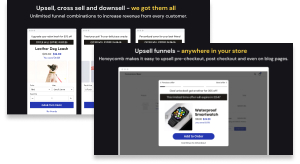
Honeycomb upsell and cross-sell app offers everything one would expect plus a full autopilot mode. It will generate upsell and cross-sell campaigns from scratch and you have a 7-day free trial to decide if you’re satisfied with the result.
Who should use Honeycomb:
Great for sellers that want fully automated upsell management.
What Honeycomb is great at:
- Sufficient free plan features, no commission fees
- Powerful autopilot mode
- Good customization possibilities
- Optional downsell
- Funnel A/B tests
- One click post-purchase upsells (customers don’t need to re-enter their card details)
- Built-in personalization features for upsell widgets
- Supports custom CSS and JavaScript
- Performance tracking and analytics
- Desktop and mobile preview
Honeycomb areas for improvement:
- Reported clashes with other apps
- Poor quality demo store
- In-checkout upsell available only for Shopify Plus members
6. Candy Cart | In Cart Upsell

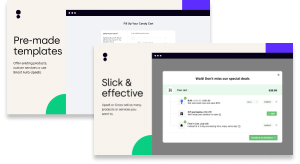
If you go by philosophy “less is more” , Candy Cart should be your Shopify upsell app of choice. They invest all their effort in making the purchase stage upsell perfect with a custom-tailored widget and add-on services.
Who should use Candy Cart:
Stores that have a good experience with Shopify native related products section on the product page and only want to implement it in the cart page.
What Candy Cart is great at:
- Consolidated approach to upsell
- Premium in-cart services (gift wrapping, extended warranty, etc)
Candy Cart areas for improvement:
- Limited widget customization
- Expensive for what it offers
What does working with In Cart look like:
Here is an in-cart pop up widget generated by In Cart:
7. In Cart Upsell & Cross Sell

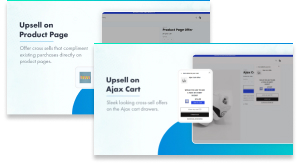
While In Cart does fall behind on the design front, it has a clear mission in mind - make upselling a native shopping experience. They denounce popups and focus on making their widgets as unobtrusive as possible. If you share the sentiment, give them a shot.
Who should use In Cart:
Shopify sellers that hate pop ups and want to offer only native upsell experiences.
What In Cart is great at:
- Flat pricing, long paid plan free trial
- Product offer setup based on triggers (certain actions of your customers)
- Performance tracking and analytics
- Advanced targeting (location, order amount, type and more)
- A/B testing
- Live chat support
In Cart areas for improvement:
- Only one upsell offer available with the free plan
- Outdated and poor quality design widget (e.g. reported overlapping elements in widgets)
- Average customer support responsiveness
What does working with In Cart look like:
Here is an example product page with cross-sell widget generated by In Cart:
8. Bold Upsell


The app is called Bold Upsell, and they live up to their name. Their unique feature is upsell funnels. How does that work?
When your customers get a pop up with a recommendation that doesn’t interest them, they will try to close it. However, they will immediately get another recommendation with an educated guess (different type or cheaper product) that might fit their needs better. While based on customer behavior, this kind of approach is very intrusive and can backfire.
Who should use Bold Upsell:
Shopify stores looking to try out the power of upsell funnels.
What Bold Upsell is great at:
- Popups with variant and quantity options
- Widget customization (supports custom CSS)
- Post-purchase upsells
- Performance tracking (includes purchasing trends)
- Upsell campaign scheduling
- Triggers and automatic recommendations available
- Upsell funnels (based on customers previous actions) - $99/mo add-on for all plans
Bold Upsell areas for improvement:
- No product page upsells
- Strange plan upgrade system (based on upsell views per month)
- Outdated app UI
- Reported issues with support responsiveness regarding technical issues
What does working with Bold Upsell look like:
A pop up with related product suggestion created with Bold Upsell:
9. AI: Upsell—SMS—Email Marketing


AI: Upsell—SMS—Email Marketing is an app that tries to do it all and succeeds. Well, almost. You get a range of marketing automation features, loyalty programs and powerful upsell widgets. However, there is a lot of space for improvement. The app is quite complicated to use and has quite a few reported bugs, so it comes as our last suggestion.
Who should use AI: Upsell—SMS—Email Marketing:
Shopify sellers that want to cover as many bases as possible with one app.
What AI: Upsell—SMS—Email Marketing is great at:
- One-click post-purchase upsells
- Advanced SMS and email marketing (includes upsell campaigns)
- Segmentation and A/B testing
- Post-purchase survey
- Social proof product widgets
- Abandoned cart recovery
- Reward and loyalty program
- Option to book a demo call
AI: Upsell—SMS—Email Marketing areas for improvement:
- A bit confusing what exactly you get with each plan
- Charges based on customer profiles
- No proper demo store to test
- Very complex interface and app navigation
- Reported app crashes in the past 6 months
How we selected the best Shopify upsell apps
Our Shopify upsell apps top list is a product of careful review and consideration. Here is the criteria we used to evaluate each app:
- Algorithm quality - first and foremost we selected apps known to provide relevant and personalized automated product recommendations for upselling.
- Where you can include the widget - with the native Shopify section you can only include the product recommendation widget on the product page. An app has to offer additional value, so we selected only the apps that let you feature upsell widgets on cart or post-purchase pages as well.
- Widget responsiveness and customization - you want an upsell widget that looks native to your store theme and is mobile responsive. All apps on our list offer that.
- Performance analytics - seeing which upsell widgets convert best can give you valuable insights into the preferences of your customer. We looked for apps that provide you with this competitive advantage.
- Free trial and free plan - you deserve an opportunity to test things out without any pressure. All apps on this list offer some type of long free trial or a free plan with sufficient features.
- Unique features - we tried to look for a unique selling point in each app. Be it powerful A/B testing (Honeycomb), dynamic product recommendations that update live based on user behavior (LimeSpot) or email integration (also LimeSpot) - each app has to bring something unique to the table.
Additional Shopify upselling tips
A good Shopify upsell app ensures smooth sailing of your sales strategies. But you can unlock a whole different level of upselling power with a bit of additional effort.
- Make good use of confirmation emails. Sending a plain order confirmation email is a sin. Most people look at their order confirmation emails with extra care, some even return to them multiple times. On top of that, they look at them after just making a purchase, which is when people are the most prone to making another purchase due to release of endorphins and dopamine (yes, science). Don’t waste this potential and include product recommendations.
- Select recommended products based on the purchase journey stage. Upsell, meaning suggest upgraded versions of their chosen product, right before the purchase. But don’t recommend a premium version of the same product post-purchase, you want the person to be content with their decision. Post-purchase pages are for cross-selling related products.
- Make use of big value purchases. Cross-sell like crazy to those who are already committed to an expensive purchase, they will be a lot more prone to cheap add-on products.
- Test a lot. If you get sufficient traffic to your store to draw conclusive results, opt in for an app with built in A/B testing. You’ll see which variations of your upsell widget convert best and that way get a deeper understanding of your customers’ preferences.
Final thoughts
Done and done! Now you can comfortably create your upselling and cross-selling strategies.
While UFE, LimeSpot and Candy Rack are our top suggestions for a Shopify upsell app, you can be confident that any app on this list is a worthy solution.
Time to unlock the power of upselling!
Frequently asked questions
You’ll get the most out of your upsell and cross-sell widgets if you place them on product, cart and thank you pages. However, you should also utilize targeted email campaigns or unfortunate 404 cases to maximize your upsell potential.
Not exactly. Product recommendation is a broad term that includes upselling, cross-selling, downselling and more AOV maximization techniques. Upselling refers specifically to recommending a more expensive or better version of the same product