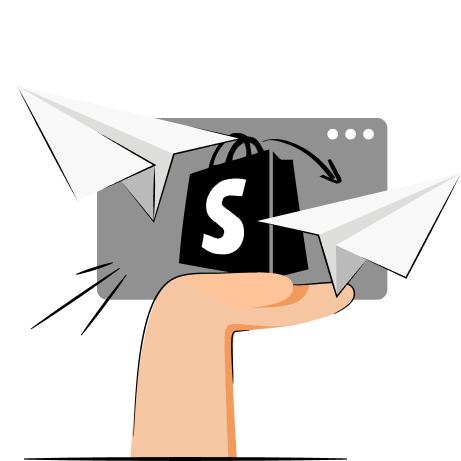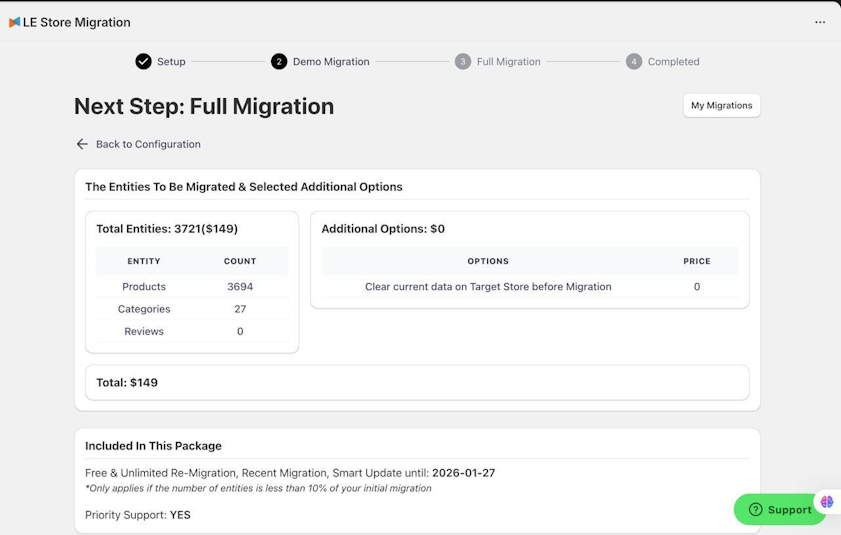Many eCommerce store owners are looking for tools to seamlessly switch to Shopify due to its beginner-friendly management and omnichannel options. According to a report by LitExtension, Shopify remained the top platform (70.26%) to which merchants migrated in 2024.
Using an app enables store owners to move to Shopify fast, easy, and risk-free, but it’s important to pick platforms that are reliable. Continue reading to learn my hand-picked Shopify migration tools of 2026.

Why use a Shopify migration app?
Migrating to Shopify can be done manually, but it’s not always ideal. Here’s why you should use a Shopify migration app instead:
- Automates the process. If you have dozens, hundreds, or even thousands of products, manual migration would take ages. A Shopify migration app can help speed up the process.
- Less prone to mistakes. Using an automated Shopify app instead of migrating manually can help reduce the number of mistakes you leave behind.
- Saves time. Switching platforms with an app saves you loads of time since you don’t have to edit exported CSV files to match Shopify’s field requirements.
- Preserves SEO. Many migration apps help import your SEO metadata, URL handles, and redirects.
Why you can trust my insights
There are dozens of Shopify migration tools available in the Shopify App Store. However, not all of them offer a seamless migration process. So, I tested which ones are actually worth considering. Here’s why you can trust my research:
- Real experience. Me and my team of developers have been reviewing the apps on the Shopify market for years. We’re familiar with what works and what doesn’t.
- Testing. I install and test dozens of apps before coming up with a final recommendation list. I take into account the features, read reviews, and try to replicate the bugs that real Shopify users experience.
- Regular updates. I continuously review the information I write, including checking changelogs to see what’s new or testing new apps in the same category.
I took a week to test these Shopify migration tools. I noted down their features, tested their ease of use and platform support, and researched their pricing structures. Let’s review my hand-picked apps below.
1. LitExtension – best Shopify migration app in 2026

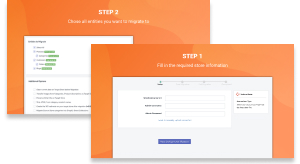
LitExtension is a powerful tool built to help online sellers move their stores accurately and securely, with no technical skill required. With a solid 4.8/5 on the Shopify App Store, it makes it easy to migrate from Wix, Magento, WooCommerce, or from files like CSV and XML.
Why I picked it:
I chose LitExtension as the best Shopify migration app because it helped me move my store data in just a few clicks, no coding or complex setup required. Plus, everything is done in the Shopify Admin dashboard, so you don’t have to juggle between different spreadsheets manually.
Additionally, this app allows you to run a Demo Migration for 20 entities (for each product, order, and customer data type), so you can preview your data on the new Shopify store before committing to the full migration.
Another impressive thing about LitExtension is that they support both basic store data (such as customers, orders, and products) and special data types like custom fields or multi-language content. It gave me confidence that nothing would be left behind during the switch to Shopify.
If you want to leave migration to professionals, LitExtension’s All-in-One Migration Service will come in handy. During my test, all I did was provide them with the necessary credentials, and they handled the entire migration process for me.
Who is it for:
I recommend LitExtension to merchants with businesses of any size that want to easily migrate their whole store to Shopify. If you enjoy managing things yourself, the DIY tool is simple and reliable. But if you want to save time or avoid mistakes, the expert-led service gives you peace of mind.
2. Matrixify – advanced Shopify migration tool

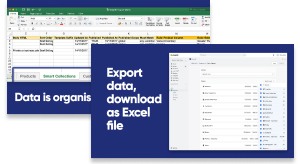
Matrixify is a migration app that’s designed for advanced migrations to Shopify. You can import or export many Shopify data types, like products, collections, customers, discounts, orders, pages, blog posts, redirects, files, and even custom data.
Why I picked it:
I found that Matrixify goes beyond basic CSV import support. Instead, you get advanced control over many of your data types and can easily move large product catalogs to Shopify.
Note that Matrixify can handle files up to 20GB in size. You can view the detailed progress and track any migration failures. The only drawback for me was the learning curve, which takes time and reading many tutorials to get the hang of.
In terms of pricing, there’s a free plan for 10 entities per file. The paid plans start from $20/month, letting you upload 5,000 products per file.
Who is it for:
I’d recommend Matrixify for developers who want to handle large and complex data catalogs with more control.
3. Cart2Cart – downtime-free migration app for Shopify

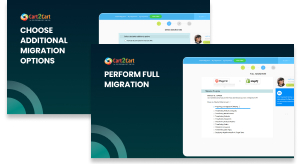
Cart2Cart is a fully automated migration tool for Shopify that’s catered to users with no technical knowledge. I found that it guides you throughout the migration process and offers a live chat in case you need quick assistance.
Why I picked it:
Cart2Cart gives you a fast migration experience and supports over 80 eCommerce platforms, including BigCommerce, PrestaShop, Squarespace, Wix, and more.
I really liked the fact that you experience no downtime while switching platforms, so your store can keep selling without interruptions. Plus, you get a demo migration, which lets you review the results before publishing them, ensuring no errors are left behind.
What I didn’t enjoy was the fact that you have to enter your email on their pricing page to get an estimated pricing for the tool. Yet, I found that the managed migration costs from $299/month for 1,000 entities.
Who is it for:
I’d recommend Cart2Cart for medium-to-large businesses that want to make migration to Shopify simple. It’s a user-friendly solution that automates the process to help you save time and reduce the risk of error.
4. MigrationPro – Shopify app for guided migration

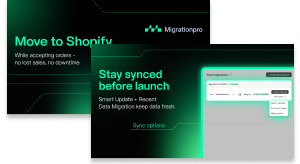
MigrationPro is designed to offer a guided and no-code migration process for store owners that want to switch to Shopify, making it suitable for non tech-savvy users.
Why I picked it:
I chose MigrationPro for this list because I liked its ease of use. All you have to do is insert the source connector and target connector, go through a demo migration, and head straight to the full migration. All steps are explained during the process.
MigrationPro promises zero downtime, meaning your store remains functional during migration. It also helps preserve SEO data by migrating URLs, metadata, images, and redirects.
The app is free to install, but the cost depends on the entities you want to migrate. For example, for 100 products, 100 customers, and 100 orders, the price is $49.
Who is it for:
I’d suggest MigrationPro for users who want to migrate their store to Shopify in an automated manner. The one-click wizard handles your store’s migration while preserving SEO and ensuring no downtime.
5. EZ Importer – migration tool for orders and draft orders

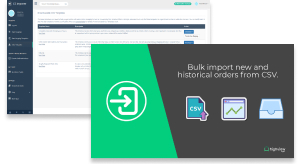
EZ Importer is a migration tool that’s made only for order and draft order imports. You can import customer data, transactions, taxes, and other information.
Why I picked it:
EZ Importer helps you easily map your order data to match Shopify’s field requirements. It comes with pre-made templates, whether you want to migrate to Shopify or switch between Shopify stores.
I especially enjoyed that if you delete your import, you get back the credits you bought. This means you can re-import files without having to pay additional money.
Speaking of money, EZ Importer is free to install. Meanwhile, the paid plans start from $75 for 1,000 orders.
Who is it for:
I’d recommend EZ Importer to merchants who want to migrate historical order data to Shopify and control how it's imported. However, note that it’s an order importer rather than a full-fledged migration tool for large stores.
6. Migratify – Shopify migration app with preview functionality


Migratify is a simple Shopify migration tool designed to help business owners to transfer product data between eCommerce platforms. It supports imports from platforms like WooCommerce, BigCommerce, and Wix, and manual CSV uploads.
Why I picked it:
Migratify is a beginner-friendly tool for product detail, image, and variant migration. Even non-technical users can move data without issues, since the app guides you through the process step by step.
Plus, it’s easy to notice and solve errors, and you can preview your products before import. After migration, you can use the Magic Edit (AI) feature to tweak titles, descriptions, and other data.
Migratify is free for a limited number of products, and you get 5 Magic Edit credits per month. If you want unlimited product migration and 25 Magic Edit credits per month, the paid plans start from $14/month.
Who is it for:
Migratify is suitable for small-to-medium businesses that want to switch to Shopify and don’t have much technical knowledge. It’s a great tool for straightforward, medium-scale migrations.
7. Next-Cart Store Migration – quick Shopify migration app


Next-Cart is an automated Shopify migration app that offers a seamless switch to Shopify within 3 main steps. It guides you throughout the whole process step by step and lets you monitor the progress as well as encountered errors.
Why I picked it:
I chose Next-Cart Store Migration because it guides you through migration in a 3-step process with a setup wizard. You have to insert your source store URL, select what to migrate, and begin the move.
Next-Cart goes a step further and ensures your entity relationships, like products, customers, are preserved and multilingual data is migrated too. It supports CSV, XML, XLS, and third-party extensions.
The app comes with a free demo mode, letting you migrate up to 50 entities (per type) and conduct up to 5 migrations per day. The paid plans start from $150/month for 10,000 entities (per type).
Who is it for:
I suggest Next-Cart to large business owners who want to migrate their store fast and simple. It supports automatic migration from dozens of platforms.
8. CedCommerce Importer – migration tool for multi-channel selling

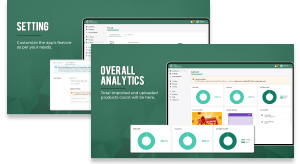
CedCommerce Importer is a Shopify store importer app that lets you bring products from major online marketplaces directly to your Shopify store. It connects with Amazon, AliExpress, eBay, Etsy, and other platforms to automatically sync your inventory and product details.
Why I picked it:
I found CedCommerce Importer to be a good option for selling on multiple platforms, since you can migrate product data and enable inventory synchronization. This way, you can operate through multiple sales channels.
Plus, with this app, you can even enable the FBA (Fulfilled by Amazon) order management feature or bulk edit products.
You can get the CedCommerce Importer for free for up to 10 product imports to Shopify. If you want higher limits, you can get a paid plan from $19/month.
Who is it for:
I’d suggest CedCommerce for marketplace sellers who want to move to Shopify or sell through multiple channels. It’s a great way to sync your products and their details to save time managing multiple stores.
9. Shopify Store Migration – native Shopify migration tool

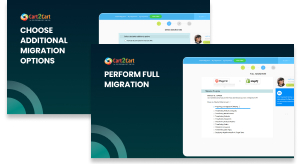
Store Migration is a migration app created by Shopify that allows you to import product and customer data to the platform. It’s a simple tool for moving and importing CSV files from other eCommerce platforms.
Why I picked it:
I found that Store Migration is simple to get a hang of – all you have to do is upload a CSV file, review the data for any mistakes, and that’s it. The app supports migration from Square, WooCommerce, Etsy, Wix, Amazon, Clover, and Lightspeed R & X Series (Vend) only.
With some of them, like Square, you can import store data by connecting your account, which is easier and safer. Although the app was developed by Shopify, it’s still quite basic in terms of features.
However, it’s completely free to use, so you can try out its functionalities and migration process at no cost.
Who is it for:
I’d recommend Store Migration for website owners who want to make a switch to Shopify completely free. While it can take time to manually review the files for mistakes, it’s a convenient tool for migration.
10. Altera – Shopify app for advanced data control

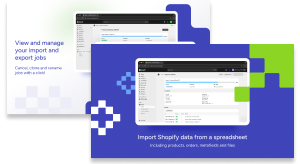
Altera is another good data migration and management tool for Shopify. It lets you import many Shopify data types and is fully compatible with Matrixify.
Why I picked it:
I chose Altera for this list because it’s not just a tool for importing CSV files. It helps manage metaobjects, metafields, menus, blogs, and other types of data within a spreadsheet. Plus, it supports FTP server and Google Sheets imports.
What stood out to me is that it supports command-line automations. Not only that – it allows copying metafields and metaobject structures between stores. Yet, it’s a bit more complex than other migration apps, so there might be a learning curve.
You can get Altera for free, even on the developer store. If the free plans are limited for your workflow, you can upgrade to a paid plan for $15/month.
Who is it for:
I suggest using Altera for agencies, growing stores, or developers who need more advanced control over Shopify data migrations. It doesn’t just let you upload a basic CSV file – it’s also useful for handling complex data.
How did I choose these Shopify migration apps
I took a few weeks to test dozens of Shopify migration apps and find out which ones work best. Here’s what I tested:
- Platform support. I researched and noted down which platforms or file types each of these tools support, prioritizing highly-compatible tools.
- Data type migration support. During my tests, I prioritized apps that offer migration for many data types. For example, SEO detail preservation or blog post migration.
- Error handling. I reviewed whether the tools can identify errors and report them to you.
- Performance. I tested these Shopify apps to find out if they actually promise zero downtime during migration. This helps ensure your store continues working at all times.
- Ease of use. Each app was installed onto my test store and set up for migration. I evaluated which ones are actually useful in terms of guiding you throughout the process.
- Pricing. If you have dozens of products, a Shopify migration app will come at a price. However, it shouldn’t cost as much as managed migration, so I evaluated the price-to-value ratio before investing.
- Customer support. Migration is a delicate process, and you may get questions or run into issues along the way. So, I prioritized apps that come with fast support options, like a live chat.
Final thoughts
Migrating to Shopify is a smart move for merchants looking for a user-friendly platform with simple management. It’s flexible, offers multiple sales channel support, and comes with eCommerce tools that let you focus on your business instead of the technical side.
To make the transition even easier, I recommend using LitExtension. My tests showed that it’s the best tool for Shopify migration, offering automated and accurate migration, SEO preservation, and no downtime. It supports 140+ eCommerce platforms, making it a versatile solution for many store owners.
However, there are plenty of excellent migration apps on our store. It all depends on what platform you’re migrating from and what data types you want to move.
Frequently asked questions
LitExtension is the best Shopify migration tool in 2026. It supports over 140 platforms, including giants like Shopify, WooCommerce, Wix, Magento, and Squarespace. Plus, the app is easy to use and guides you throughout the whole migration process.
You can transfer your store data from one Shopify store to another by using a Shopify migration tool, like LitExtension. It lets you move everything from product data and customers to orders, coupons, CMS pages, and blogs.
Shopify migration cost depends on your store size, complexity, and custom development. If done manually, you can migrate your store for free, but it’s prone to error. Alternatively, you can use a Shopify migration app, like LitExtension. It automates the process and is free for stores that have below 100 customers, 100 orders, and 100 products. For larger stores, the price starts from $59.